easy-shell
run select text as shell command and replace the select text with the stdout
Features
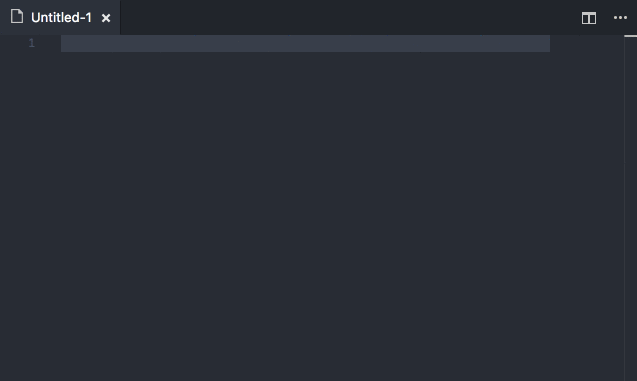
default keymaps cmd+. cmd+e
- exec shell command such as
ls -l(it will be replaced by the stdout)
- exec js code such as
1+2(it will be replaced by the result 3)
- you can define your own scripts in
somefile.js and config easyShell.extraModulePath in vscode settings
- you can switch shell by config
easyShell.shellPath in vscode settings
- you can use
$FILE,$WORKSPACE,$CLIPBOARD in shell command, in windows you can use %FILE%,%WORKSPACE%,%CLIPBOARD%
create somefile.js in some path such as /home/xxx/somefile.js
// /home/xxx/somefile.js
module.exports = {
hello: () => "world",
};
config easyShell.extraModulePath in vscode settings
{
"easyShell.extraModulePath": "/home/xxx/somefile.js"
}
then you can use es.hello or es.hello()

more usage see esdemo.js
| |