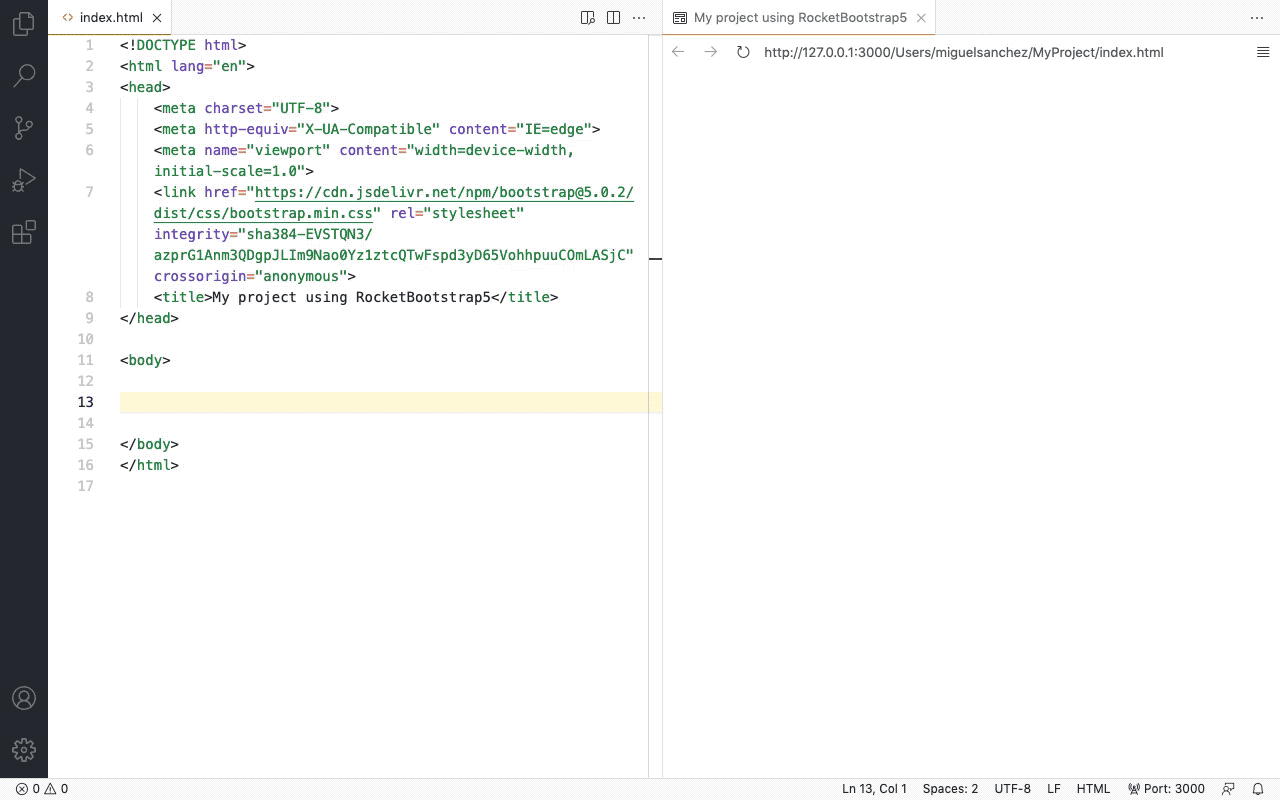RocketBootstrap5 - Bootstrap 5 code snippets
Collection of Bootstrap 5 code snippets for Visual Studio Code.
Features
- Ready-to-use snippets to easily insert Bootstrap components in your front-end projects.
- Official reference of Bootstrap 5 components available on getbootstrap.com/docs/5.1/components.
Quick start
- Open or create an HTML file and start coding.
- Start typing 'rb5-' and a list of Bootstrap 5 snippets will show up.
- Select the snippet you need. Its code will be inserted at cursor position.
Using RocketBootstrap5 on Visual Studio Code:
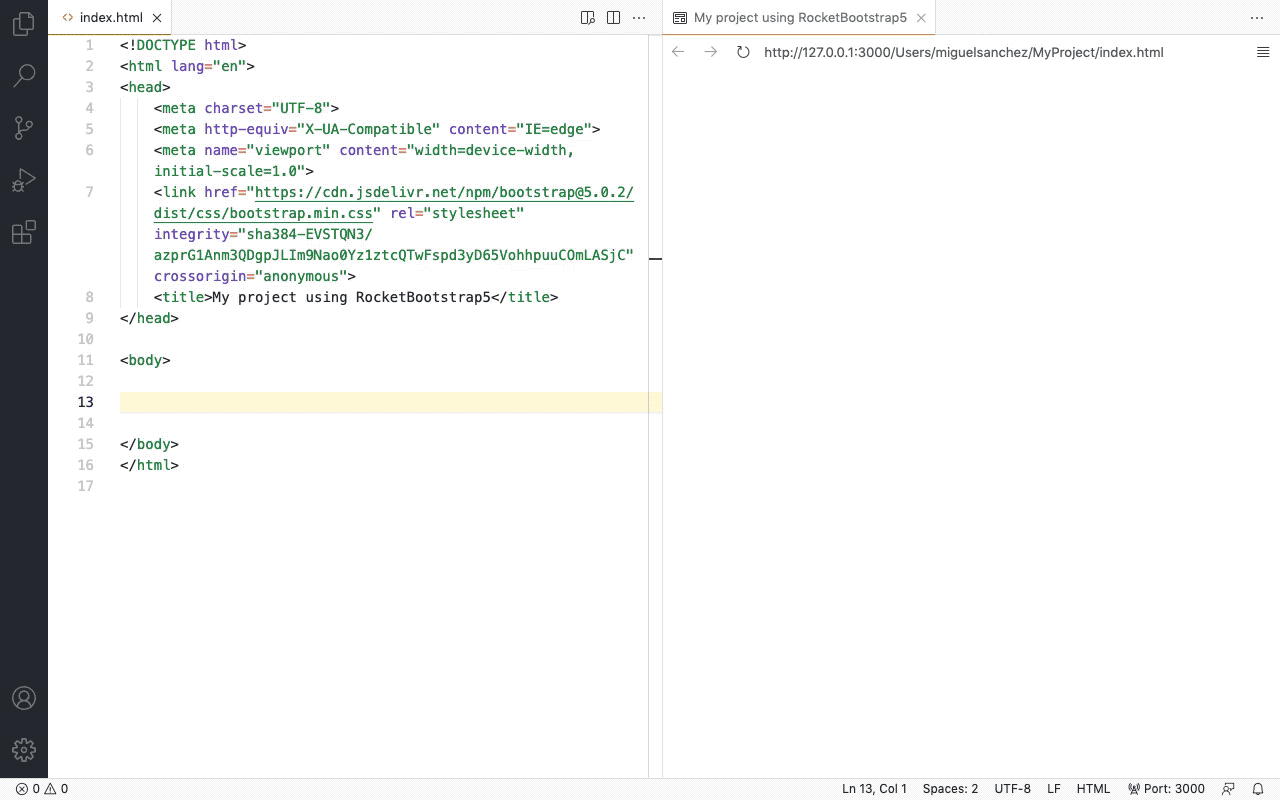
The goal of this extension is to help:
- front-end development beginners to learn how to work with Bootstrap 5 components not having to deal with code details.
- front-end development professionals that already know Bootstrap 5 and just want/need a quick way to insert Bootstrap components being more productive.
Known issues
None.
Release notes
1.0.0
Initial release of this extension.
About
| |