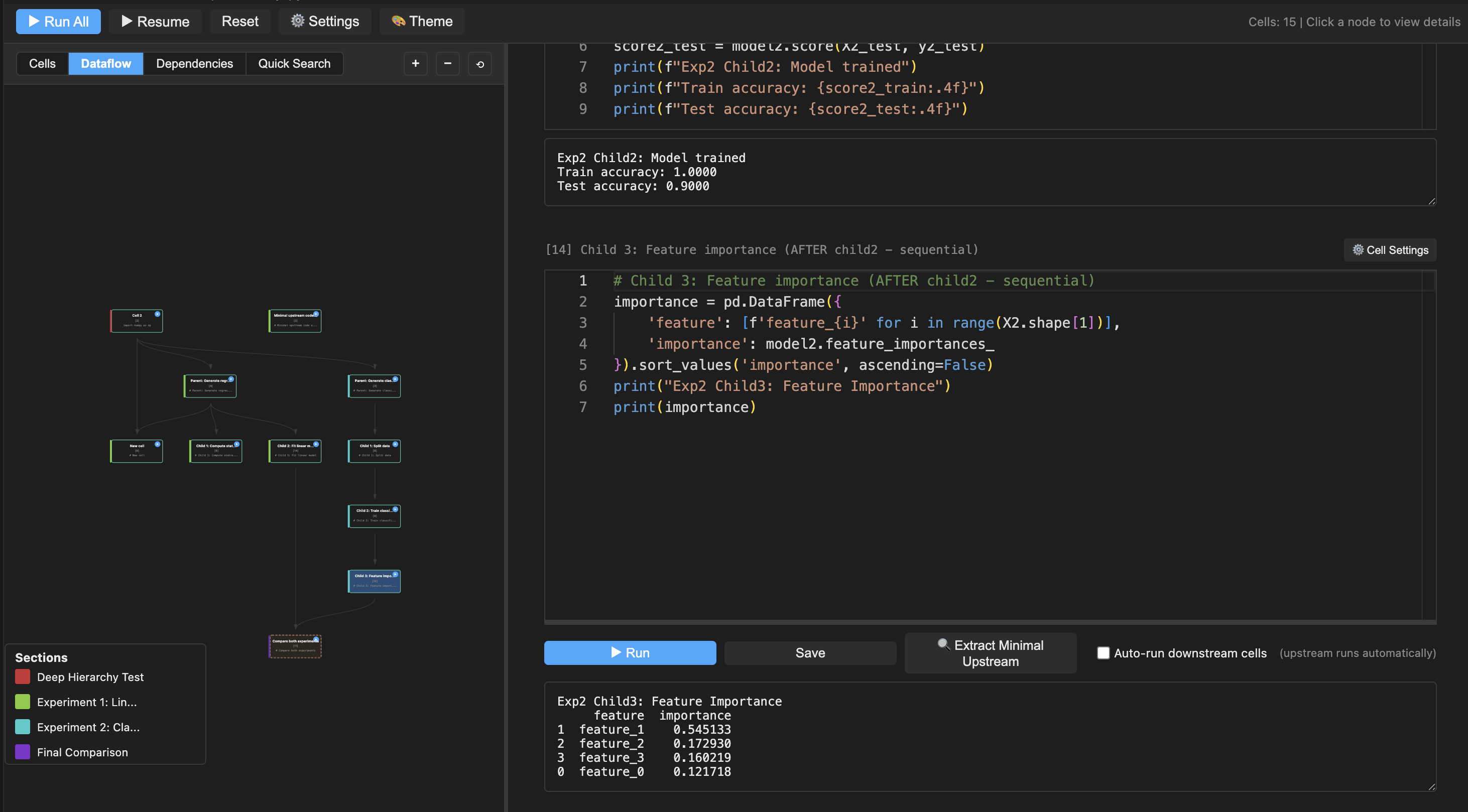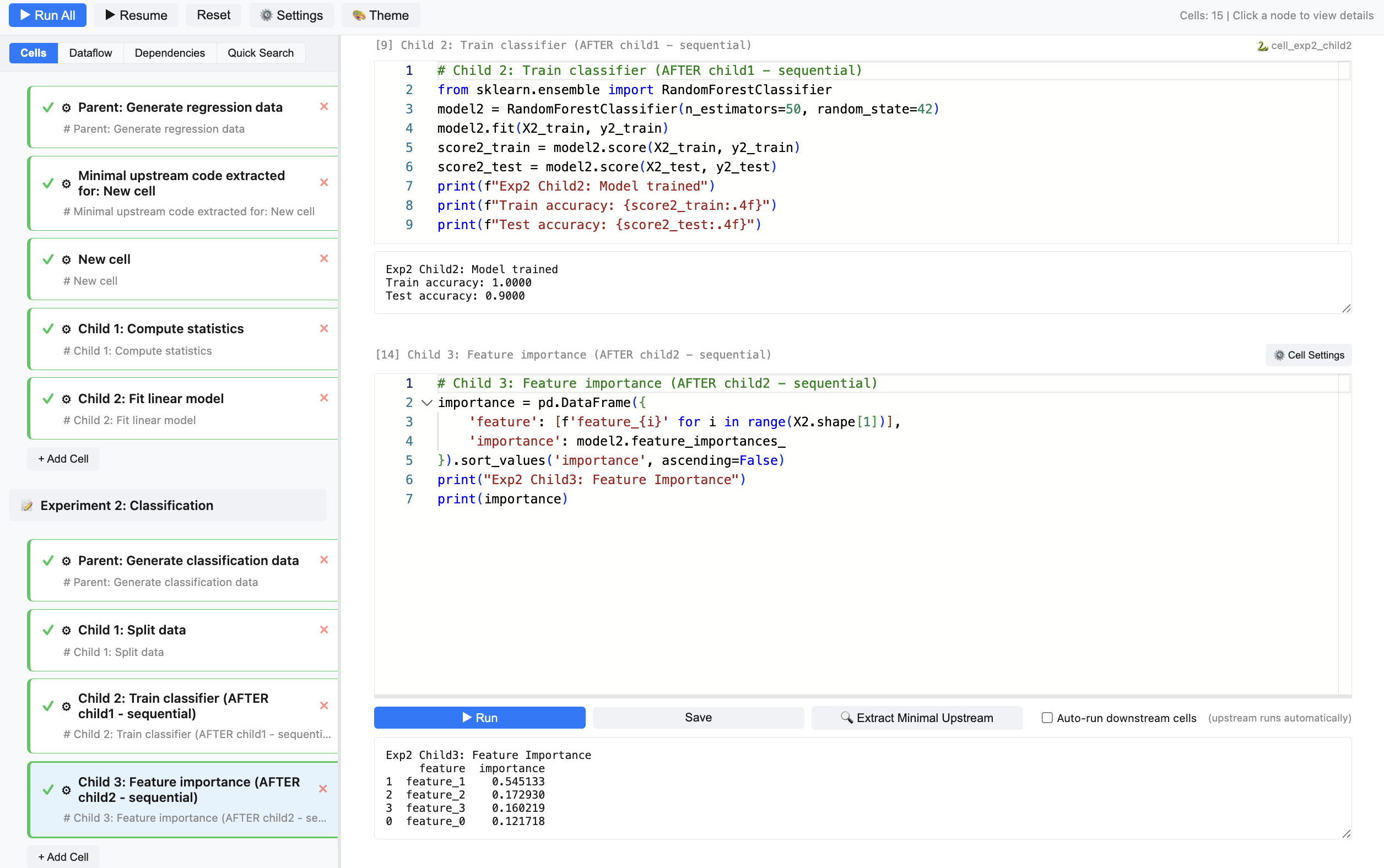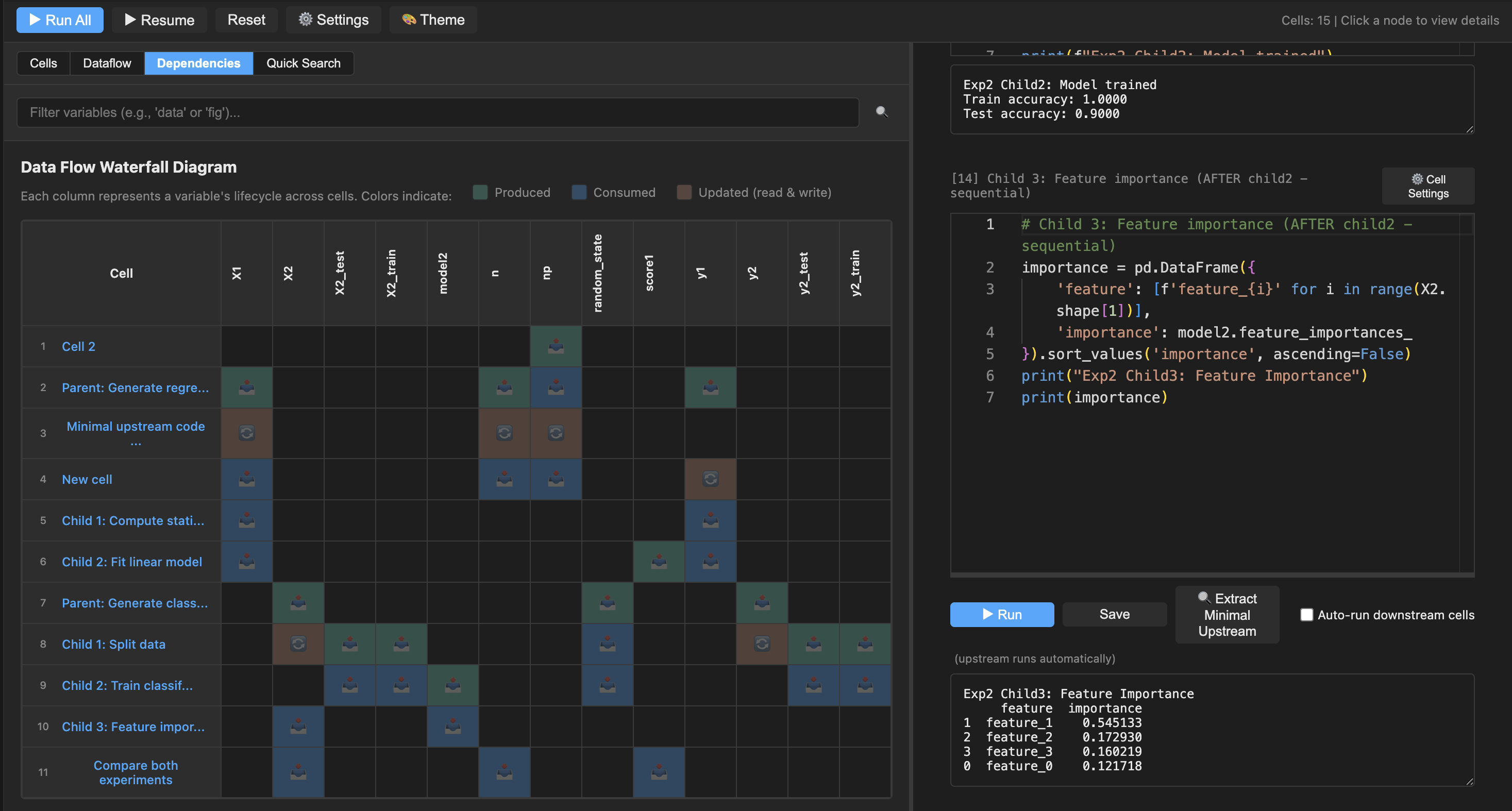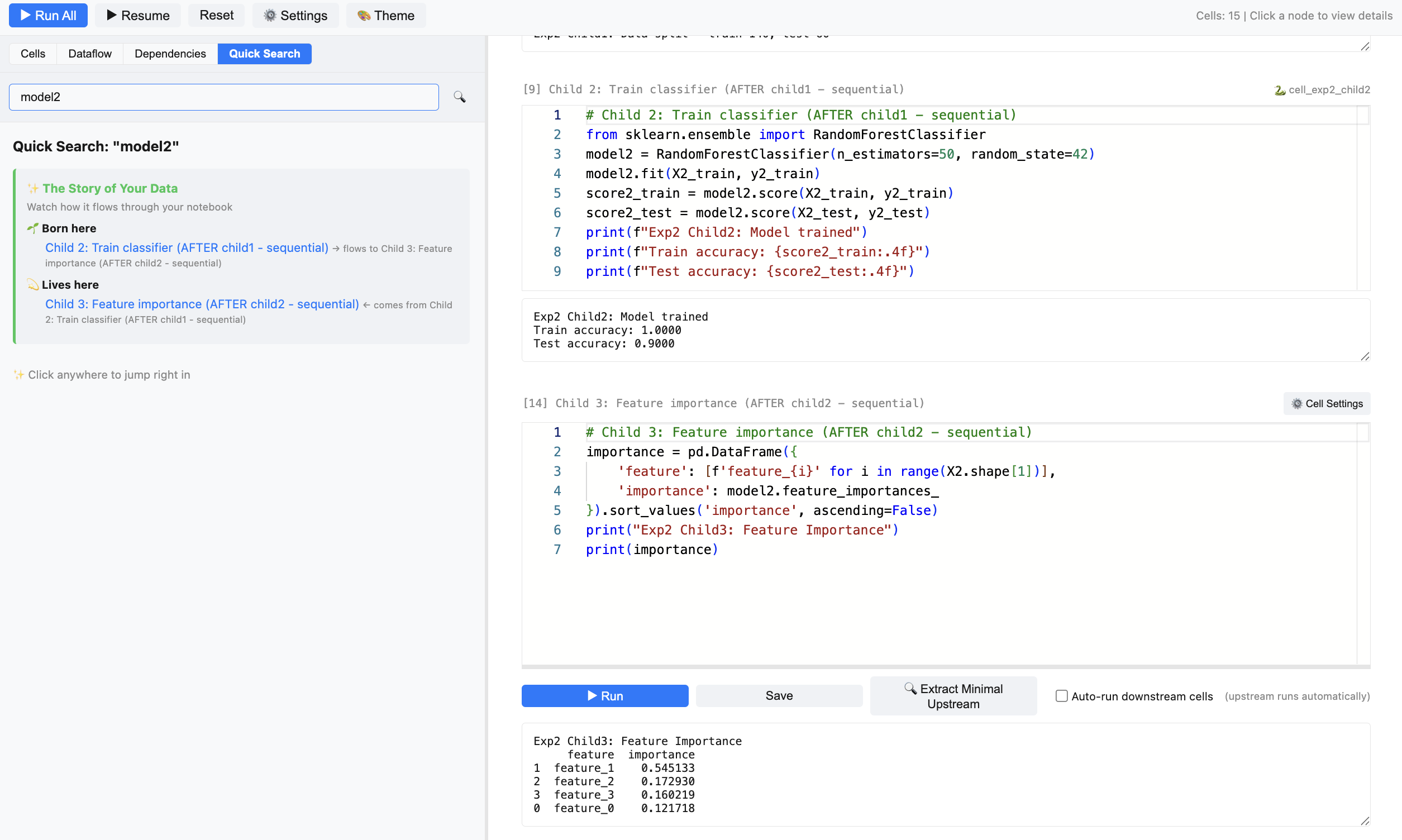LauraBookVisualize and understand your Jupyter notebooksThe intelligent editor that knows your code's data flow
The ProblemYou have a 50-cell notebook. You change line 23. Which cells need to re-run? In traditional Jupyter: 🤷 "Better run all 50 cells and wait 10 minutes." In LauraBook: ✅ Instantly see the 4 cells affected. Run only those. Done in 45 seconds. How LauraBook Helps You Work Better
See It In ActionDataflow VisualizationSee your notebook as a directed graph. Understand data flow at a glance.
Smart Cell OrganizationCollapsible sections, execution status, and minimal upstream code extraction. See what needs to run at a glance.
Data Flow WaterfallTrack every variable's lifecycle across all cells. See what's produced, consumed, or modified.
The Story of Your DataSearch any variable and see its complete journey. Where it's born, where it flows, and every cell it touches.
What You Can Do with LauraBookDependency Graph - See how data flows through your notebook Smart Execution - Runs only what's needed, automatically in parallel Variable Tracking - Click any variable to see where it's defined/used Code Extraction - Get minimal code needed for any cell 4 Views - Dataflow, Cells, Dependencies, Search Real ImpactDebug 10x faster - Click the error cell, see the dependency graph, find the issue in seconds 3-5x execution speedup - Automatic parallel execution of independent cells Save 2+ hours daily - Stop running unnecessary cells, stop manual dependency tracking Installation
That's it! Start visualizing your notebooks. Who Uses LauraBook?Data Scientists - "Finally, I can see what depends on what." ML Engineers - "Went from 12-minute notebook runs to 3 minutes." Researchers - "My advisor understood my 200-cell notebook in 5 minutes thanks to the graph." Requirements
SupportQuestions? [support@imlore.com] Bug? Report via email Feature request? Tell us via email Copyright © 2025 Imlore Inc. All rights reserved. |