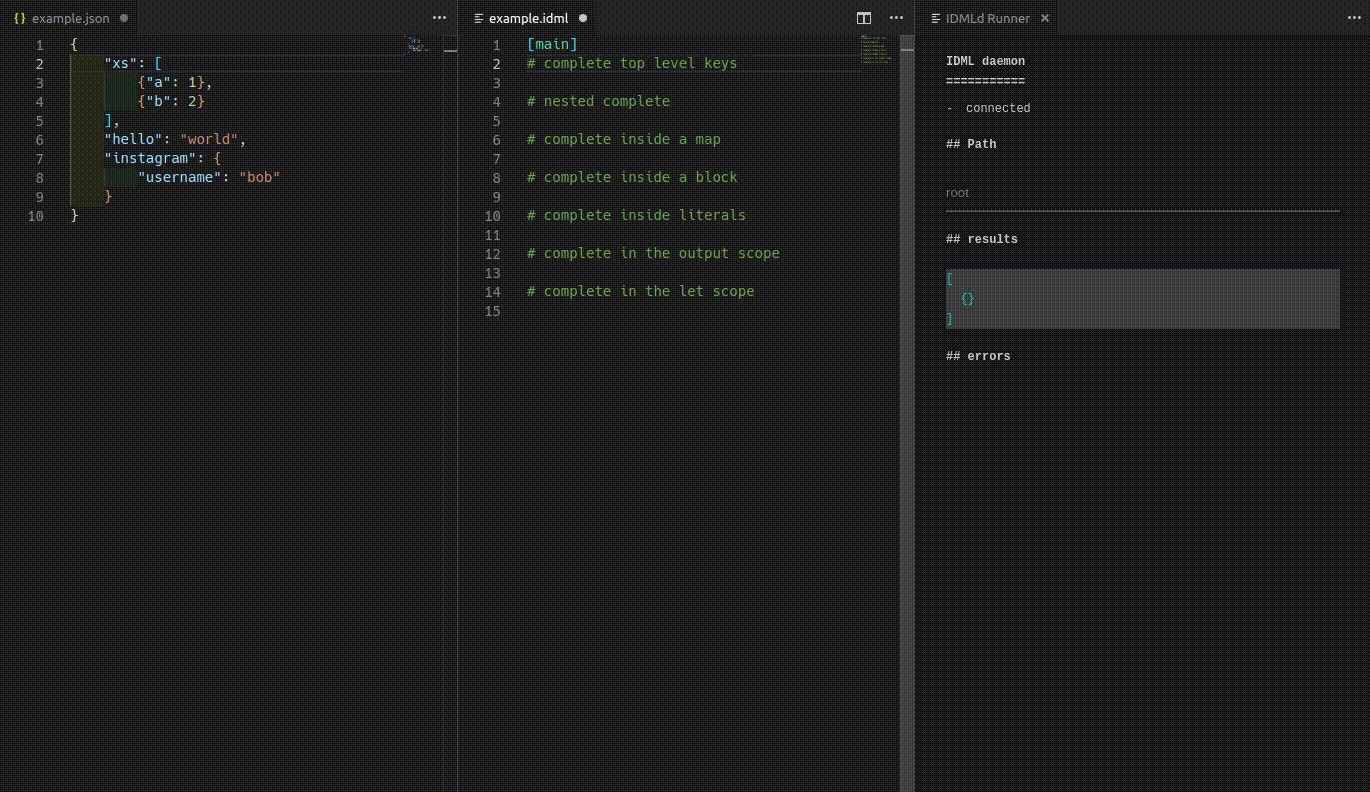idml-vscode
This plugin adds support for IDML (Ingestion Data Mapping Language) to vscode.
Features
- Syntax hilighting for IDML
- Interactive debugging of IDML with sample JSON
- Autocompletion of both functions and data when using sample JSON
Usage
- run
idml server in a terminal to provide the debug server
- ctrl+shift+p
Open IDMLd Session
- open some JSON and ctrl+shift+p
Register as input for IDMLd
- open some IDML and ctrl+shift+p
Register as code for IDMLd
- to trigger autocomplete use ctrl+space or your chosen shortcut
Obligatory Gif
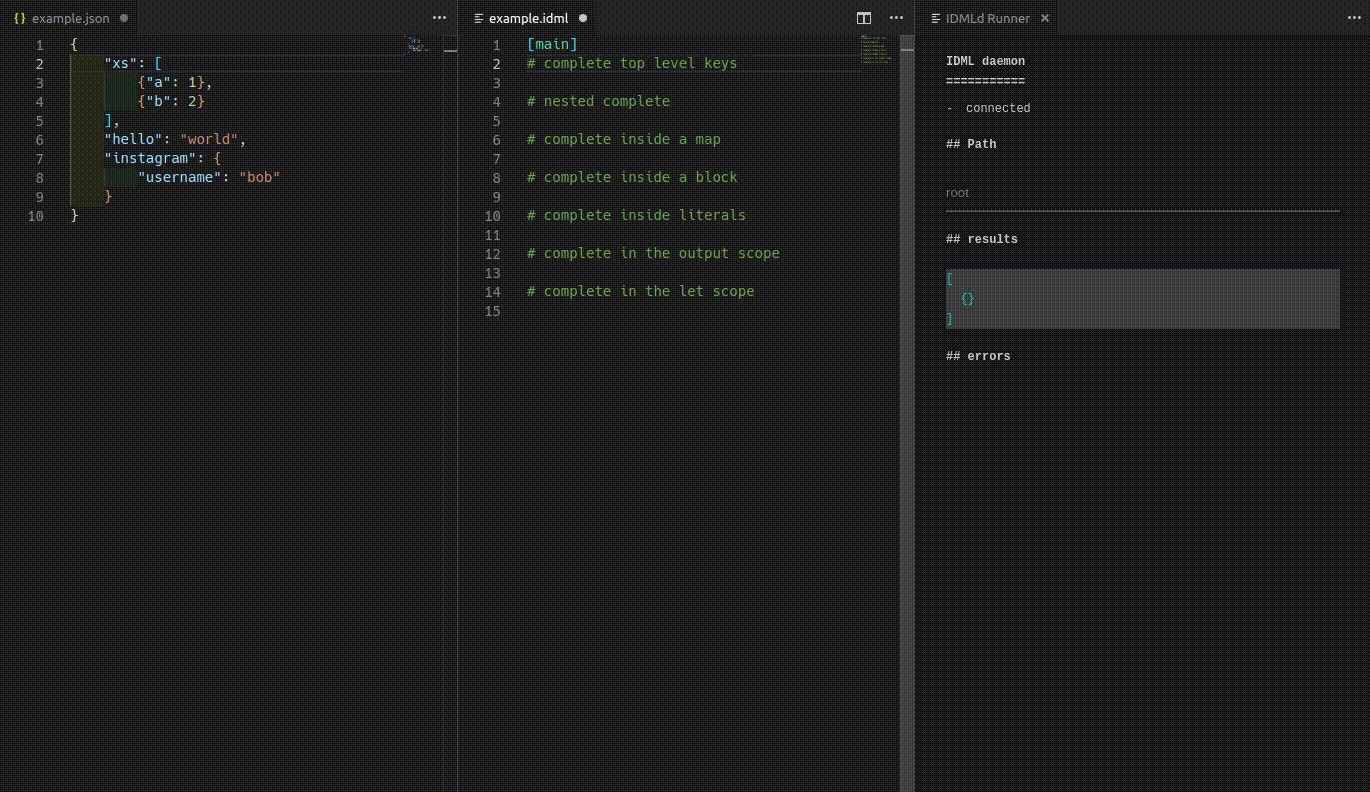
Extension Settings
This extension has no settings yet.
Known Issues
None so far!
Release Notes
Users appreciate release notes as you update your extension.
1.0.0
Initial public release of idml-vscode to coincide with open sourcing IDML
| |