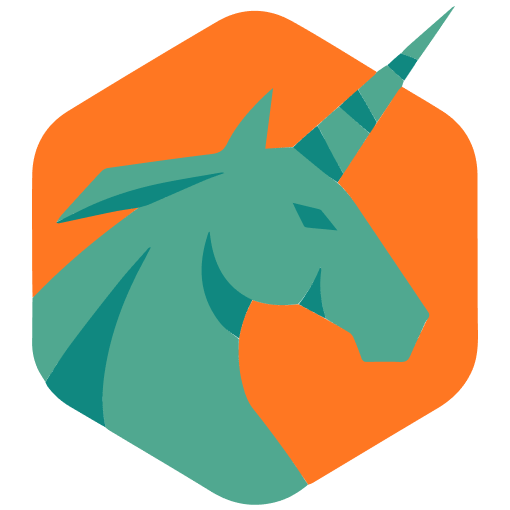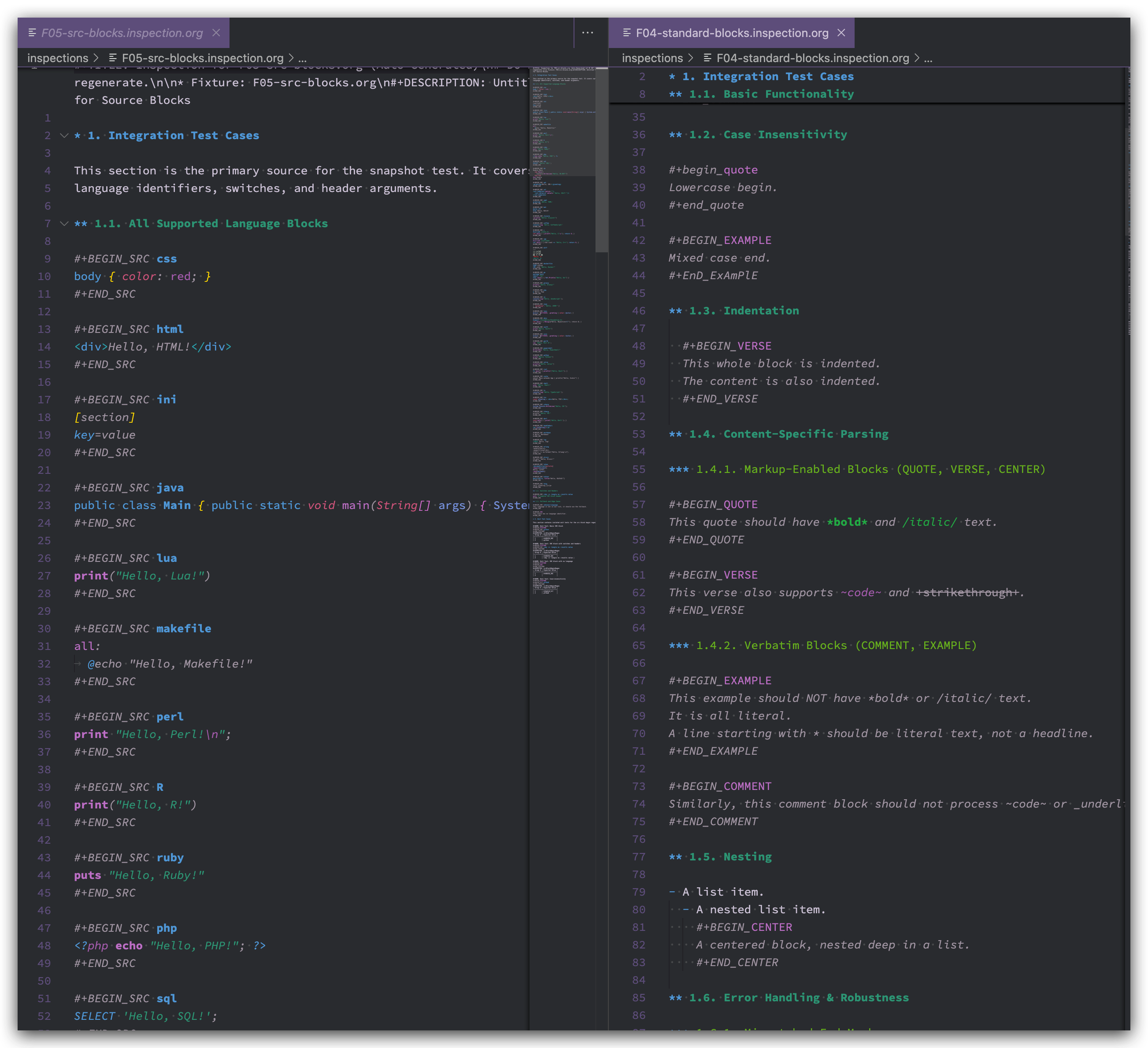Orgdown for VS Code
OrgMode is the only reason I still keep Emacs on my device; that's why this extension was created.
Getting StartedThis extension focuses on providing comprehensive syntax support and essential operational features for Org Mode. If you want to achieve the color scheme shown in the screenshots, we recommend installing the vscode-spacemacs-theme theme extension together with this one. If you prefer the fancy coloring from the screenshots but don't want to switch your theme to Spacemacs globally, we provide a ready-to-use example settings file at About The ProjectWelcome to Orgdown! This is a Visual Studio Code extension dedicated to bringing the legendary organizational power of Emacs' Org Mode to the modern, accessible environment of VS Code. Our mission is to faithfully implement 80% or more of the core Org Mode feature set, such as robust syntax highlighting, code block execution, task management and so on. This project is built with a professional-grade, test-driven architecture to ensure stability and maintainability. Learn more at our project websites: Features & RoadmapWe are systematically implementing the full Org Mode feature set. The implementation roadmap is organized into three main phases:
We prioritize quality, test coverage, and backward compatibility across all phases; see our contribution guide for details on how features are developed and reviewed. How to ContributeWe welcome and encourage community contributions! To get started, please read our comprehensive Contribution Guide. It contains everything you need to know about our architecture, testing philosophy, and step-by-step processes. Our Architectural PhilosophyFor those interested in the engineering principles behind the project, we follow a strict, documentation-driven design process:
LicenseThis project is licensed under the MIT License. |