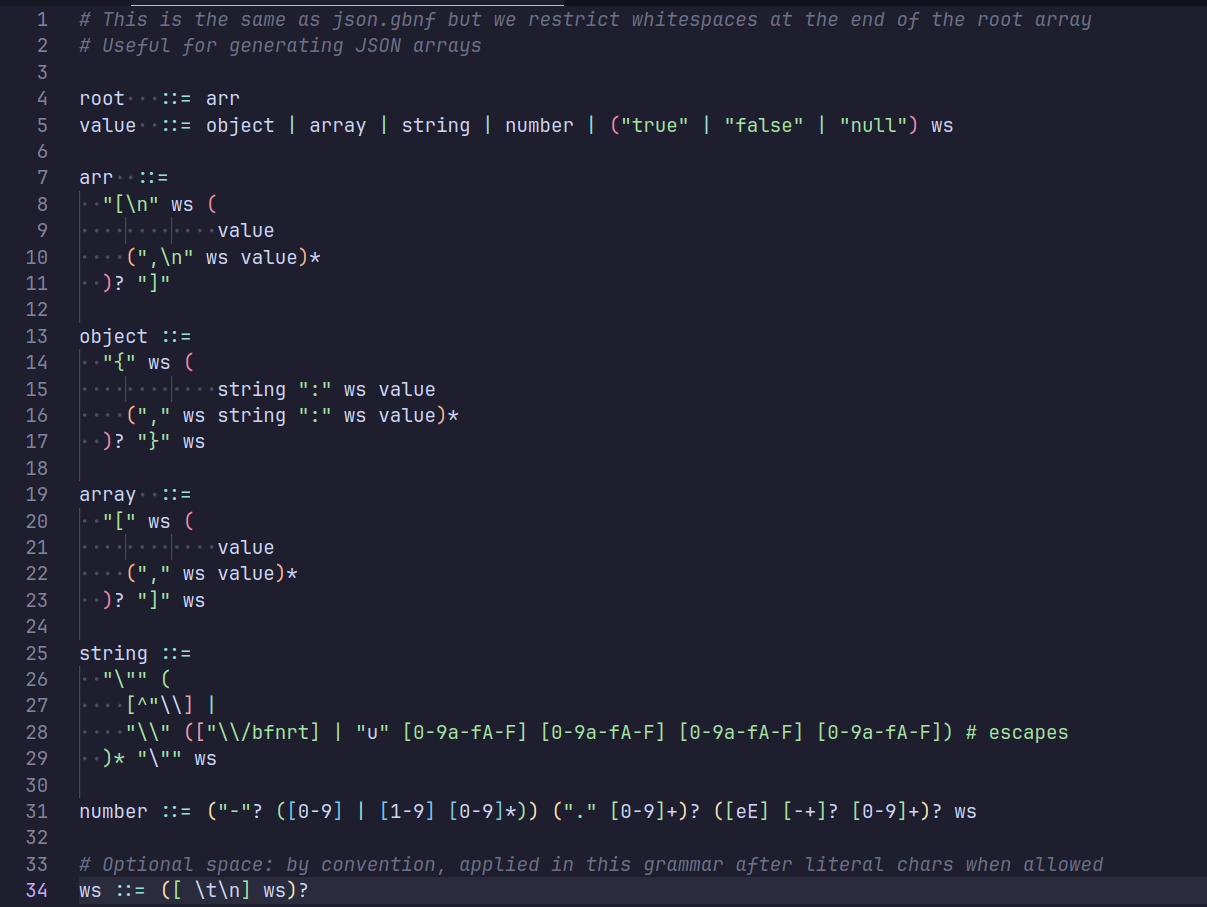GBNF HighlighterGBNF Highlighter is a syntax highlighter for the .gbnf file format, making it easier for developers to read and write grammar-based files within Visual Studio Code. This file format its a part of Llama.cpp project can you see more in here. With this files can you manipulate the grammar output of the LLama Model.
FeaturesSyntax Highlighting: Makes .gbnf files more readable with color-coded grammar elements. Commenting Support: Use the # character to easily comment out lines. Easy Integration: Simply install and open any .gbnf file in VS Code for instant highlighting. Installation
UsageAfter installing, open any .gbnf file in VS Code. The syntax highlighting will automatically be applied. To comment out a line, use the typical VS Code shortcuts (Ctrl+/ on Windows/Linux or Cmd+/ on macOS). Feedback and IssuesIf you find any issues or have suggestions for improvements, please file an issue on the GitHub repository. AuthorCreated by Iddar Olivares. Contact: iddar@dbug.mx ContributorsLicenseGBNF Highlighter is licensed under the MIT License. |