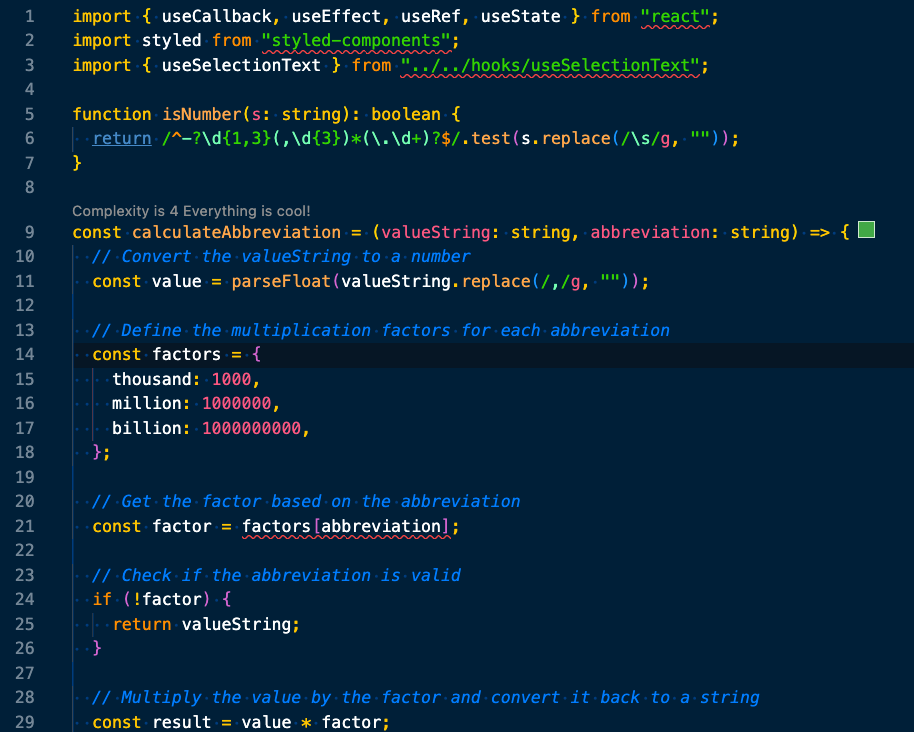Classic Ace Cobalt ThemeA faithful reproduction of the classic Ace Cobalt theme for Visual Studio Code. This theme brings the beloved deep blue background and vibrant syntax highlighting colors from the original Ace editor to VS Code, optimized for modern development workflows. Screenshots
ContributingFeel free to submit issues and enhancement requests! If you'd like to contribute:
LicenseThis theme is licensed under the MIT License. See LICENSE file for details. Changelog1.0.0
CreditsBased on the classic Ace Cobalt theme. Faithfully reproduced for VS Code with modern development in mind. |