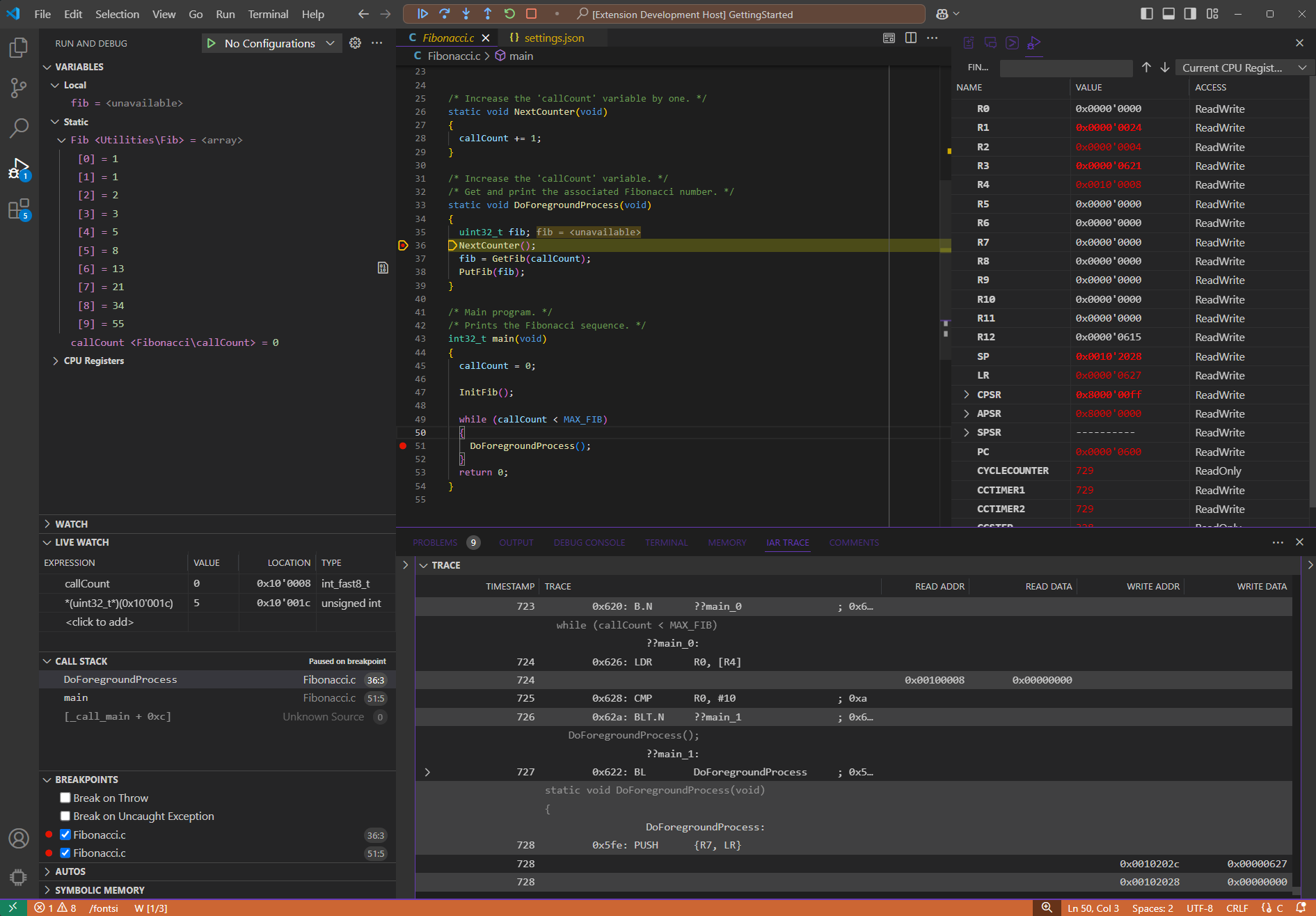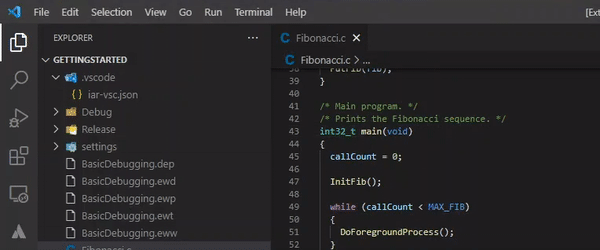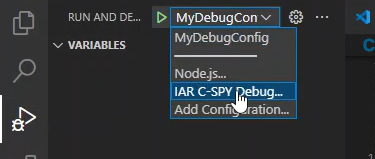IAR C-SPY Debug
Debug your applications with the IAR C-SPY Debugger in Visual Studio Code with the IAR C-SPY Debug extension. The IAR C-SPY Debugger features support for a wide range of embedded devices and debug probes. This extension can be used for debugging programs created from IAR Embedded Workbench projects (*.ewp, *.ewd), or from 3rd party build systems such as CMake.
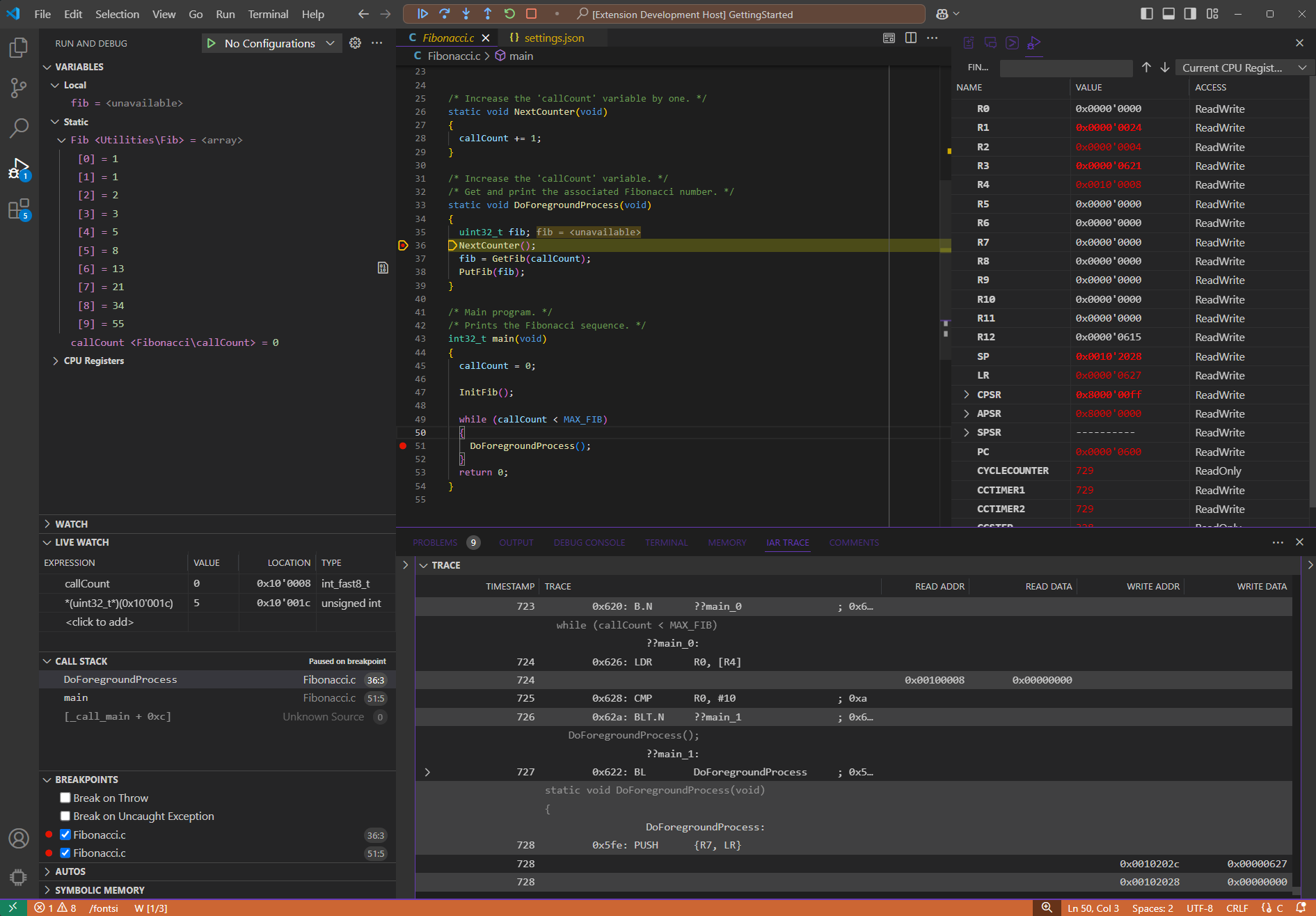
Getting Started
An IAR Embedded Workbench or IAR Build Tools installation is required to use this extension. See the Compatibility section below for detailed information.
Debugging an executable built from an IAR Embedded Workbench project
For the best experience, install the IAR Build extension. The IAR C-SPY Debug extension will then automatically provide debug configurations taken from the IAR Embedded Workbench project (*.ewp, *.ewd). Simply switch to the Run and Debug view, press the Run and Debug button, and start debugging the current executable.
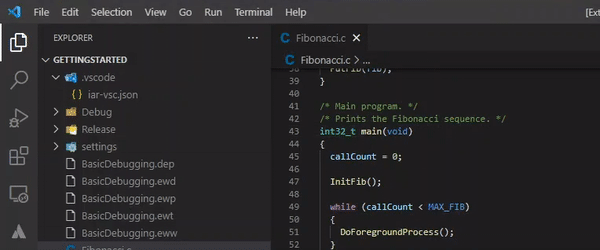
Visual Studio Code stores debug configurations for its current workspace in the .vscode/launch.json configuration file. If the workspace already has a .vscode/launch.json file, choosing IAR C-SPY Debug... in the debug configuration dropdown menu will offer debug configurations generated for your project.
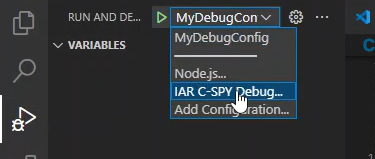
Debugging an executable built from a 3rd party build system
There are two ways for creating the .vscode/launch.json configuration file when debugging a program built from a 3rd party build system, such as CMake:
- Follow the instructions for generating a launch.json configuration from a separate IAR Embedded Workbench project with the desired target and probe selections and copy the generated
.vscode/launch.json configuration file to the workspace.
- Create the configuration yourself. Please see the reference for the launch.json format.
For more help, see Debugging a stand-alone application.
Documentation
Click here to view the full documentation.
Compatibility
This extension is compatible with selected versions of the IAR Embedded Workbench (EW) or IAR Build Tools (BX) installations. The table below lists known limitations of this extension concerning earlier versions of both IAR products for each supported target architecture:
| Target architecture |
Product Version |
Known Limitation |
| Arm |
v9.60.2 or later |
None. |
| Arm |
v9.50.1-9.50.2 |
IAR Build Tools on Linux and IAR Embedded Workbench only. |
Arm
RISC-V
AVR
RH850
RL78
RX
MSP430 |
v8.40.1-9.40.2
v3.10.1 or later
v8.10.1 or later
v3.10.1 or later
v5.10.1 or later
v5.10.1 or later
v8.10.2 |
IAR Embedded Workbench on Windows only. |
| MSP430 |
v8.10.2 |
Debugging instability, leading to potential crashes |
| RISC-V |
v3.10.1 |
Terminal I/O is not supported. |
Arm
RH850 |
v8.50.1-9.20.4
v3.10.1 or later |
A prior debug session launched from EW is initially required
before launching a debug session in VS Code. |
Arm
RH850 |
v8.40.1-9.10.2
v3.10.1-3.10.2 |
Multicore debugging instability, leading to potential crashes. |
| Arm |
v8.40.1-8.50.10 |
The variables view is not supported. |
Feedback
If you are unable to launch a debug session in Visual Studio Code, rule out any unrelated issues by verifying that debugging in IAR Embedded Workbench works.
Depending on the type of feedback you want to share with us, here are our preferred options:
For urgent matters with the extension, or if you have issues with the underlying IAR Embedded Workbench or IAR Build Tools product, report them via the IAR Technical Support channel.
For other matters isolated to this extension, file a New issue using the provided template. We will reply on a "best effort basis".
If you have ideas on how to improve this extension, see CONTRIBUTING.md on how to proceed.