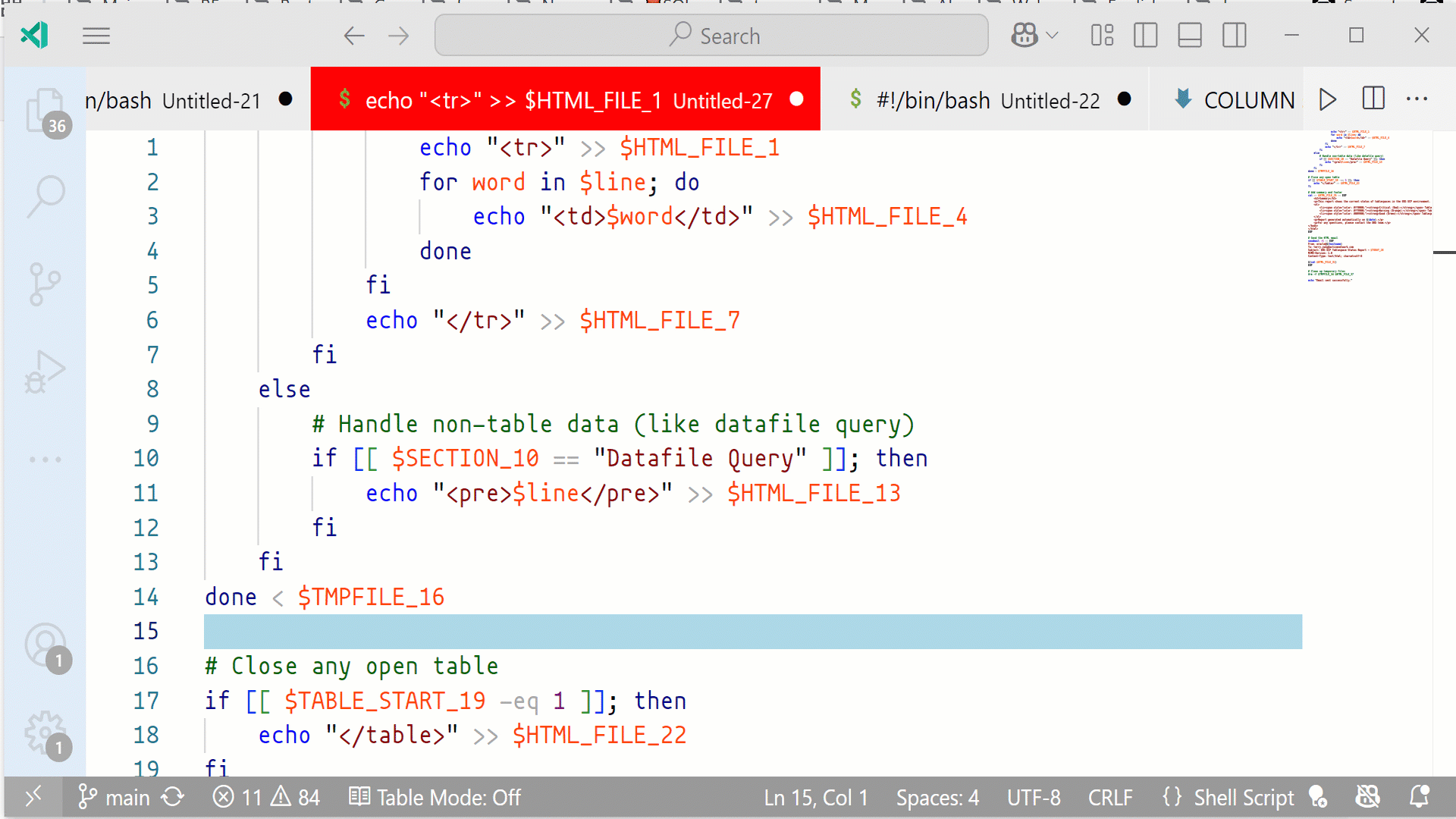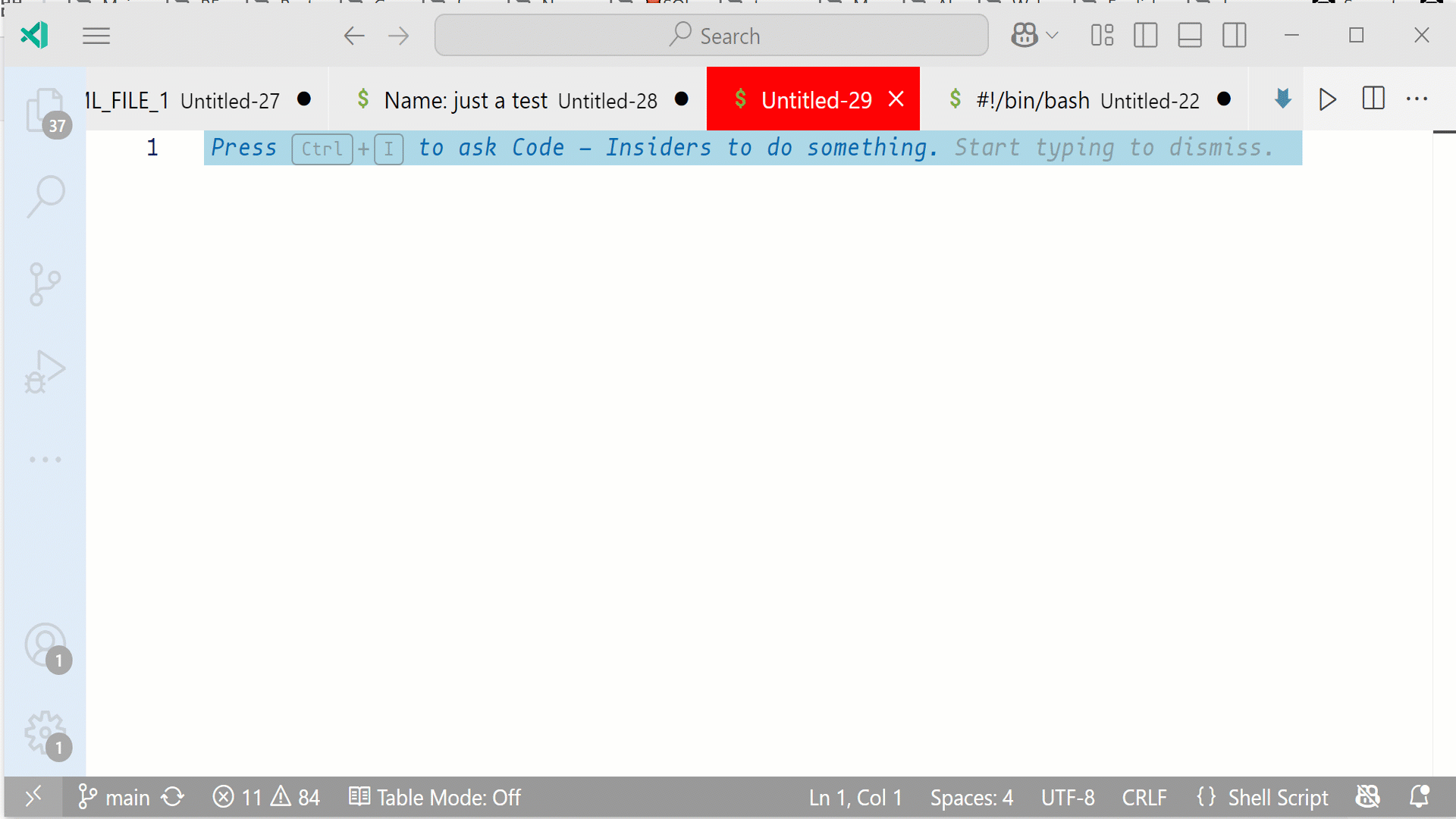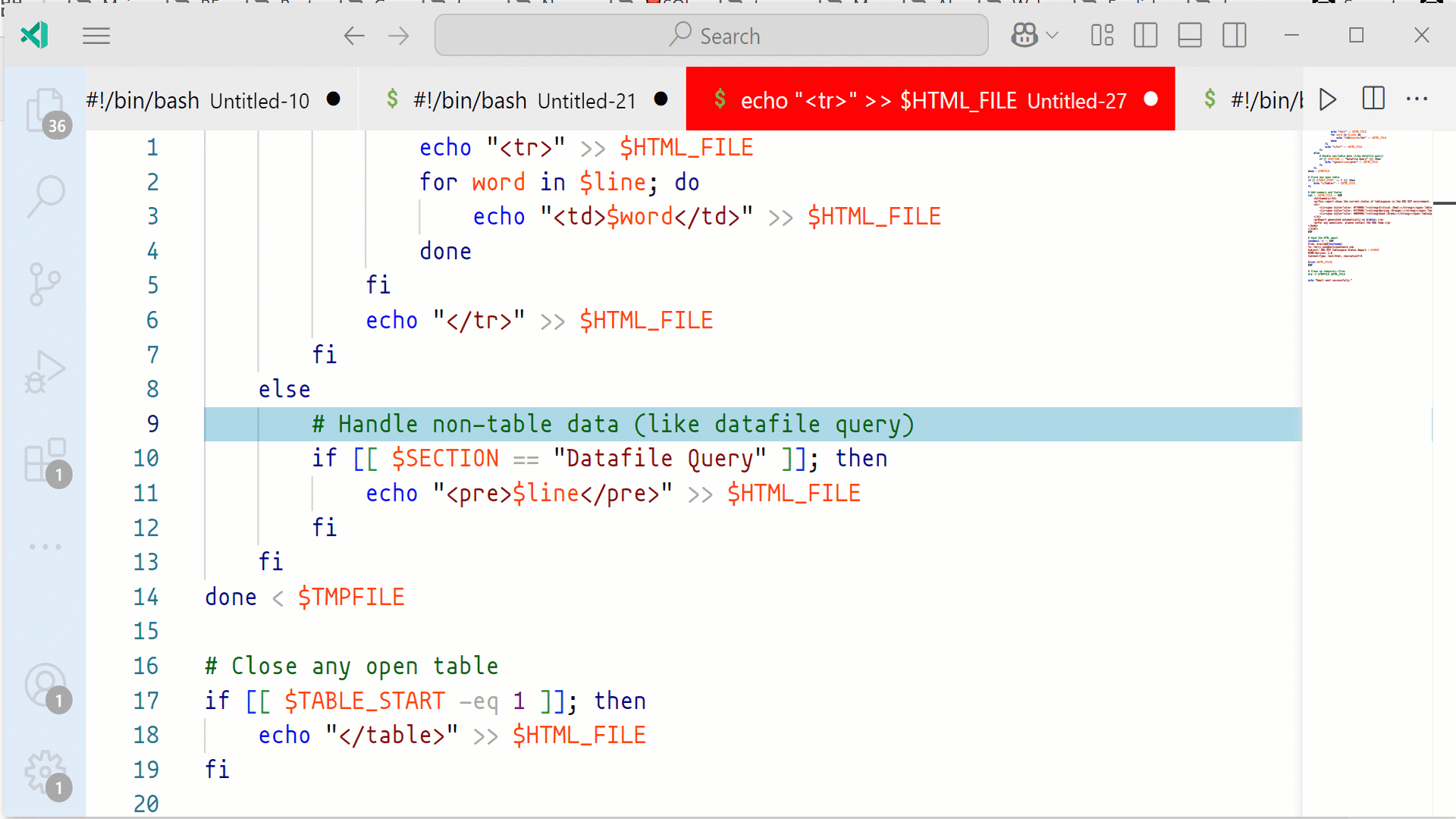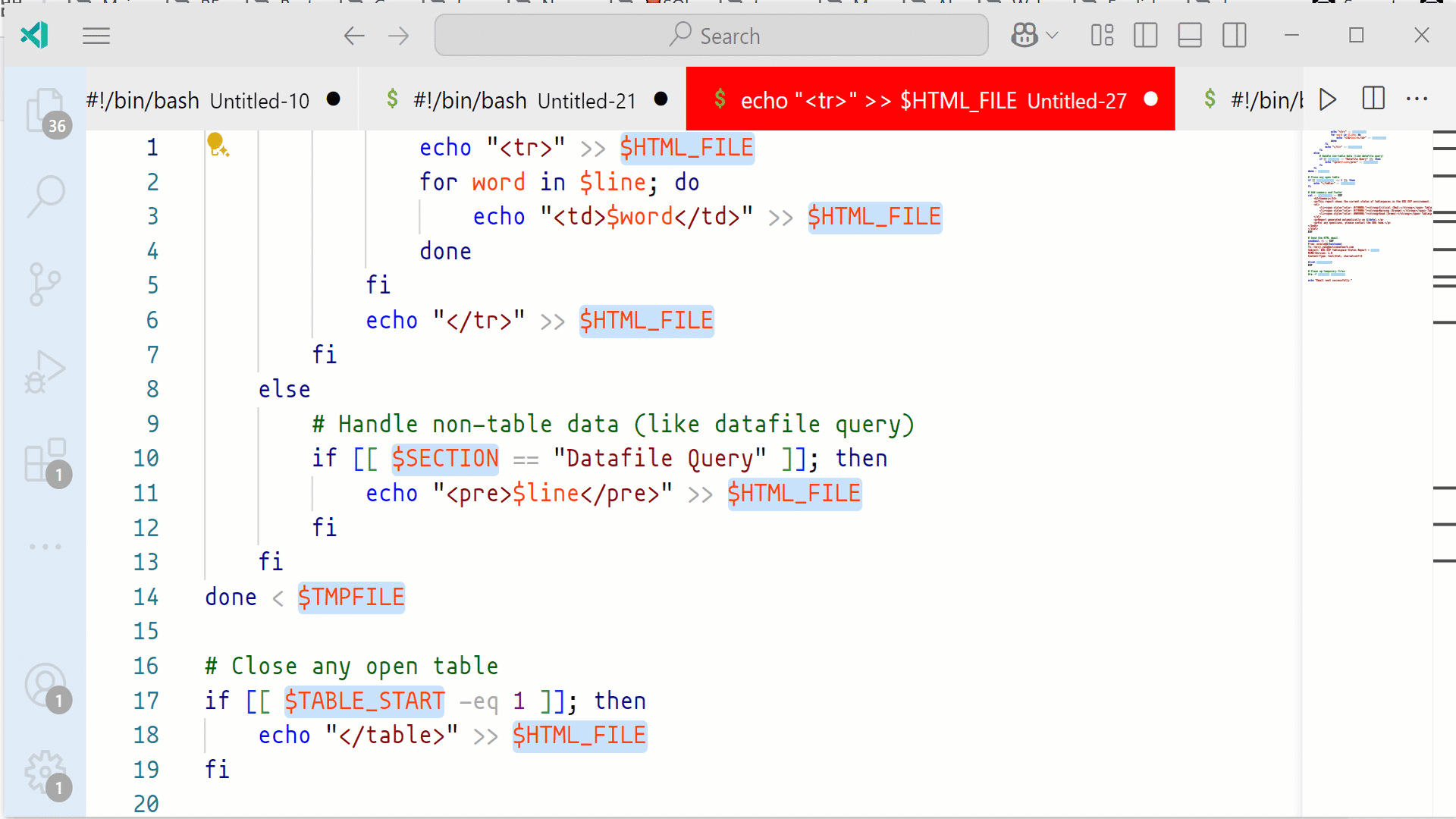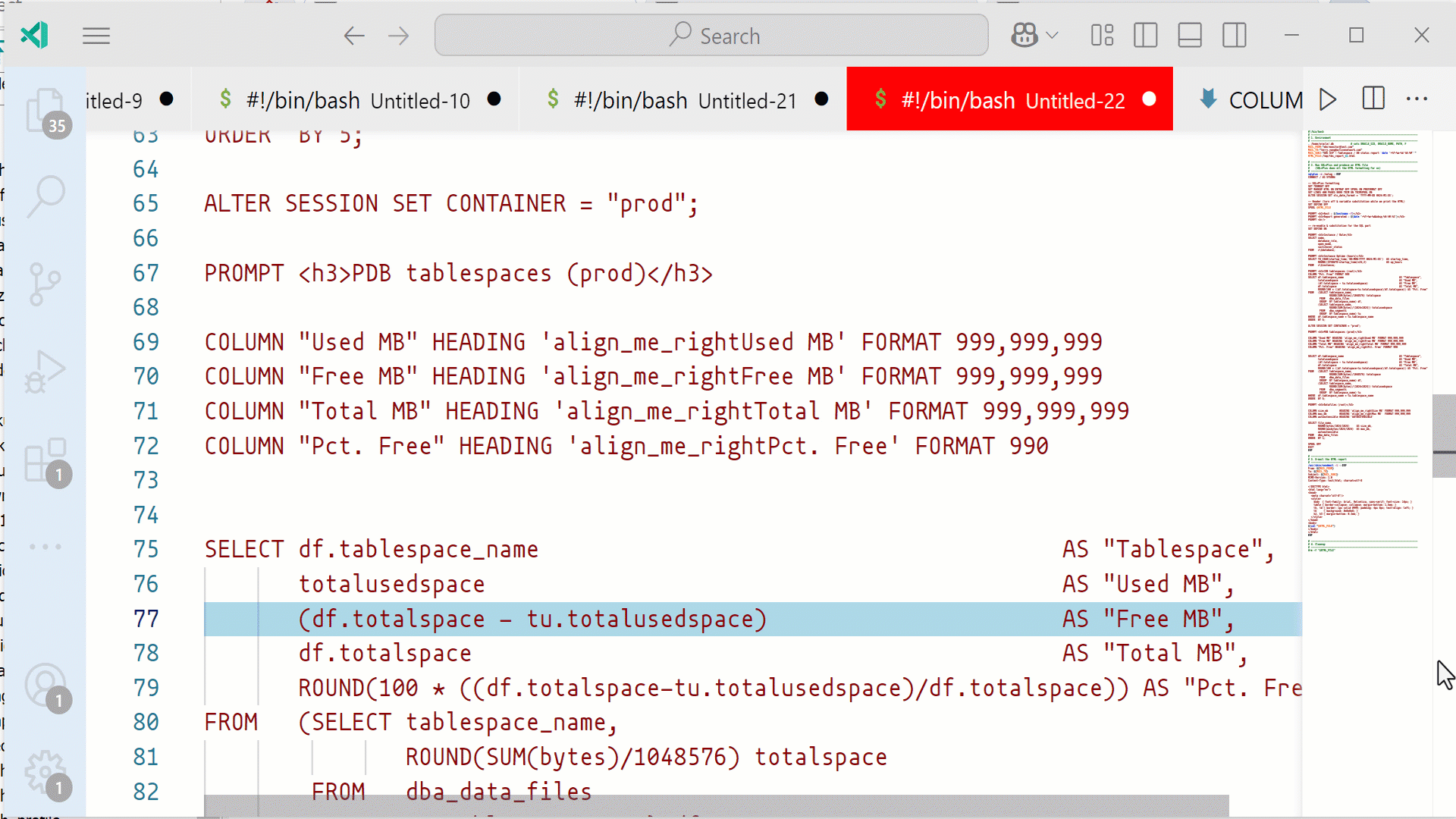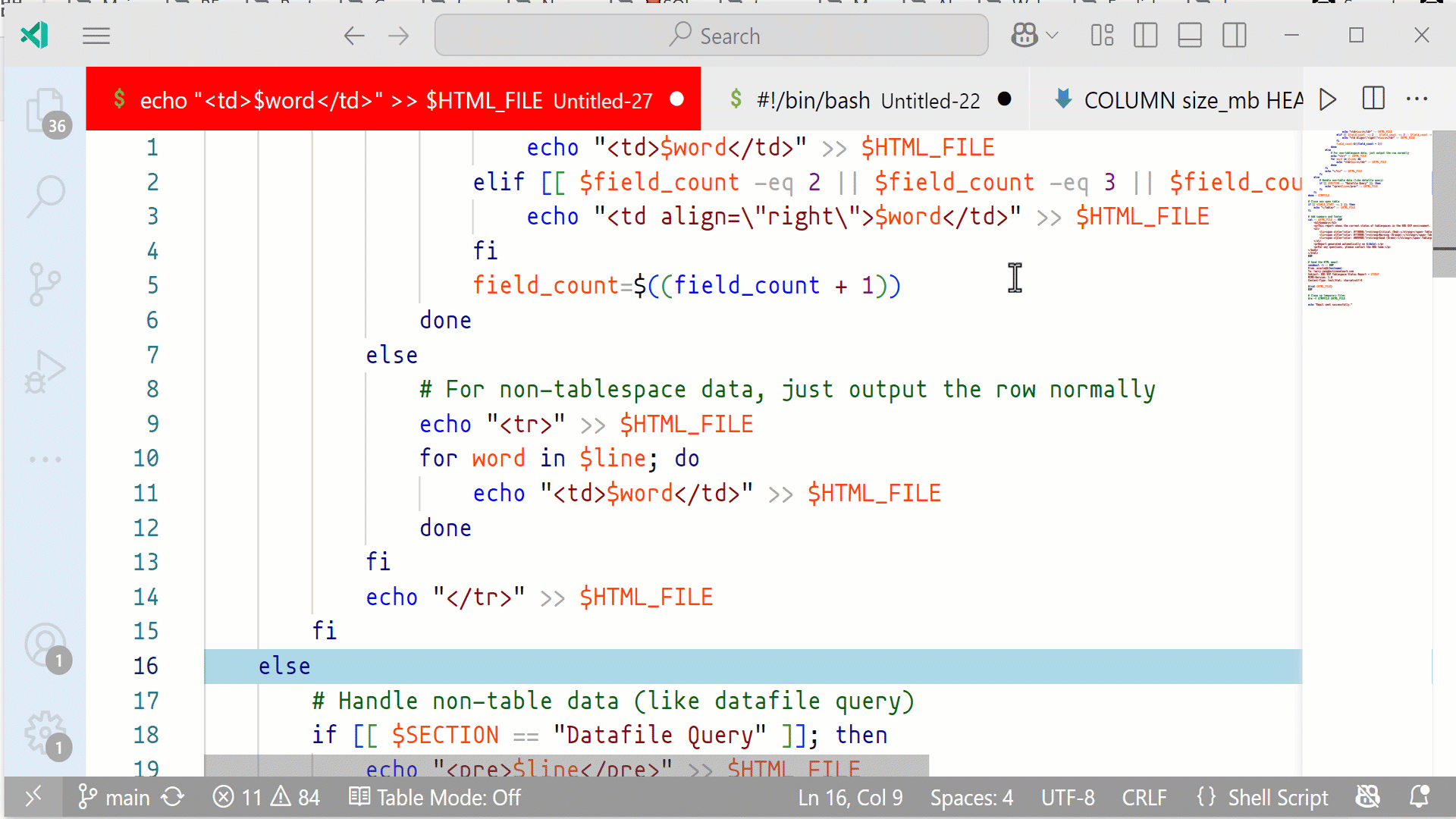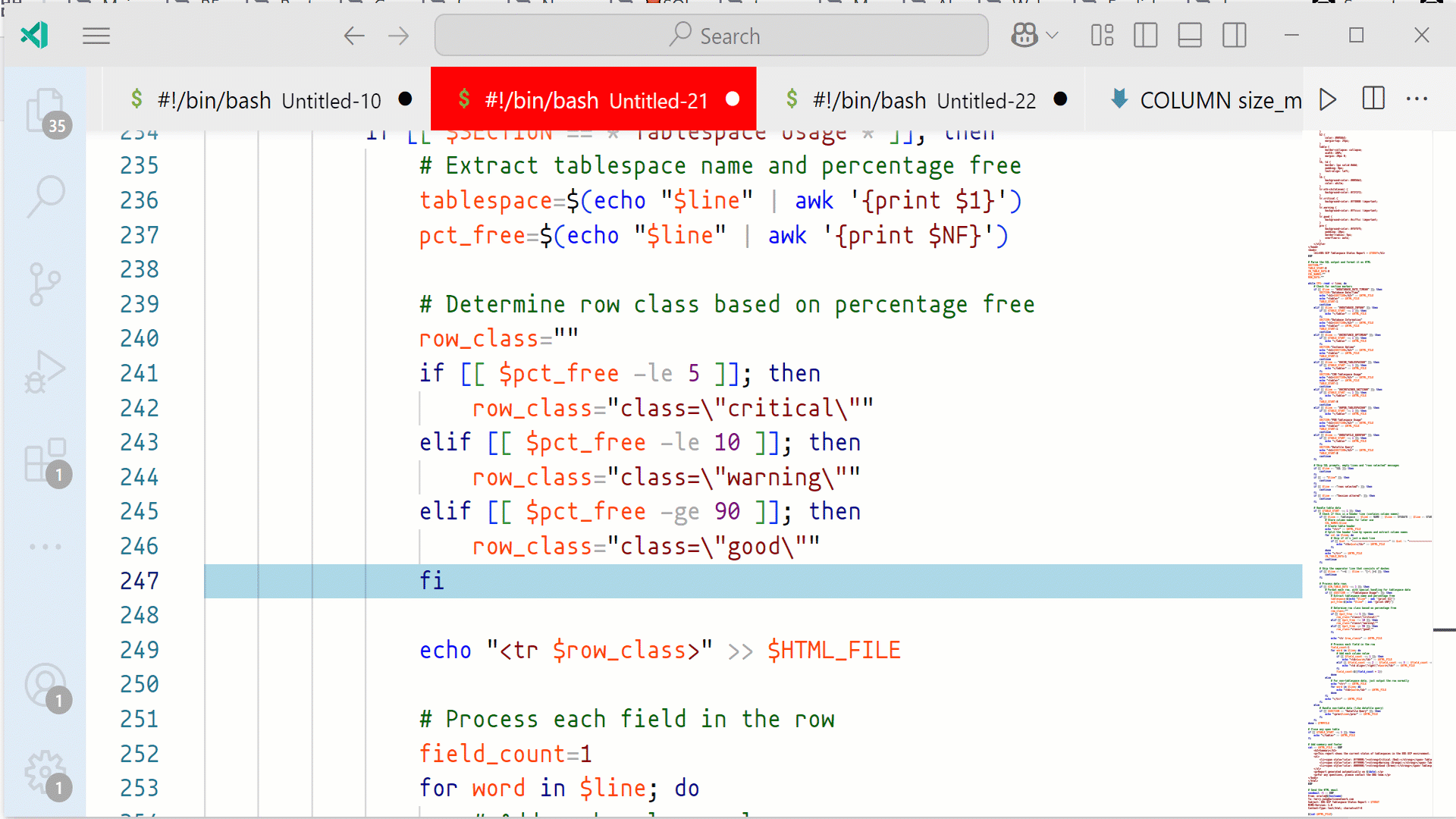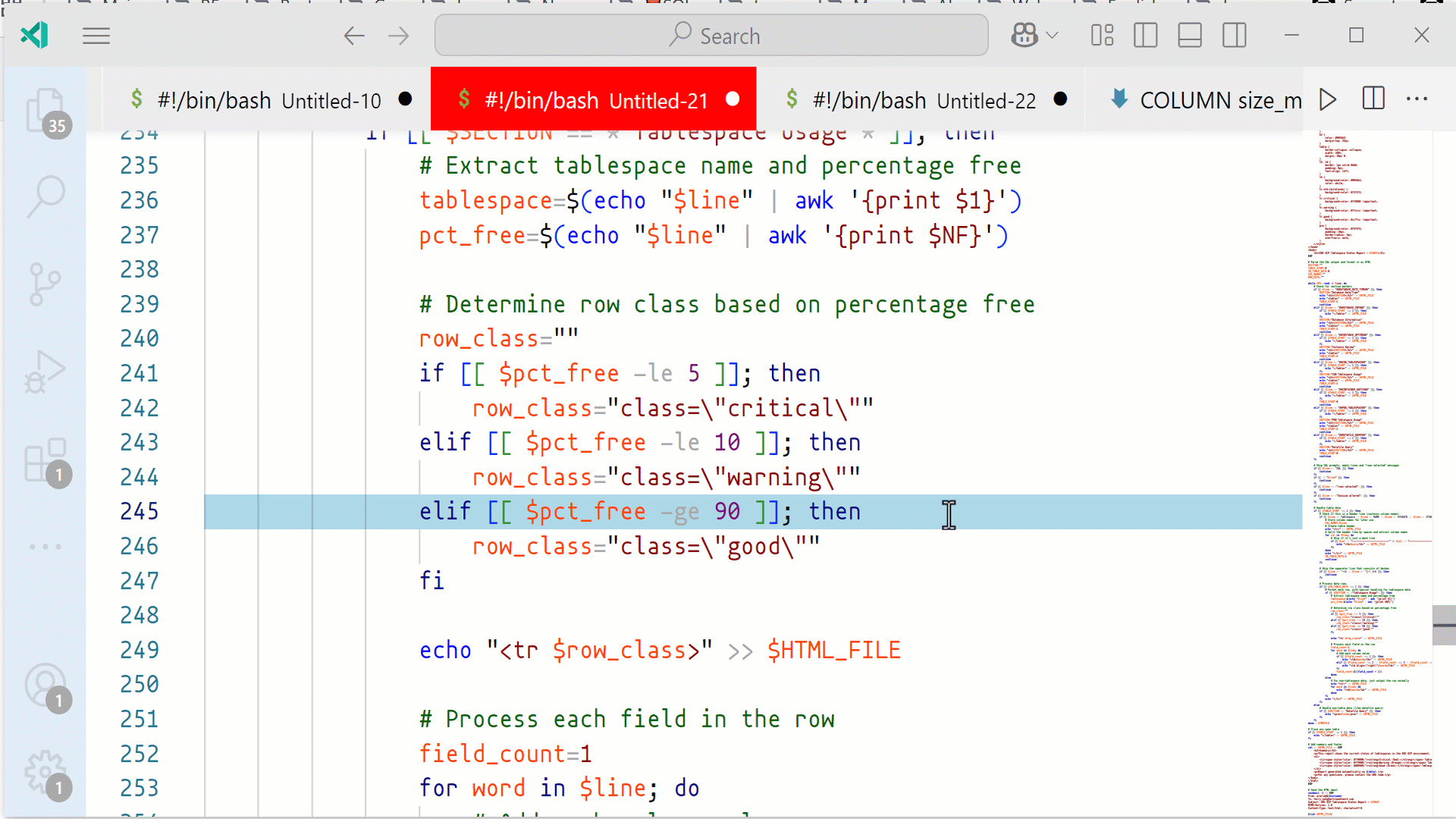SnippetCreator - VS Code ExtensionWords From The AuthorTerry Yang I created this extension to address my own needs for efficient code snippet creation and text manipulation. As both the developer and a daily user of this tool, I can personally guarantee its safety and reliability. Every feature has been thoroughly tested in my own workflow, ensuring that Terry's Snippet Creator delivers a seamless and secure editing experience. If you have questions, feedback, or feature requests, feel free to reach out through the GitHub repository. "Build tools you'd trust to use yourself." OverviewTerry's Snippet Creator started as a simple tool to create code snippets in separate files, but has evolved into a powerful text manipulation toolkit. While the name remains Terry's Snippet Creator, it now offers a diverse set of features to enhance your editing workflow in Visual Studio Code. Features📝 Snippet CreationCreate well-formatted code snippets in separate files with ease:
🔎 Regex SelectionQuickly select multiple occurrences of text that match a regular expression pattern:
🔢 Number Sequence GenerationReplace multiple selections with auto-incremented number sequences:
➗ Mathematical Operations on NumbersPerform calculations on numeric portions of text:
📏 Text AlignmentAlign text based on specified characters or patterns:
🌈 HighlightingHighlight different portions of text with vivid colors to improve readability:
🔄 Batch Text OperationsStore and replay multiple text replacement operations:
Getting Started
Keyboard Shortcuts
Use the command palette for other features. In the command palette, type "SnippetCreator" to see all available commands. Known IssuesWhen clearing highlights, you may need switch to a different editor tab and back to see the changes. I have not yet found a way to force the editor to refresh the highlights. LicenseWTFPL (What The Fuck Public License) - Use at your own risk. No warranties or guarantees are provided. By using this extension, you agree to the terms of the WTFPL. |