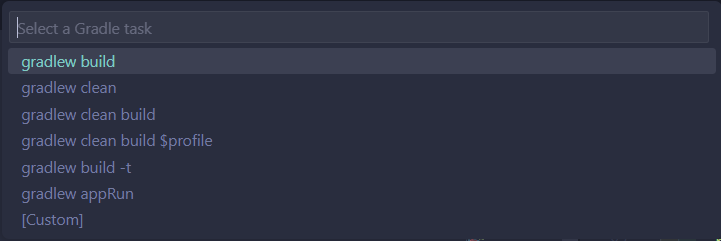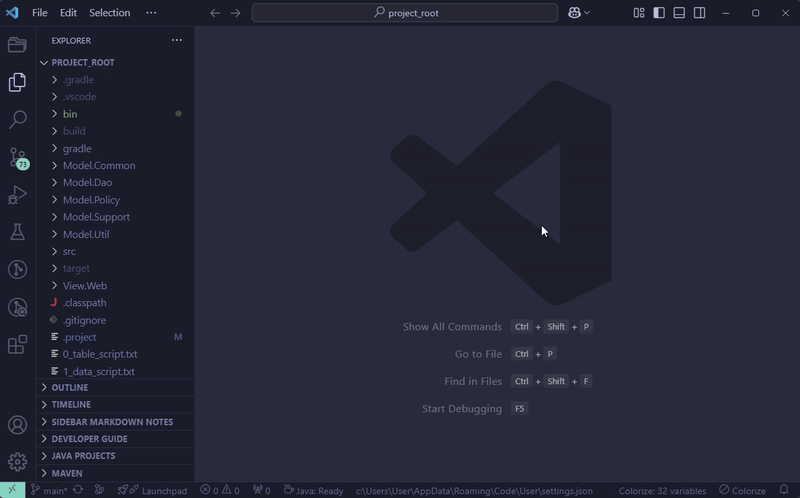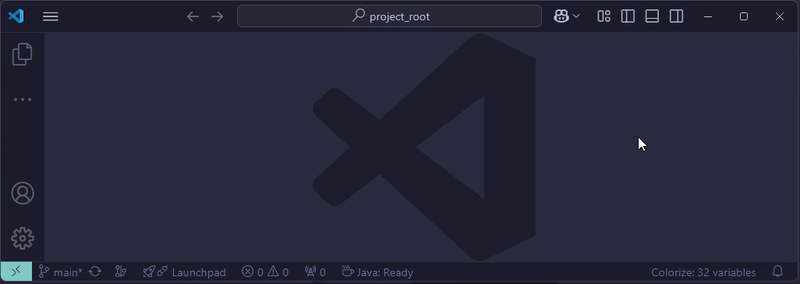Gradle Build Helper Extension
Gradle Build Helper is a Visual Studio Code extension that simplifies running Gradle tasks, especially for multi-project Gradle builds. This extension allows you to select and execute tasks interactively through the Command Palette.
Instead of a heavy Gradle extension, it aims to be simple and functional enough.
It works as a lightweight CLI-based environment.
If you've ever experienced VSCode being slowed down by Gradle plugins, my plugin is the answer.
It's very easy to use, yet powerful.
It natively supports keyboard shortcuts (Ctrl+Shift+\`), so you can easily experiment with improving your Gradle build experience.
I hope this helps you build easily and quickly so you can focus on other tasks.
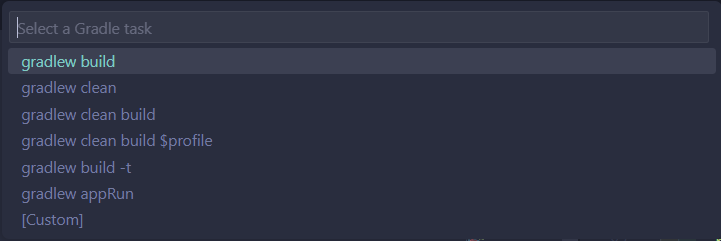
- Features
- Installation
- Usage
- Configuration
- Contribution
- License
Features
- Select a Gradle task to execute from a predefined list.
- Supports multi-project Gradle builds.
- Excludes specific directories from selection.
- Configure available Gradle tasks, profiles, and the build command.
- Fully customizable via the extension settings.
Installation
- Open Visual Studio Code.
- Go to the Extensions view by pressing
Ctrl+Shift+X (or Cmd+Shift+X on macOS).
- Search for "Gradle Build Helper" and install the extension.
Usage
- Open the Command Palette (
Ctrl+Shift+p or Cmd+Shift+P on macOS).
- Type and select
Gradle Build Helper (command: gradle.build.helper).
- Alternatively, use the default shortcut: Ctrl+Shift+` (or Cmd+Shift+` on macOS) to quickly trigger the command.
- Select a directory (if multi-project is enabled).
- Choose a Gradle task to execute.
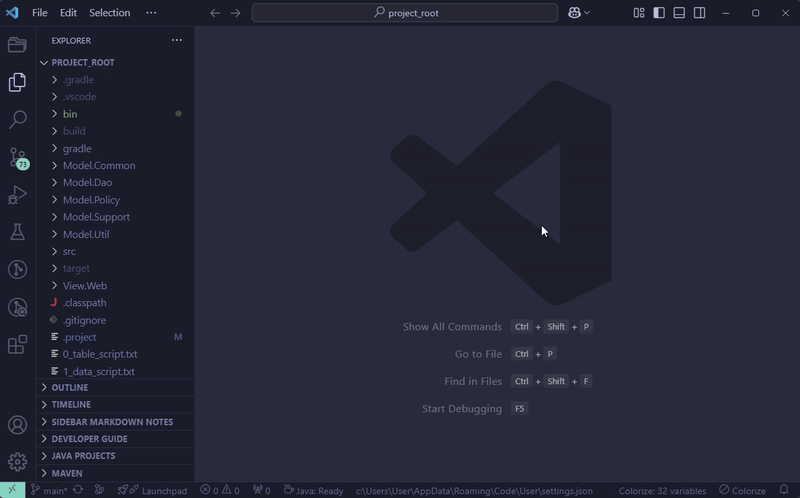
- If the selected task includes
$profile, select one from the available profiles. The selected task will be executed with the profile appended, e.g., -Pprofile=dev.
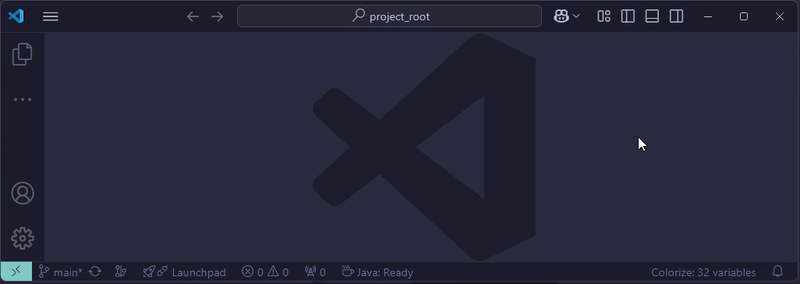
Configuration
This extension provides the following configurable options:
Multi-Project Support
Property: gradle.build.helper.isMultiProject
- Type:
boolean
- Default:
true
- Description: Enable or disable multi-project support.
Profiles
Property: gradle.build.helper.profiles
- Type:
array
- Default:
["css", "dev"]
- Description: List of available Gradle profiles. If a task includes
$profile, you will be prompted to select a profile, and the task will be executed with the selected profile, e.g., -Pprofile=dev.
Tasks
Property: gradle.build.helper.tasks
Type: array
Default:
[
"gradlew build",
"gradlew clean build",
"gradlew build -t",
"gradlew clean",
"gradlew clean build $profile",
"gradlew appRun"
]
Description: List of available Gradle tasks. Tasks containing $profile will require selecting a profile before execution, and the command will be modified to include the profile, e.g., -Pprofile=dev.
Note: If you are using MacOS or Linux, replace gradlew with ./gradlew in the task list. For example:
[
"./gradlew build",
"./gradlew clean build",
...
]
Excluded Directories
Property: gradle.build.helper.excludeDirectory
- Type:
array
- Default:
[]
- Description: List of directories to exclude from selection (only applicable if multi-project support is enabled).
Example Configuration
Add the following configuration to your VS Code settings.json file to customize the extension:
{
"gradle.build.helper.profiles": ["css", "dev", "prod"],
"gradle.build.helper.tasks": [
"gradlew build",
"gradlew clean build",
"gradlew clean",
"gradlew clean build $profile",
"gradlew test",
"gradlew deploy"
],
"gradle.build.helper.isMultiProject": true,
"gradle.build.helper.excludeDirectory": [".git", "node_modules"]
}
Contribution
Feel free to submit issues or contribute to the repository. Any feedback or suggestions are welcome!
License
This project is licensed under the MIT License.