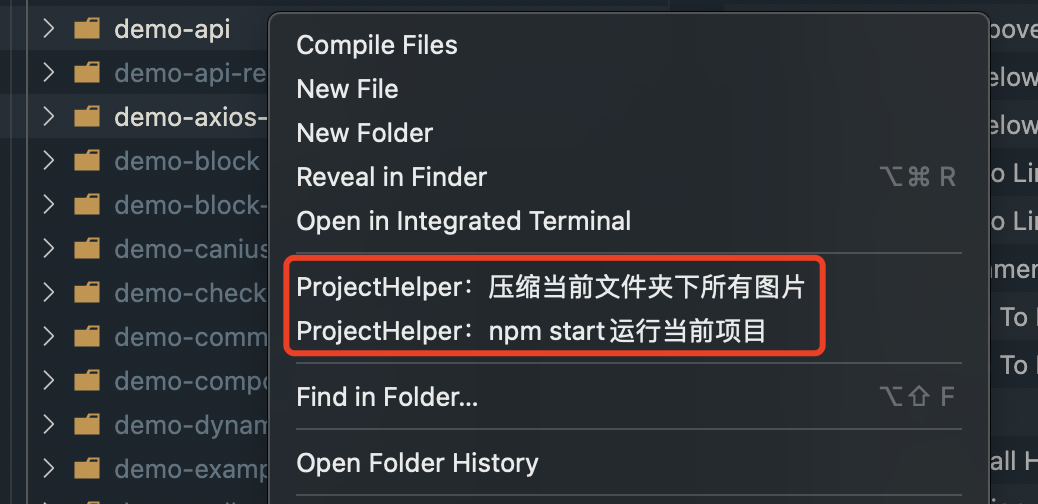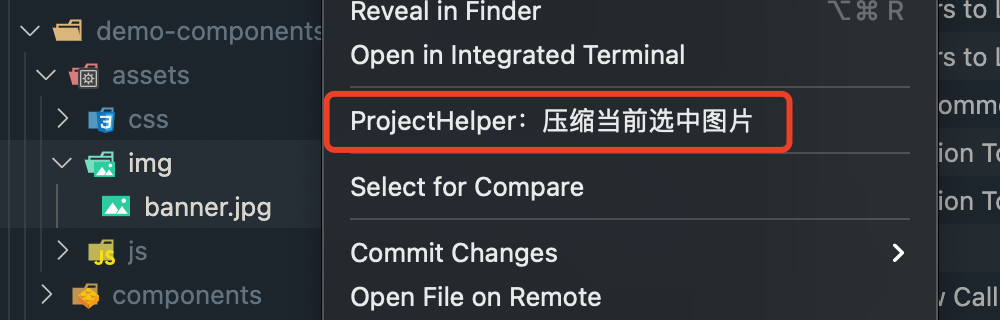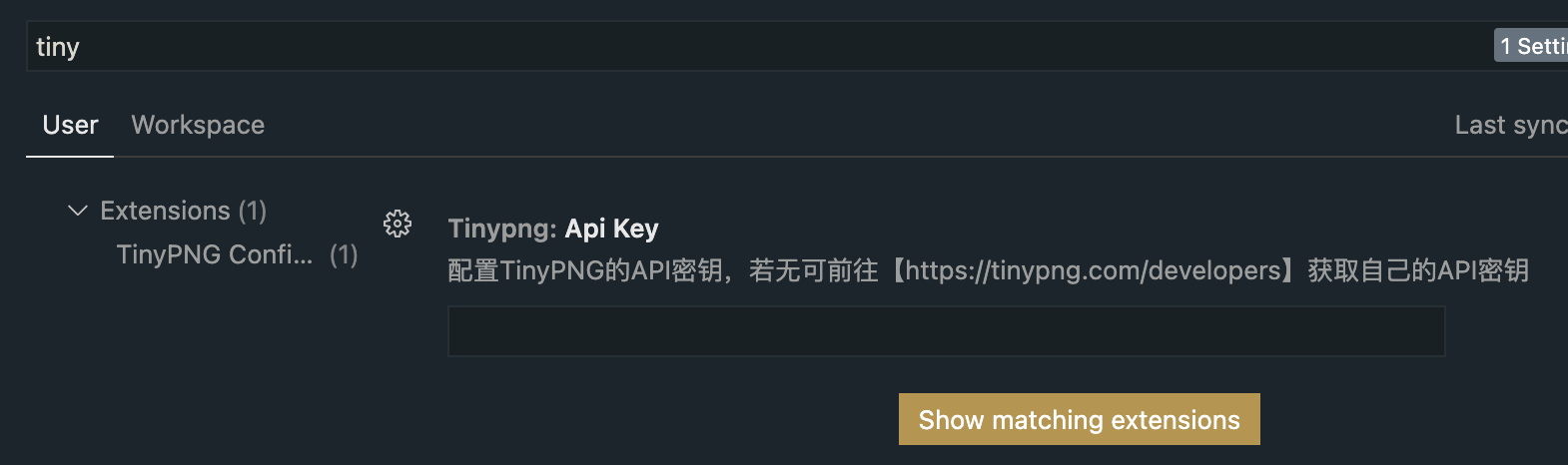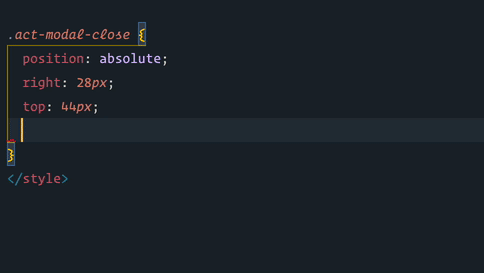project-helper简介辅助平时活动项目开发的小插件,集成包括图片压缩,公共scss mixin智能提示,div-img设置背景图时智能提示当前项目下img列表,右键开发项目快速执行npm start命令,以及常用的代码片段快速生成等等 使用说明1.右键可查看如下图所示相关命令:可快速运行npm start命令,压缩选中的文件夹里所有图片或者选中单张图片
2.相关智能提示功能:输入@include按空格可提示公共scss mixin,输入div-img再按出括号可自动提示当前开发项目
|
| 输入 | 对应代码片段 |
|---|---|
| ma | ...mapActions() |
| ms | ...mapState() |
| mg | ...mapGetters() |
| sts | this.$_statistics |
| to | this.$_toast |
| uti | this.$_utils |
| ipa | import api from '@services/api'; |
| ipu | import utils from 'UTILS'; |
| ipt | import { Toast } from 'COMPONENTS/base/toast'; |
| ipat | import Avatar from 'COMPONENTS/base/Avatar'; |
| ipl | import Loading from 'COMPONENTS/base/loading'; |
| ips | import BaseScroll from 'COMPONENTS/base/BaseScroll'; |