CodeMusicCodeMusic is a local music player extension for Visual Studio Code. Just for fun! Source code is coming soon. Features
What's new ?
Usage
ScreenShots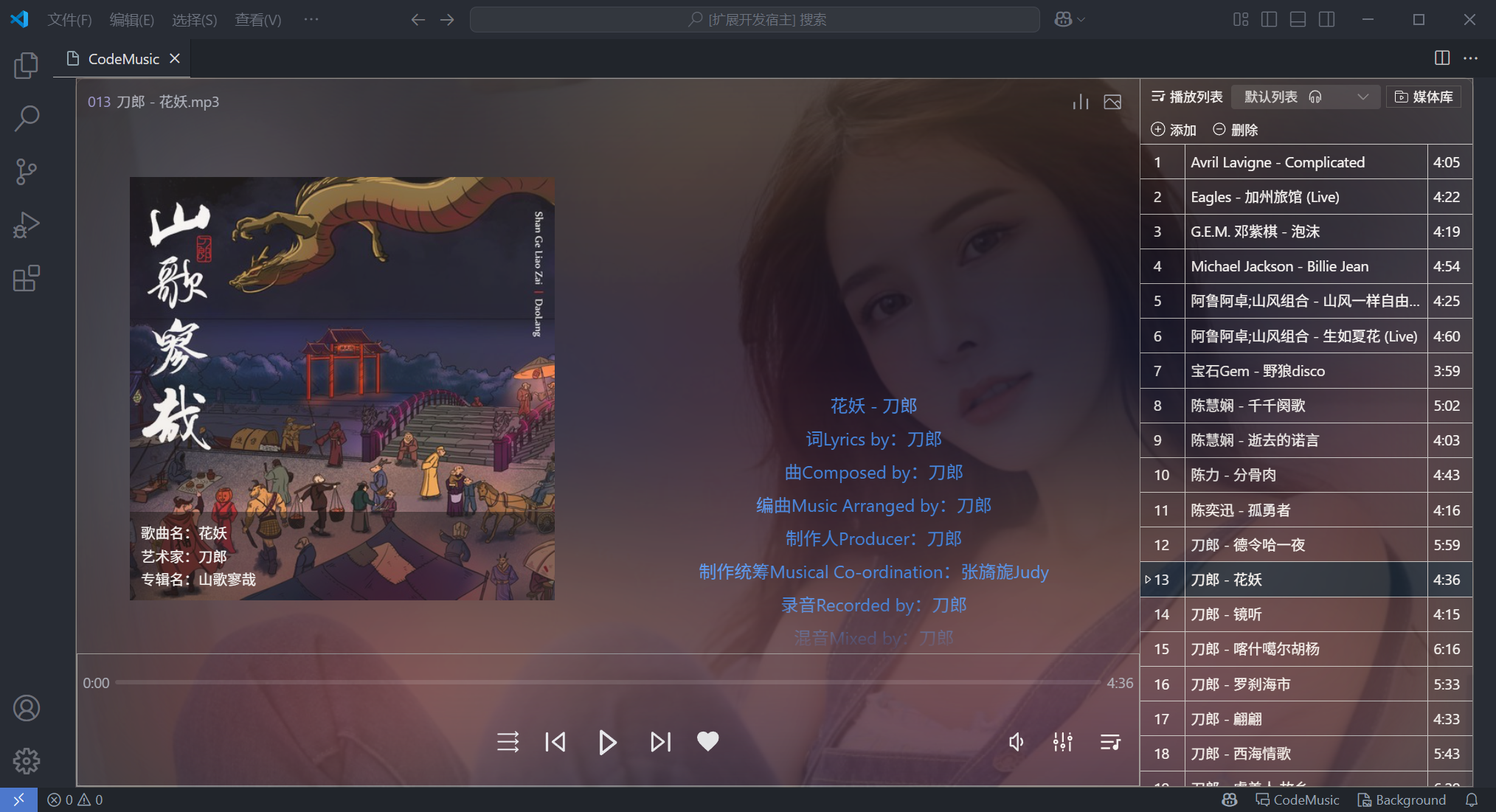

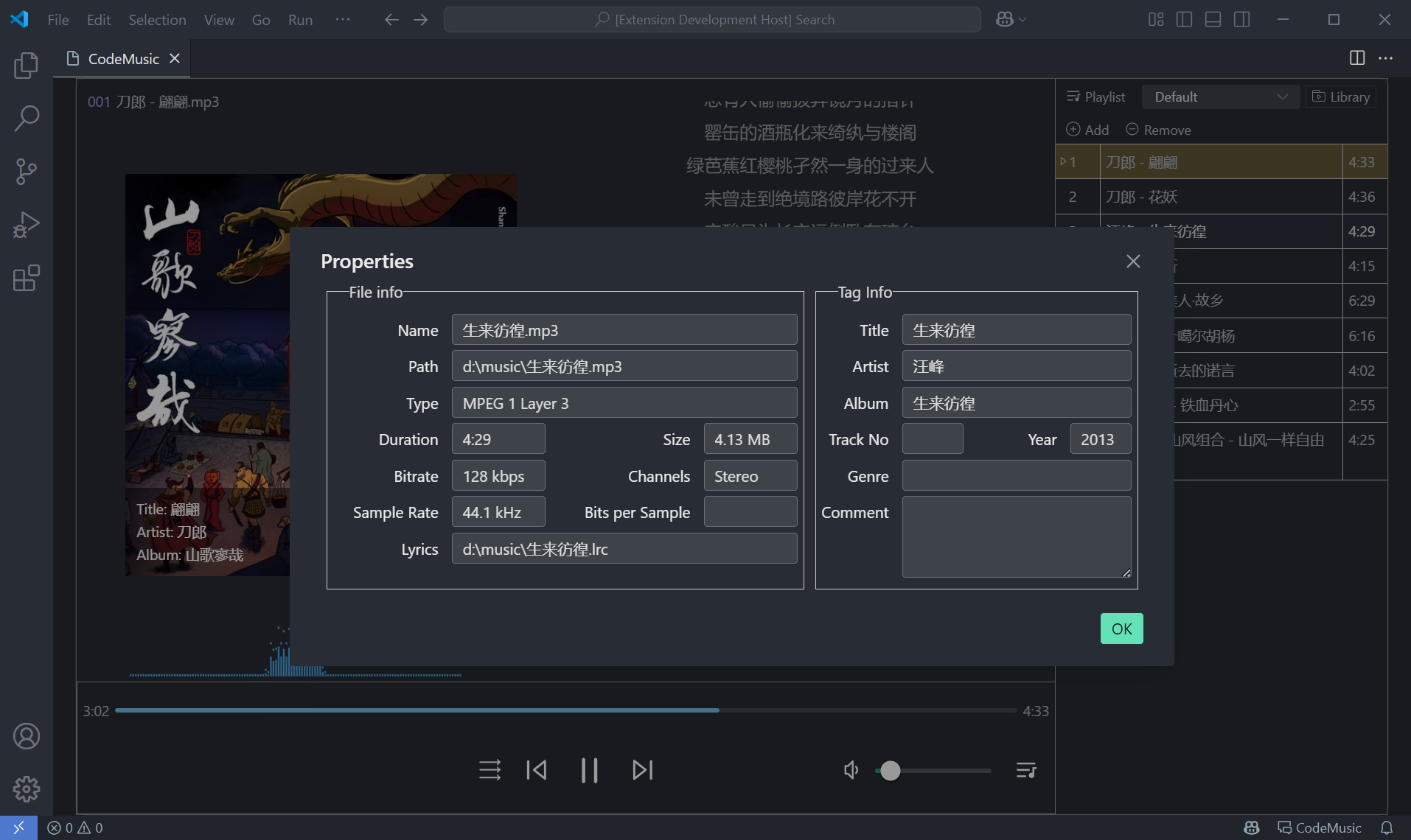
LicenseCopyright (c) huangxiandong huangxiandong@hotmail.com. All rights reserved. |
CodeMusicCodeMusic is a local music player extension for Visual Studio Code. Just for fun! Source code is coming soon. Features
What's new ?
Usage
ScreenShots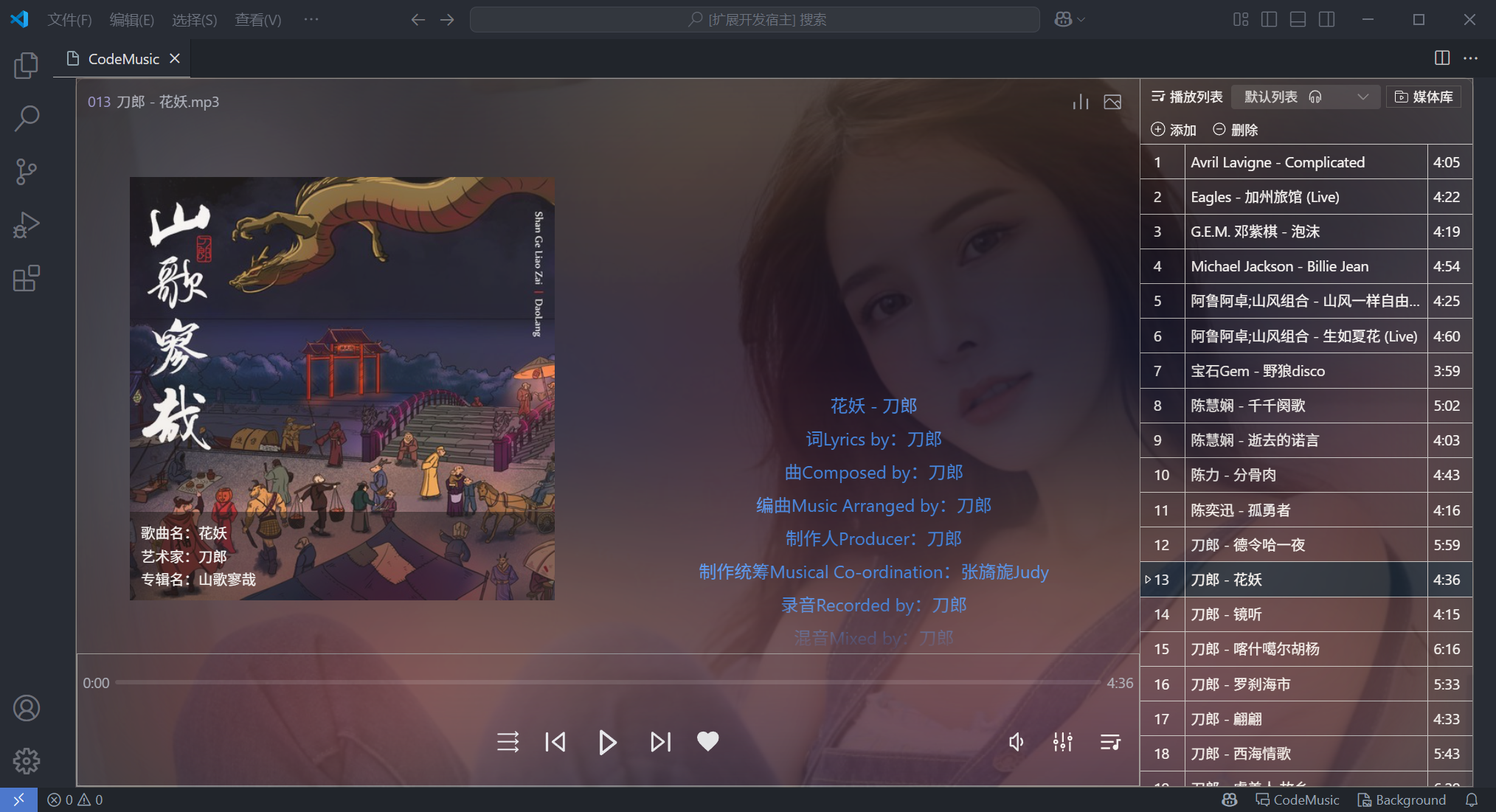

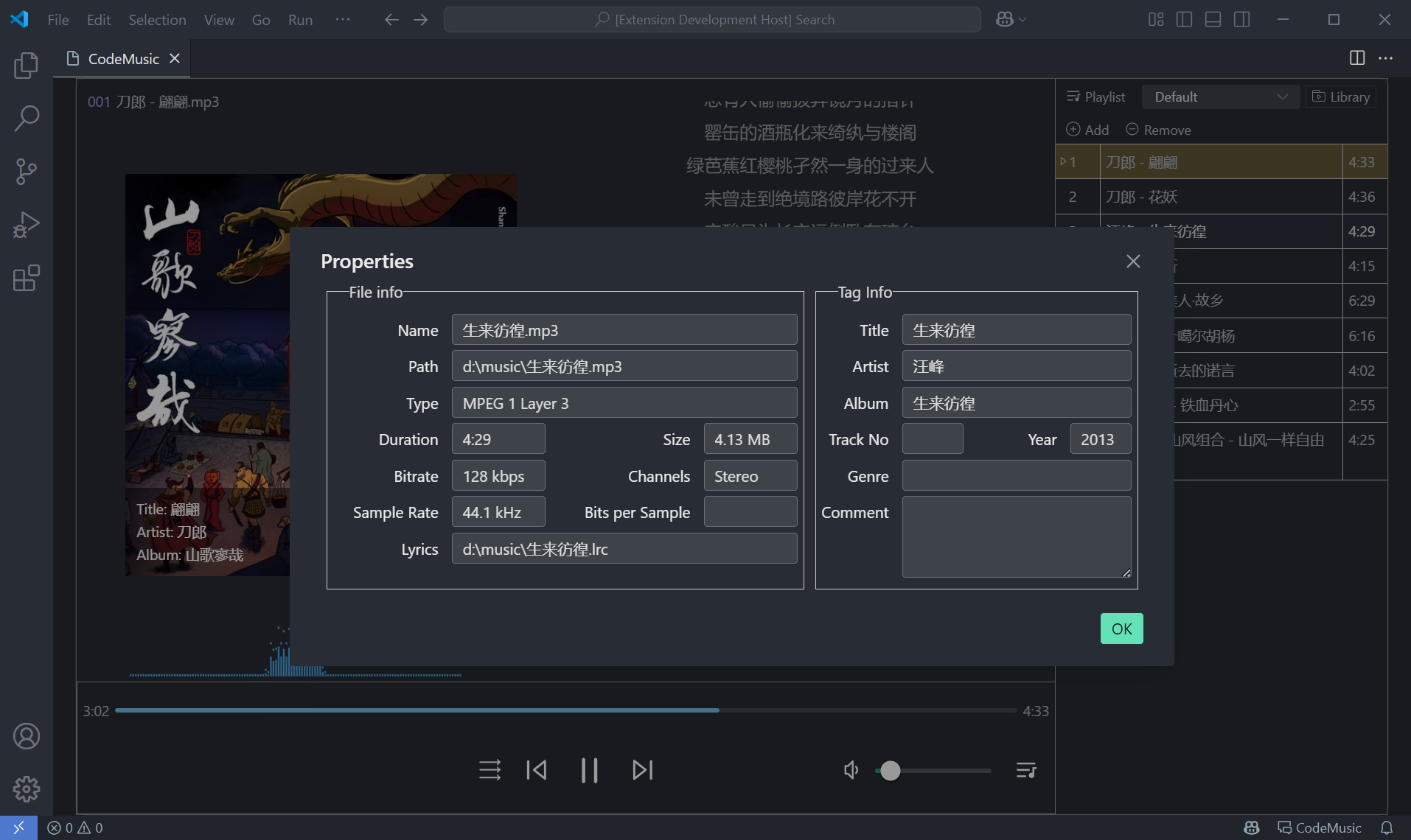
LicenseCopyright (c) huangxiandong huangxiandong@hotmail.com. All rights reserved. |