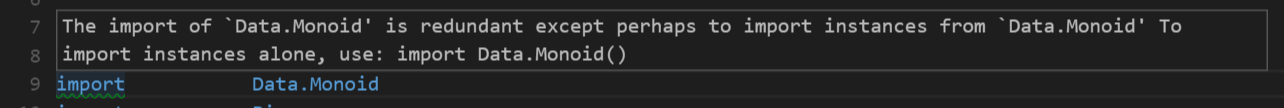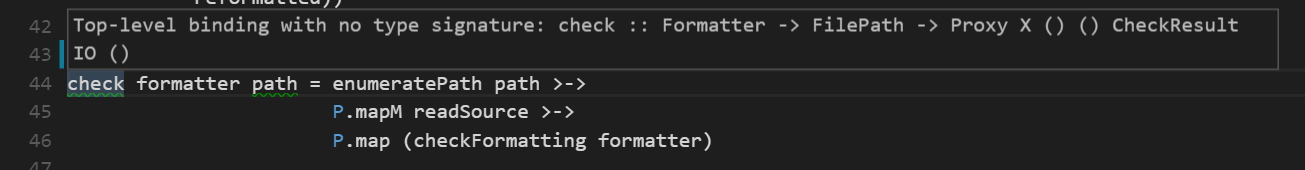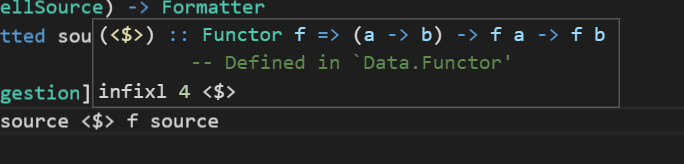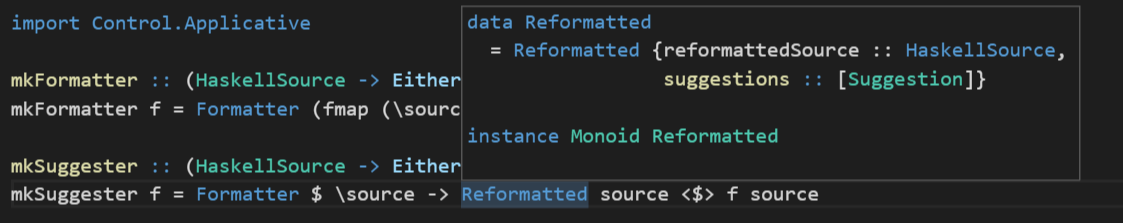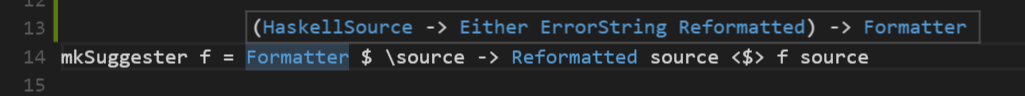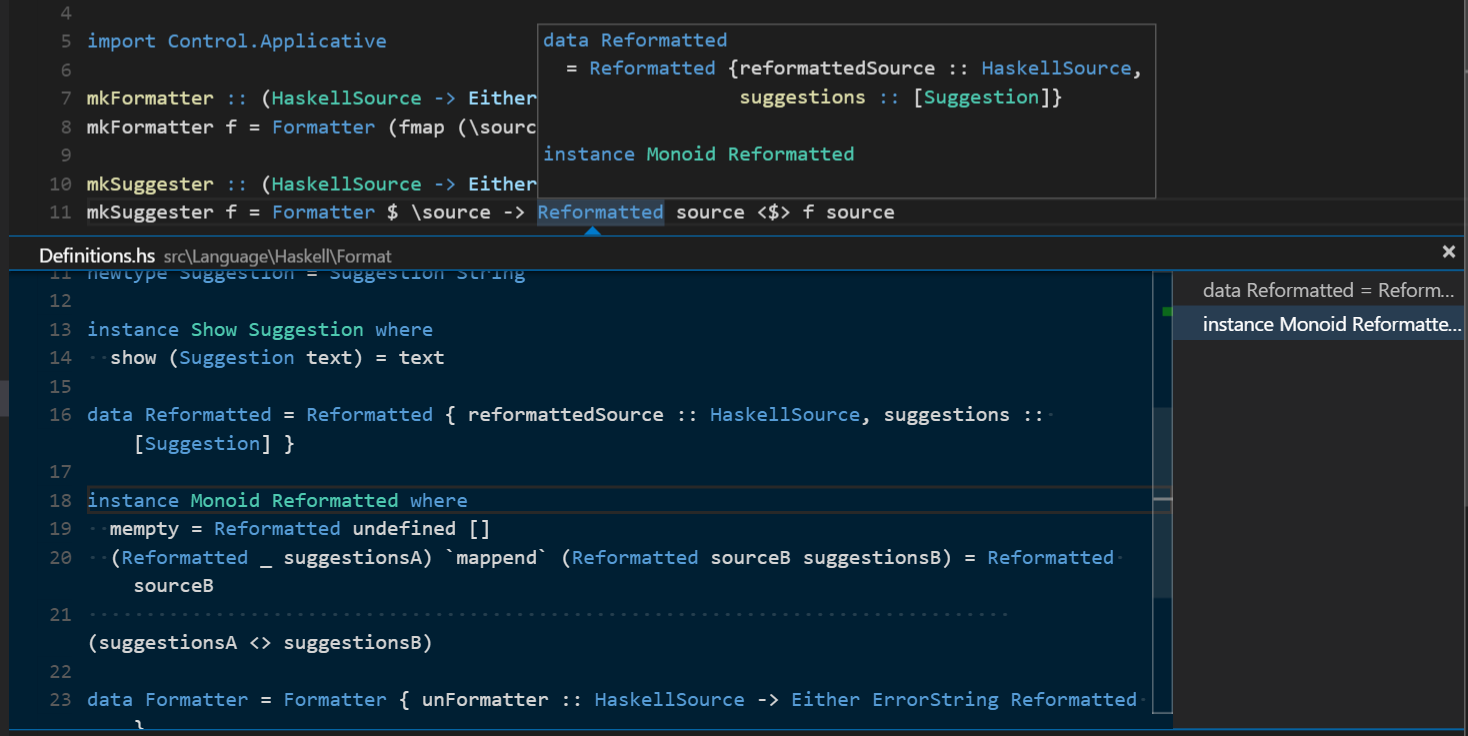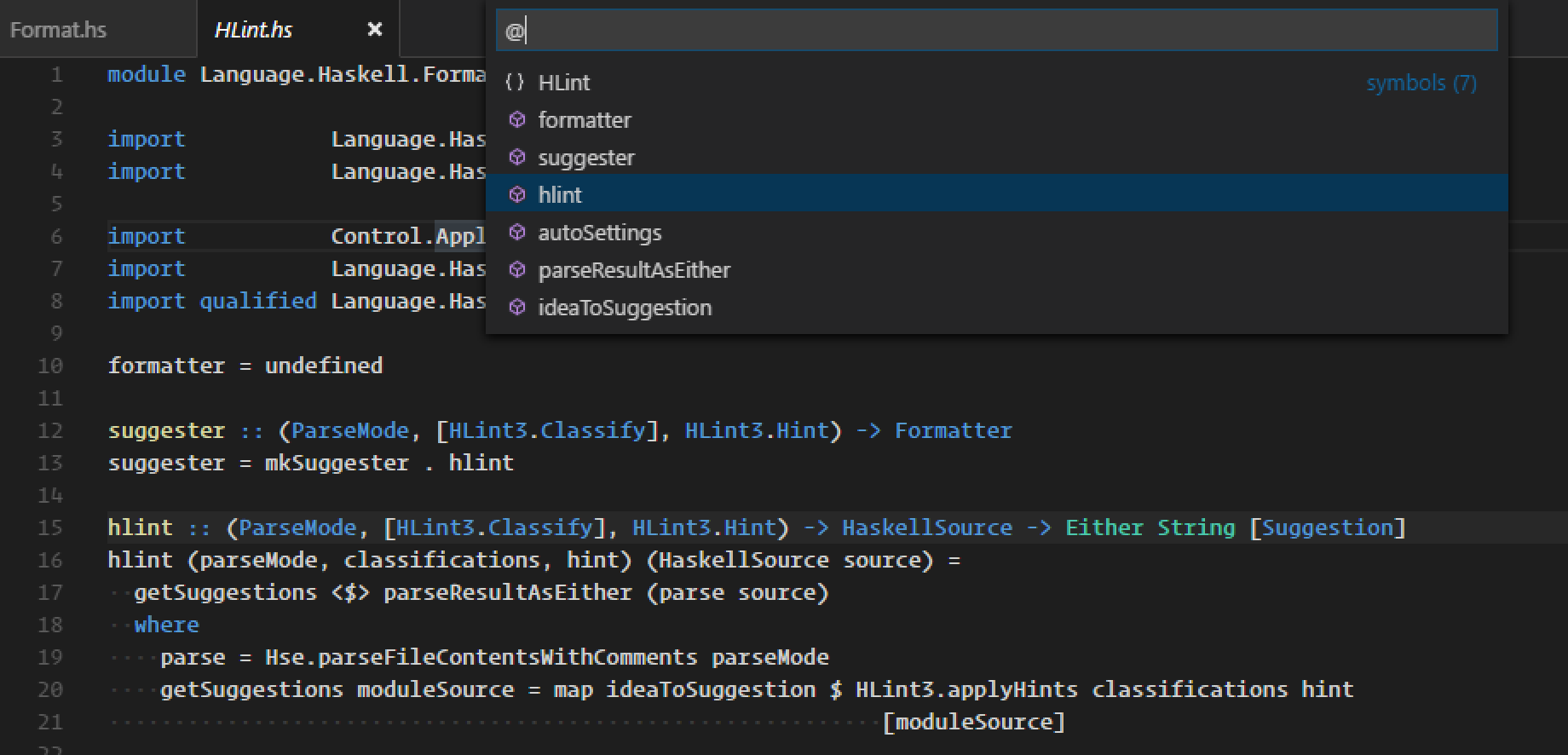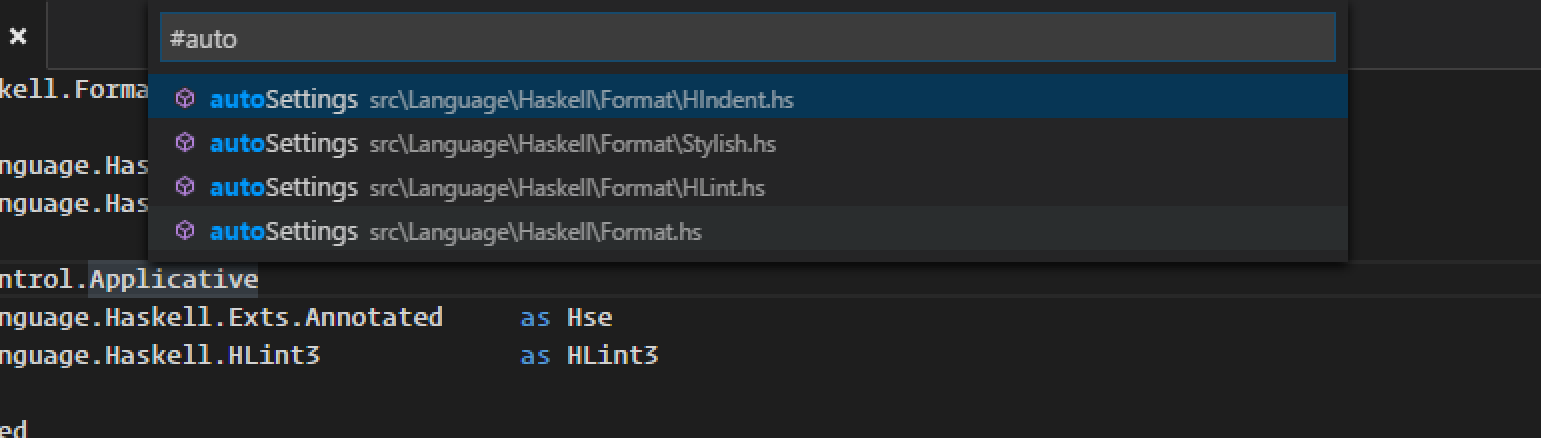vscode-ghc-mod
This exension exposes ghc-mod functionality to VS Code. It requires having ghc-mod installed. I installed v5.5.0 compiled by GHC 7.10.3 on Windows via cabal using these instructions and it is working. Hasn't been tested on Linux or OSX.
Symbol support requires having fast-tags or hasktags installed. For this reason, symbols are disabled by default. Change the configuration to enable it.
New Stack Support: I've tested it with simple stack projects (one stack.yaml/.cabal file in the root). Simply set "haskell.ghcMod.executablePath": "stack" in workspace or user settings (experimental and subject to change). Open an issue to help me improve it.
Features:
check: Works best when configured to run "onSave" with autosave turned on. "onChange" is experimental and may cause problems with type, info, and "Peek/Go to definition" until a newer version of ghc-mod has improved support for map-file.type and info: Displayed when hovering the mouse over a symbol. See below for configuration.Go to definition: Use ctrl+click, f12, or right-click -> "Peek/Go to definition".Insert type: There is now a command to insert a type definition for a function on the line above. The cursor must be in the name of function so ghc-mod can find the type information for that symbol.Go to symbol: Use ctrl+shift+O or type @ in the command palette to see symbols in document.Show all symbols: Use ctrl+T or type # in the command palette followed by a search string to search for symbols across the entire workspace.
For linting, please use the haskell-linter extension.
Issues:
If you're having problems, enable logging and open the ghc-mod server output channel. If you think it is a bug instead of an environment issue, search for the issue or open a new one on github.
Pictures
Check
Example 1:
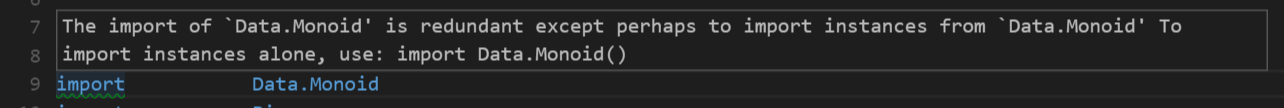
Example 2:
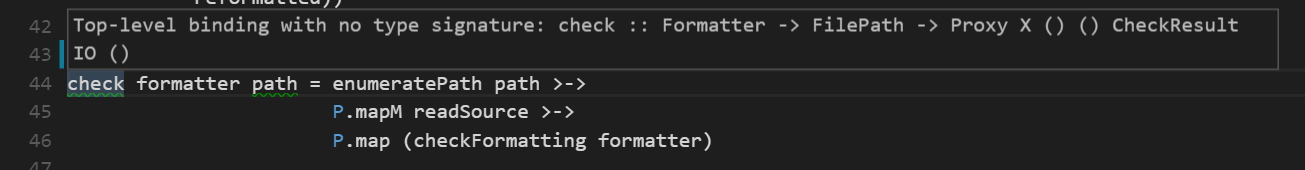
Info
Example 1:
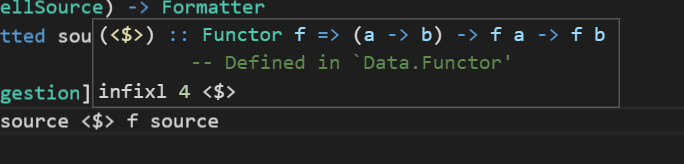
Example 2:
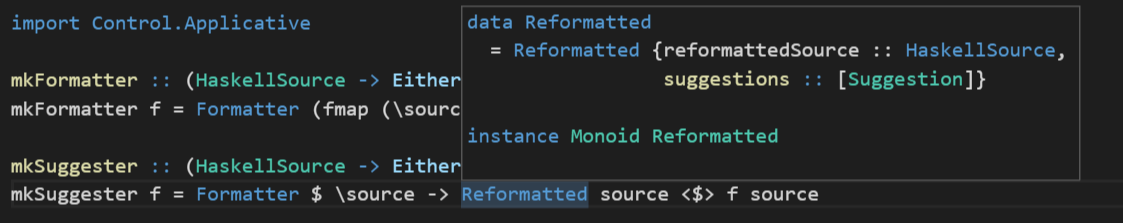
Type
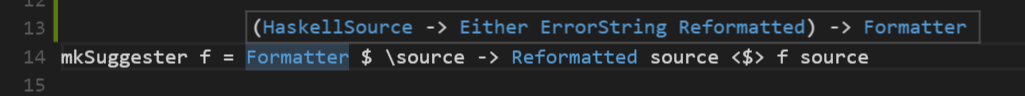
Go To Definition
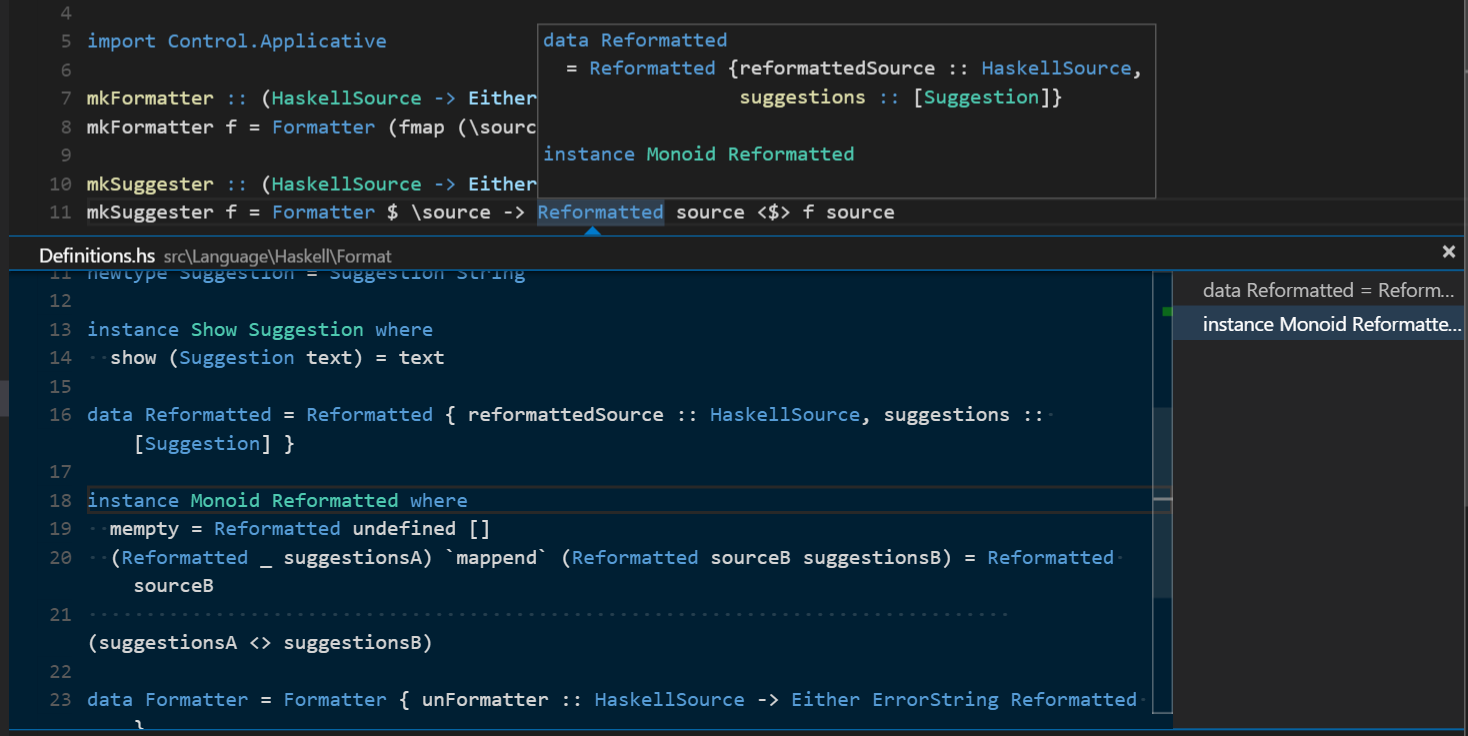
Go To Symbol
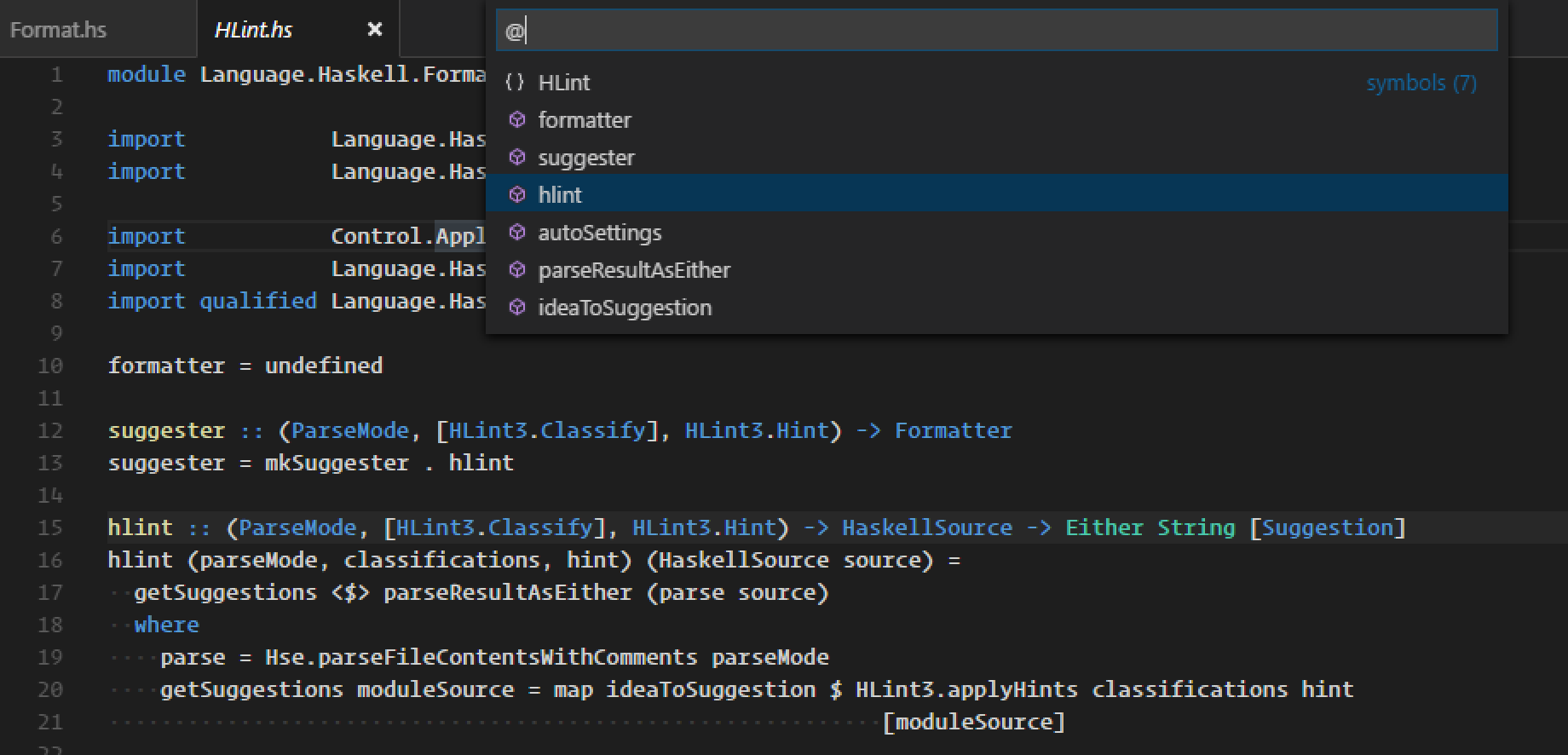
Show All Symbols
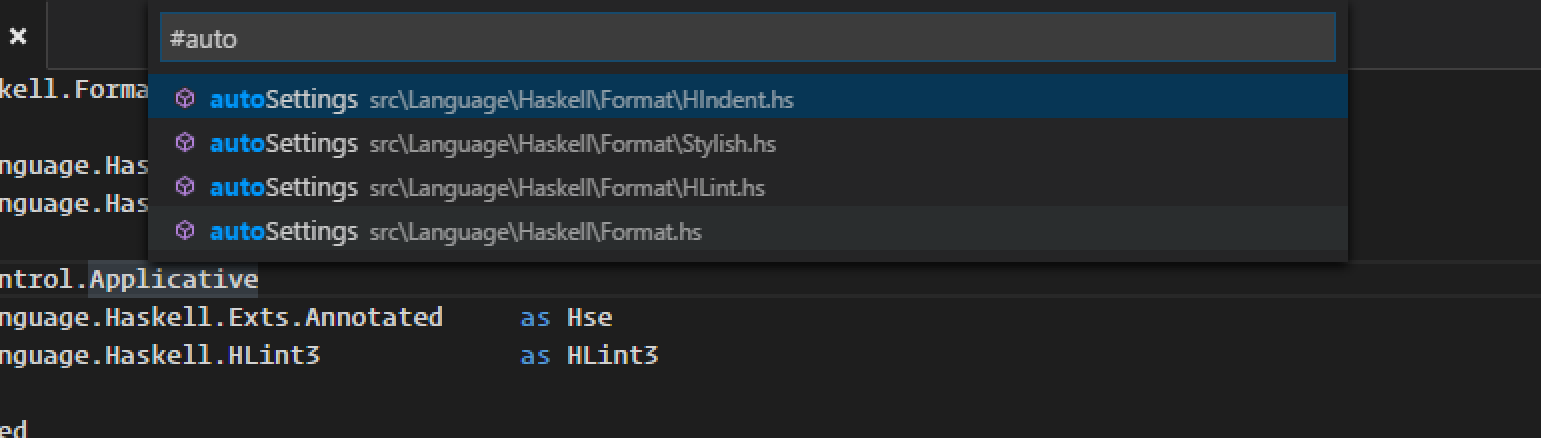
Configuration:
The following options can be set in workspace or user preferences:
"haskell.ghcMod.maxNumberOfProblems": {
"type": "number",
"default": 100,
"maximum": 100,
"description": "Controls the maximum number of problems reported."
},
"haskell.ghcMod.executablePath": {
"type": "string",
"default": "ghc-mod",
"description": "The full path to the ghc-mod executable, or 'stack' to use 'stack exec ghc-mod'."
},
"haskell.ghcMod.onHover": {
"type": "string",
"enum": [
"info",
"type",
"fallback",
"none"
],
"default": "fallback",
"description": "Controls the onHover behavior. 'info' will display ghc-mod info, 'type' will display ghc-mod type, 'fallback' will try info and fallback to type,and 'none' will disable onHover tooltips."
},
"haskell.ghcMod.check": {
"type": "string",
"enum": [
"onSave",
"onChange",
"off"
],
"default": "onSave",
"description": "Controls whether ghc-mod check is enabled or not and when it triggers. For 'onSave' is recommended."
},
"haskell.ghcMod.logLevel": {
"type": "string",
"enum": [
"none",
"log",
"info",
"warn",
"error"
],
"default": "error",
"description": "Controls the verbosity of logging. Logs can be seen in an output channel called 'ghc-mod server' or the chrome dev tools."
},
"haskell.symbols.provider": {
"type": "string",
"enum": [
"none",
"fast-tags",
"hasktags"
],
"default": "none",
"description": "Selects a symbol provider."
},
"haskell.symbols.executablePath": {
"type": "string",
"default": "",
"description": "Leave blank to use the default command for the selected provider (i.e. 'fast-tags'), otherwise set the full path to the executable. Extension may behave unexpectedly if the symbol provider setting is for a different command than the path provided."
}
Changelog
1.2.0
- Closed #35: Added experimental support for stack projects. Setting
haskell.ghcMod.executablePath to stack will now use stack exec to execute ghc-mod.
1.1.1
- Closed #51: Non-actionable errors no longer use window.showErrorMessage. Errors are still shown in the output channel under "ghc-mod server".
1.1.0
- Closed #41: Fixed crashes on certain symbols (-1, -n, etc.). Thanks to @danstiner for the fix.
- Closed #43: Added "Haskell Syntax Highlighting" as an extension dependency.
- Closed #40: Logging uses output channel
- Closed #37: When ghc-mod cannot be started, error prompt contains information and actions to change the user or workspace settings.
1.0.1
- Fixed path to uri issue on non-windows systems.
1.0.0
- Added "Go to symbol"/"Show all symbols" support based on fast-tags or hasktags. Thanks to @archaeron for starting the feature.
0.3.0
- Added "insert type" command. Thanks to @theor for the pull request.
0.2.5
- Fixed a ghc-mod crash on longer sets of comment dashes such as
-----------.
0.2.4
- Setting
"haskell.ghcMod.check": "onChange" will cause the extension to use map-file. This removes the need to save the file but can cause problems in current ghc-mod (5.5.0) and lower, but will hopefully fixed in an upcoming released so I've prepared for it now.
- Fixed a ghc-mod crash on
-> and --.
0.2.2
- Fixed a ghc-mod crash bug on mac when word is empty string (thanks @slepher).
0.2.0
- Breaking: Files must be saved (auto-save is your friend).
- Type and Info tooltips are now more colorful (treated as code).
- Go To Definition works.