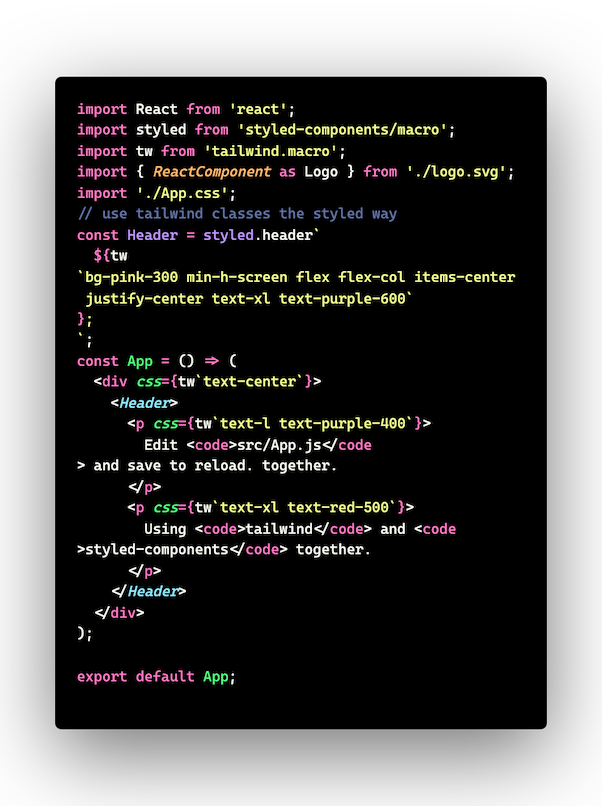hyper-draucla-color-theme
Why?I love the Dracula syntax colors and Hyper is my favorite terminal as of the moment. While I live mostly in the terminal, I wanted a seamless experience between VS Code and where I spend most of my day - Hyper with tmux. Inspiration / Source codeHowContrary to common belief, creating extensions and color themes to VS Code isn't that hard if you have your busines logic / color codes already. I used the official guide from Microsoft to get things going and I had one simple objective with this project: Take Dracula ( a theme with very extensive and robust syntax color rules ) and Mash it with Hyper ( a very simple theme ) which has my desired background colors covered) ContributingIf you'd like to contribute to this theme, please read the contributing guidelines. License |