Vboy

Run your test case by vitest. (Tested with Vite 3)
How to use?
- just open .test.ts file and enjoy
- if you setting your vitest.config.ts in sub-folder, you need to:
- Crl + P to open setting
- type: "workspace setting"
- modify json file add your config path with
vboy.configPath
{
"vboy.configPath": "./configs/vitest/vitest.config.ts"
}
Add Run (Vitest) and Debug (Vitest)
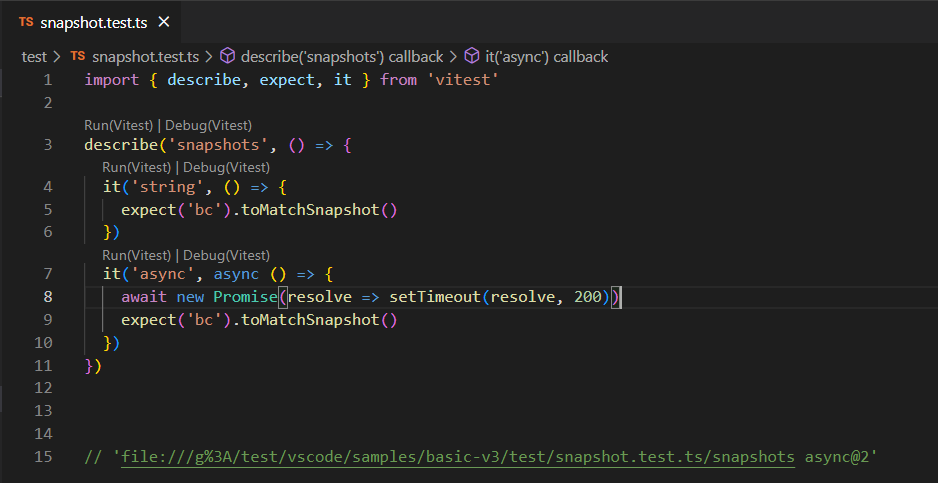
run command in active Termninal
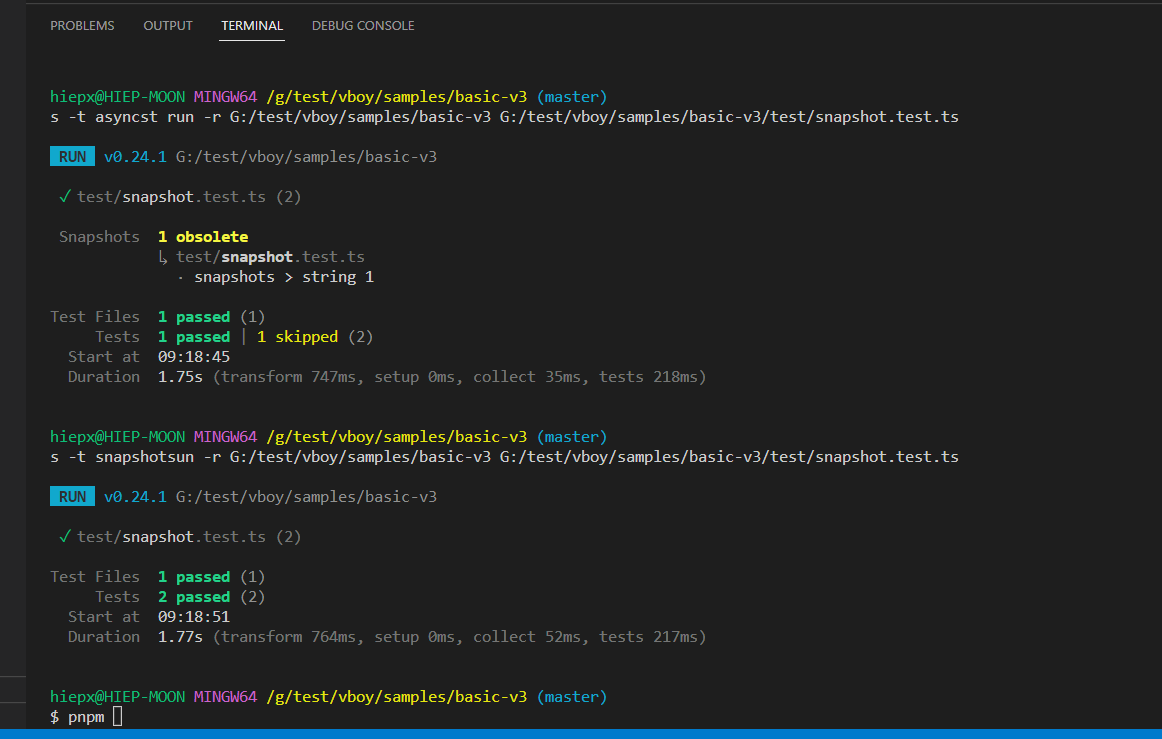
TODO
- [x] Work with Vite 3
- [x] Trigger result in terminal without open new one
- [x] Allow custom config path in setting
- [x] Support run test watch
- [ ] Add test icon
- [ ] ... (Your request)
- [ ] Add test statusbar
- [ ] Add test response on screen
- [ ] Add inline testing
- [x] Angular React VueJs Stelve tutorial
- [x] Graphql Database tutorial
- [x] Database tutorial
| |