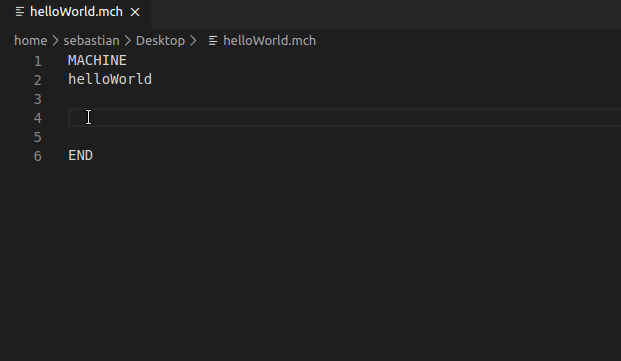B/ProB Language ExtensionCompiler support for B via ProB for VSCode and VSCodium. You don't need your own version of ProB. This plugin comes with one packed. You can, however, provide your own ProB command-line version (aka probcli), but be cautious; this can lead to unexpected and untested behavior. In order to change the probcli version you need to make the change in the settings and restart the extension (open and close vscode). Features
Requirements
Extension SettingsThis extension contributes the following settings:
BugsPlease open an issue at https://github.com/hhu-stups/prob-issues/issues. ServerThe language server can be found here https://github.com/hhu-stups/b-language-server. Manual installationSnapshots and releases are uploaded here and can be installed manually. Future plans
Acknowledgements
|