This is a forkThis is a fork of Tabout. It breaks things but can also tab in and not just out. Original readme below. READMETab out of quotes, brackets, etc for Visual Studio Code. The list of characters to TabOut from is configured in Settings (https://code.visualstudio.com/docs/getstarted/settings). You can remove and/or add characters to customize TabOut to your liking. Default list of characters to TabOut from (click to expand)
{
"open": "[",
"close": "]"
},
{
"open": "{",
"close": "}"
},
{
"open": "(",
"close": ")"
},
{
"open": "'",
"close": "'"
},
{
"open": "\"",
"close": "\""
},
{
"open": ":",
"close": ":"
},
{
"open": "=",
"close": "="
},
{
"open": ">",
"close": ">"
},
{
"open": "<",
"close": "<"
},
{
"open": ".",
"close": "."
},
{
"open": "`",
"close": "`"
},
{
"open": ";",
"close": ";"
}
This extension is enabled by default. You can override this behaviour in your settings: You can toggle the extension with the 'Toggle TabOut' command. 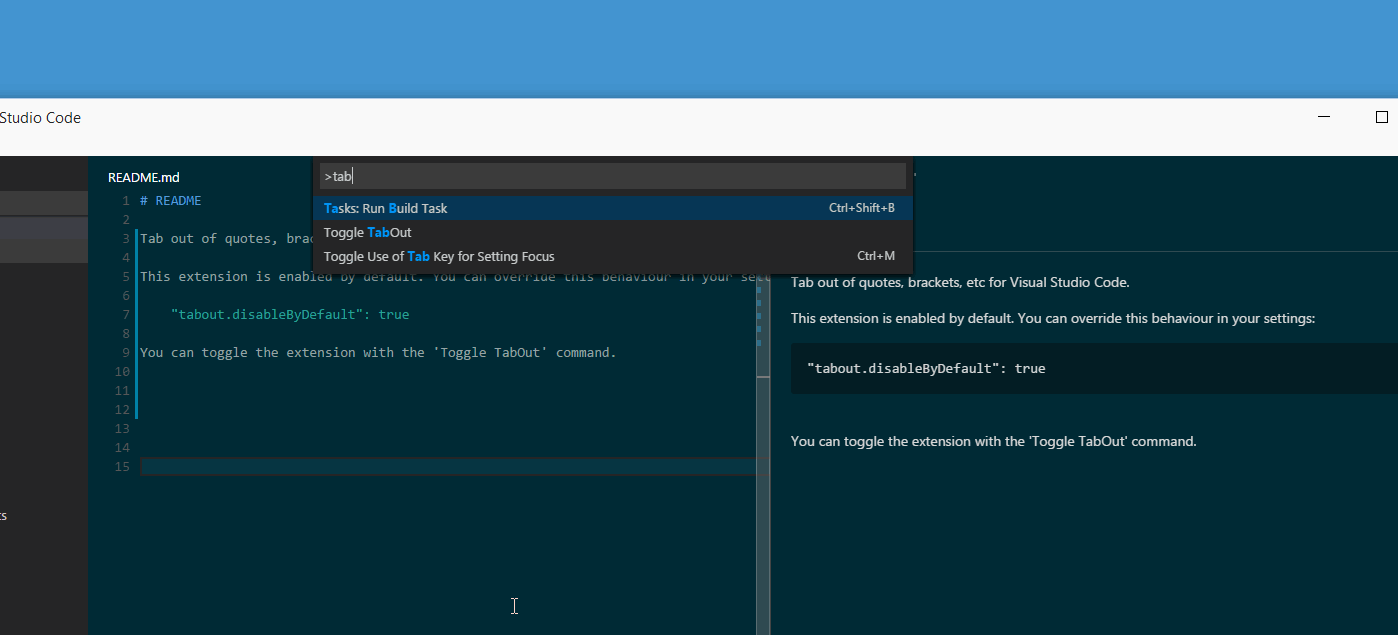
|

