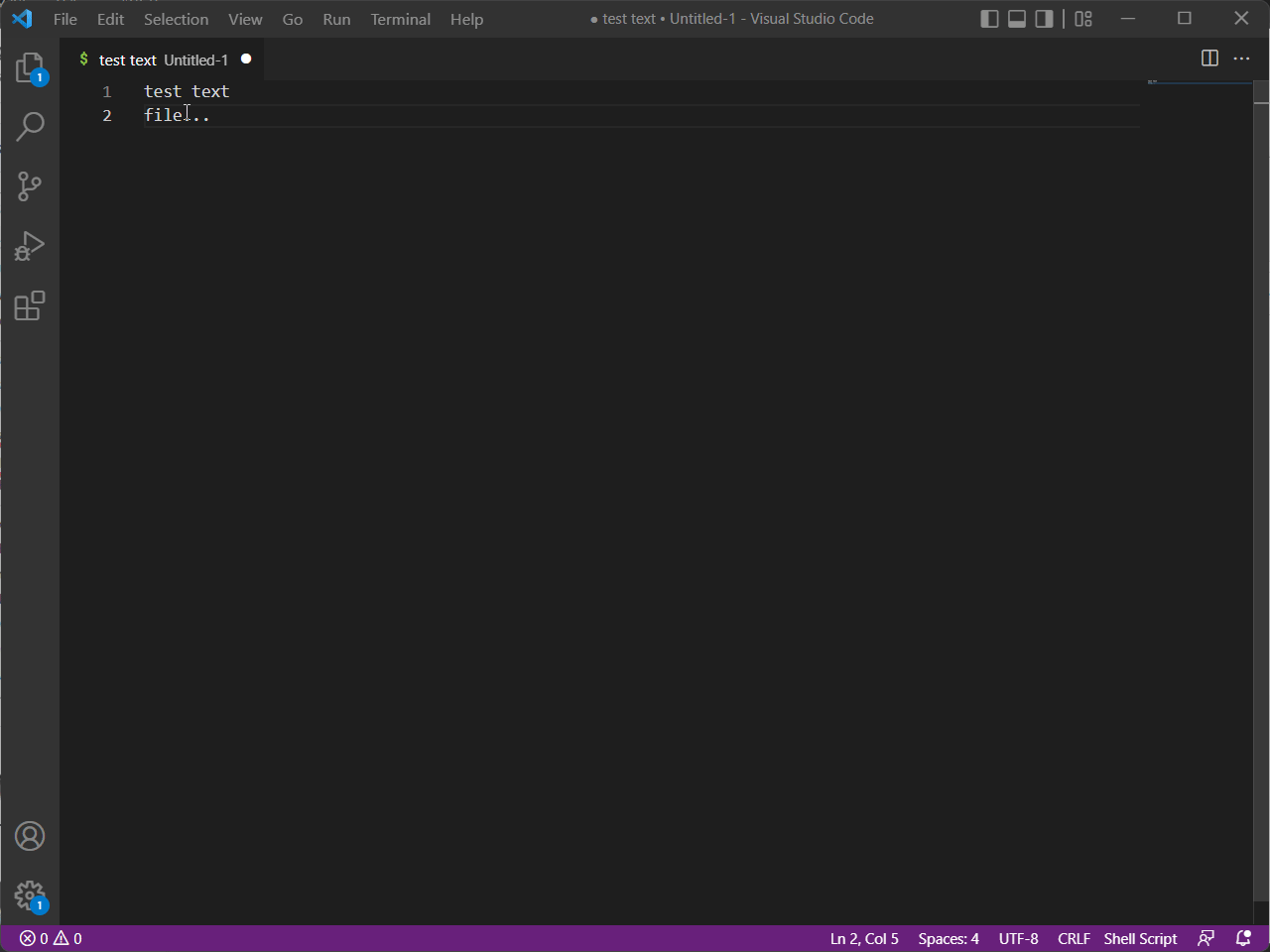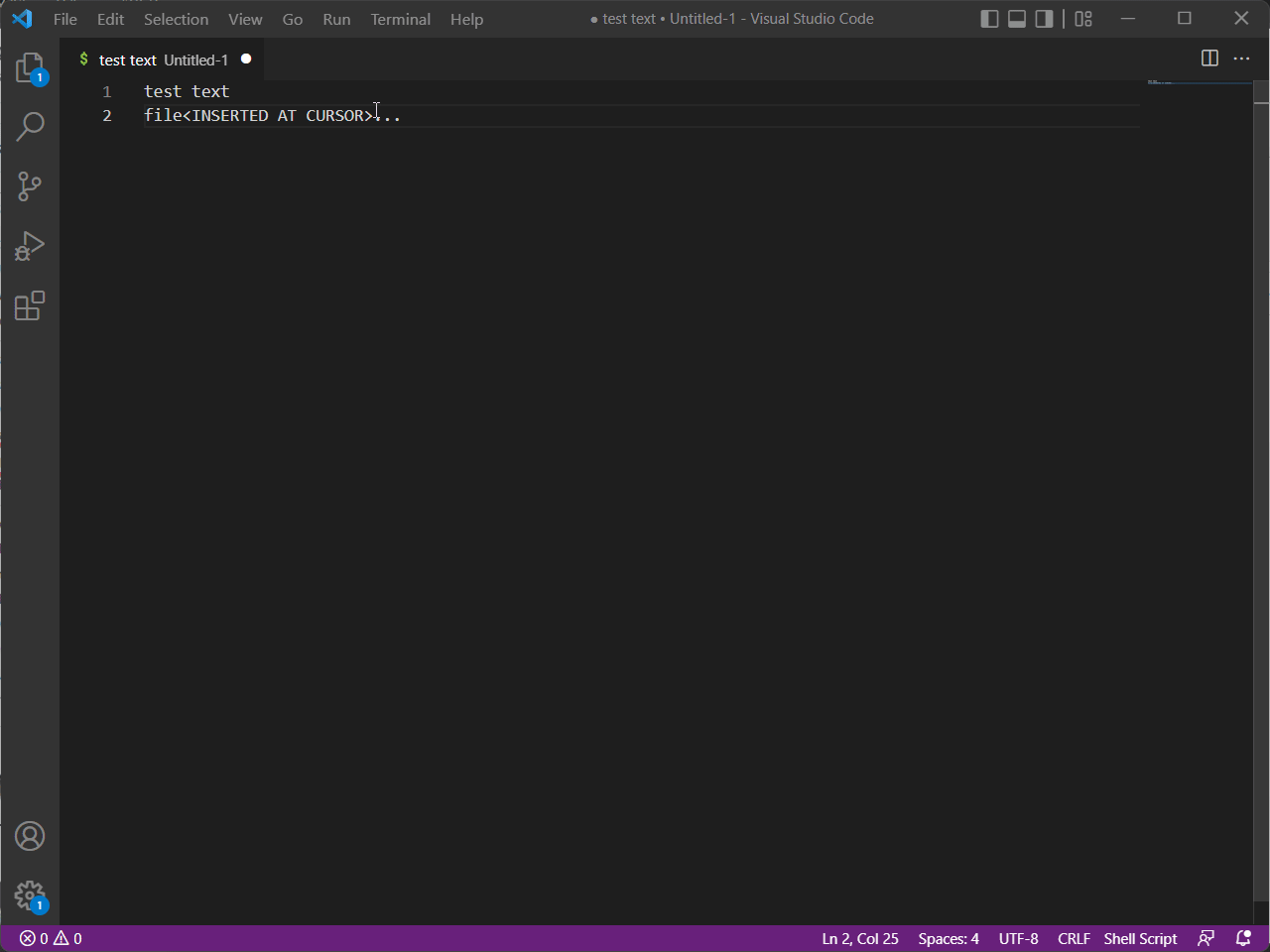vshauto READMEVSHAuto allow you to write scripts to automate tasks inside VSCode. The scripts are in javascript, nodejs and have access to the VSCode plugin api. FeaturesTo use press Ctrl + Alt + P select the script you want to execute.
To edit scripts press Ctrl + Alt + , edit existent or add new scripts.
Alternatively new scripts can be added by executing the buildin script "01 - open scritps in vscode project" or "02 - open scripts in this vscode instance", edit any script or add new js files as your news scripts! To add shortcuts to scripts, add command name in the begining of script using: Restart vscode is needed when command name is changed.
|