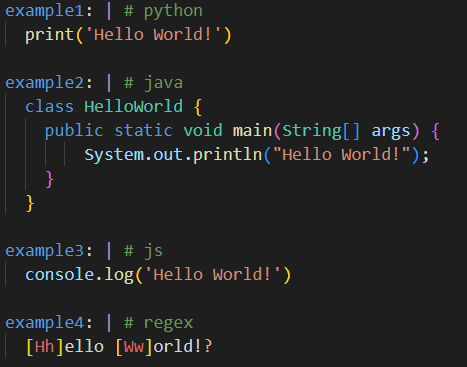Features
Syntax highlighting within YAML block-scalars for 50+ built-in languages and the ability to add highlighting for any other language with the yaml-embedded-languages.include configuration setting.
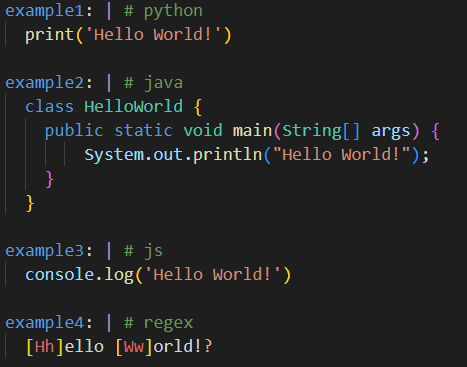
Usage
To highlight a single block, place a comment with the language identifier next to the block identifier.
example: | # <language-identifier>
highlighted
To highlight all blocks from a point onwards, place a comment with the extension name followed by the language identifier.
# yaml-embedded-languages: <language-identifier>
example: |
highlighted
To stop highlighting blocks place a comment with the extension name.
# yaml-embedded-languages
example: |
not highlighted
Built-In Languages
The following list shows all valid identifiers for the built-in languages:
| Language |
Identifier |
| bat |
bat |
| bibtex |
bibtex |
| c |
c |
| clojure |
clojure |
| coffeescript |
coffee |
| cpp |
cpp, c++ |
| csharp |
csharp, c# |
| css |
css |
| cuda-cpp |
cuda |
| dart |
dart |
| diff |
diff |
| dockercompose |
dockercompose |
| dockerfile |
dockerfile |
| fsharp |
fsharp, f# |
| go |
go |
| groovy |
groovy |
| handlebars |
handlebars |
| hlsl |
hlsl |
| html |
html |
| ini |
ini |
| jade |
jade |
| java |
java |
| javascript |
js, javascript |
| javascriptreact |
jsx |
| json |
json |
| jsonc |
jsonc |
| jsonl |
jsonl |
| julia |
julia |
| latex |
latex |
| less |
less |
| log |
log |
| lua |
lua |
| makefile |
make, makefile |
| markdown |
markdown |
| markdown-math |
math |
| objective-c |
objc |
| objective-cpp |
objcpp |
| perl |
perl |
| php |
php |
| pip-requirements |
pip, requirements |
| powerfx* |
powerfx |
| powershell |
powershell |
| properties |
properties |
| python |
py, python |
| r |
r |
| raku |
raku |
| razor |
razor |
| regex* |
regex |
| restructuredtext |
rst |
| ruby |
ruby |
| rust |
rust |
| scss |
scss |
| shaderlab |
shaderlab |
| shellscript |
shell |
| sql |
sql |
| swift |
swift |
| tex |
tex |
| typescript |
ts, typescript |
| typescriptreact |
tsx |
| vb |
vb |
| xml |
xml |
| xsl |
xsl |
| yaml |
yaml |
*Not a valid VS Code language
Requirements
None
Extension Settings
| Name |
Description |
yaml-embedded-languages.include |
An object where the key defines the language identifier with regex and the value specifies the language TextMate scope name. By default the language identifier will be used as the language name. To change this, the value can be specified as an object with properties including name, scopeName (required), and stripIndent. Hover over these in VS Code to find out more. |
Known Issues
See Issues
Contribution Notes
See CONTRIBUTING
Release Notes
See CHANGELOG