vadiya-themes
VScode themes, mixture of some other themes, plus a little bit tweaking.
Screenshot
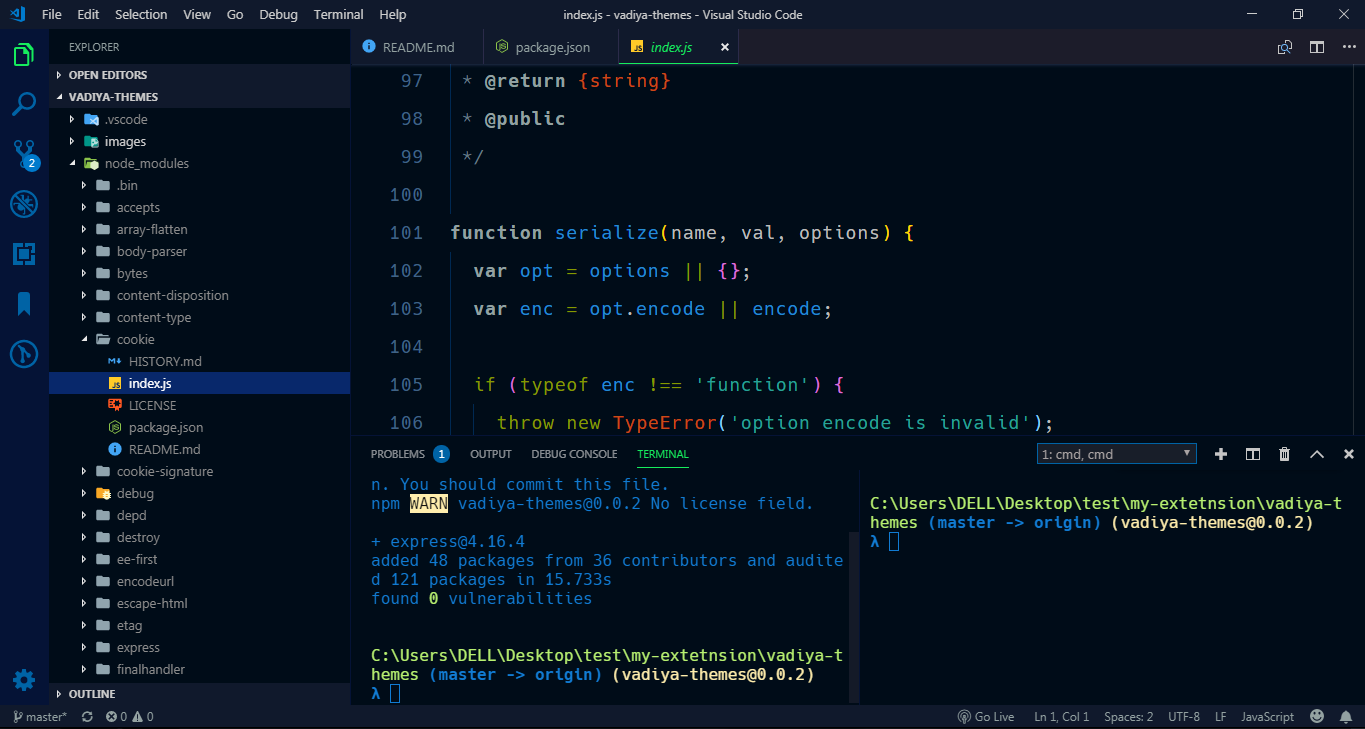
Set theme
"workbench.colorTheme": "solaryss"
Here are some basic settings that I was using while tweaking this theme
{
"editor.fontSize": 18,
"editor.tabSize": 2,
"editor.letterSpacing": 0.8,
"terminal.integrated.fontSize": 16,
"editor.fontLigatures": true,
// Hack font family https://github.com/source-foundry/Hack#quick-installation,
"editor.fontFamily": "Hack, Consolas, 'Courier New', monospace",
"editor.lineHeight": 38,
}
Some settings you may want to tweak
"workbench.colorCustomizations": {
"[solaryss]": {
"editor.background": "#000c18",
"activityBar.background": "#051336",
"activityBar.foreground": "#16ec5d",
"focusBorder": "#596f99",
"foreground": "#cccccc",
"tab.activeBackground": "#10192c",
"tab.activeBorder": "#16ec5d",
"tab.activeForeground": "#16ec5d",
"tab.border": "#2b2b4a",
"tab.hoverBackground": "#181e29",
"tab.inactiveBackground": "#10192c",
"tab.inactiveForeground": "#93a1a1",
}
}