中文详情
适用于快应用开发工具的 vivo 小游戏调试工具
要求
快应用开发工具:3.9.0 及以上版本
使用方法
安装插件,安装成功后根据提示重启开发工具。
打开小游戏工程,插件将自动启动服务并打包。点击「编译」按键,可以手动打包。
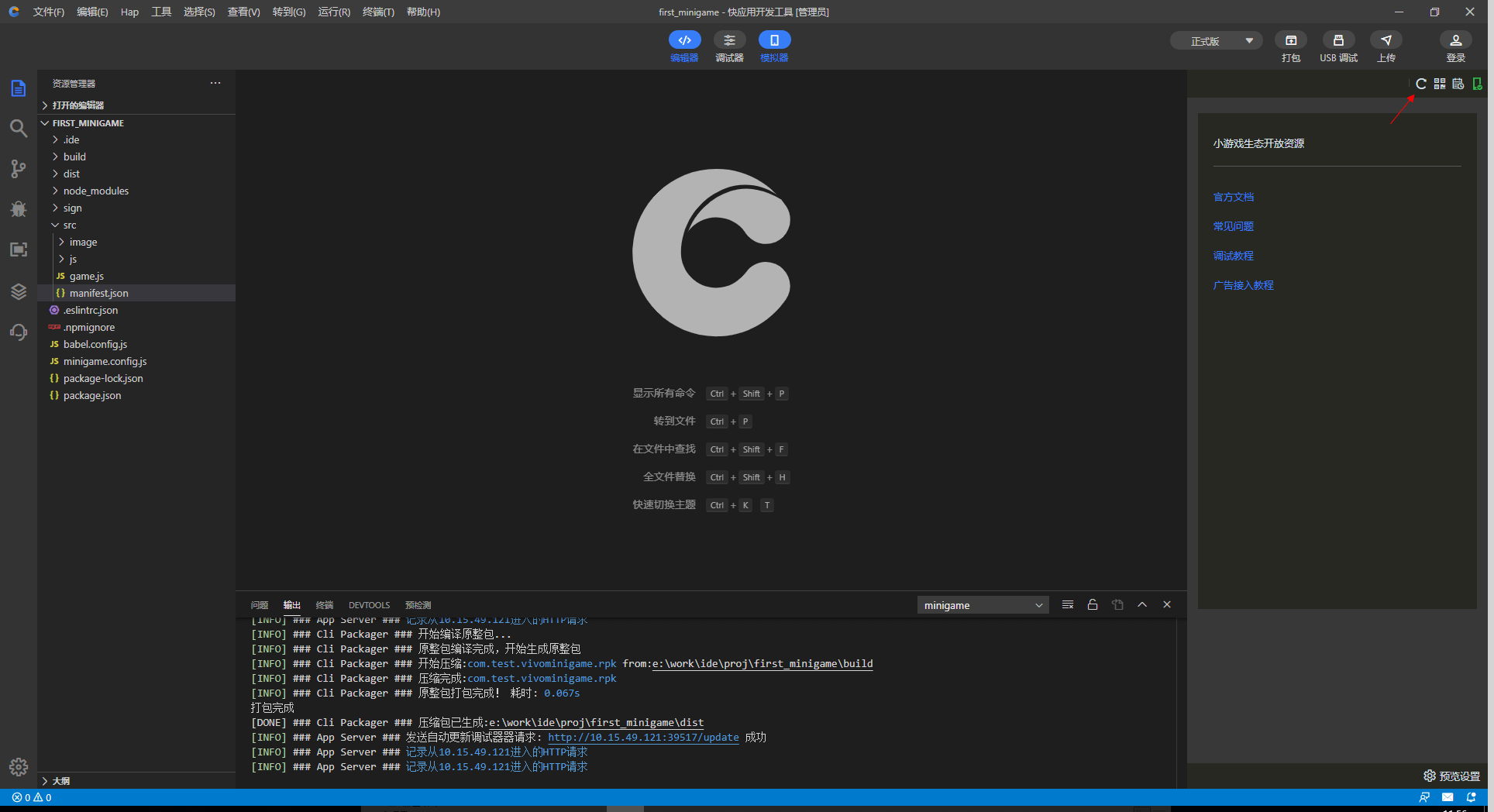
扫码调试(需安装小游戏引擎和调试器):扫描二维码,打开真机调试。
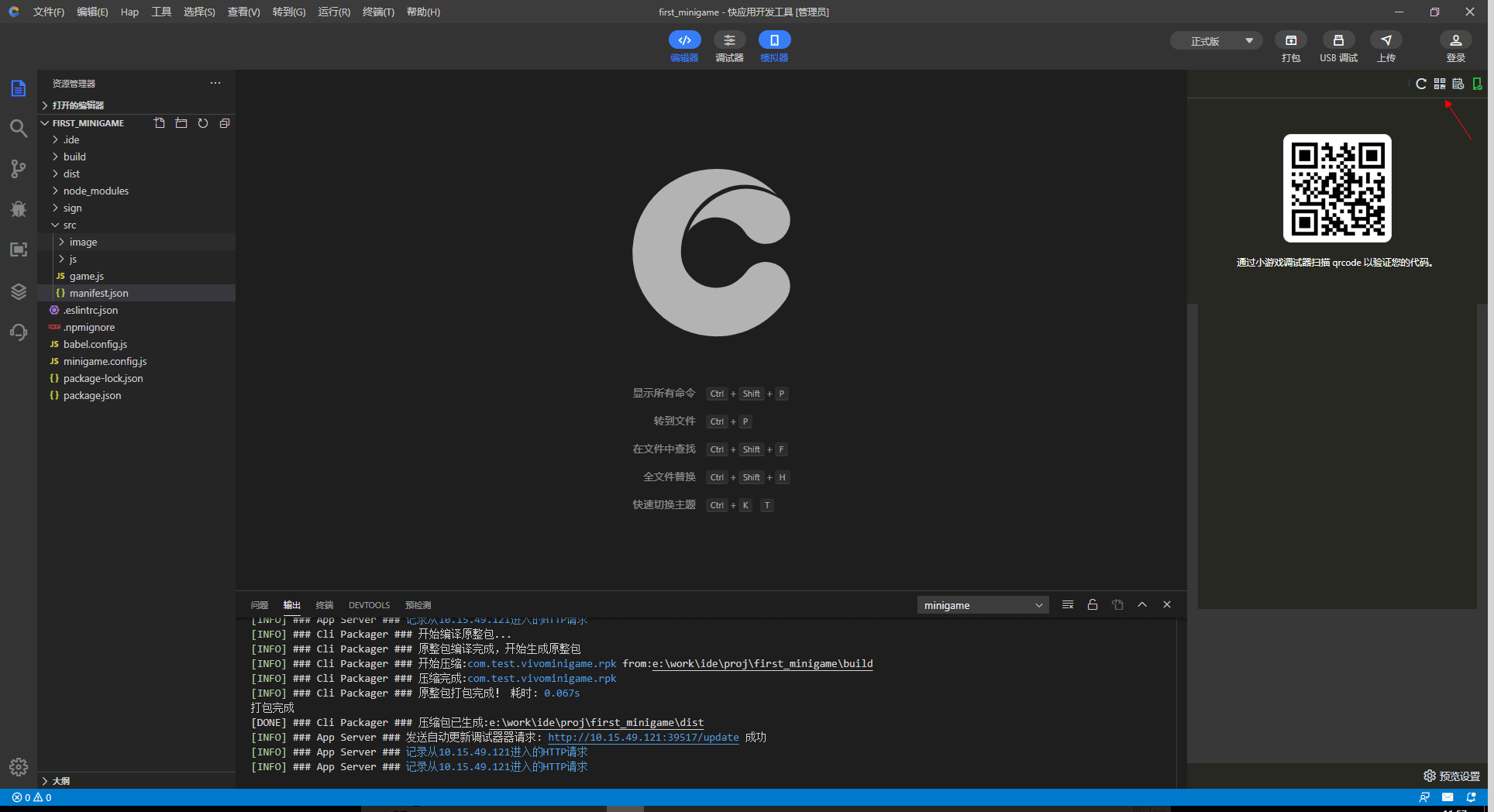
usb 调试(需安装小游戏引擎和调试器):手机通过数据线连接电脑,点击「调试」按键,打开真机调试。
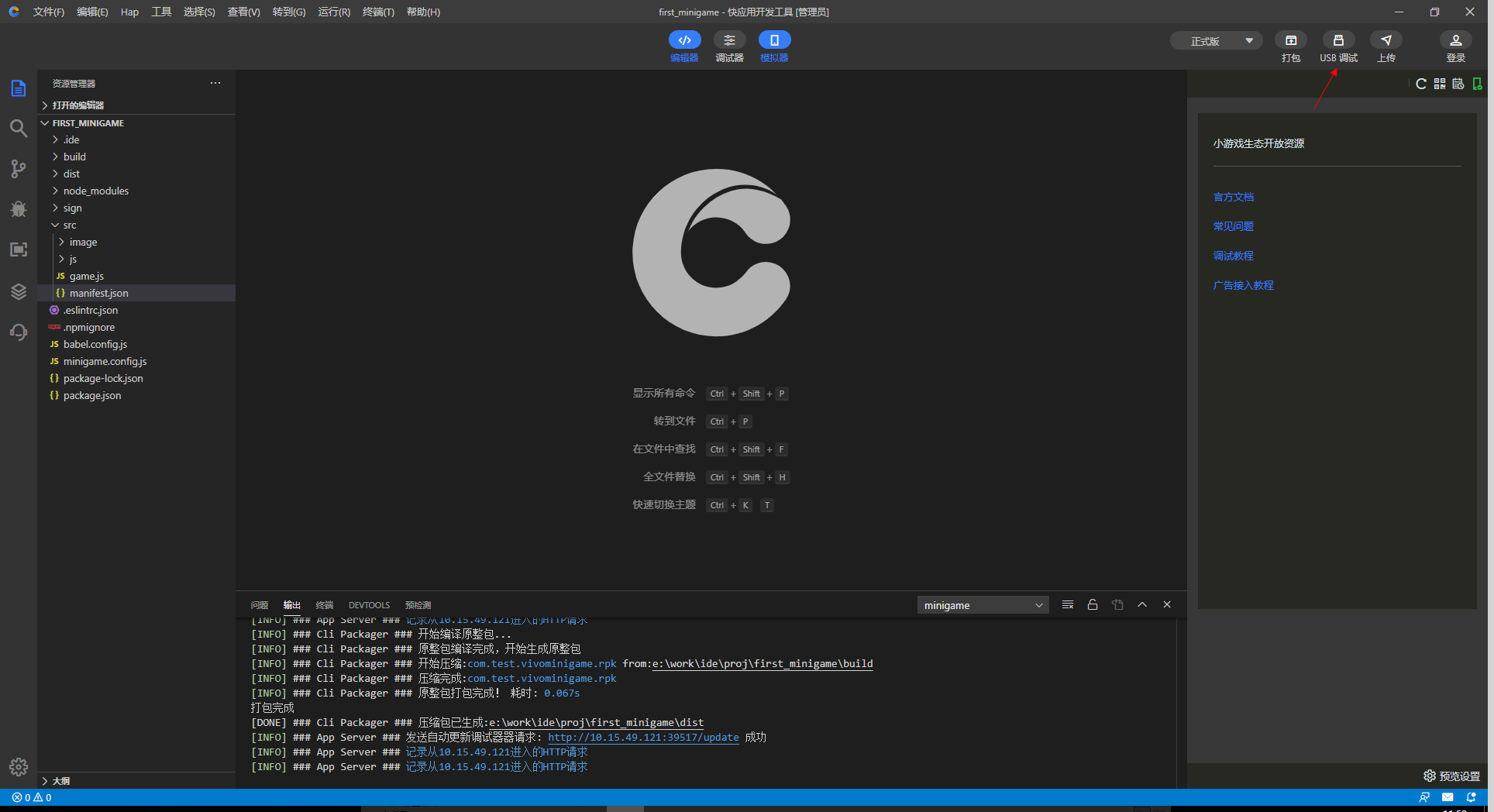
English Details
The vivo minigame debugging tool for the Quickapp IDE
Requirements
Quickapp IDE: 3.9.0 or upper version
Usage
Install the extension, and restart the ide according to the prompt after installation.
Open the minigame project folder, the extension will auto start server and build rpk. Click "compile" button, you can build rpk manually.
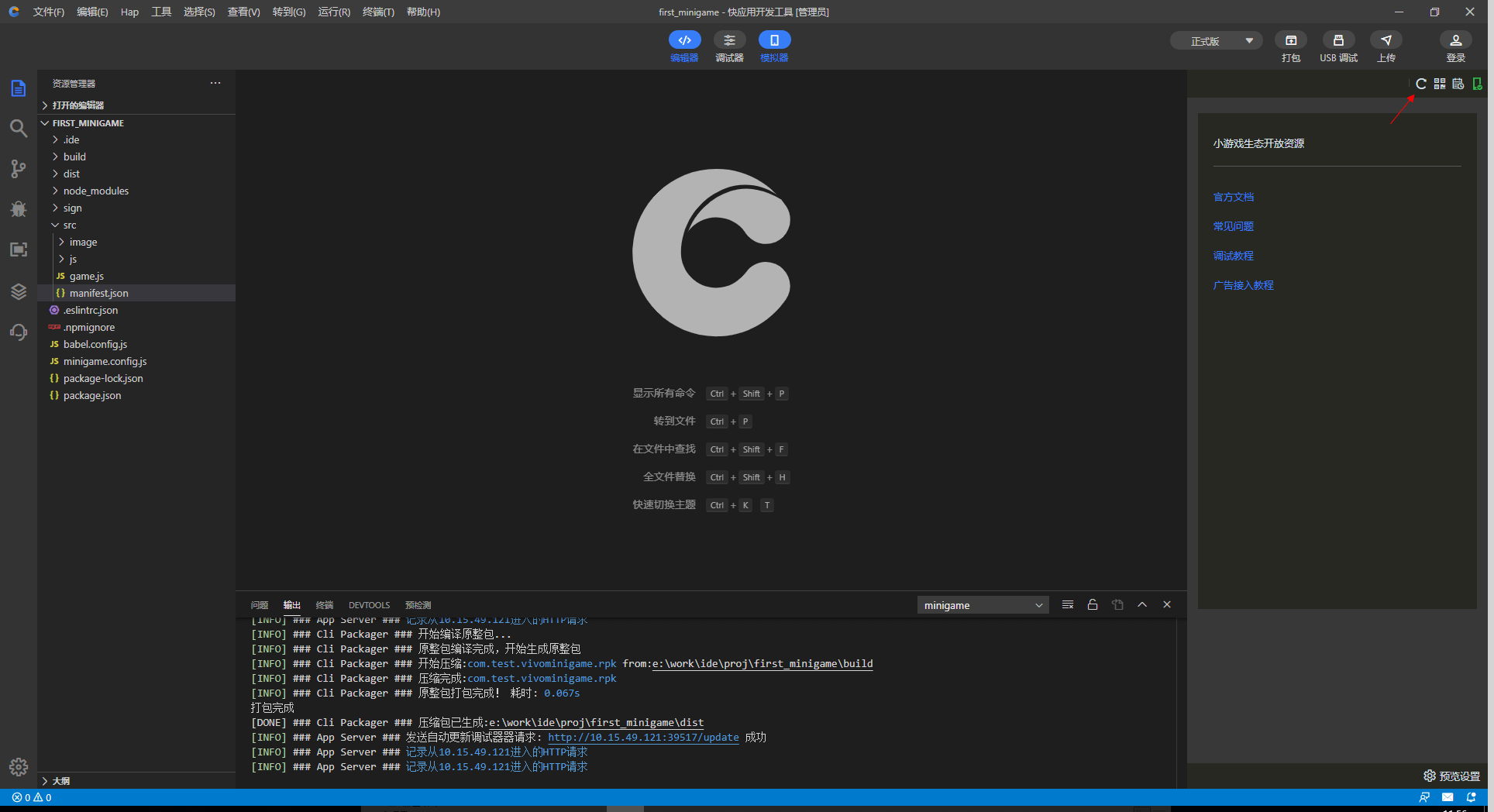
Scan Code Debugging (need to install the minigame engine and debugger): Scan the QR code to start debugging.
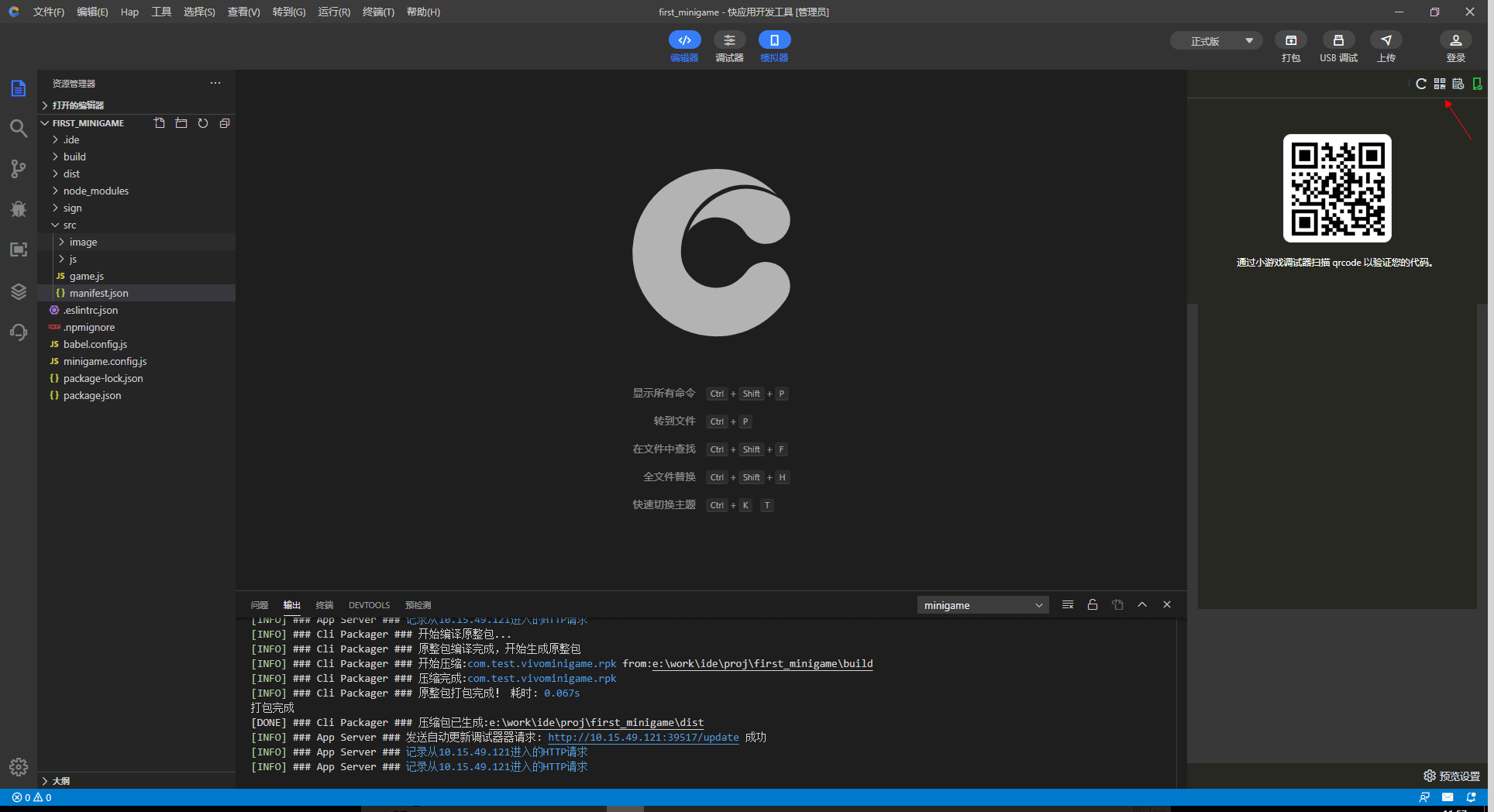
USB Debugging (need to install the minigame engine and debugger): Connect the mobile phone to the computer with usb, click "debugging" button.
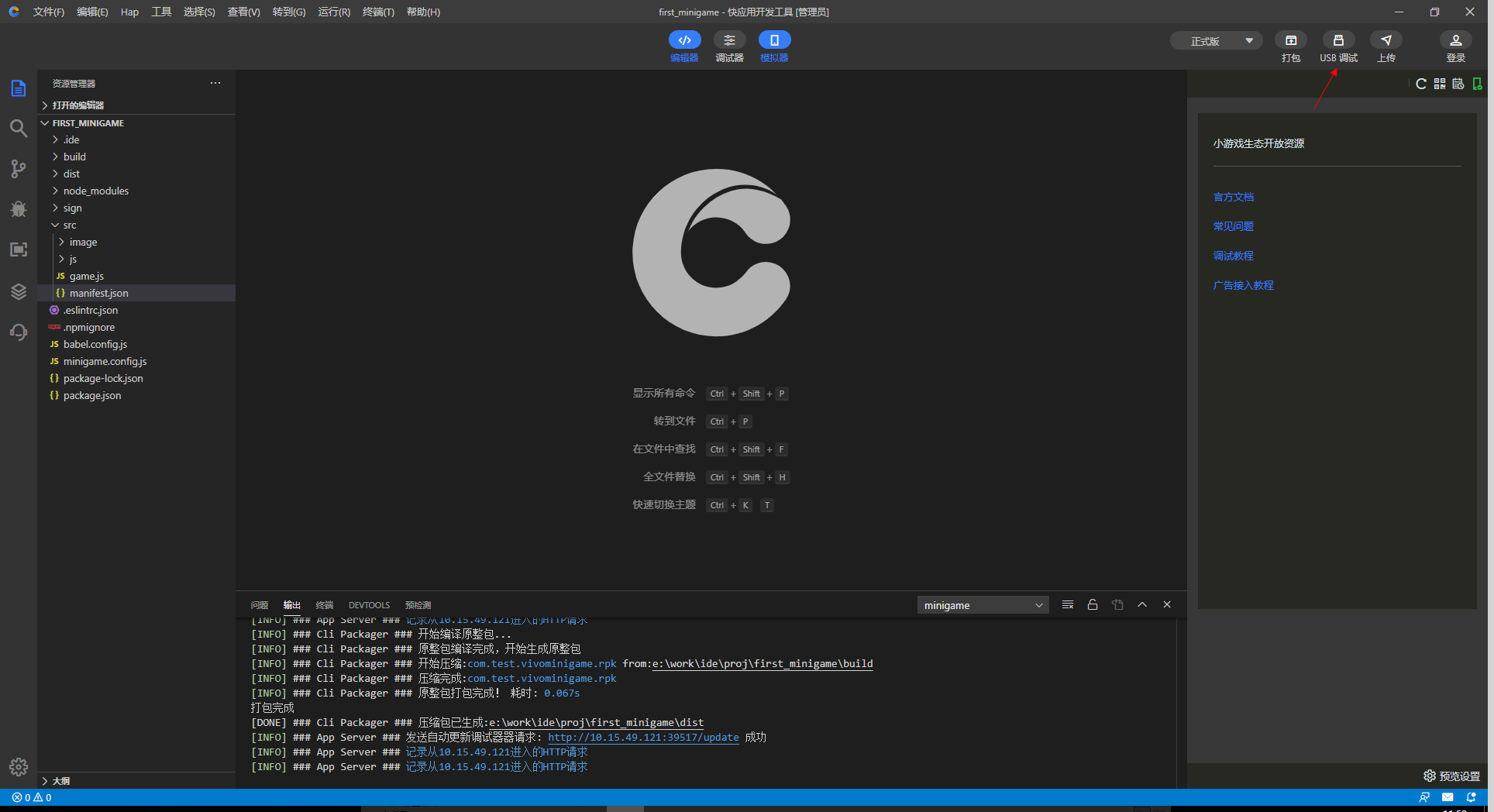
| |