hap-minigame-projects
中文详情
小游戏工程模版插件(目前支持的平台:vivo)。
使用方法
安装后,通过「快捷入口」-「新建快应用工程」,打开新建工程面板:

点击「小游戏」选项卡,再选中小游戏模版,点击「下一步」:

填写项目名称、新建路径、应用名称、应用包名,点击「完成」按键,即可新建工程:
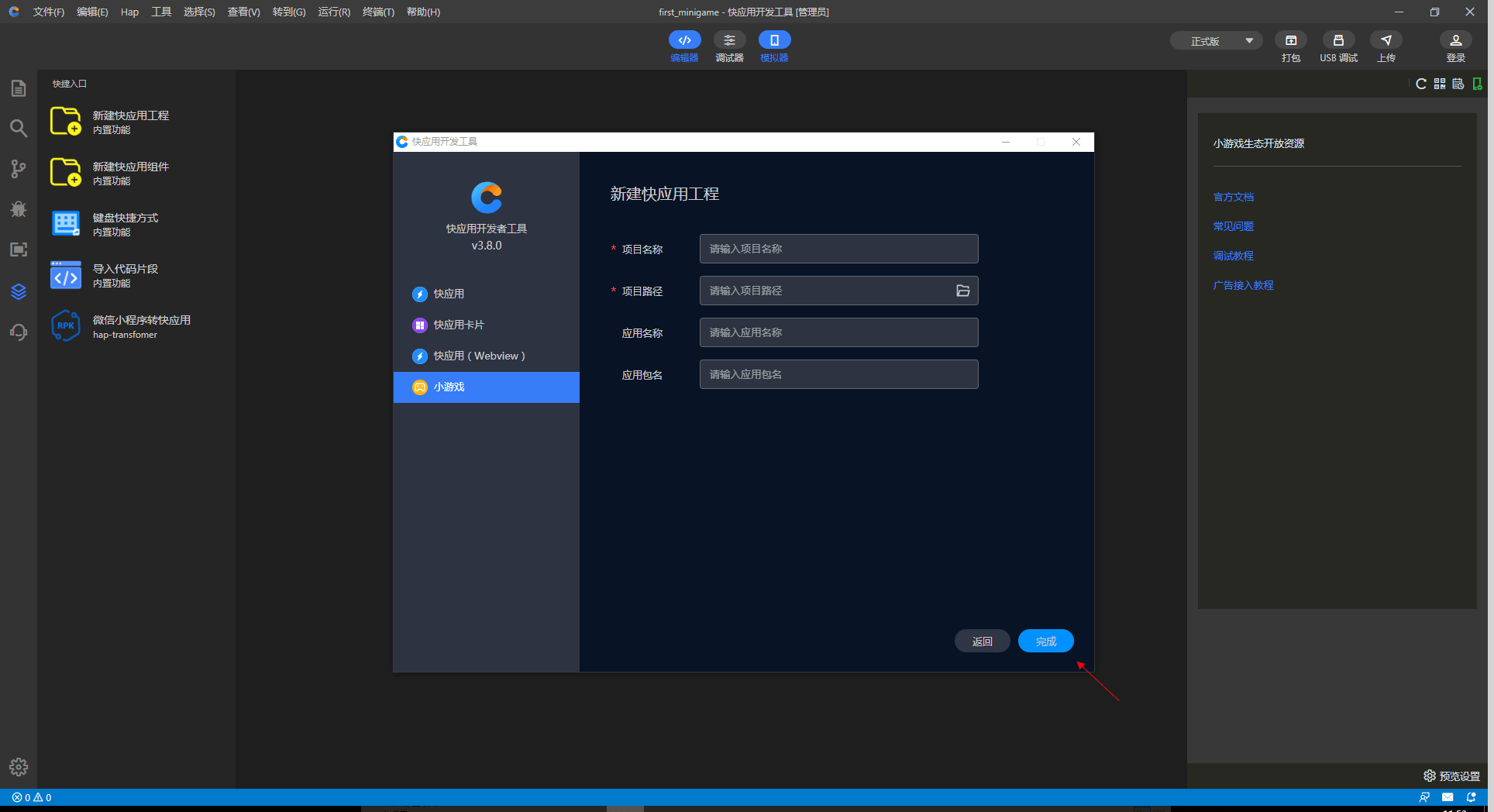
English Details
Minigame project template extension (Currently supported platforms: vivo).
Usage
After installation,click "Quick Access" - "Create A Hap Project" to open the create project panel:

Click "Minigame" tab, and select the minigame template, click "next":

Fill in the project name, path, app name and package name, and click "Confirm" button to create a new project:
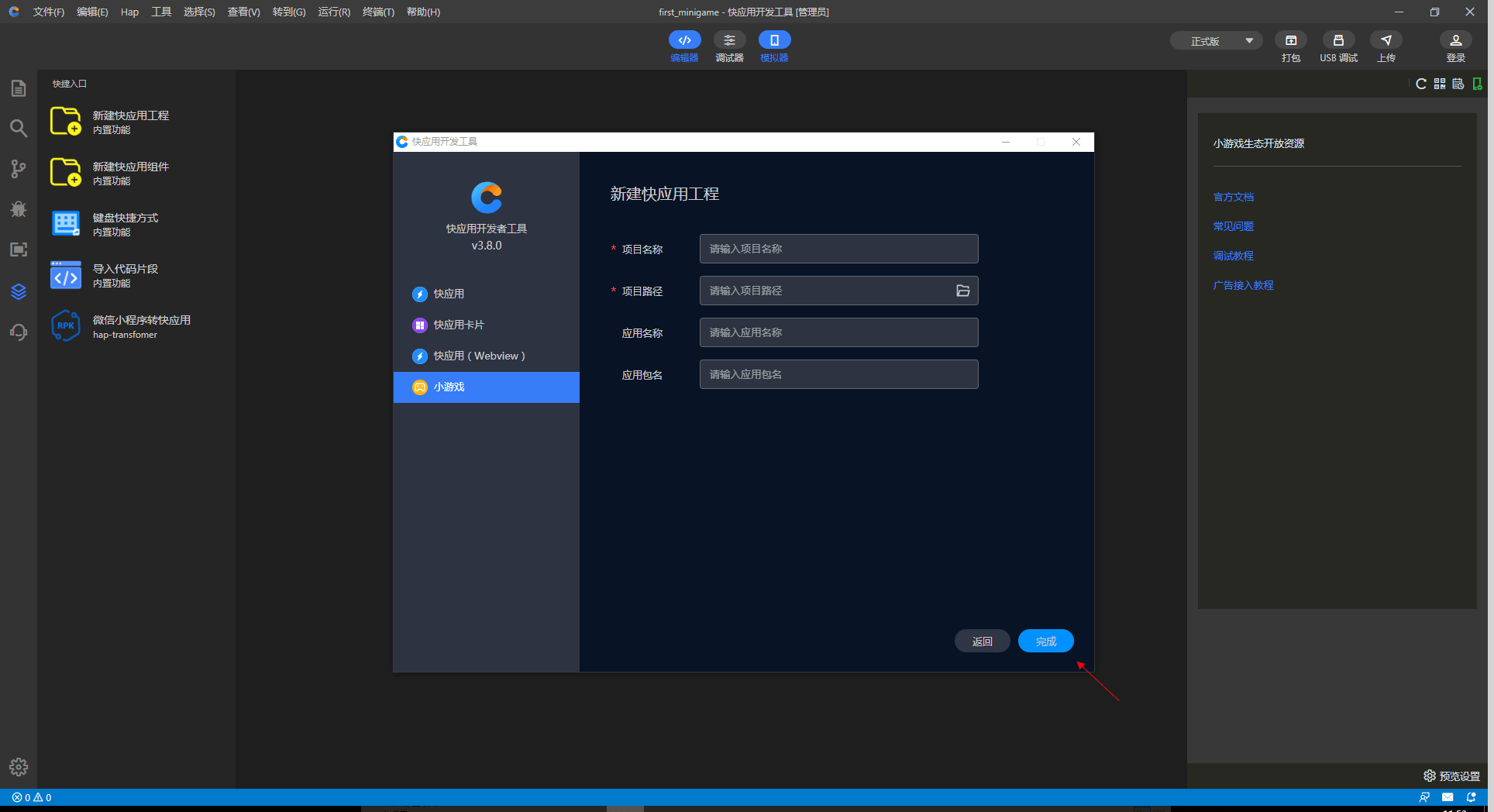
| |