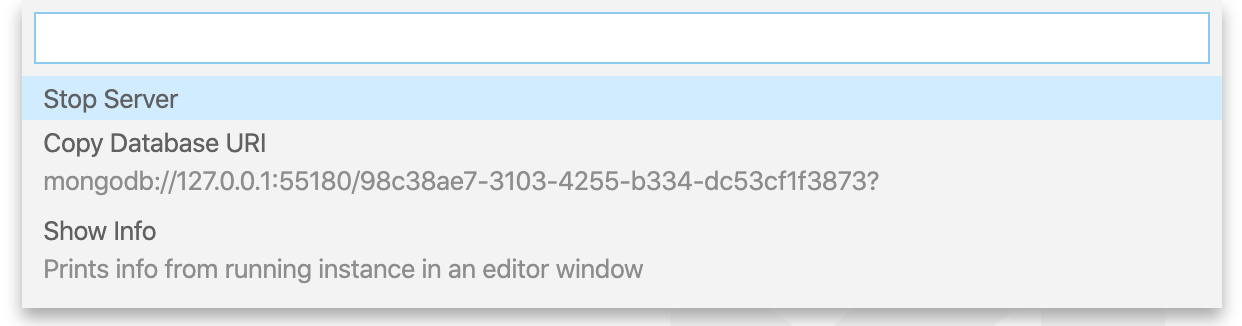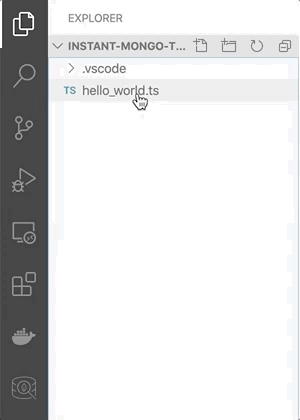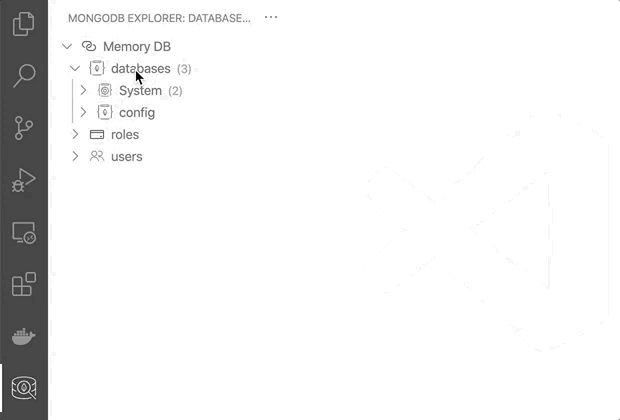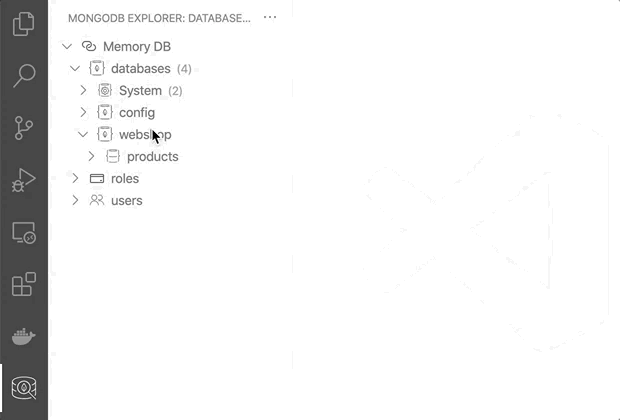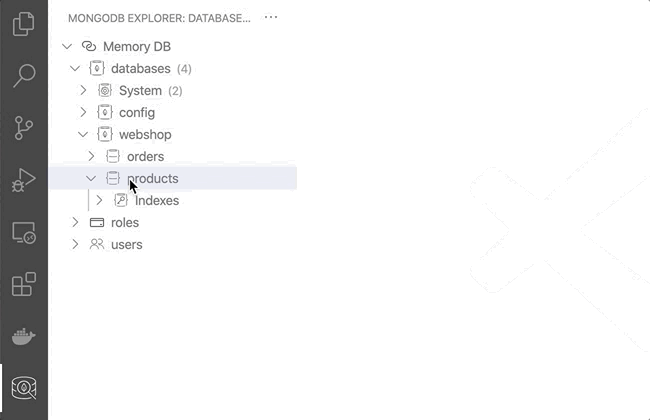Instant Mongo: Memory Database and ExplorerThe Instant Mongo extension eliminates all the time consuming and cumbersome steps of installing, configuring and running a MongoDB database. It also adds a Database Explorer to VS Code so you can immediately explore the structures and contents of the database. The Explorer supports basic commands which allow you to create databases, collections and insert documents. InstallationAfter installing, launch the server by running FeaturesCreates an in-memory Mongo Database for quick developing. When the server is stopped the database is deleted so it doesn't take up any unnecessary space on your system. When clicking on the server status in VS Code Status Bar, a menu with actions regarding the current running Database will be presented.
Adds a Database Explorer to the VS Code Activity Bar, where you can open the running memory database in the Side Bar. You can also add your own database URIs to the connections array in the settings and list them in the Explorer.
The Database Explorer includes basic commands to create/drop databases, collections and documents.
RequirementsThere are no specific requirements to run this extension.
This extension uses mongodb-memory-server-core, which tries to download Extension SettingsThis extension contributes the following settings:
Known IssuesIf you know about an issue that needs addressing, check the Github issues first and create one if it wasn't reported yet. Release Notes[1.0.2] - 2020-04-24Adds more commands to the Database Explorer. [1.0.0] - 2020-04-24Adds a Database Explorer in the VS Code Side Bar. [0.0.1] - 2020-04-07The initial release was tested in VS Code on MacOS. |