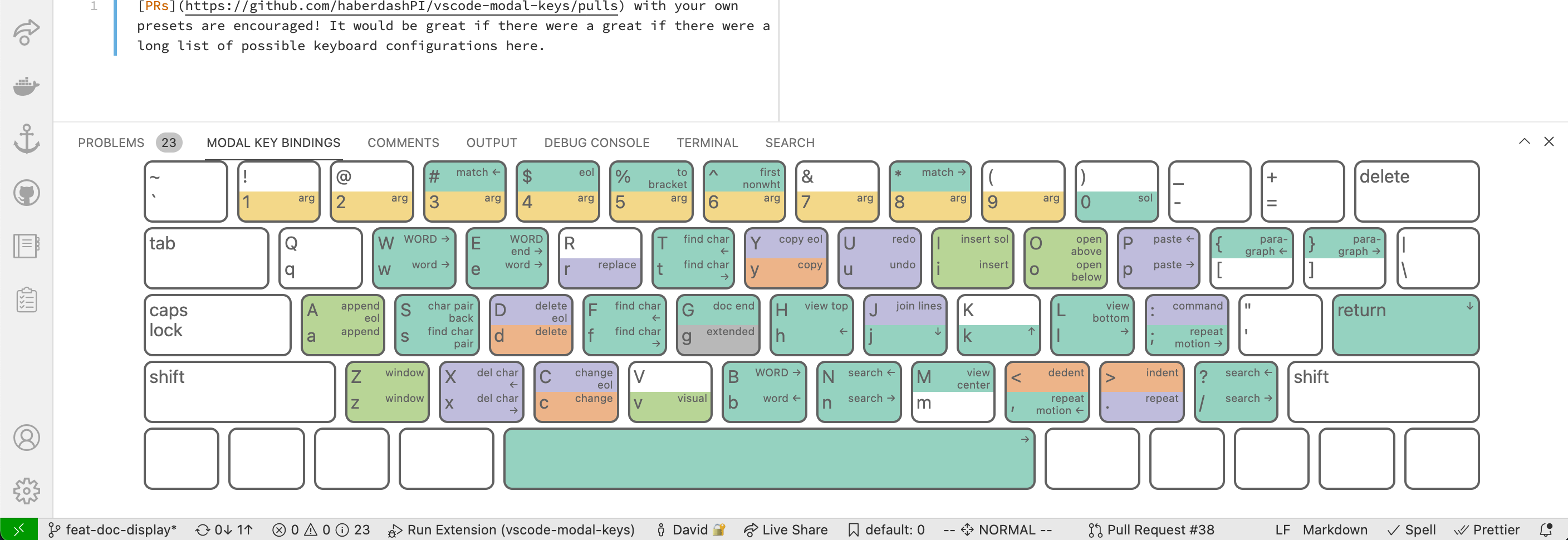Modal Keybindings in VS Code
ModalKeys is an extension for defining modal keybindings in VSCode. Vim is probably the most well known modal editor and ModalKeys includes presets that resemble Vim.
The above is a screenshot of the visual documentation feature of this extension; you can access this feature using the command The advantages of modal bindings are the rapid, speed-of-thought manipulations you can perform on text with a well-designed keymap and sufficient practice. The advantages of using ModalKeys specifically include:
To start creating a custom set of keybindings for ModalKeys, you have a few options:
The general phillosphy of ModalKeys is to leverage existing functionality and behavior already available from VSCode and its extensions, and make it easy to define modal key bindings for these behaviors. If you don't care to integrate behavior from across VSCode and its extensions, you probably just want to replicate an existing modal editor in VSCode; in this case you may want to consider using VSCodeVim, vscode-neovim, or Dance. AcknowledgementsModalKeys is a fork of ModalEdit; I am in debt to the hard and thoughtful work from that extension along with its meticulous documentation. There are many important features that differ between the two extensions. What follows are are just some of the features ModalKeys has which ModalEdit lacks.
ModalKeys is missing a few features I did not want to maintain from ModalEdit: bookmarks and quick snippets. I find these features to be well covered by several existing extensions in VSCode. |