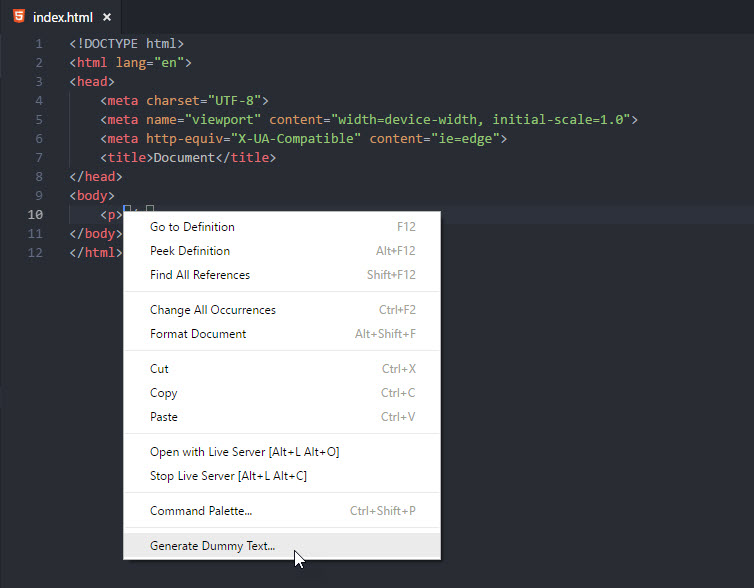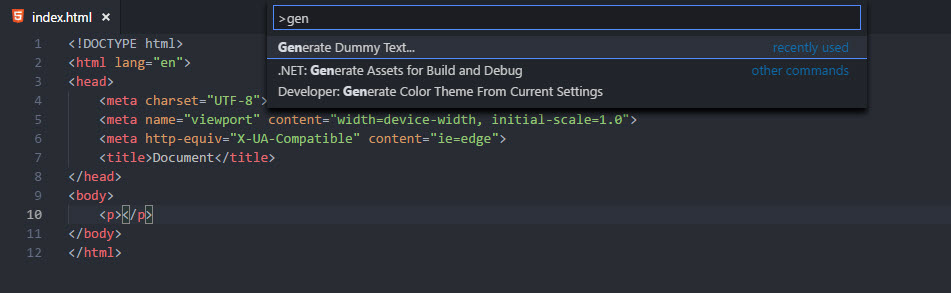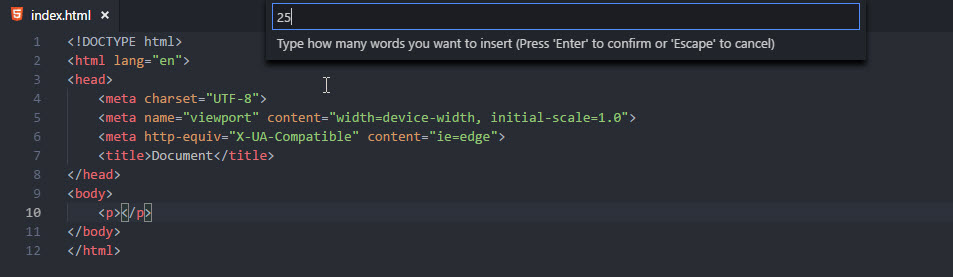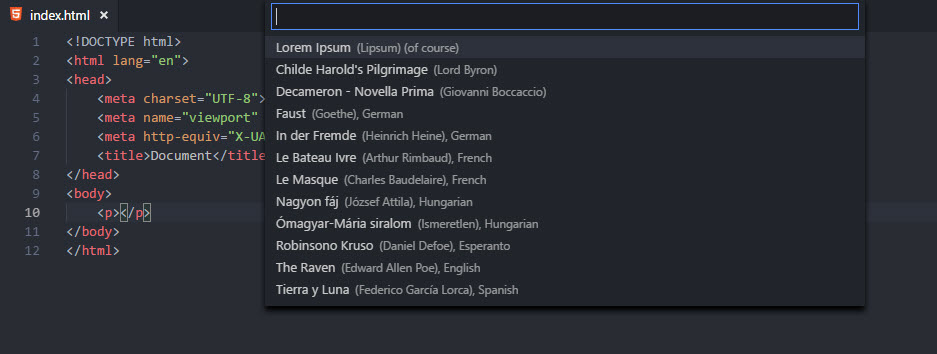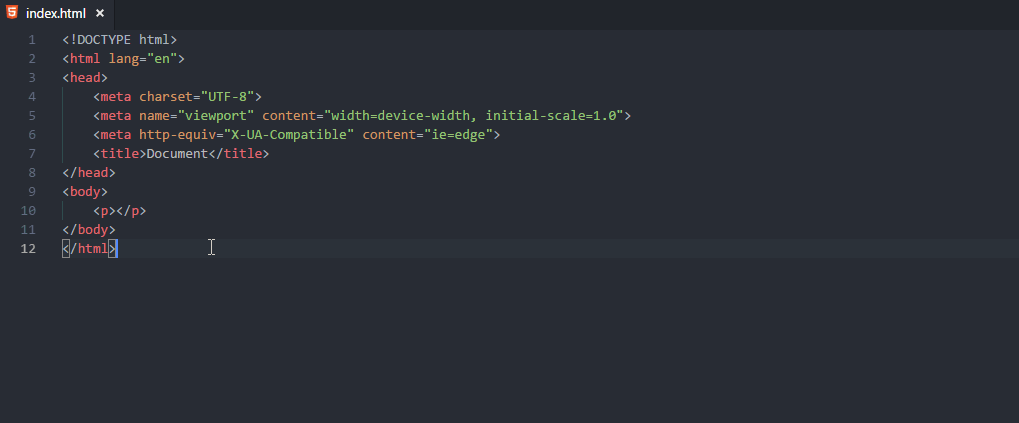Dummy Text Generator
For generating dummy text.
How to works
You can;
1a) Right click in any editor and Generate Dummy Text...
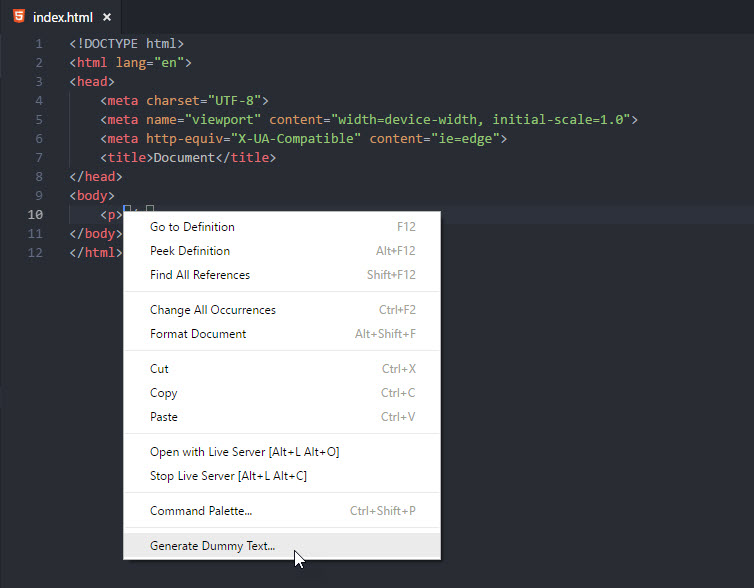
1b) Or open command and choose Generate Dummy Text...
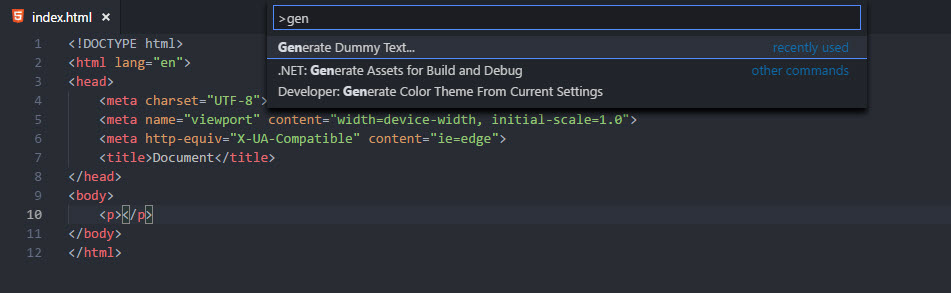
- Type how many words you want to insert. The default value is 20 words.
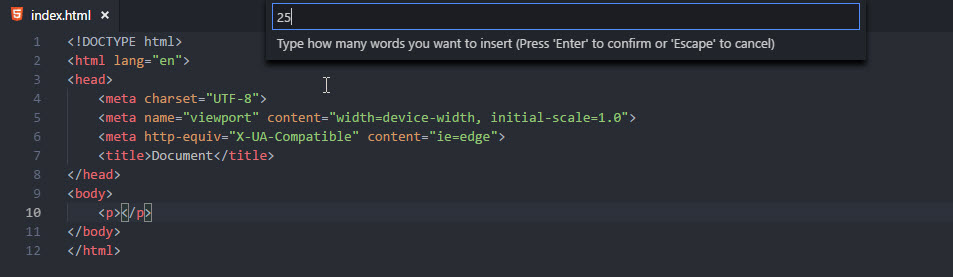
- Choose a vocabulary which you want to insert.
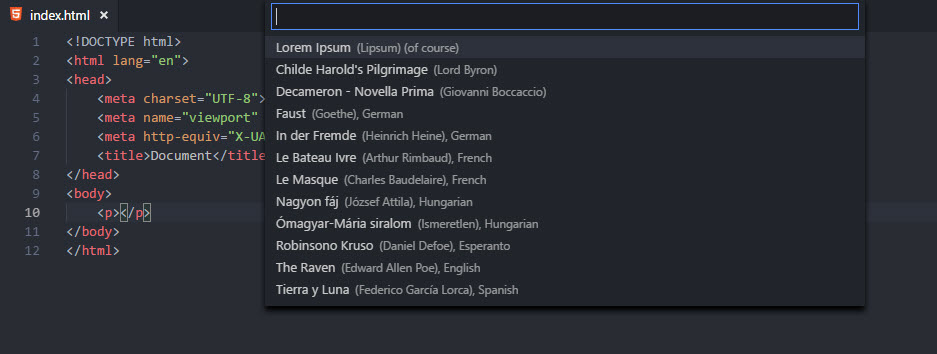
Summary
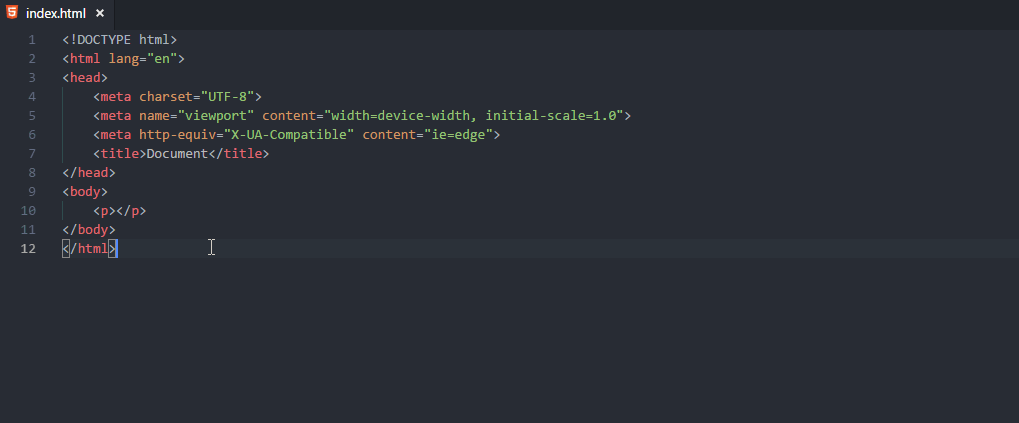
Vocabularies
- Lorem Ipsum (Lipsum) (of course)
- Childe Harold's Pilgrimage (Lord Byron)
- Decameron - Novella Prima (Giovanni Boccaccio)
- Faust (Goethe), German
- In der Fremde (Heinrich Heine), German
- Le Bateau Ivre (Arthur Baudelaire), French
- Le Masque (Arthur Rembaud), French
- Nagyon fáj (József Attila), Hungarian
- Ómagyar-Mária siralom (Ismeretlen), Hungarian
- Robinsono Kruso (Daniel Defoe), Esperanto
- The Raven (Edward Allen Poe), English
- Tierra y Luna (Federico García Lorca), Spanish
License
Dummy Text Generator is an open source project that is licensed under the MIT license.
Donations
Donations are greatly appreciated!
BUY ME A COFFEE
| |