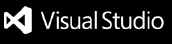Volatility Tracker
Reveal the most modified files of your project to show you where the volatility lies
Features
cmd+P => Track Volatility- ... ☕️ wait for it ...
- The volatility data is uploaded at https://docs.google.com/spreadsheets/d/1-QzAArmvziCwPGVTttE0WUoDtgf8ABEM2uTN_tppMps/edit#gid=56893148
- Connect this spreadsheet as data source to the data studio dashboard: https://datastudio.google.com/u/0/navigation/datasources
- Explore the volatility evolution from the data studio explorer
Requirements
Ask Extension maintener for
- Access to Data Spreadsheet
- Access to Data Studio for visualization
- Values for the credentials.json and token.json content to fill in the extension settings
Extension Settings
volatility.google.spreadsheet.credentials: Content of the credentials.json file generated when enabling the Google Sheets APIvolatility.google.spreadsheet.token: Content of the token.json file generated when authorizing access to the Google Sheets API
Known Issues
None so far 😉
💻 Contribute
🛠 Prerequisites
🏗 Install
transcrypt -c aes-256-cbc -p 'my-transcrypt-password'
Ask the repository maintainer for the transcrypt password
$ yarn
💻 Run
Vscode: "Run" > "Run Extension"
🚚 Deploy
$ vsce publish
Enjoy!
| |