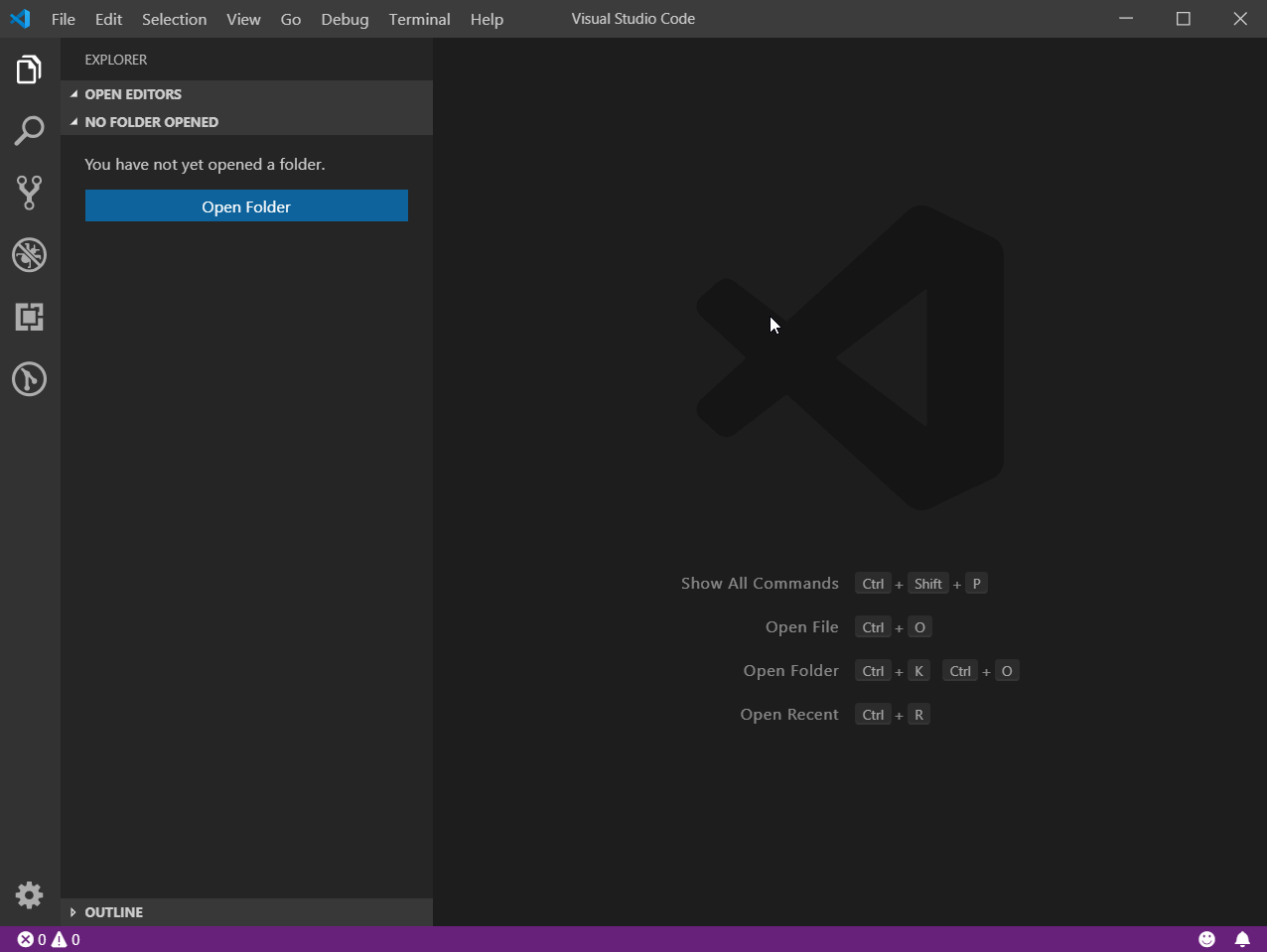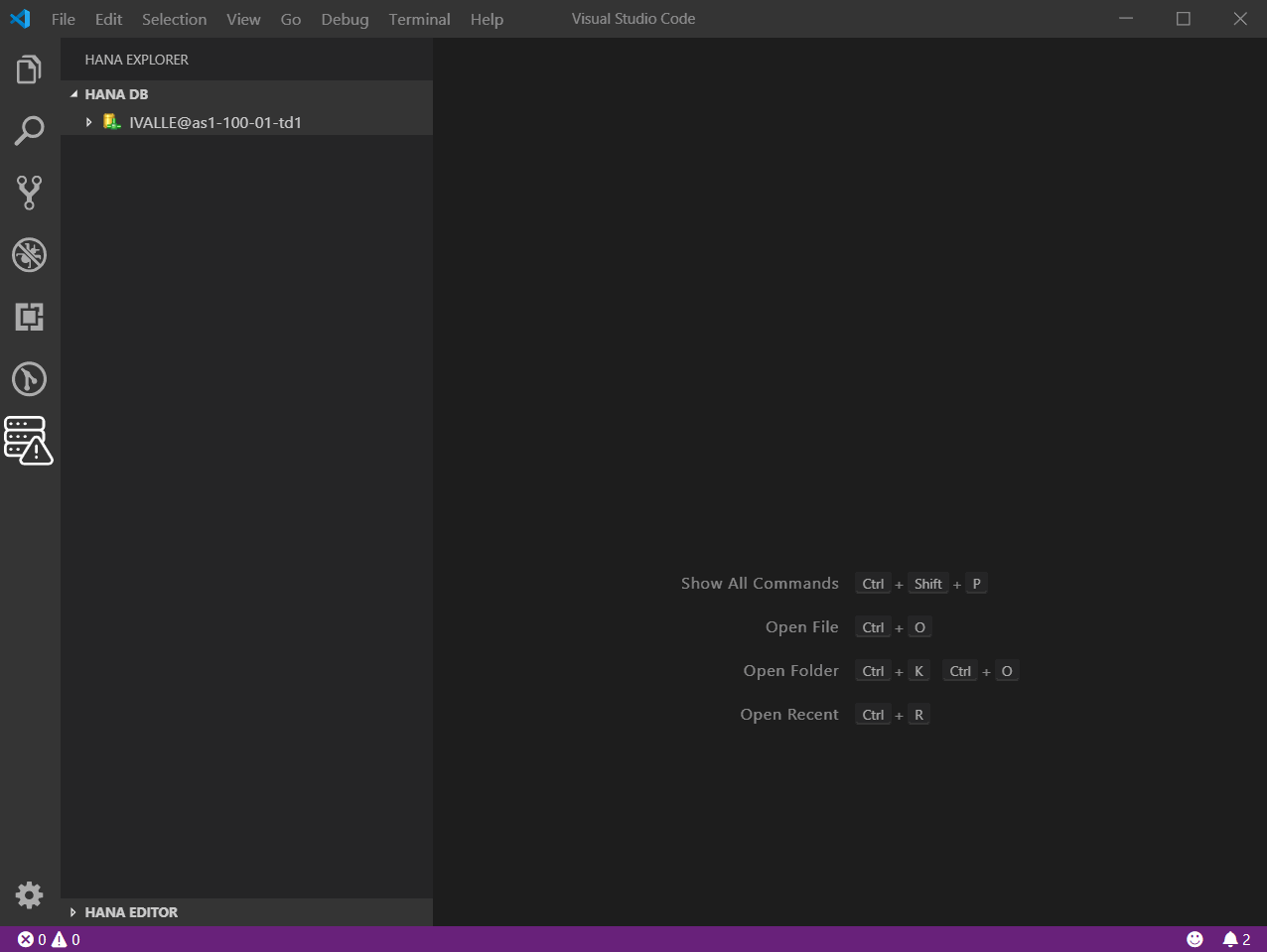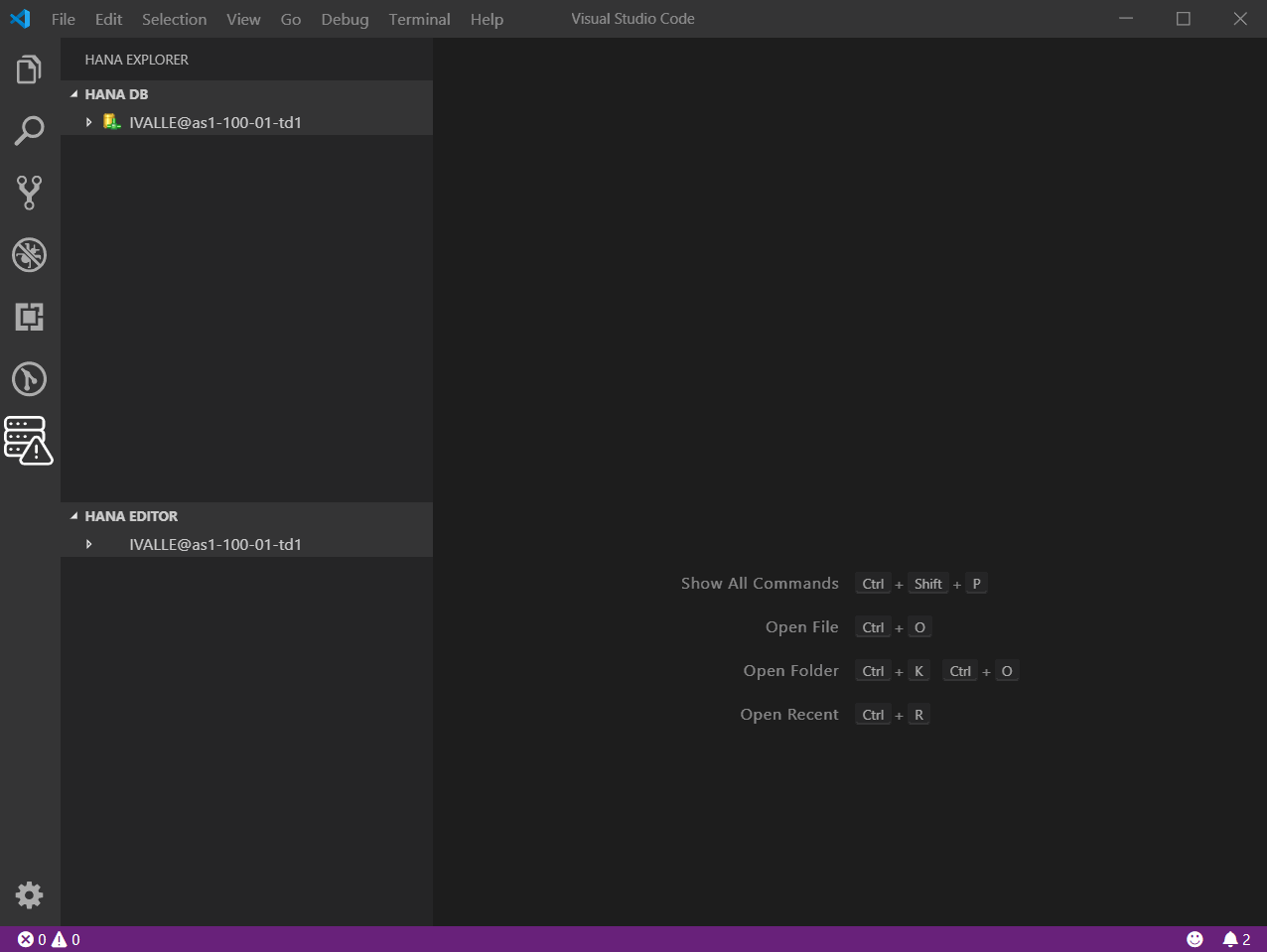HANA IDE (CATALOG, EDITOR)FeaturesContains a basic catalog view for you to execute queries with SQL. You can create new connections and connect to a specific database or tenant and execute queries with the active connection. Continas a basic HANA file viewer. You can open folders and read file contents. Install and configuration
DB usage
Editor usage
RequirementsYou must configure your host file to access HANA servers. Extension SettingsThis extension contributes the following settings:
Known IssuesIt's a basic extension, probably a lot...
Release NotesUsers appreciate release notes as you update your extension. 0.1.0Initial release: Catalog and Editor Right now the editor is just a viewer, but you can use all vscode functionality to compare files. Enjoy! |