Back and Forward buttonsShow back and forward buttons on status bar, as can be seen in other IDEs. They are equivalent to the shortcut on the top menu (Go->Back/Forward). The buttons are located towards the bottom left of the screen. 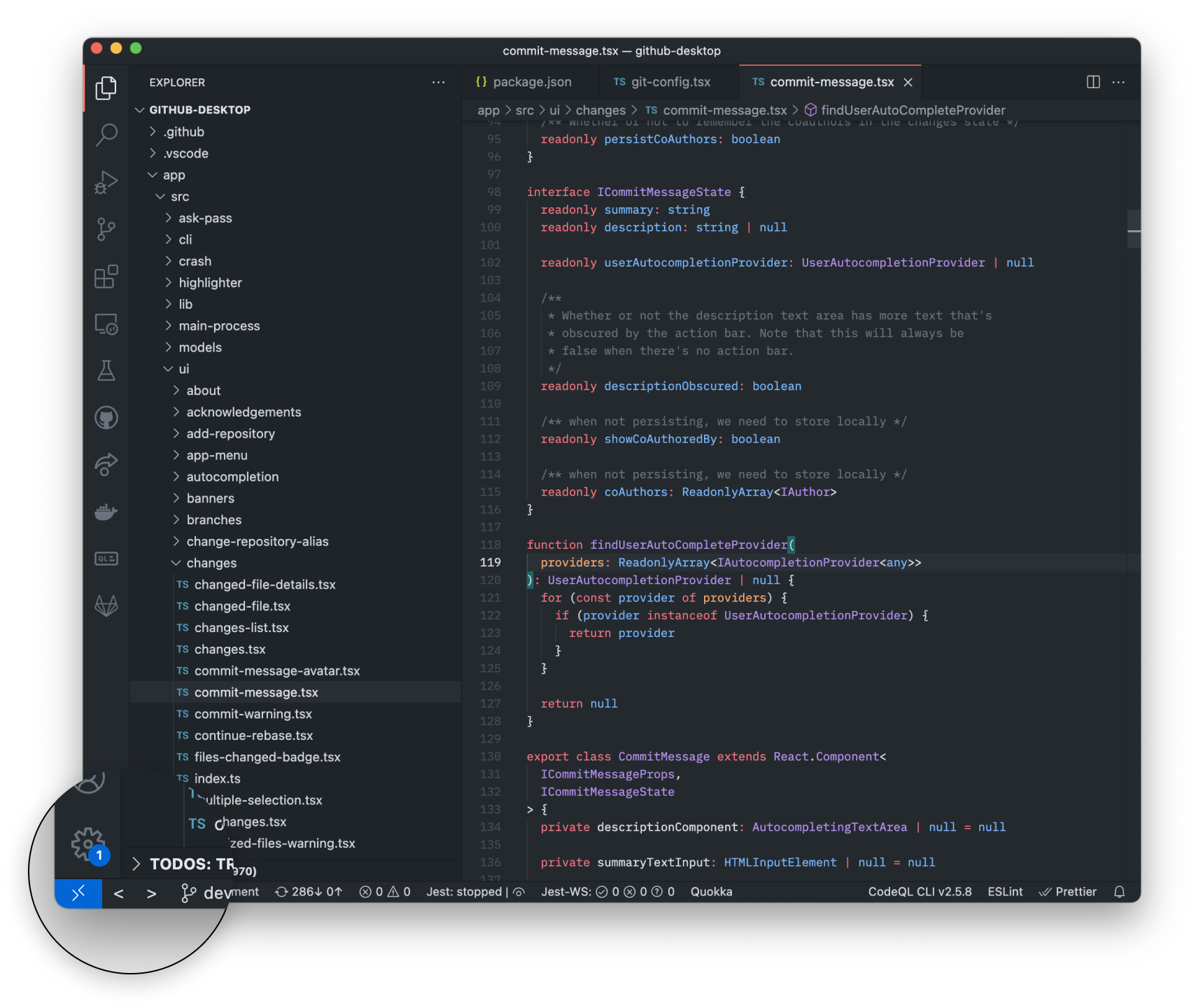
Special Thanks To MaintainersA special thanks to Richard Brown, David Thompson and Stef Kors for contributing their valueable time on this project. |

