vscode-markdown-inline-fenceSyntax highlight for markdown inline backtick fence. Light+ color theme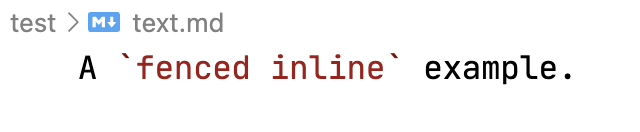
Dark+ color theme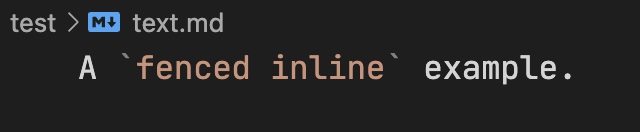
grigoryvp memory color theme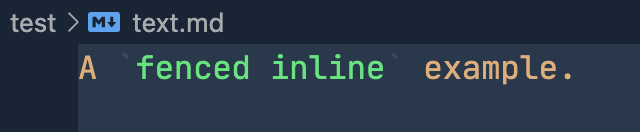
LicenseThe following licensing applies to VSCode Markdown Python REPL syntax support: Attribution-NonCommercial-NoDerivatives 4.0 International (CC-BY-NC-ND-4.0). For more information go to https://creativecommons.org/licenses/by-nc-nd/4.0/ |

