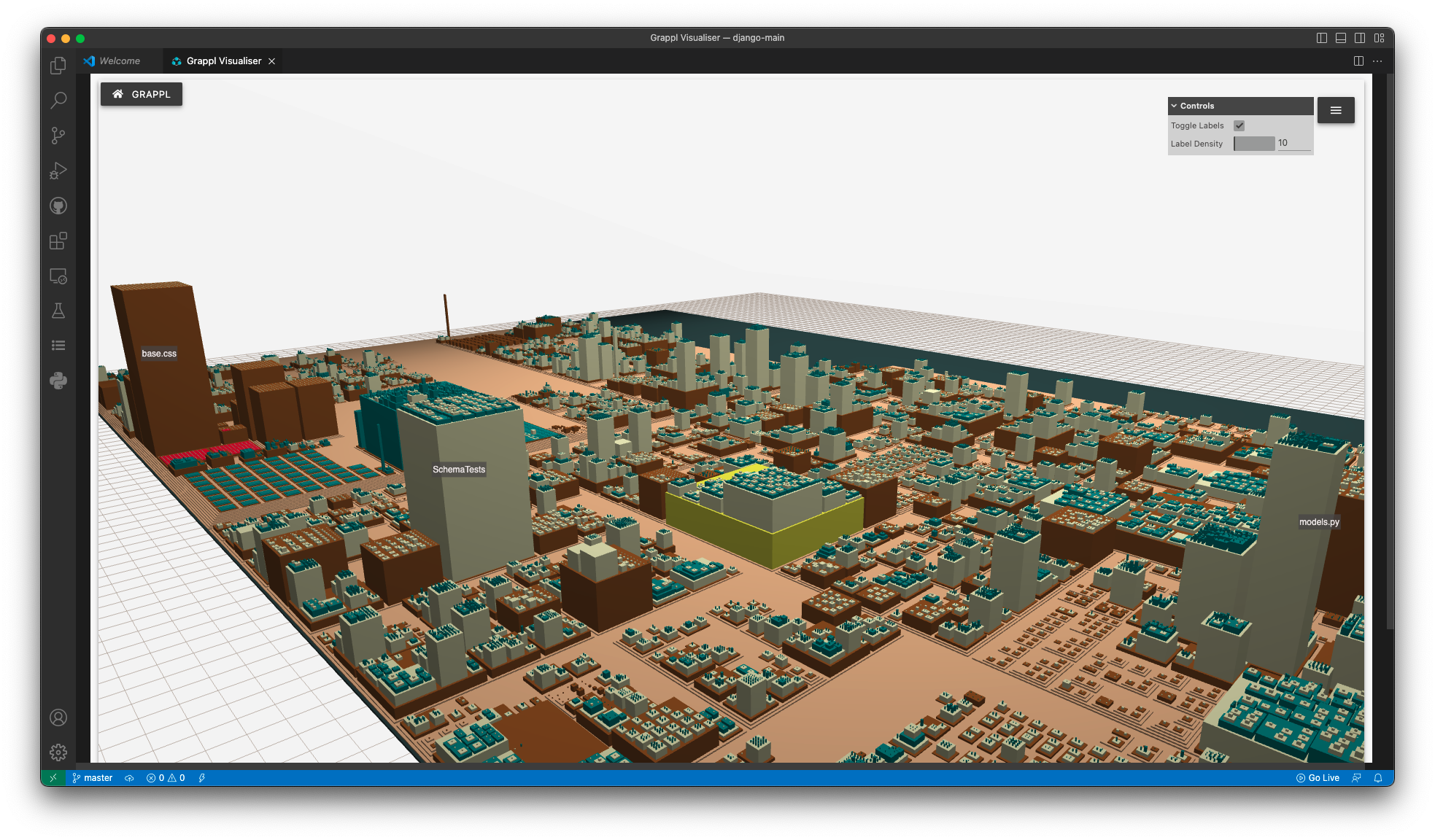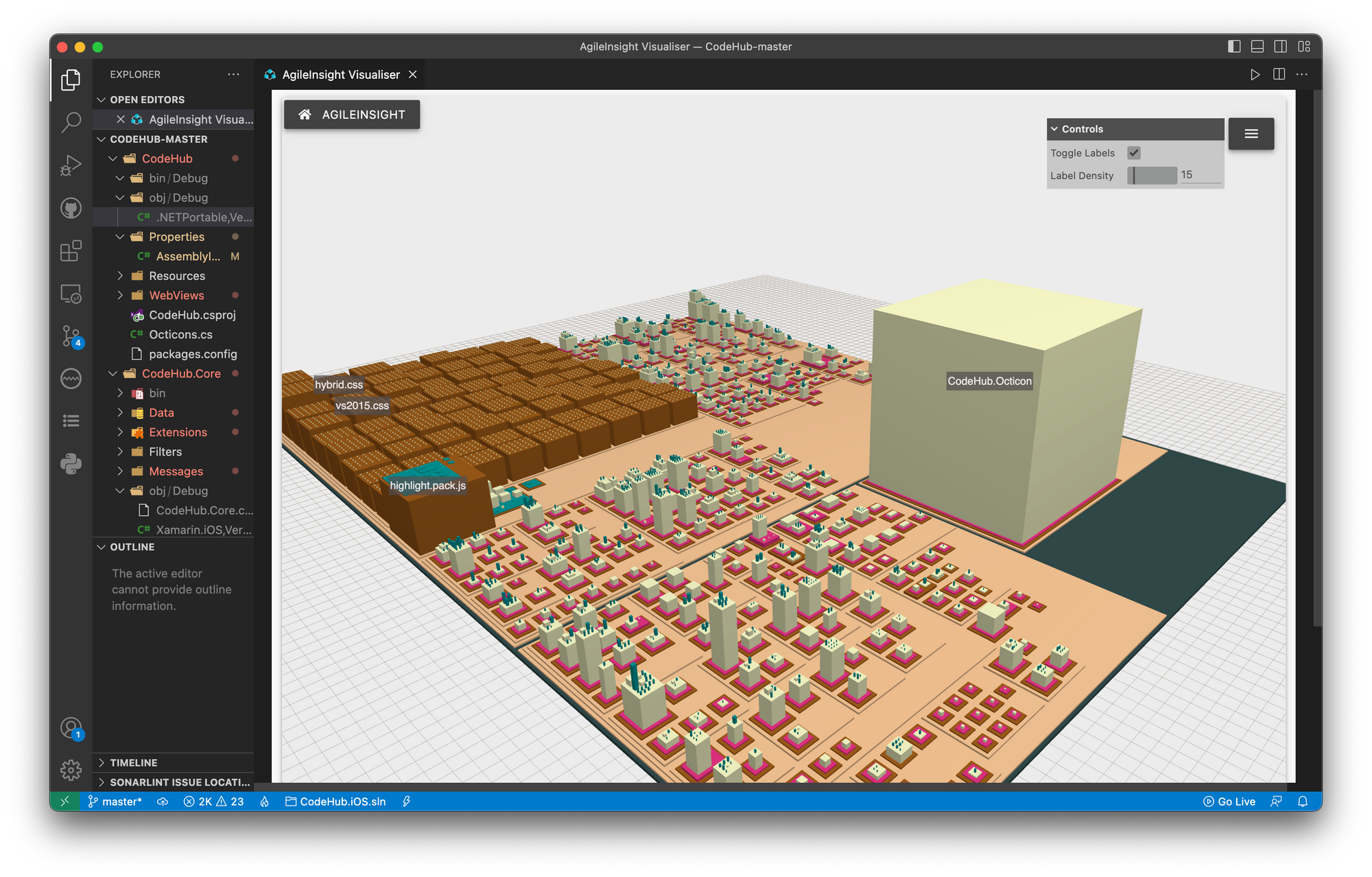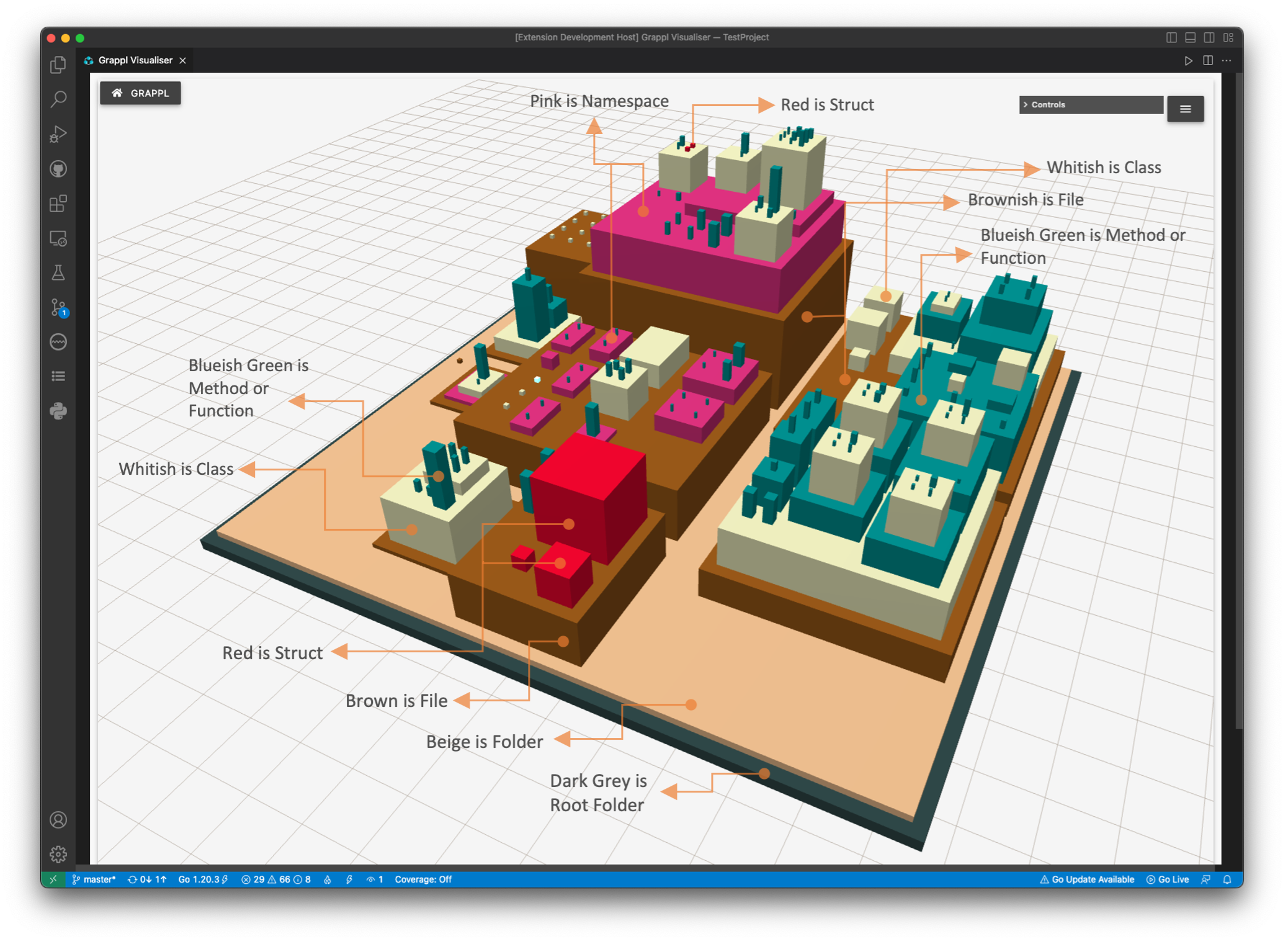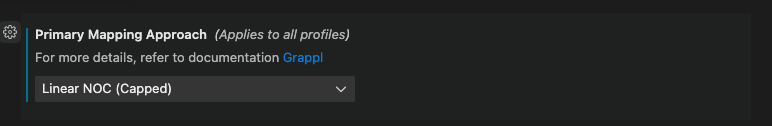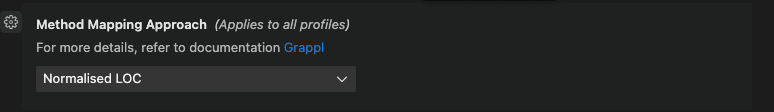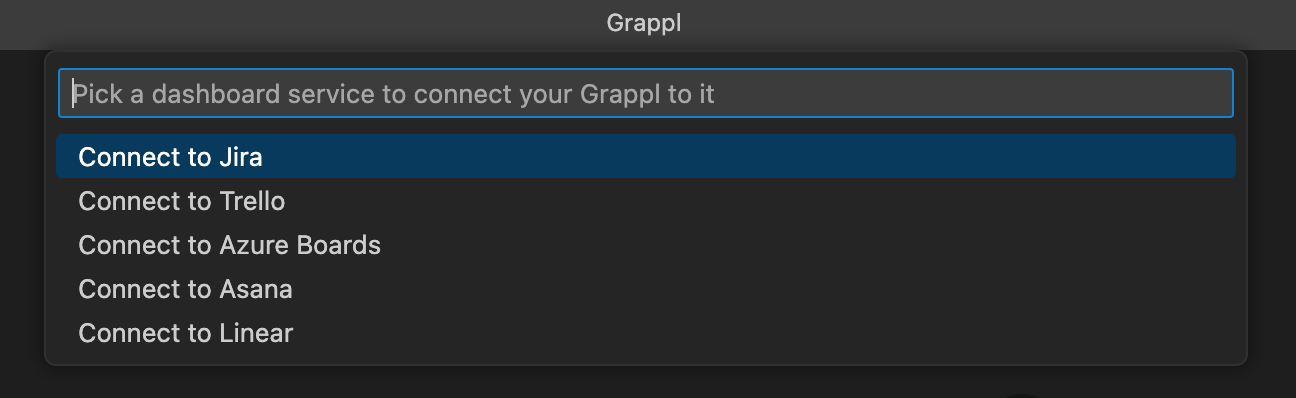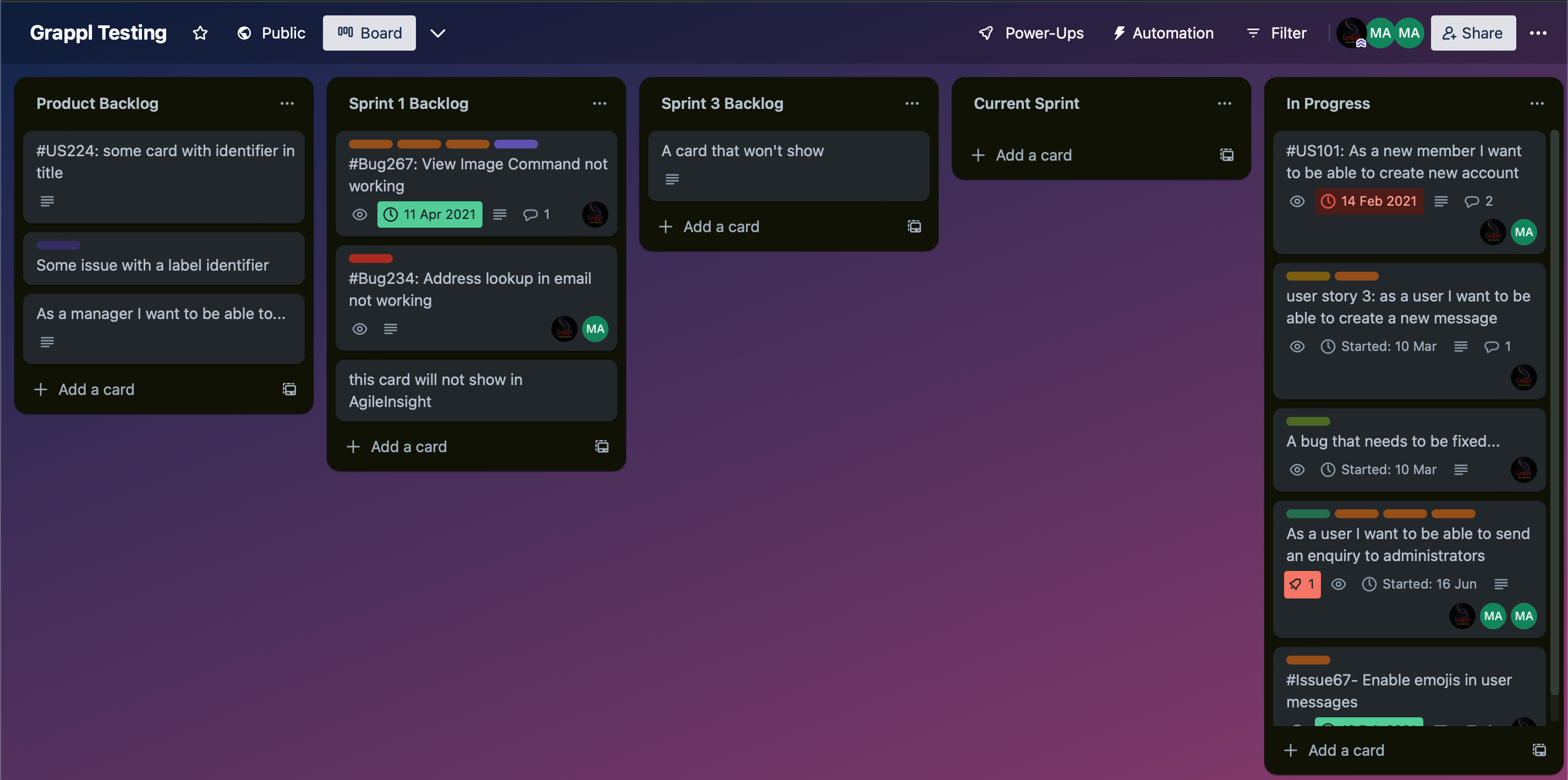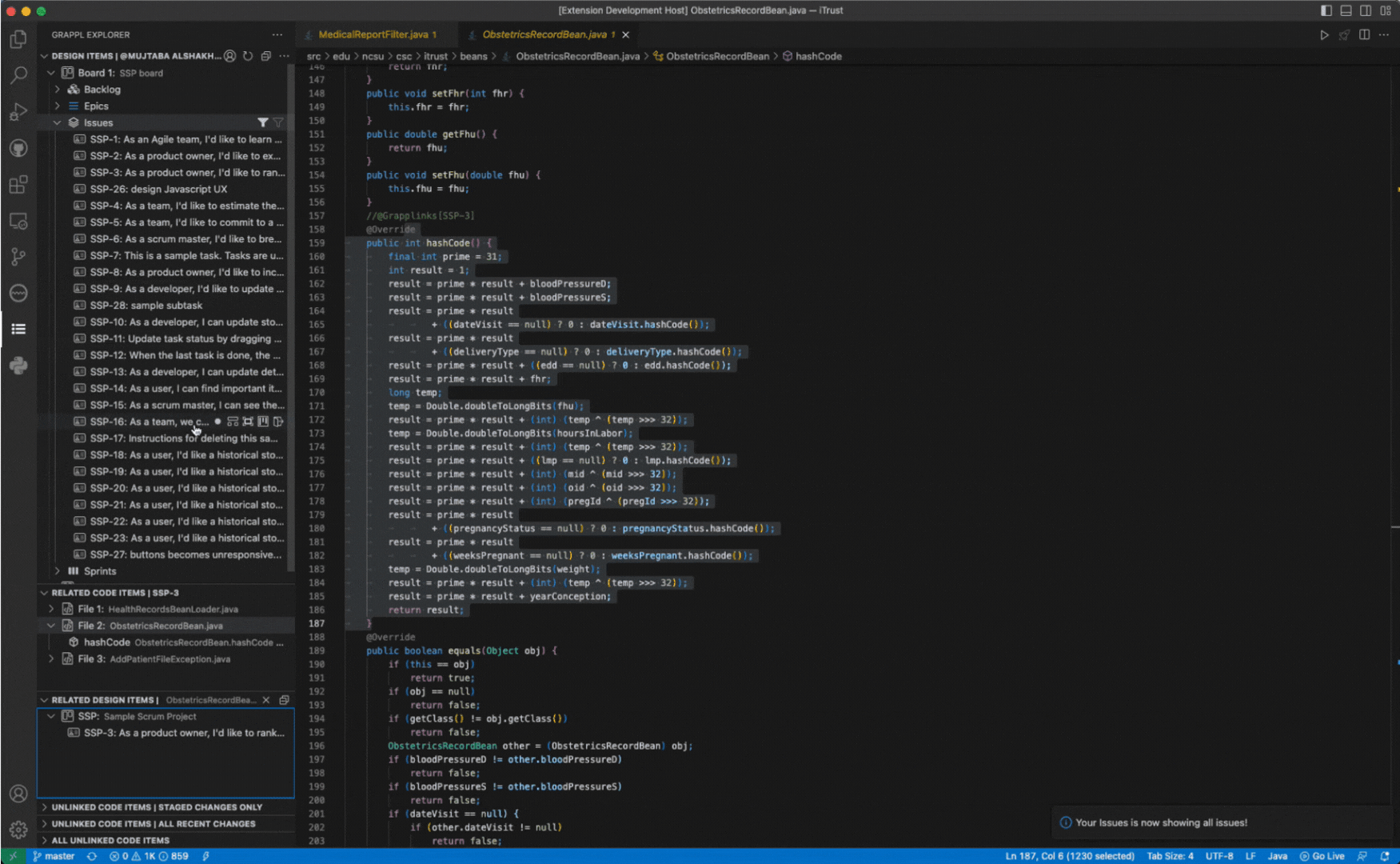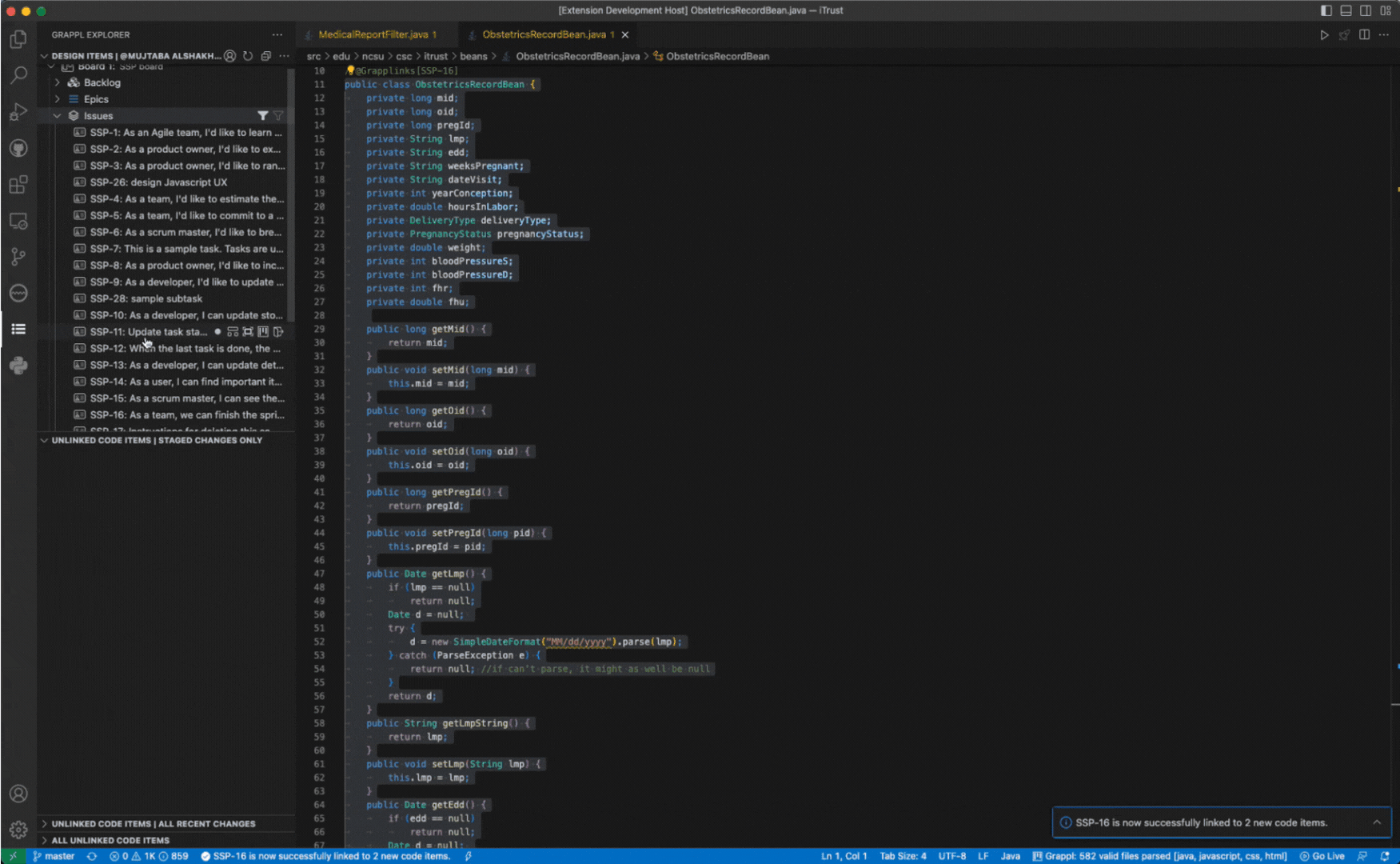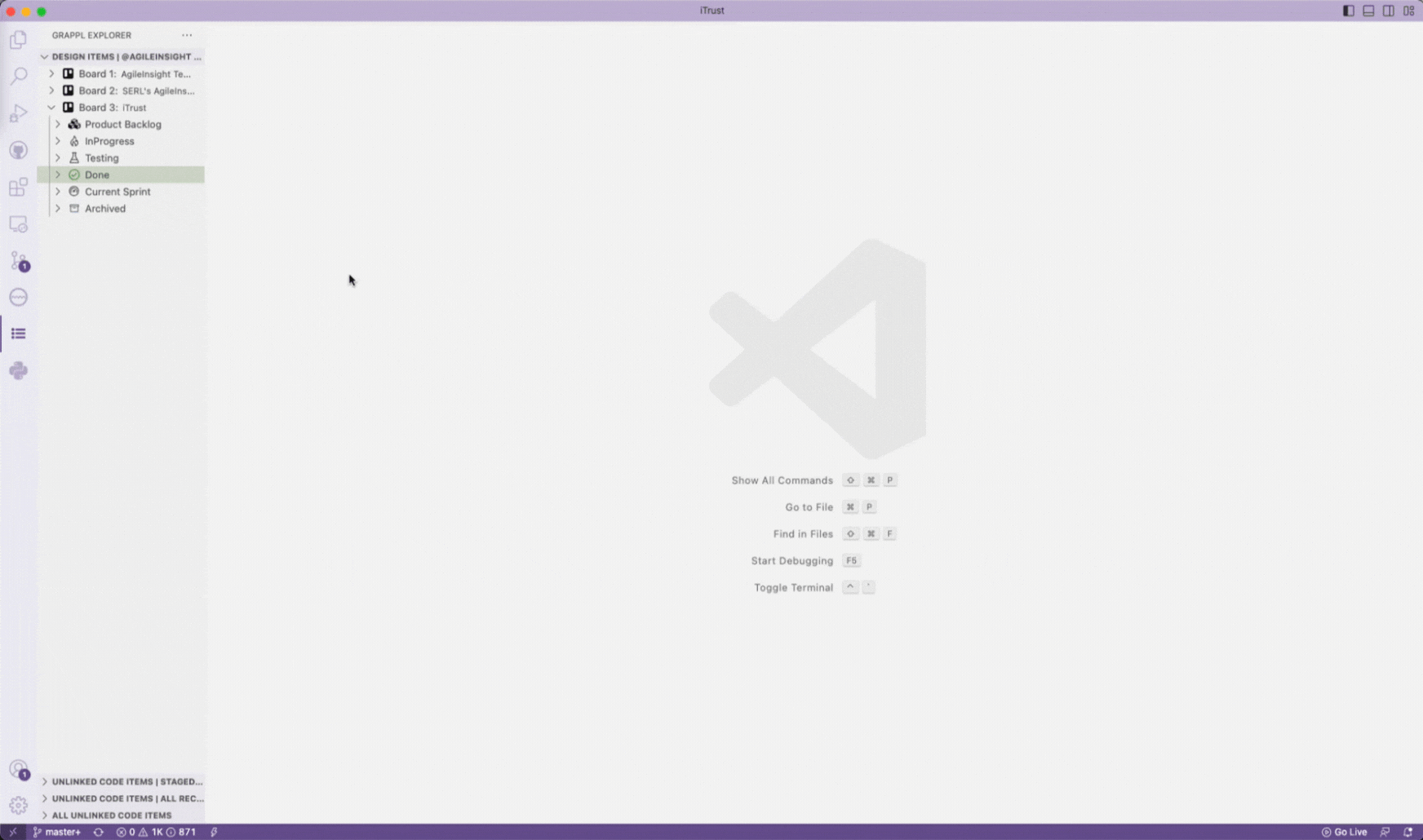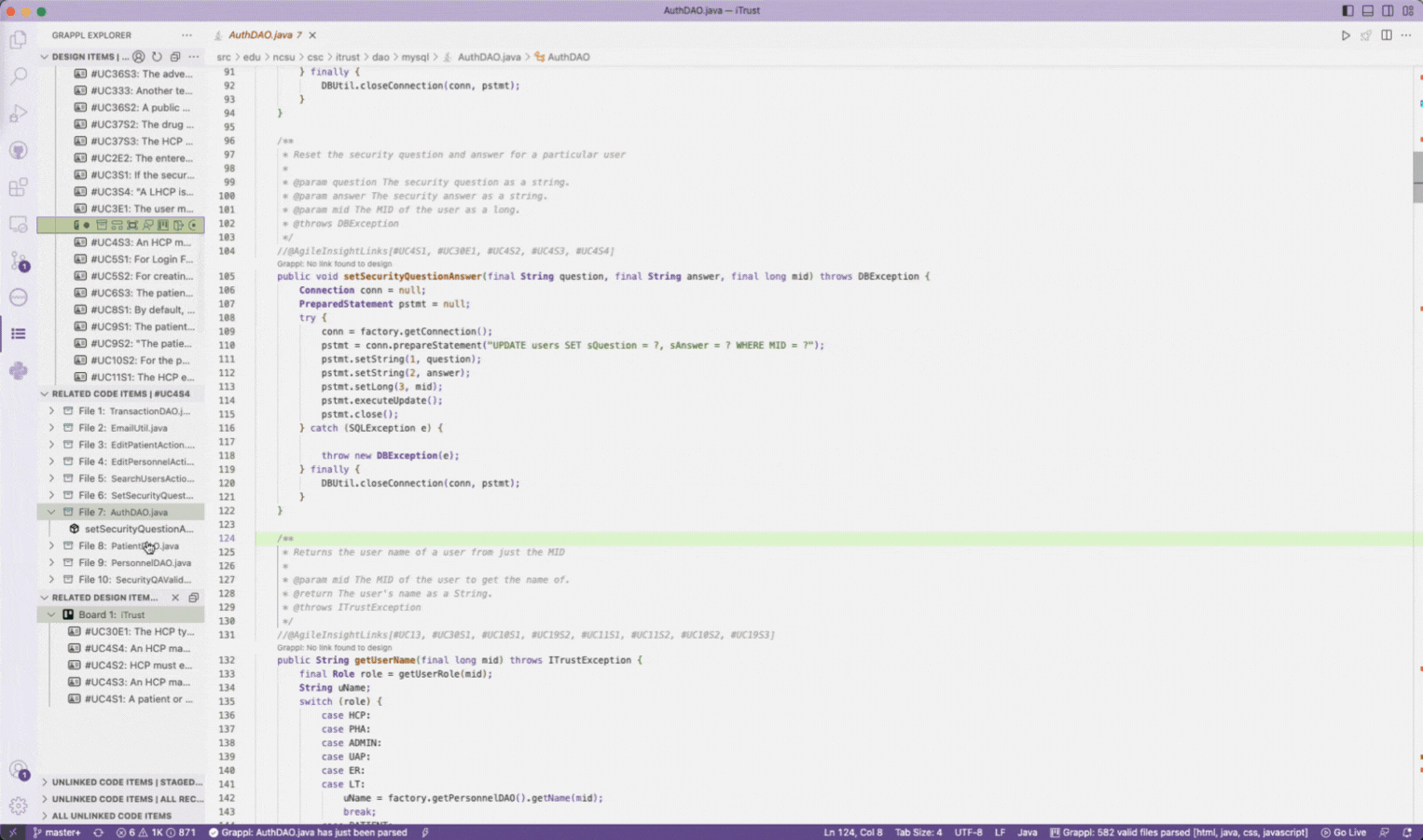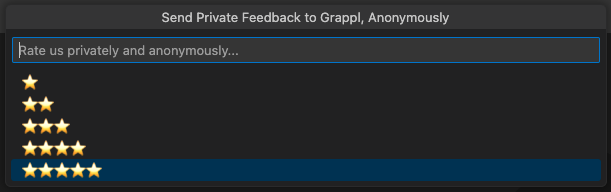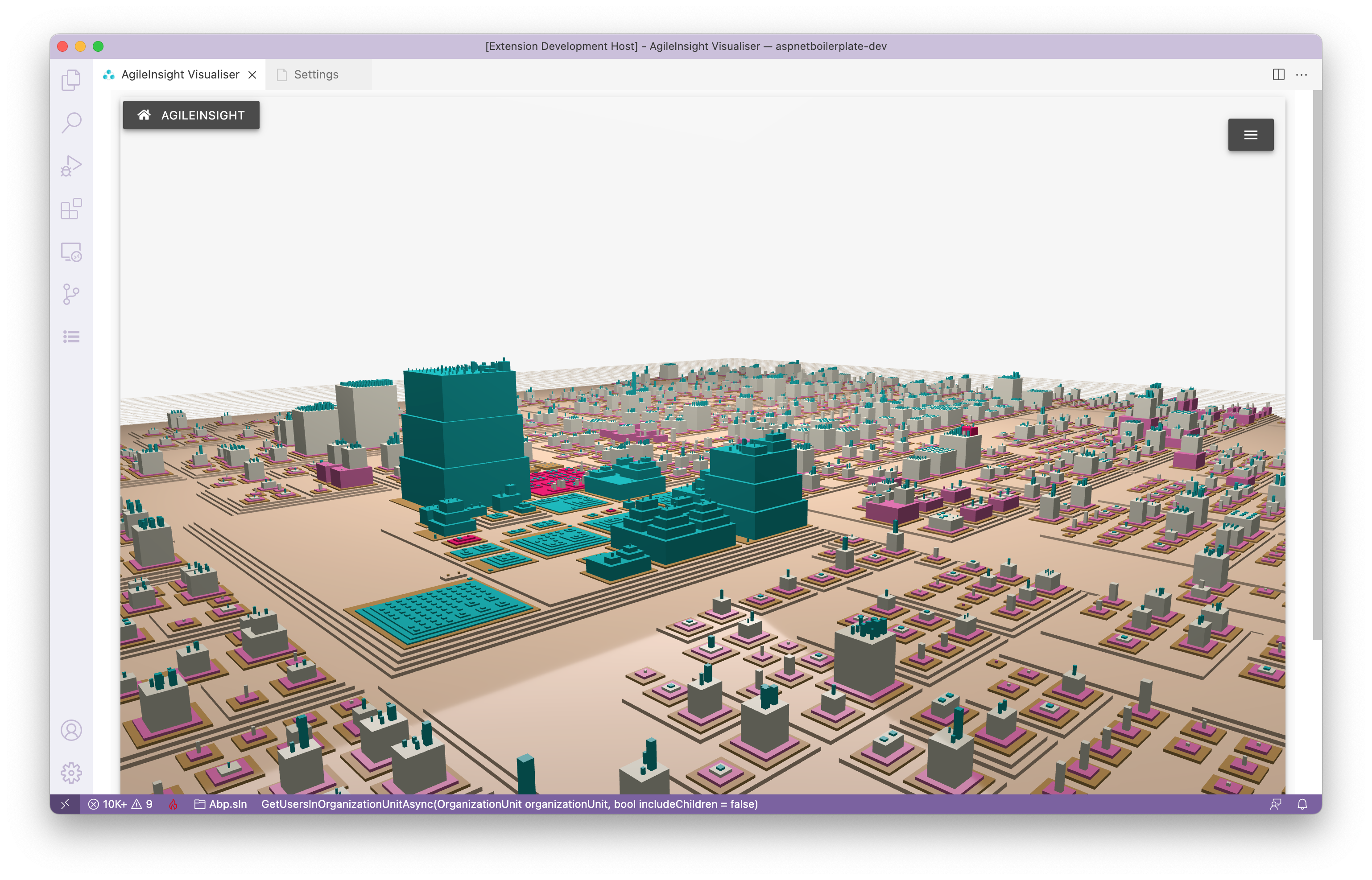Grappl
Did you know that up to 50% of developers' time is spent understanding existing code?Welcome, developers! Tired of wasting precious time searching for that elusive piece of code? Frustrated with the challenges of understanding code impact and communicating it effectively to your team? Say hello to Grappl, your ultimate coding companion! Addressing Developer's Pain PointsGrappl was designed with one goal in mind: to alleviate developers' most nagging pain points. We understand the struggles you face daily, such as: • Figuring out what a piece of code does • Locating the exact location of a feature or bug fix in your codebase • Identifying potential breakages caused by a single code change. Unveiling the Invisible City of CodeImagine having a live Airview™ of your codebase, providing a visual landscape of your project. With Grappl's codebase visualization feature, you gain an unprecedented understanding of your developers' work. Spot early signs of code degradation and take action before things spiral out of control. Exciting developments await! Feature Highlights That Will Revolutionize Your WorkflowLive Dashboard IntegrationAccess your development issues where you need them most, without unnecessary frills. Seamlessly connect to Jira, Trello, and more (additional board services coming soon!). Perform common actions directly from your development environment, streamlining your workflow. Codelink™Instantly locate the code items you need to modify or fix. Grappl empowers you with meaningful domain knowledge right within your source code. Effortlessly navigate through design and code dependencies like a pro. Say goodbye to knowledge loss with Grappl's automated knowledge capturing. Airview™Unleash the power of intuitive codebase exploration, without getting lost in technical details. Gain insights into how each feature or bug fix impacts your codebase. Unravel hidden design insights that were previously invisible. Prepare for even more exciting features on the horizon! Preview VersionBe among the first to discover the capabilities of Grappl! This preview version marks our debut on the VS Code marketplace. We are thrilled to offer you early access to Grappl. Explore it, provide feedback, and let us know what you think. Go ahead check it out... and drop us a line on any of our channels! Please see License for important details. Bugs & Feature Requests
Quick StartStep 1—Parsing of your WorkspaceWhen you open a workspace, Grappl will run a background process to parse your codebase and build a model of its contents. This normally takes less than a minute, however it would vary depending on the number of files you have and the languages they are in. 💡 By default, only contents in your 💡 If you want to include all folders under your workspace, then you can use the following configuration‡. 🛑 If you need to stop the parsing for any reason, simply hit: Once the parsing is complete, any changes to your code are reflected in the model instantly, so it is kept up to date all the time. Step 2—’Seeing’ your Codebase for the first timeThis will be so fun! Grab a cup of ☕️ and prepare to catch the first sight of your codebase landscape 🏙! 💡 Hit Step 3—Explore your new cityGive it a go, use your mouse or trackpad to move around your 3D codebase, just like you’d do in a PC game. You can also use the Here’s a quick key map to help you interpret the visualisation. The size of buildings will give you indication of how complex that component is.
🧪 You can play around a bit with how things are mapped by changing your user settings (hit Step 4——Seamless Integration with Dashboard ServicesConnect Grappl to your favorite dashboard services such as Jira and Trello (with more options on the way!). Hit alt+d to establish the connection effortlessly. Grappl Explorer will display your boards and their relevant contents, ensuring you have all the information you need at your fingertips.
🧪 Explore the Test Board For a quick start, we have created a public Trello testing board with sample data. Check it out at https://trello.com/b/s1PUl0IO.
Feel free to either join in, or copy it as a private board to your own account! 💡 Grappl will automatically detect and recognize your development columns and cards on a Trello board as long as their names follow common agile practices in the industry. Once you connect to a board service, Grappl Explorer will display your boards and their relevant contents.
Step 5-Automated Card Checkout/Checkin with Codelink™️
Flexibility at your fingertips! With Grappl, you have complete control over the code items you want to link. Don't feel obligated to link every single code item you've changed. Select only the ones that matter to you and leave the rest behind. Forgot to check out a card before diving into your work? No worries! You can check out a card at any time before committing your changes. Adjust the timespent for your worklog entry to ensure accurate tracking. Already committed your changes? There's still a solution! Simply navigate to the card you've been working on and press Step 6—Find What You Need, FasterWith Grappl's code-item and design-item linking, pinpoint exactly what each code item does and visualize its impact on the codebase. Seamlessly navigate between code and design elements. Unleash the power of code impact visualization, all in real-time. No more manual digging through commits—Grappl has your back!
‡ Exercise caution when utilizing the '**' feature as it is currently in the experimental phase. Its usage may lead to prolonged parsing time, particularly if your workspace folder contains numerous subfolders with an extensive number of files, such as a 'node_modules' directory. Terminologies▸ Code Item: Methods, functions, namespaces, and more—any component at the code level. ‣ Design Item: Issues, bugs, features, and other actionable items on your board. ‣ Codelink: Codelink is Grappl's powerful and automated code-to-design-to-commit linking operation. It establishes a connection between your code items, design items, and commit changeblob, forming a three-legged process. By linking your code-item-level source code changes to the corresponding design item you've been working on and your commit changeblob, Codelink streamlines your workflow. It goes beyond linking and updating your card on the dashboard service, automatically adding worklog entries, timespent, and even GitHub permalinks. In upcoming releases, you'll also have the option to annotate your code items with the design item key. With Codelink, Grappl ensures seamless synchronization with your remote repository, keeping everything up to date and enhancing your development process.†. † Only Githup is supported at the moment, we have Bitbucket and others coming up down the line. Request a DemoCurious to see how Grappl can revolutionize your organization or team's development experience? Reach out to us at grappl.vscode@gmail.com to request a personalized demo. We'll be delighted to arrange one for you! We will be happy or arrange one! Reviews & RatingsIf you've had a positive experience with Grappl, we kindly ask you to share your feedback on the Rating & Review section on the marketplace. Your reviews help us spread the word and continue improving Grappl for developers like you. Thank you! ➜ UPDATE | 15Aug, 2023: Now you can also rate us privately and anonymously! Simply hit the keyboard chords
Grappl's Visualization Showcase — Explore Popular Codebases: Delve into the world of open-source projects visualized by GrapplVscode repo
ASP.NET Boilerplate repo
Django Lib repo
Amazon Web Services SDK for Go Language | repo
Facebook’s React API repo
Keras Lib repo
Facebook iOS SDK | repo
Your Privacy Is Our PriorityRest assured, Grappl does not store any personal information or project data. All processing occurs within your own environment, and data is fetched live from authenticated board services without caching. We prioritize your privacy and data security. TelemetryGrappl uses VS Code's official and approved Telemetry Module, along with Azure's Application Insights. This ensures that your privacy is strictly respected, that only minimal application usage data is sent, and that it is done completely anonymously. We use approved telemtry module to help us improve Grappl and keep rolling out relevant features. If you wish, you may change your telemetry level ( LicenseOur license and Terms of Use can be found here. Grappl is commercial software, and comes also with a standard package available to use for all, free of charge. This preview version of Grappl is offered as a free trial, and will expire on
✴️We extend our grattitude to AUT Ventures for their invaluable support and incubation of innovation. |