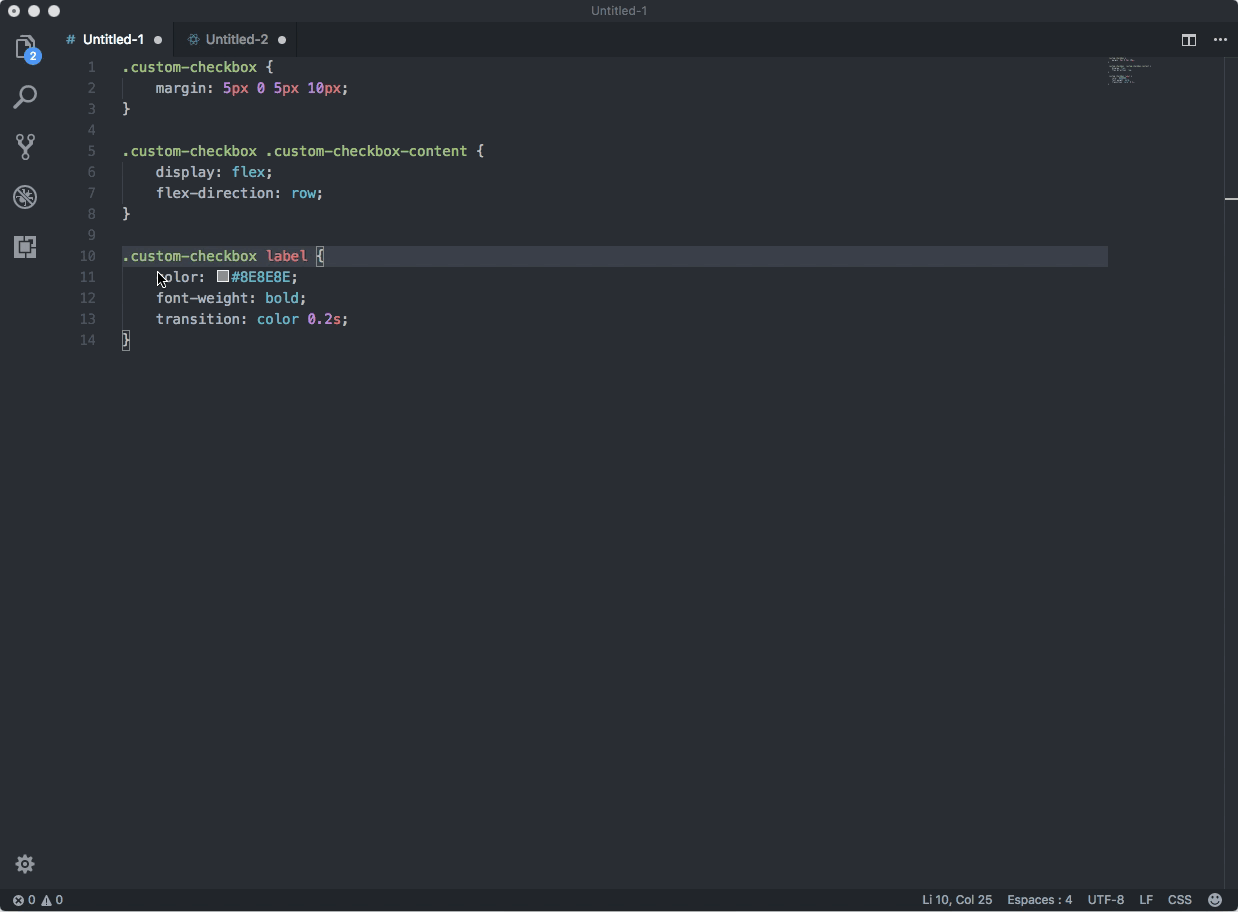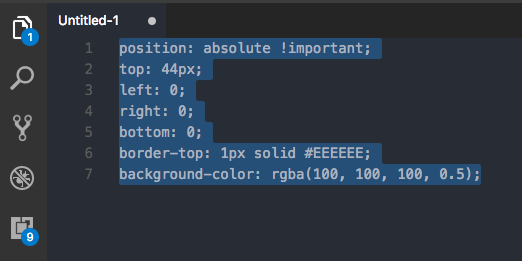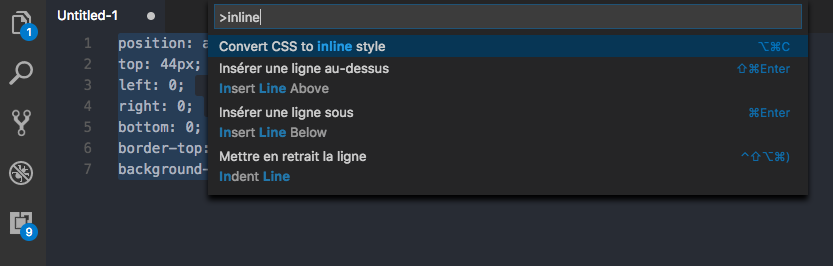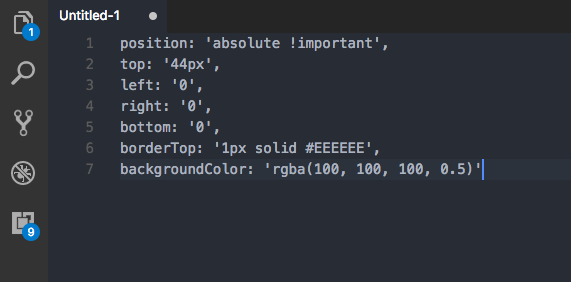css2inlinestyle READMEcss2inlinestyle is a simple extension to convert CSS code to React inline style. Features
Convert CSS to inline style
Convert inline style to CSS
Select the code you want to convert
Execute the command "Convert CSS to inline style"
Enjoy
Source codeYou will find the code on my github repository. Do not hesitate to contribute ! Release Notes1.2.1Add gif in readme to be more explicit. 1.2.0Can now convert inline style to CSS code. 1.1.5Fix a bug: prefixes were not removed if the rule was not on the first line of the selection 1.1.1 --> 1.1.4Enhance README.md 1.0.0Initial release of css2inlinestyle |