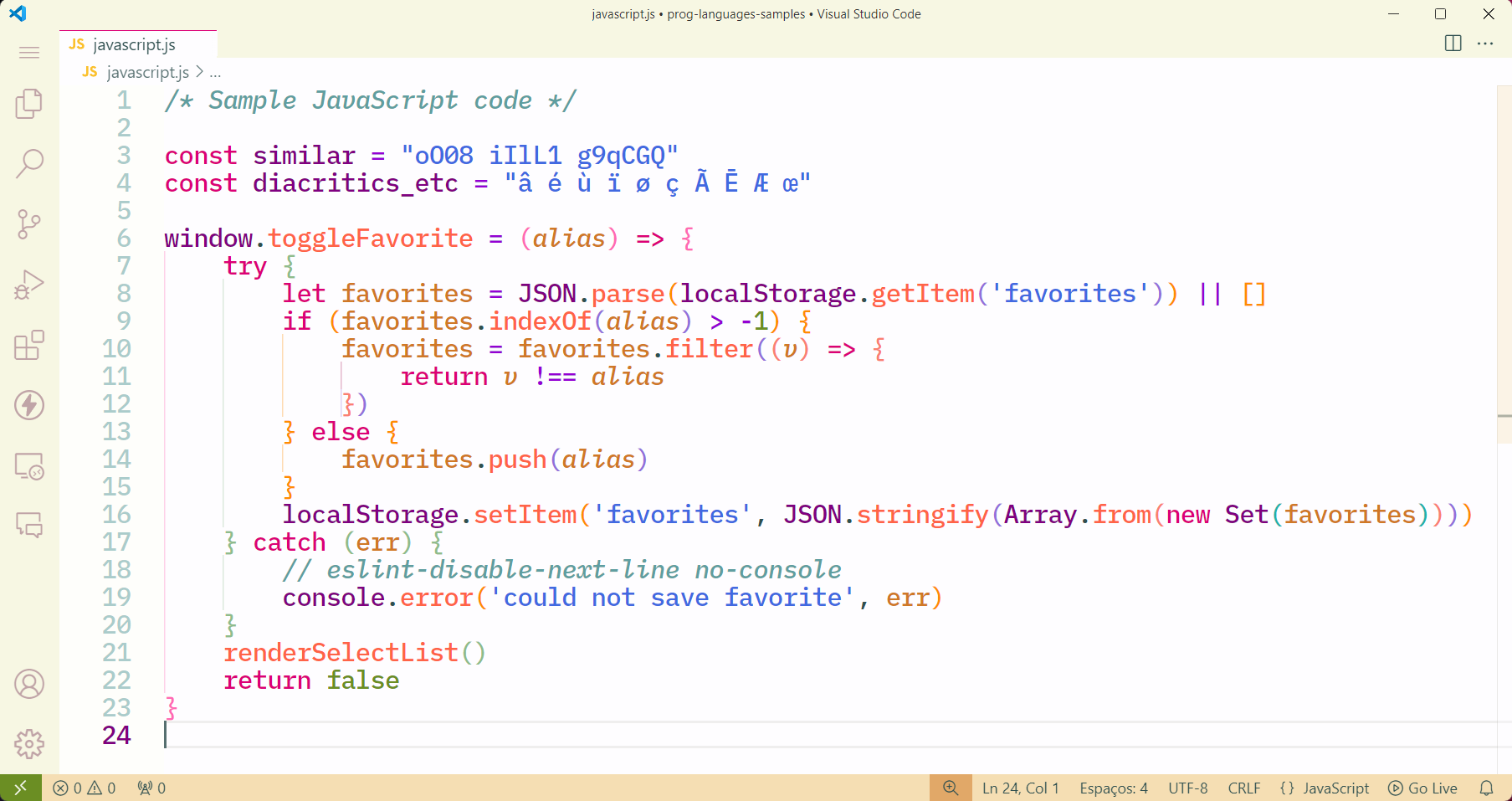Berry Latte Light ThemeDark themes are great, but there are contexts in which light themes suit better, such as for use on data projectors for classes and presentations.
CreditsMilk icons created by Flat Icons - Flaticon ChangelogAll notable changes to this project will be documented in this section. The format is based on Keep a Changelog and this project adheres to Semantic Versioning. [1.3.0] - 2024-10-15Changed
[1.2.1] - 2023-01-18Changed
[1.1.0] - 2022-12-15Changed
[1.0.1] - 2022-12-08Changed
[1.0.0] - 2022-12-08Added
|