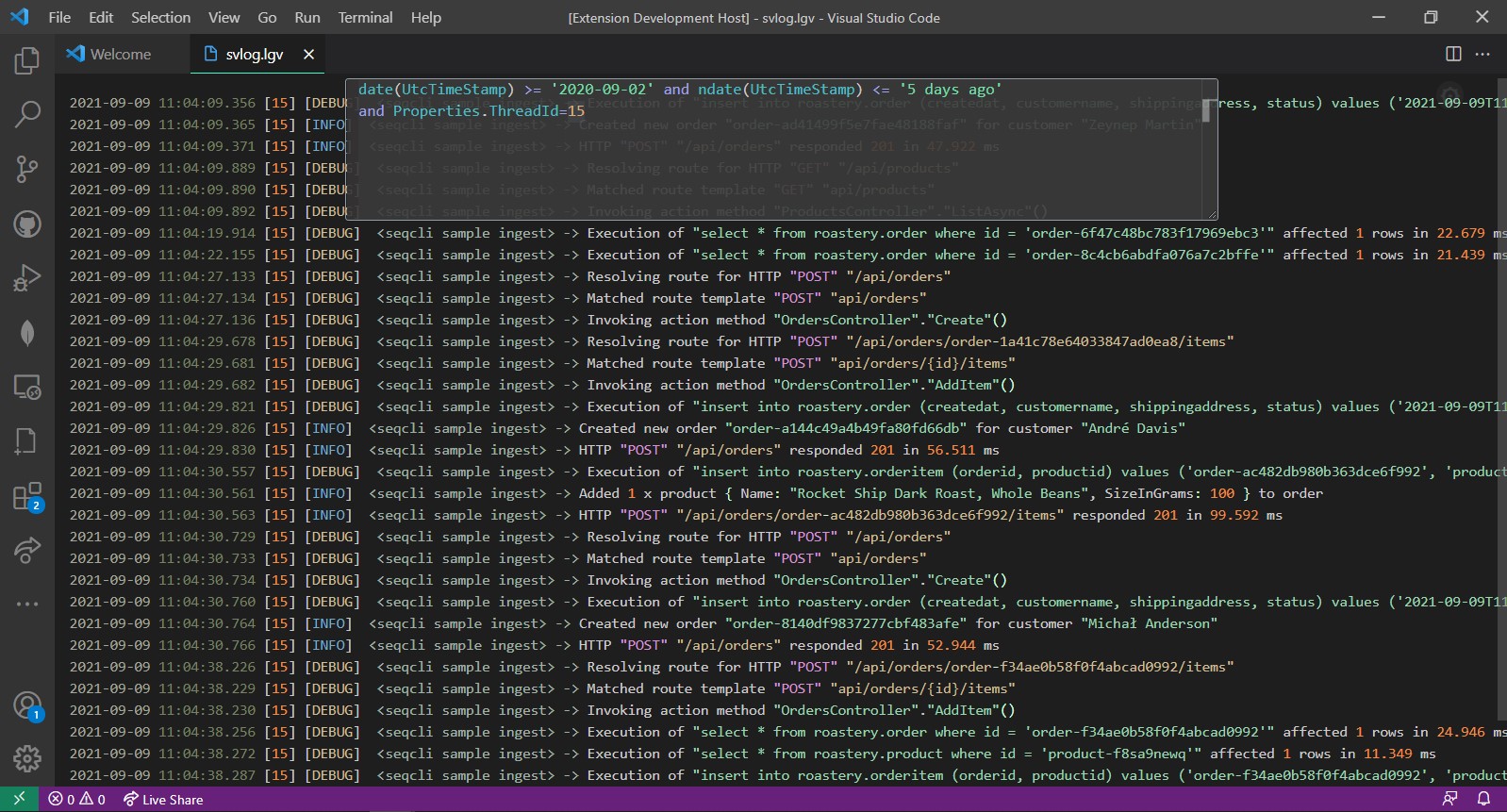Serilog events viewer
Visual Studio Code Extention to inspect serilog events
This vscode extention allows inspection of logs created with serilog sinks here: https://github.com/serilog/serilog-sinks-mongodb.
Search in vscode pallete for "Inspect Serilog events"
As connection string format use following:
mongodb://user:pass@localhost:27017/db?authSource=admin&readPreference=primary&directConnection=true&ssl=false
note the db after last '/'
use %nn for special characters in the password
authSource=admin is optional if you define a user in the schema
Preview
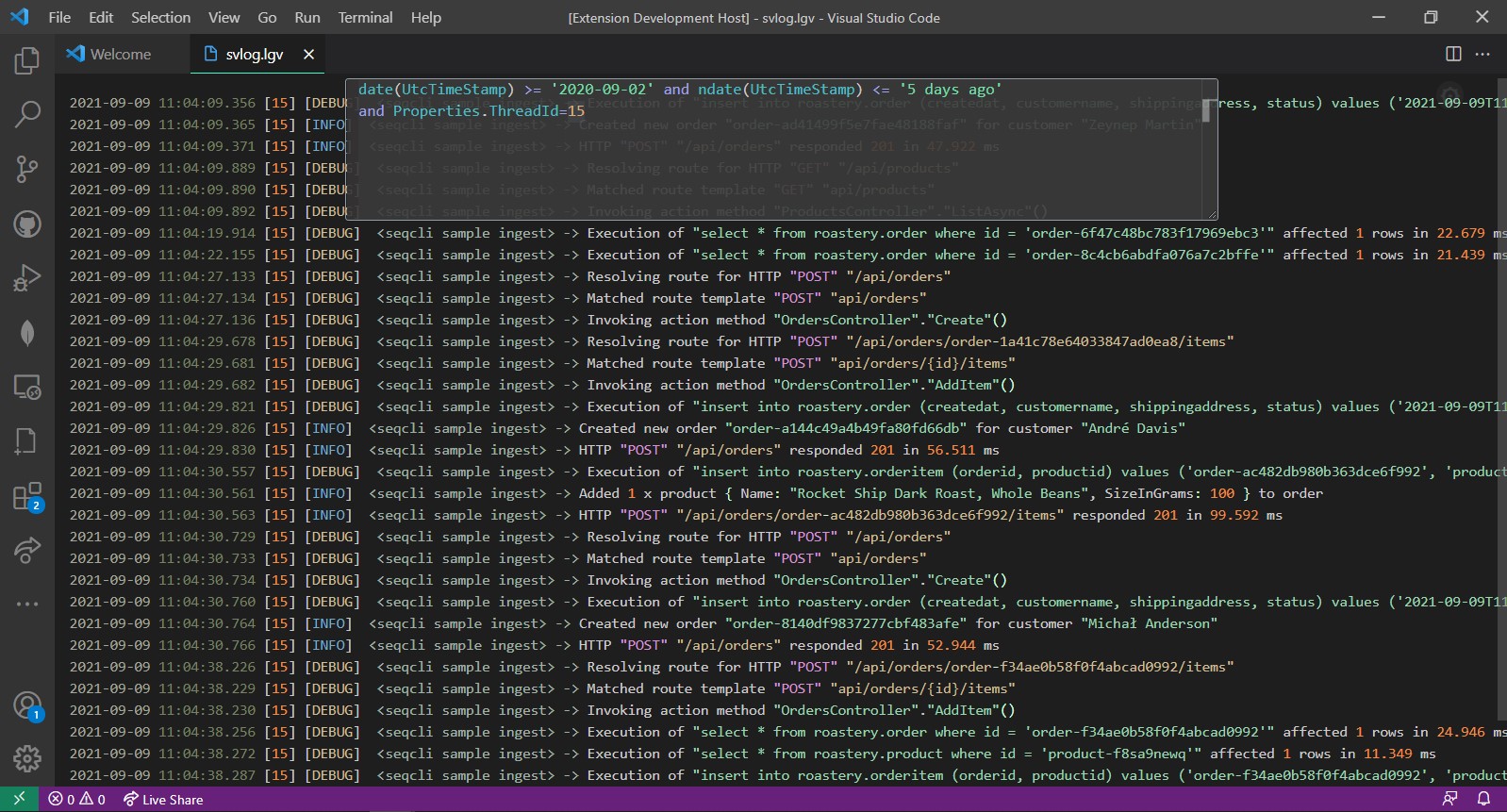
Features:
- filter by time frame, level, content
- filter by expresion (similar to where clause in SQL)
- persist config file for future inspection
- shortcuts:
- 'f' toggle filter panel
- 'esc' toggle expression filtering
- inside expression editor 'ctrl-up' & 'ctrl-down' sets previous or next expression in current session history
- 'a' move time-frame back
- 'x' move time-frame forward
- 'e' filter by level error
- 'w' filter by level warning
- 'd' filter by level debug
- 'i' filter by level info
- 'q' filter by level info
- 'c' clear filter
Expression editor
- Properties contains keys as configured by application in the C# project
- use ' for string
- examples:
-> date(UtcTimeStamp) >= '2021-09-25' and date(UtcTimeStamp) <= '2021-10-02'
-> Level in ('Error')
-> Level in ('Error') or Properties.ThreadId in (5,14)
Serilog setup in C# project
Add serilog sink with one of:
$ dotnet add package Serilog.Sinks.MongoDB --version 5.1.1
PM> Install-Package Serilog.Sinks.MongoDB -Version 5.1.1
or in .csproj:
<PackageReference Include="Serilog.Sinks.MongoDB" Version="5.1.1" />
var logger = new LoggerConfiguration()
.MinimumLevel.Debug()
.Enrich.FromLogContext()
.Enrich.WithProperty("Origin", "Sample ingest")
.Enrich.WithAssemblyName()
.Enrich.WithCorrelationId()
.Enrich.WithMemoryUsage()
.Enrich.WithProcessId()
.Enrich.WithThreadId()
.WriteTo.Conditional(_ => true, wt => wt.Console())
.WriteTo.MongoDBBson(cfg =>
{
// custom MongoDb configuration
//var mongoDbSettings = new MongoClientSettings
//{
// UseTls = false,
// AllowInsecureTls = true,
// Credential = MongoCredential.CreateCredential("DBNAME", "USER", "PASSWORD"),
// Server = new MongoServerAddress("127.0.0.1",27017)
//};
var mongoDbInstance = new MongoClient(
"mongodb://USER:PASSWORD@127.0.0.1:27017/")
.GetDatabase("DBNAME");
// sink will use the IMongoDatabase instance provided
cfg.SetMongoDatabase(mongoDbInstance);
})
.CreateLogger();
Bug reports or issues
Bug reports or issues can be reported here
Test with a fake log producer
Clone https://github.com/LucaGabi/VSE-Serilog-events-viewer.git
Inside fake-logs-producer/seqcli-dev/src/Roastery/Program.cs change these lines (24,25):
private const string ConnectionString = "...";
private const string DB = "...";
Donations
If you found the project useful and you'd like to donate