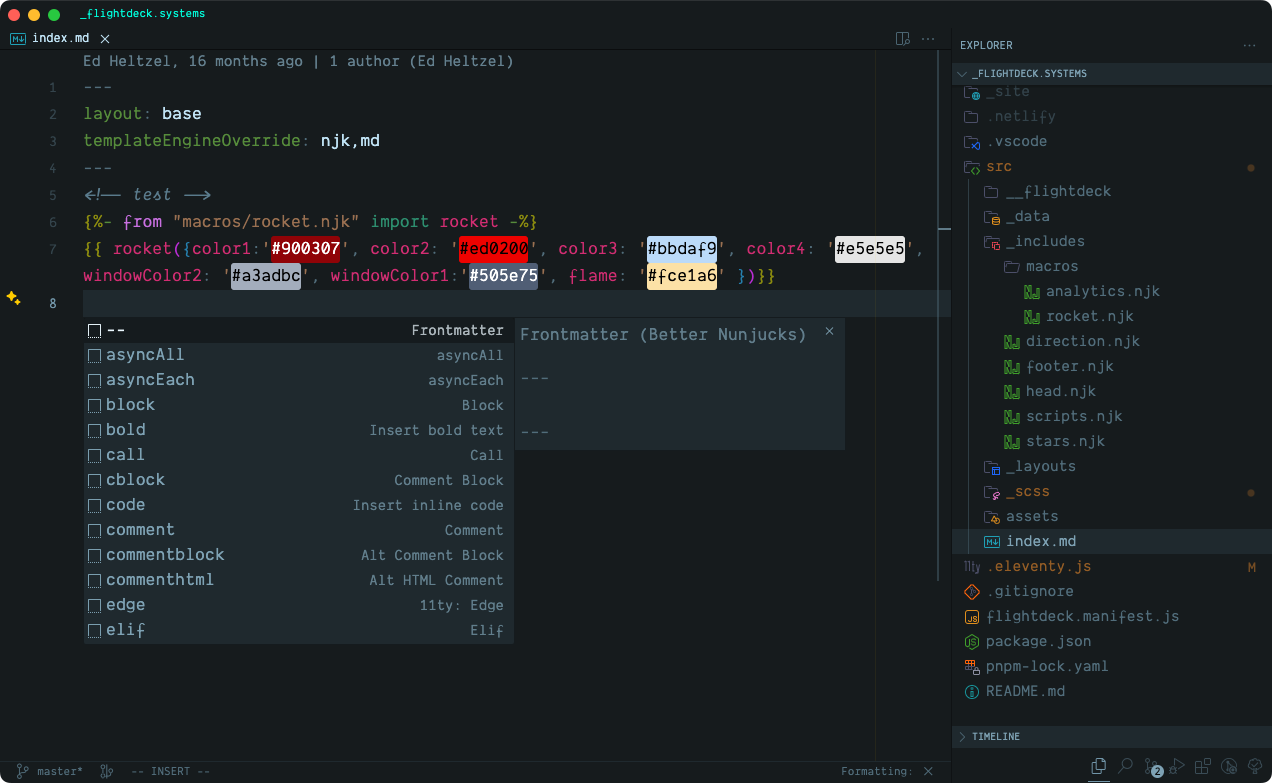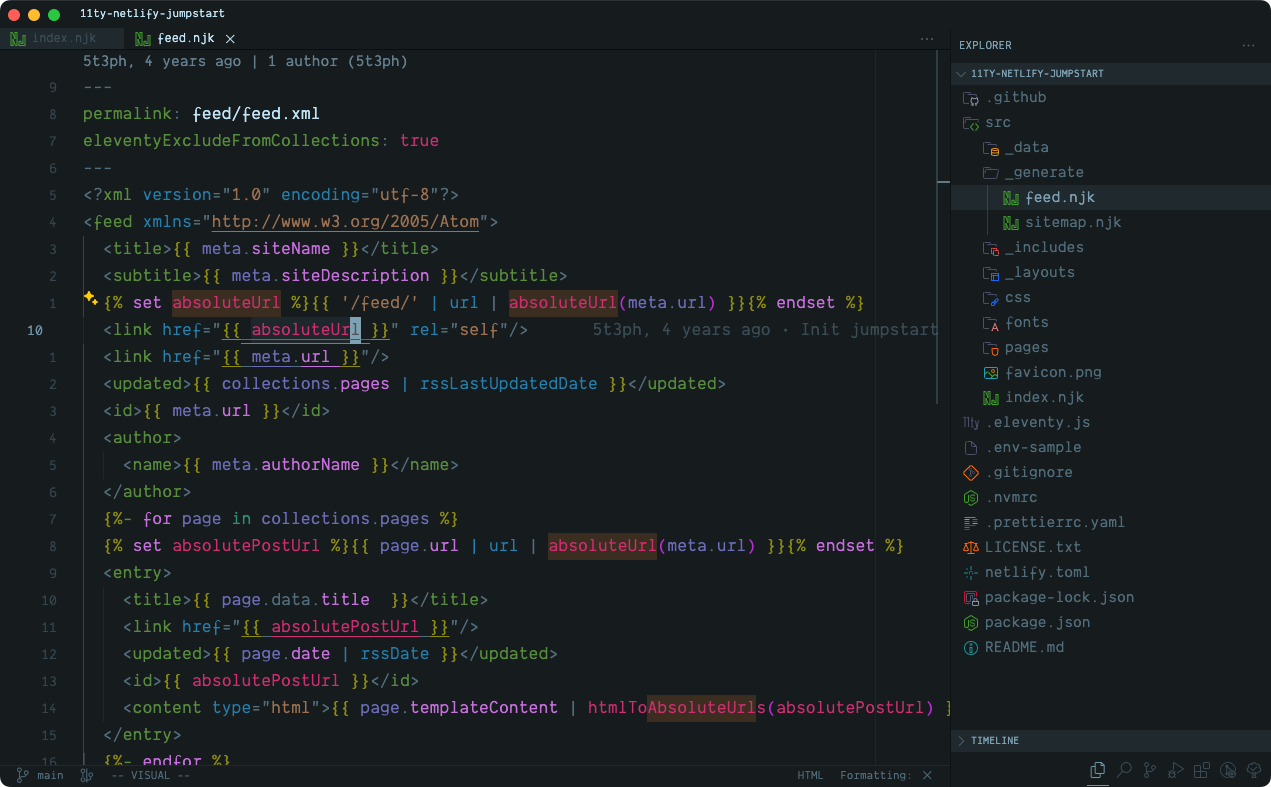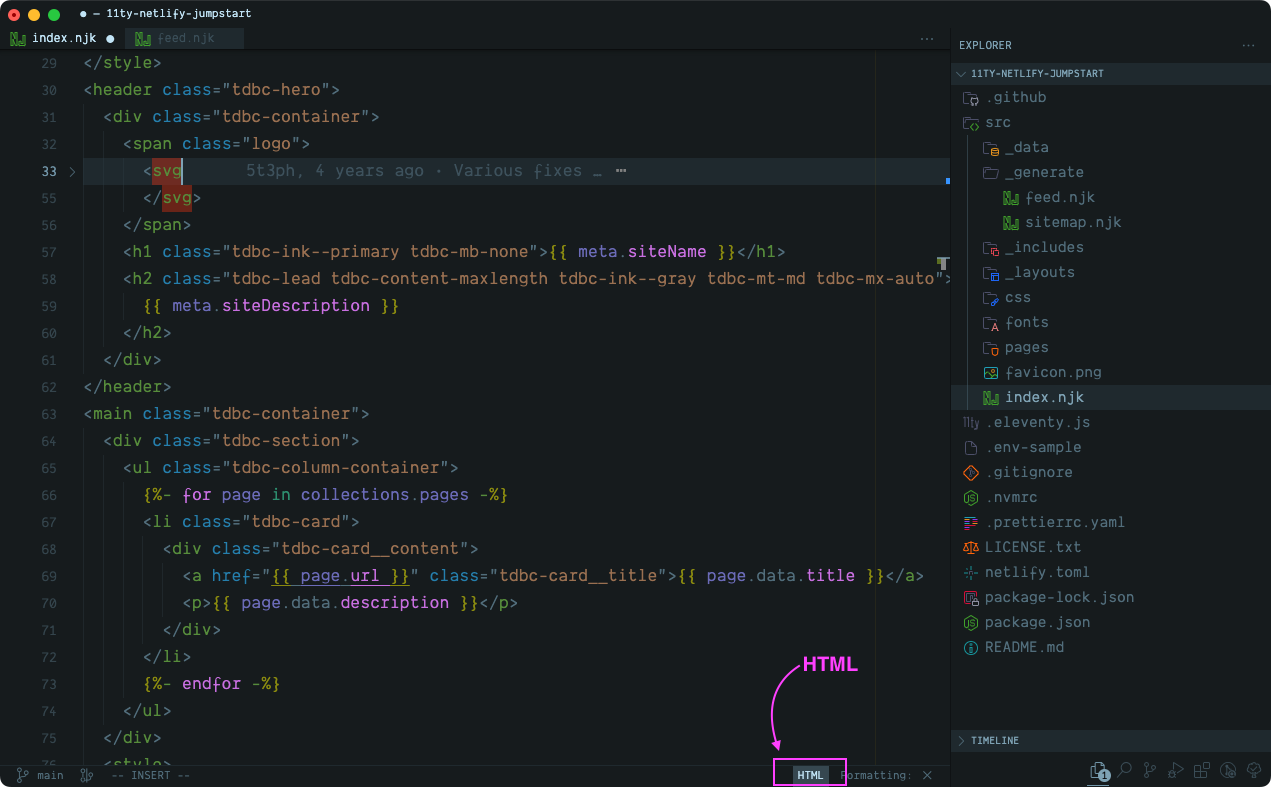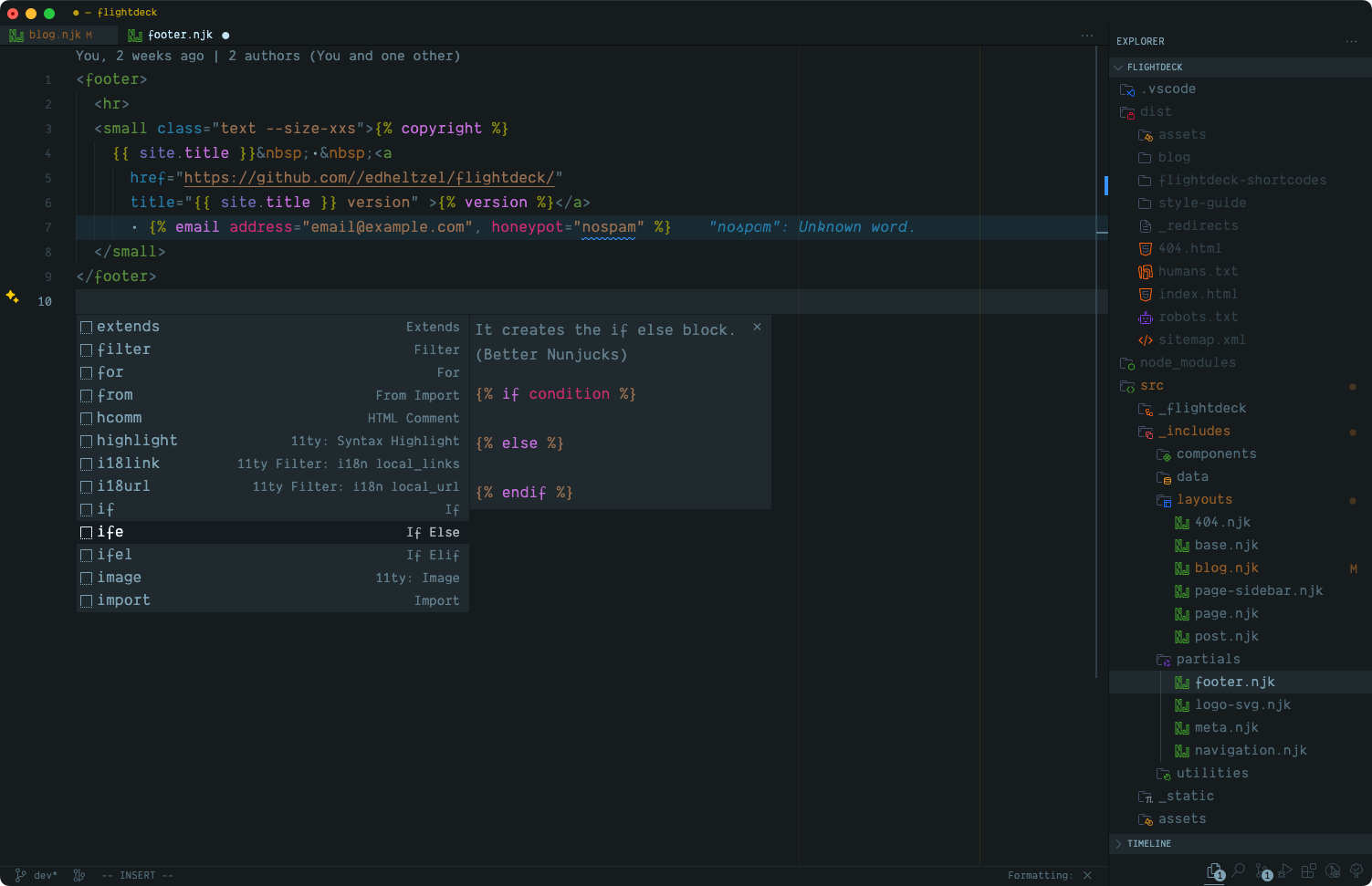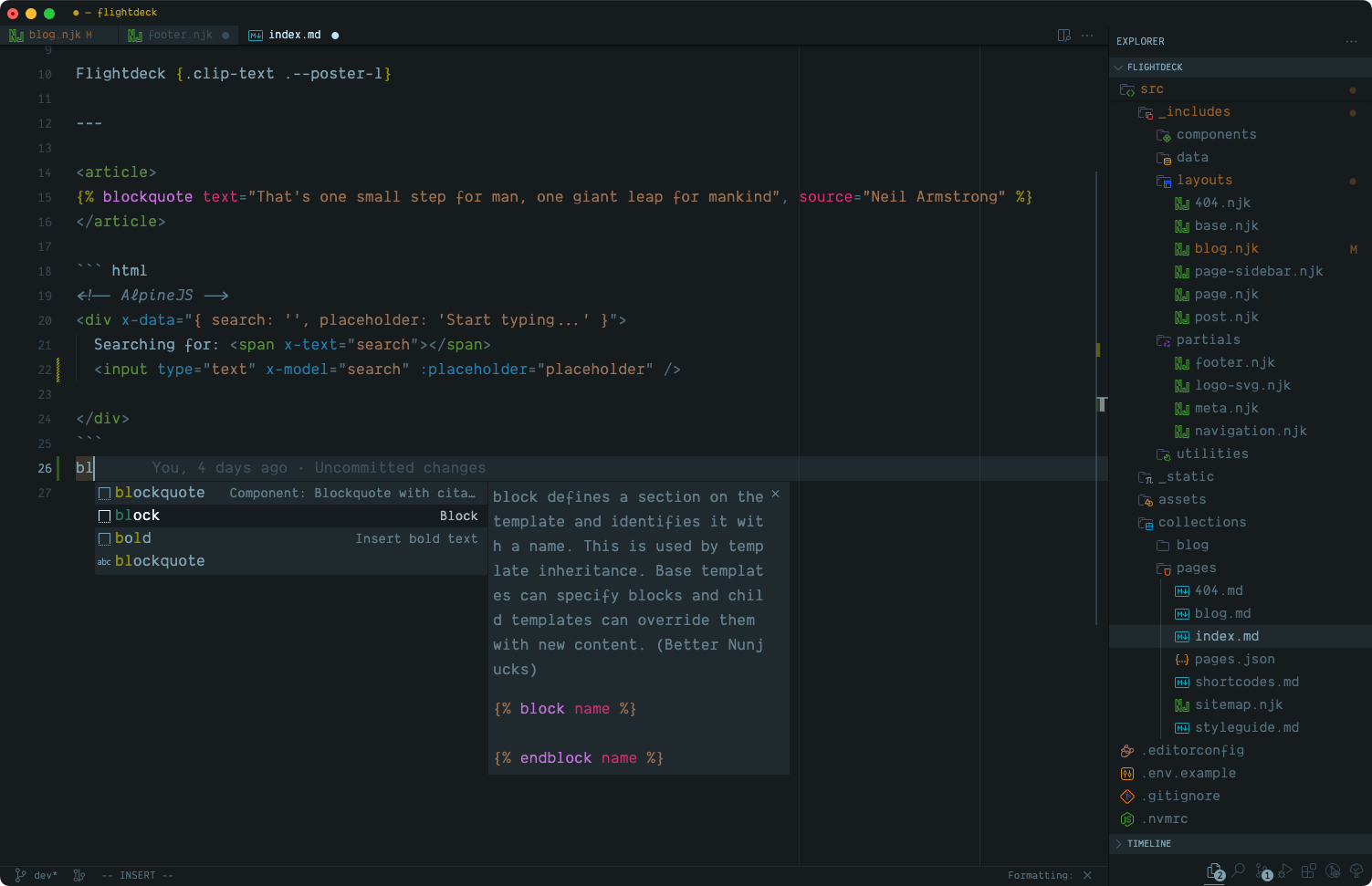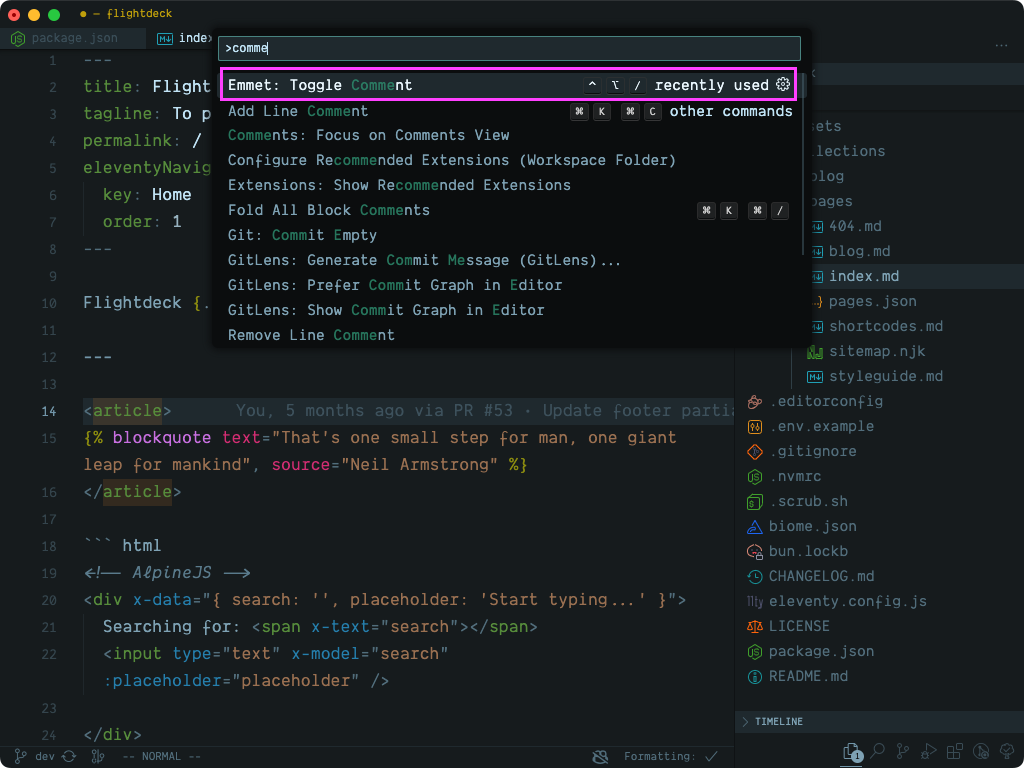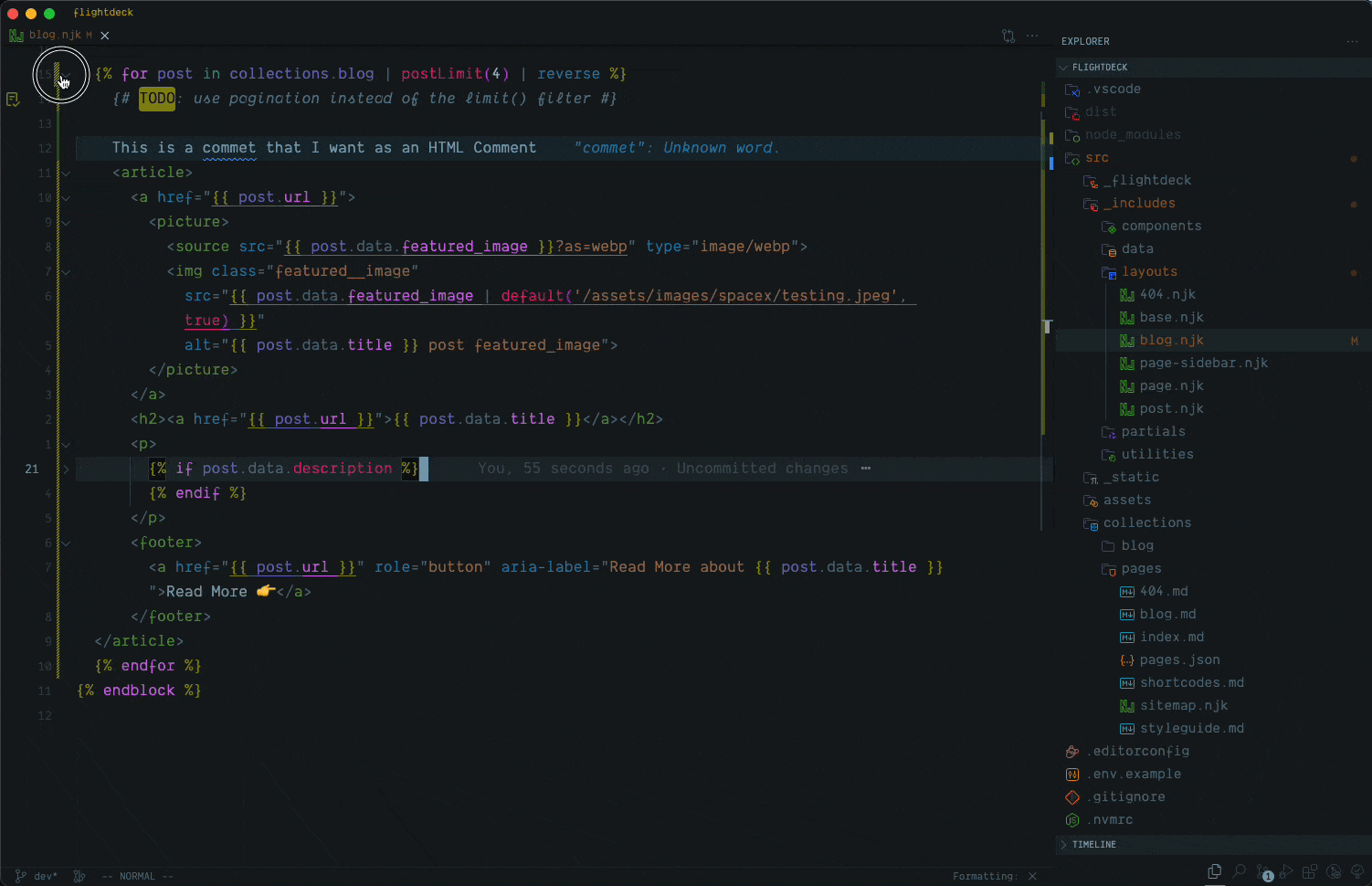Better Nunjucks for Visual Studio Code
with Snippets


DO NOT INSTALL v0.3.2 - from Open VSX Registry - this was not published by me
📔 Table of Contents
- Syntax Highlighting
- Snippets
- Known Issues
- TODO
Syntax Highlighting:
For .njk, .html, and .md files the grammar is auto-detected.
All .njk files will default to html and provide syntax highlighting for Nunjucks tags, filers, and variables which are injected into the default html grammar. This attempts to keep the developer experience (DX) as simple as possible, without having to configure global or workspace settings with files.association. Hopefully this will provide the least amount of friction between other extensions that support Markdown or HTML.
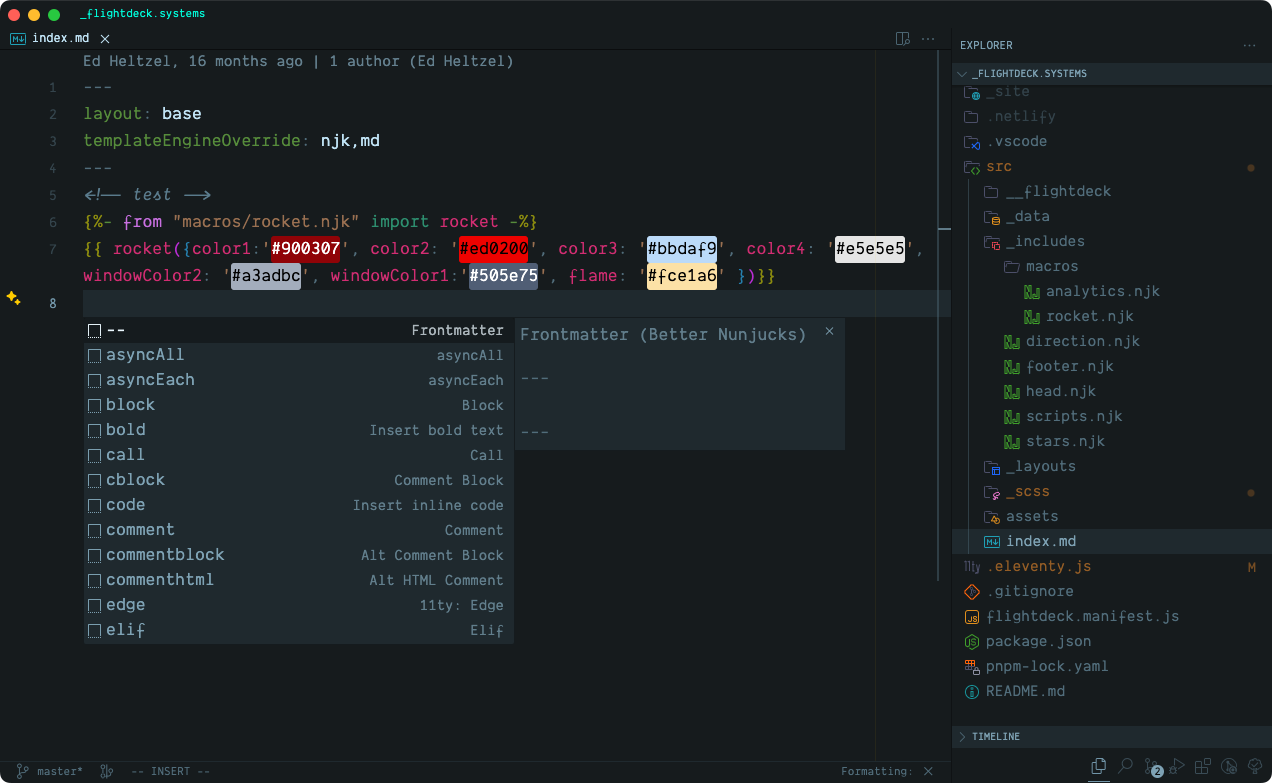 |
| Nunjucks inside of Markdown + frontmatter support |
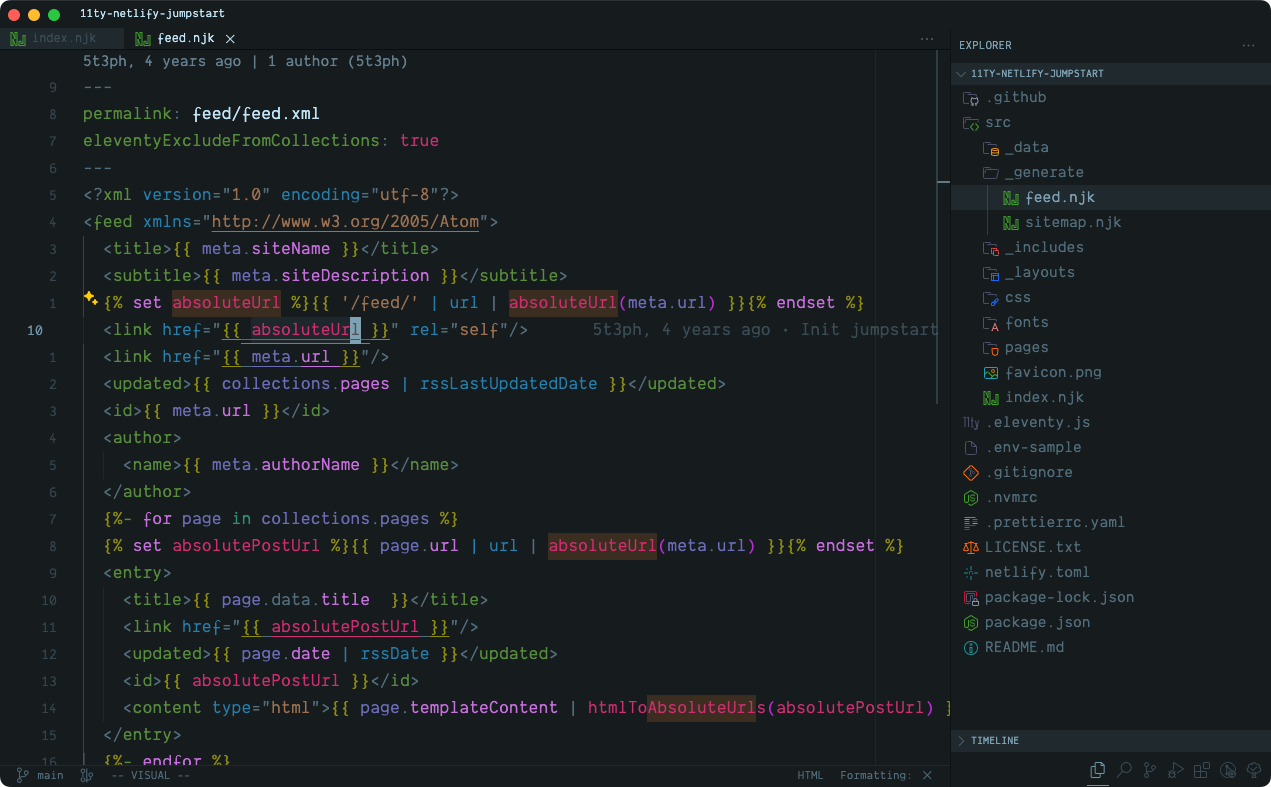 |
| Complex example of Nunjucks inside of HTML + frontmatter support |
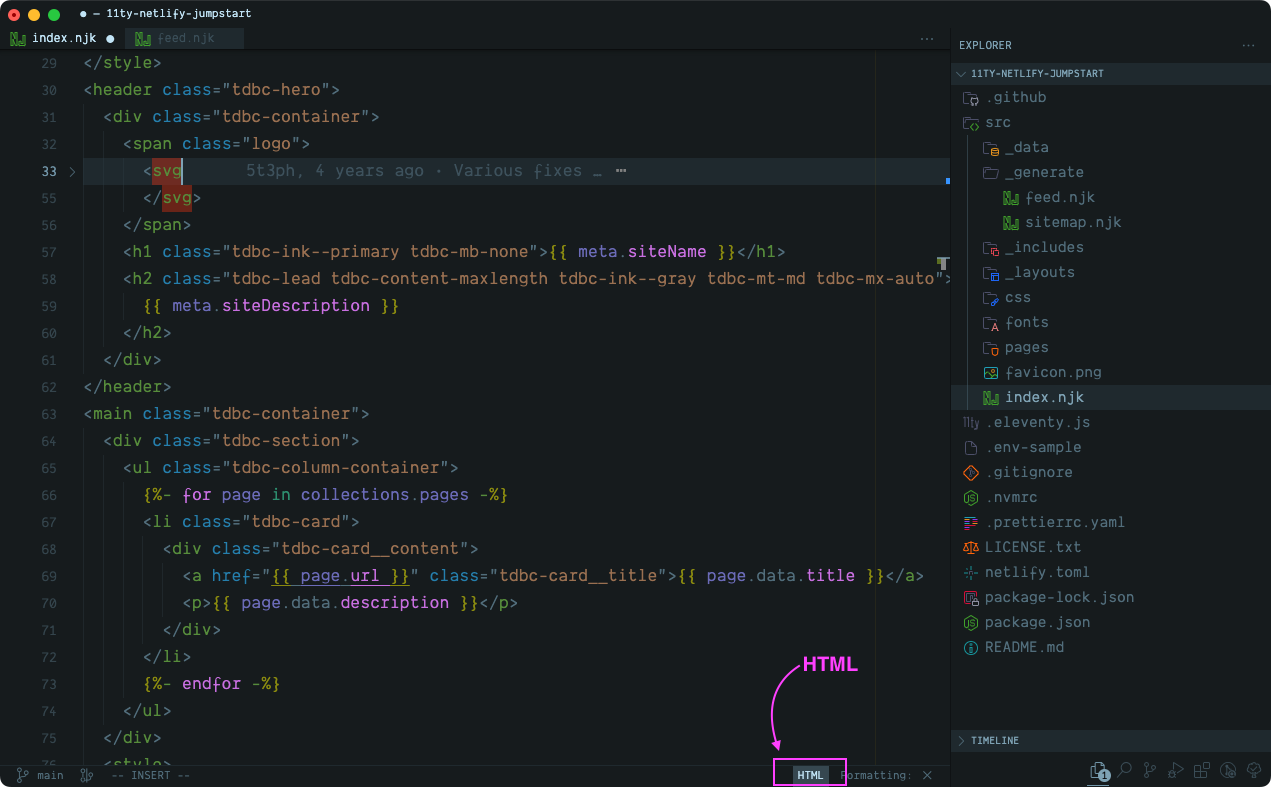 |
| Nunjucks inside of HTML + frontmatter support |
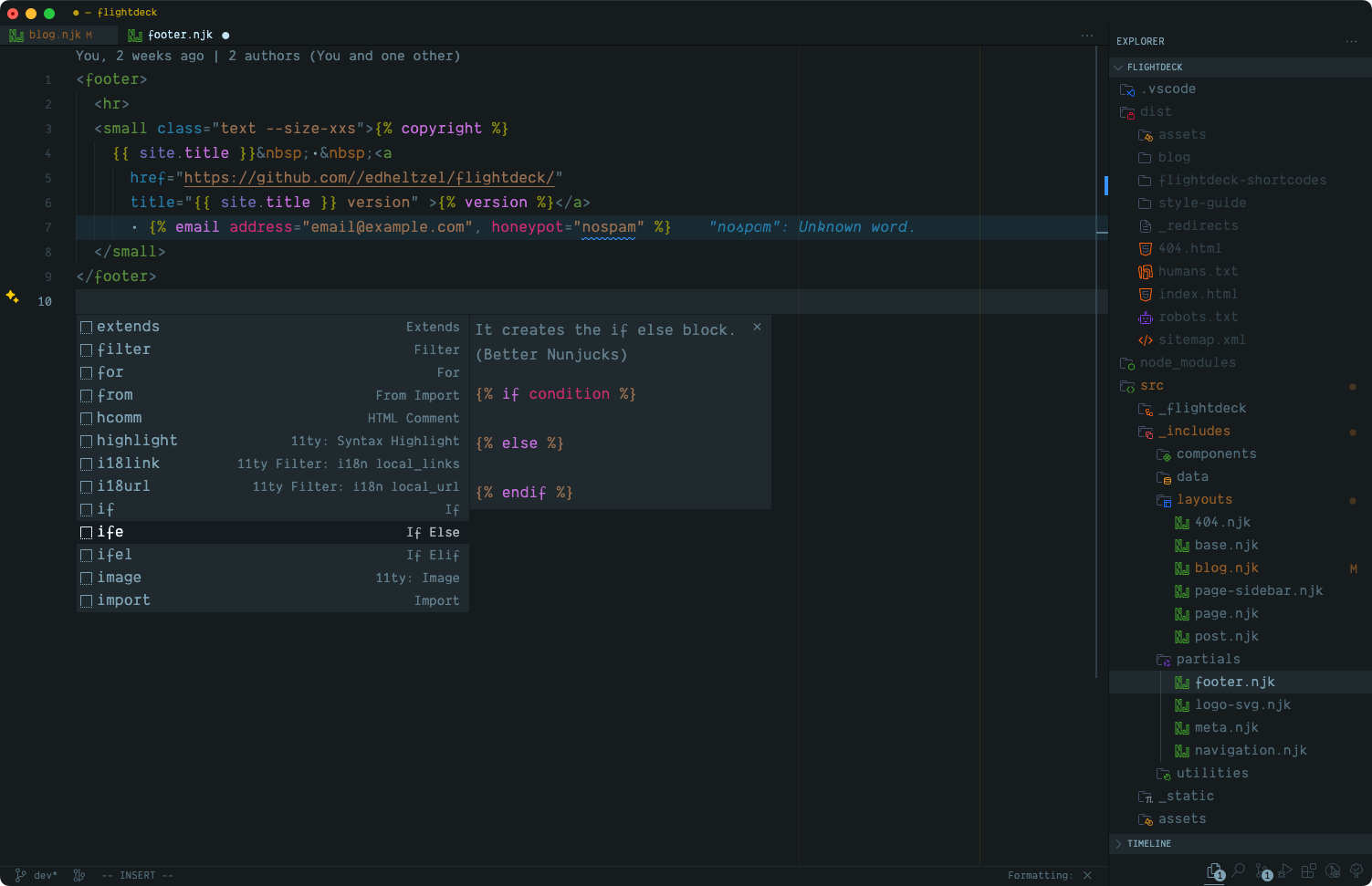 |
| Using the Nunjucks grammar also support highlighting and frontmatter |
Snippets:
The snippets are a combined fork of other Nunjucks snippet extensions but is extended to include all of Nunjucks built-in tags and provide support for multiple file extensions – .njk, .html, & .md
The reason for the fork is to avoid conflicts and behavior issues when editing njk, html, and/or md files or when altering files.association
Note: If you would rather not use the snippets provided in this extension, no worries - I highly recommend installing Control Snippets to enable or disable VS Code's built-in or manually installed snippets.
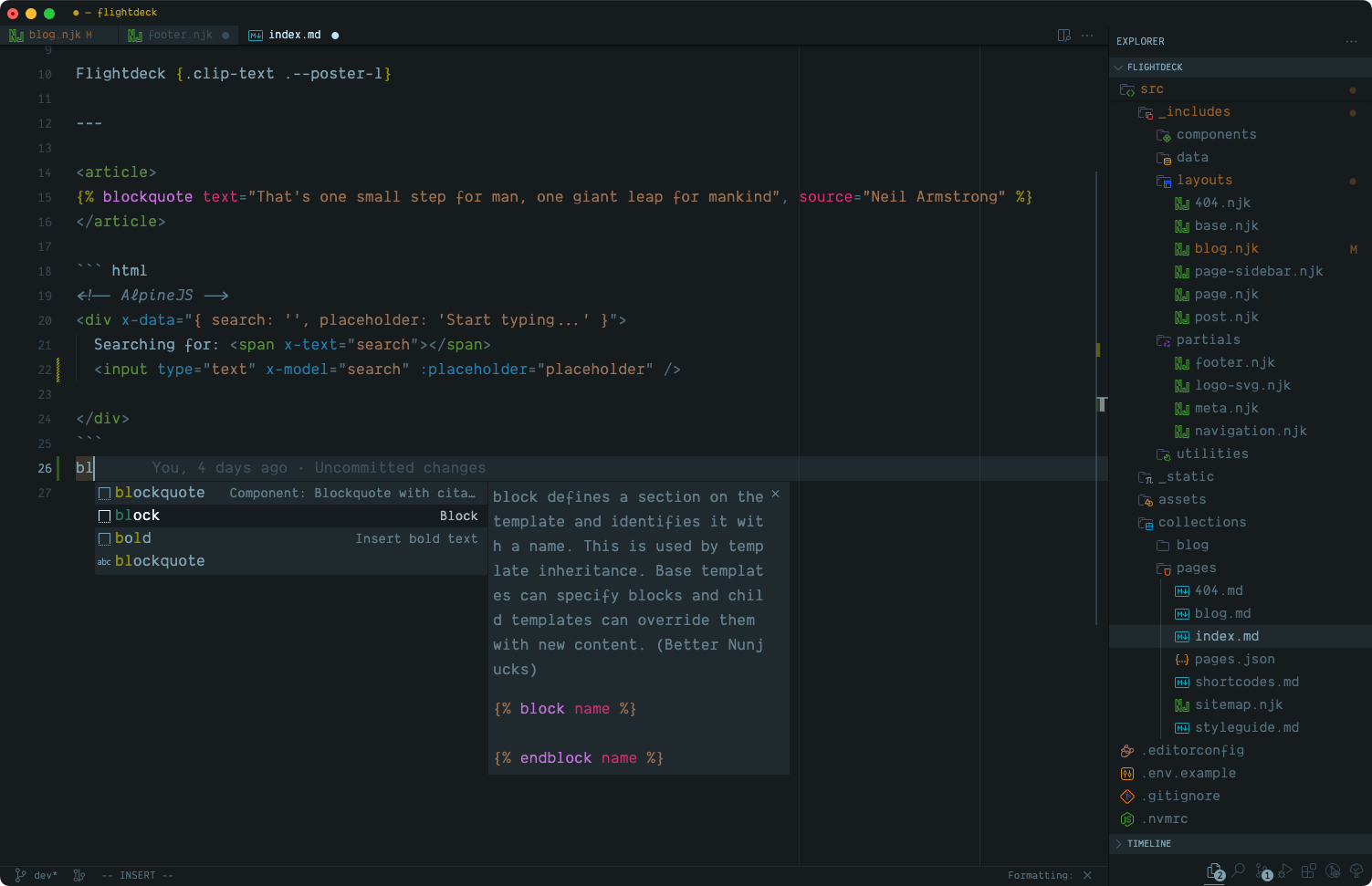 |
| Nunjucks Snippets in Markdown 😍 |
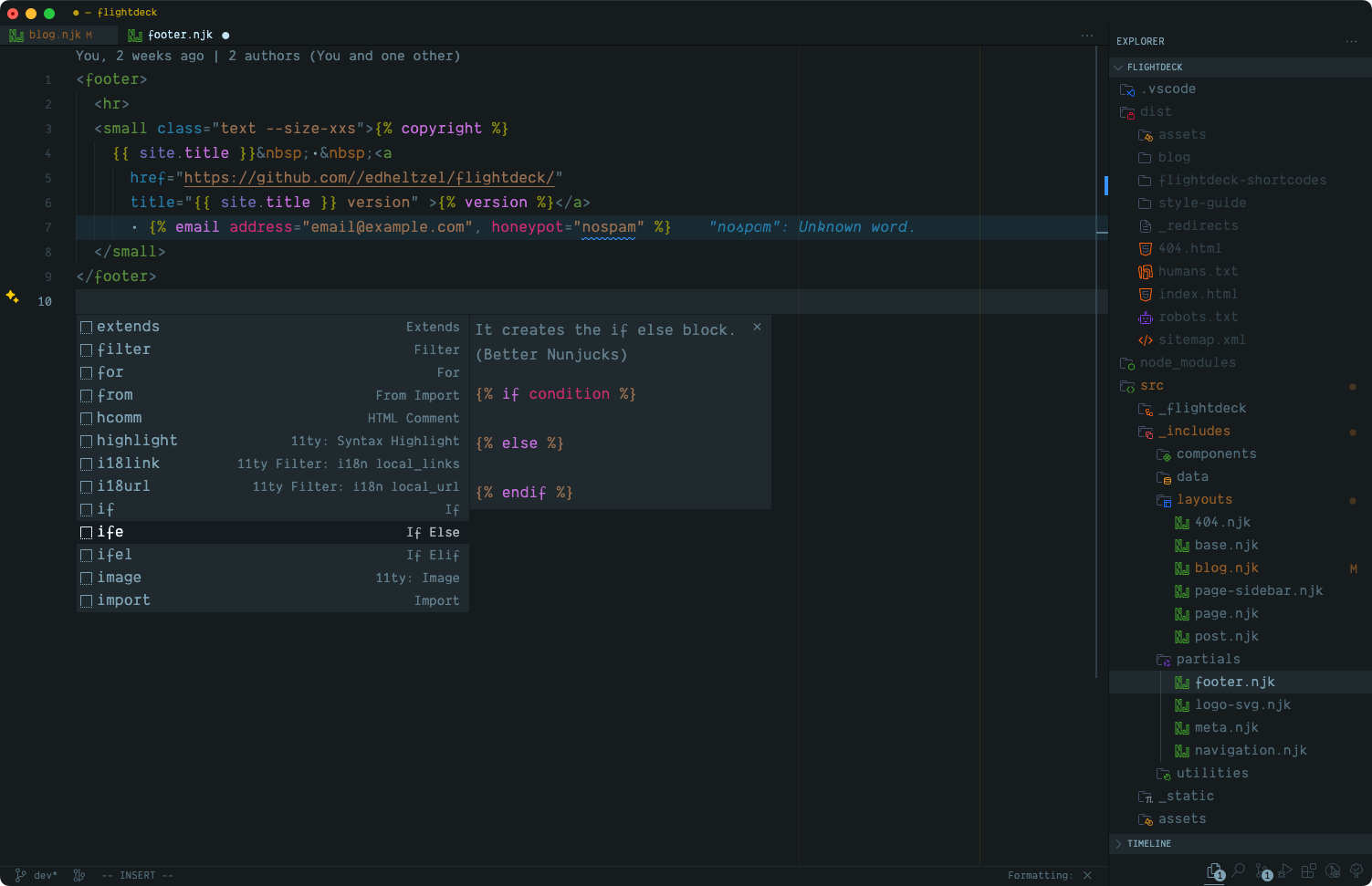 |
| Nunjucks Snippets in HTML/Nunjucks 😍 |
Known Issues
There are a few "gotchas" or work arounds to enable some of the creature comforts with Visual Studio Code.
Emmet Support
One "gotcha" is when selecting the nunjucks grammar, enabling support for Emmet is provided though the editor or the workspace settings:
//"_comment": "add this to your Global or Workspace settings.json"
"emmet.includeLanguages": {
"md": "html",
"nunjucks": "html",
},
"emmet.syntaxProfiles": {
"md": "html",
"nunjucks": "html",
}
Another is when trying to use HTML comments. With PR 18 using the keyboard shortcut cmd+/ or ctrl+/ will add a NJK comment block.
If you need to add HTML comments, the extension provides a couple of options to support this behavior.
- Use the
hcomm snippet to add an HTML comment block
- Use the
commenthtml snippet to add an HTML comment line
- Use Emmet to add an HTML comment block (I set use
ctrl+alt+/ as the shortcut).
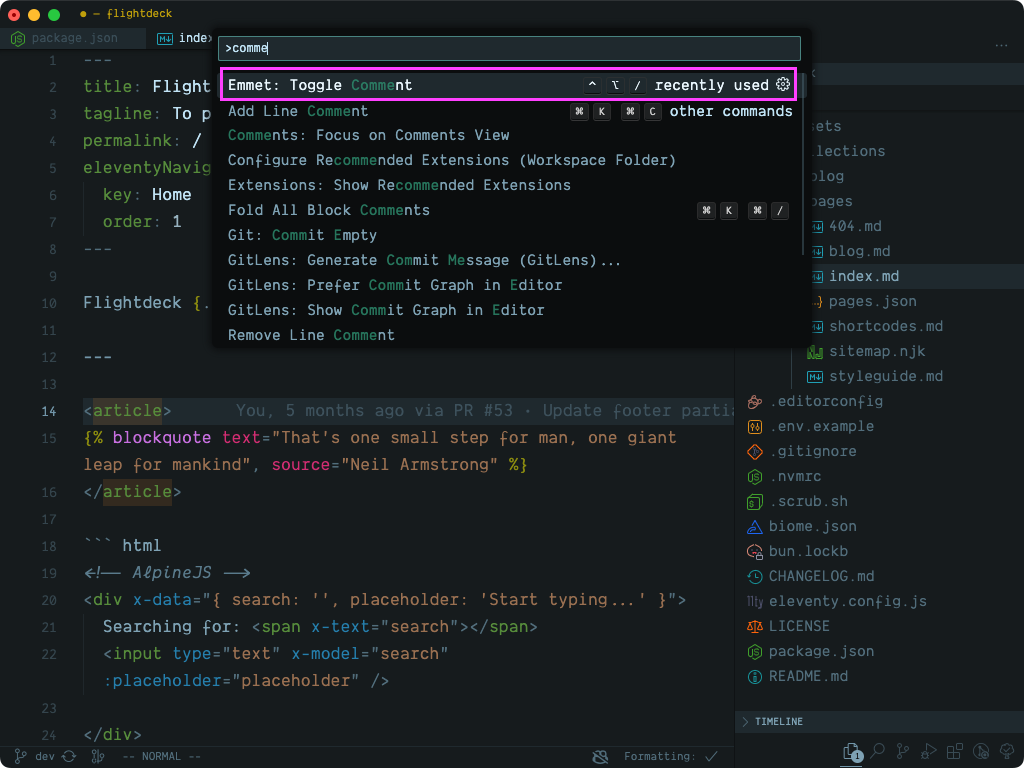
Code Folding
Another "gotcha" is code folding support. You will need to include the below to enable code folding for Nunjucks tags:
//"_comment": "add this to your Global or Workspace settings.json"
"editor.foldingStrategy": "indentation"
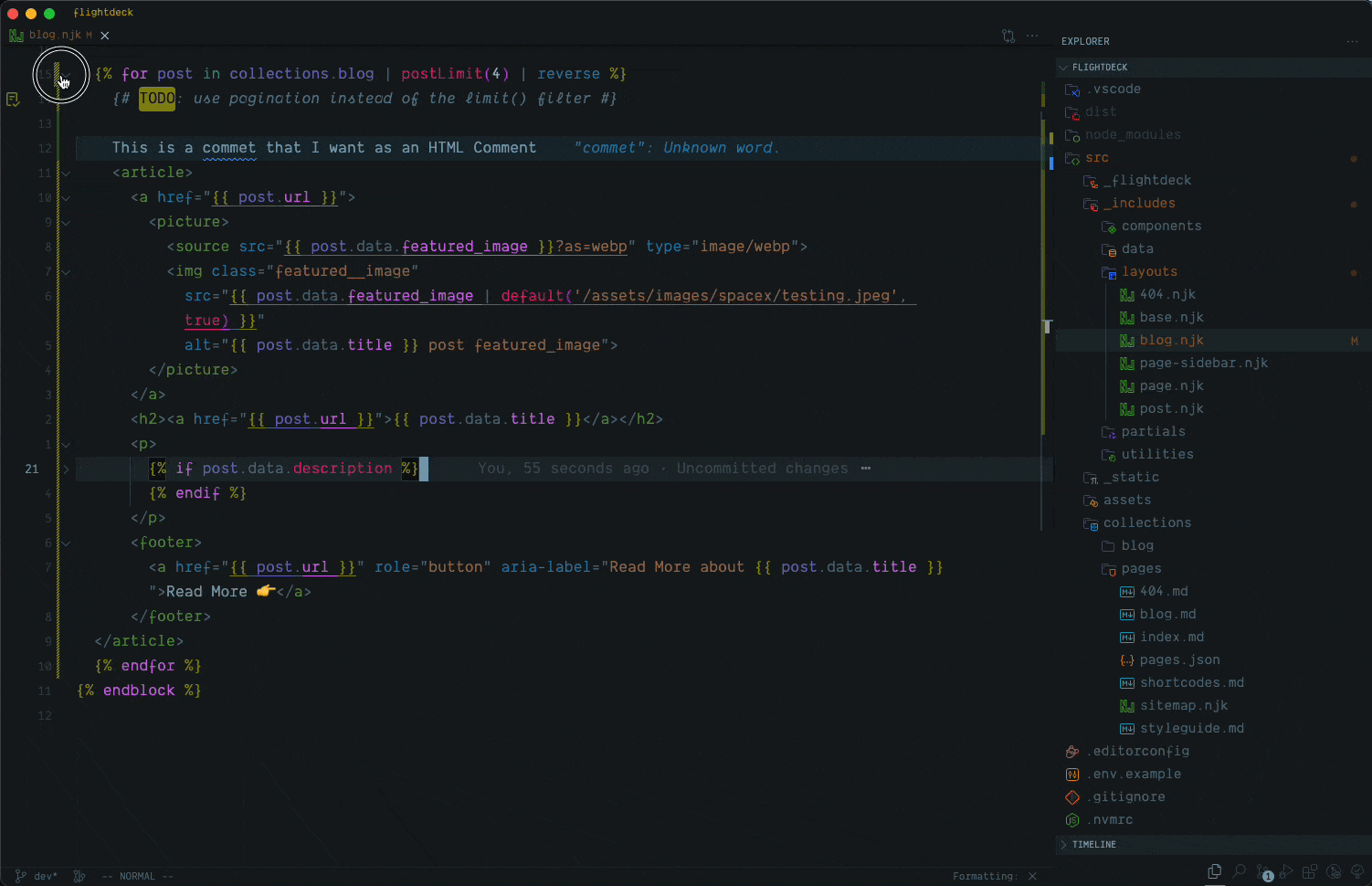
TODO
- [x] ~~Document how code folding works~~
- [x] ~~Write about syntax injection with Auto detect~~
- [x] ~~Setting
nunjucks grammar and changes from auto-detect~~
- [x] ~~Need images of syntax~~
- [x] ~~Nunjucks Style Comments – [Issue #1](https://github.com/edheltzel/nunjucks-for-visual-studio-code/issues/1)~~
- [x] ~~Add more support for custom tags and filter (syntax)~~
- [x] ~~Add all built-in filers to snippets~~ If I missed some, please create a PR.
- [x] ~~Add built-in variables to snippets~~
- [ ] Add support of Eleventy
- [ ] detect if
.eleventy.js is available 🤷idk if this is even possible
- [ ] Add custom settings options to enable/disable snippets
- [ ] Add custom settings options to enable/disable nunjucks comments with
cmd+/ or ctrl+/
- [ ] Add support for additional grammars for embedded languages - see issue 11