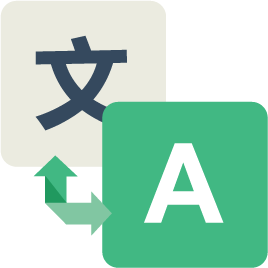
Vue i18n aux
项目中开发使用到Vue-i18n的辅助工具。



Installation
- 安装Vue-i18n依赖
- 在VS Code中搜索安装vue-i18n-aux
- 文件-首选项-设置-配置Primary Language
Features
- 开发文件中预览i18n
- 选中提取自动生成Key
Preview

Directory structure
locale
├── en-US
| ├── demo.json
| ├── ...
├── zh-CN
| ├── demo.json
| ├── ...
└── index.js
Example
// index.js
const enDemo = require('./en-US/demo.json')
const cnDemo = require('./zh-CN/demo.json')
export default {
en: enDemo,
cn: cnDemo
}
// main.js
import Vue from 'vue'
import App from './App'
import messages from './locale'
import VueI18n from 'vue-i18n'
const i18n = new VueI18n({
locale: 'cn',
messages: messages
})
window.instance = new Vue({
el: '#app',
i18n,
render: h => h(App)
})
configuration
//配置当前开发的主要语言目录名
"vue-i18n-manage.primaryLanguage": "zh-CN"
License
MIT © 2019 Zheng peng fei
| |