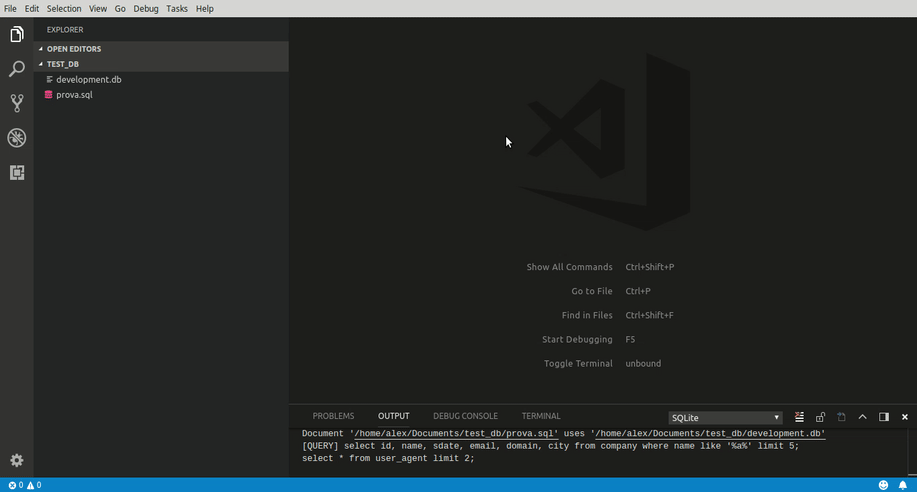PowerCode
PowerCode is a extension pack of basically every extension I have installed. It makes Code look a lot nicer, and work better.
⚠️ This documentation is not complete: See the extension's pages for more info.
Improve your code commenting by annotating with alert, informational, TODOs, and more!
This extension adds colors and styles to your comments.
Documentation
VSCode SQLite (AlexCVZZ)
VSCode extension to explore and query SQLite databases.
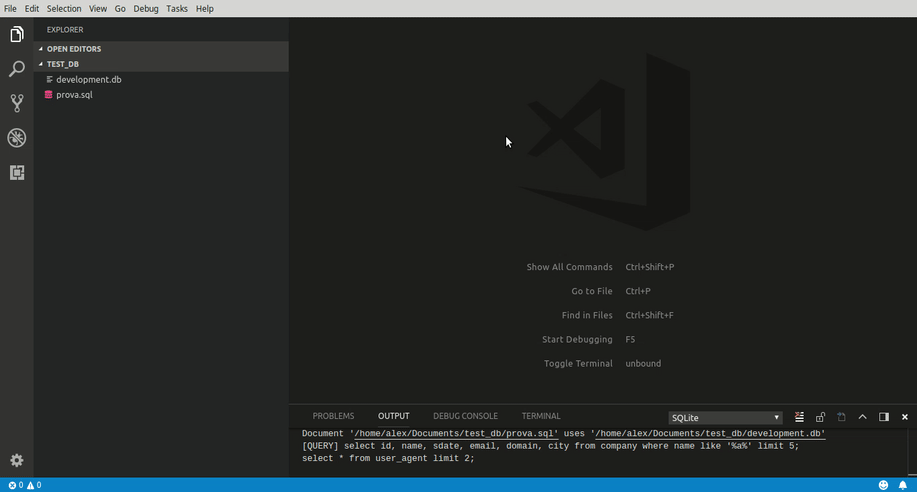
Features
Query sqlite databases and view results in a table.
Export query results to json, csv and html.
Sidebar explorer: list databases, tables, views and columns.
Autocompletion for sqlite keywords, table and views names, column names (autocompletion is available for an sql document once its bound to a database, to bind an sql document to a database use the command SQLite: Use Database)
Grammar support for sqlite keywords. This is available for documents with language sqlite. You can mark a document as an sqlite document adding -- sqlite in the first line.
Commands
SQLite: New Query Create a new untitled sqlite file.
SQLite: Run Query Execute query script in the editor.
SQLite: Quick Query Choose a database and execute a query without creating a new document.
SQLite: Use Database Bind current sql document to the selected database.
SQLite: Open Database Open the selected database in the sqlite explorer.
SQLite: Close Database Remove the selected database from the sqlite explorer.
SQLite: Refresh Databases Refresh databases open in the sqlite explorer.
SQLite: Show output Show the extension's output channel.
Settings
"sqlite.sqlite3": <string> sqlite3 command or binaries path.
"sqlite.logLevel": <string> Set output channel log level (DEBUG, INFO, WARN, ERROR).
"sqlite.recordsPerPage": <number> Number of records to show per page. (-1 to show all records).
"sqlite.databaseExtensions": <string[]> The file extensions recognized as SQLite database.
ASCII Tree Generator (aprilandjan)
This extension can generate ASCII Trees from text or directories.
The following kinds of line syntax is supported to correctly format to tree string:
lines started with indent(space or tab) characters:
public
dist
index.d.ts
index.js
src
index.ts
line started with hash(#) symbol
# public
# dist
## index.d.ts
## index.js
# src
## index.ts
They should be formatted to:
.
├── public
├── dist
│ ├── index.d.ts
│ └── index.js
└── src
└── index.ts
Markdown Checkbox (bierner)
Adds checkbox support to VSCode's MD preview.
Flask Snippets (cstrap)
Flask snippets Flask snippets collections. Initially ported from PyCharm, TextMate, SublimeText and other editors/IDEs. If you'd like to contribute, feel free to submit a pull request on github Thanks!
Features
Base snippets
| Abbreviation |
Description |
| hw |
Flask hello world |
| route |
Flask route |
| routegp |
Flask route with GET, POST |
| routep |
Flask route POST only |
Control Snippets <
| Abbreviation |
Description |
| """ |
ML docstring |
| "" |
SL docstring |
| fapp |
Flask App |
| froute |
Flask route |
| furl |
URL generator |
| fmeth |
URL methods |
| frt |
Render template |
| ftreq |
Test request |
| fup |
Flask upload |
| fsup |
Secure upload |
| frc |
Read cookie |
| fsc |
Set cookie |
| feh |
Error handler |
| flog |
Flask logging |
Templates snippets
| Abbreviation |
Description |
| fexp |
Flask expresion |
| ffilter |
Flask filter |
| fcomment |
Flask comment |
| fblock |
Flask block |
| fextends |
Flask extends |
| fself |
Flask self |
| fsuper |
Flask super |
| ffor |
Flask for |
| fif |
Flask if |
| fife |
Flask ife |
| felif |
Flask elif |
| fmacro |
Flask macro |
| ffb |
Flask filter block |
| fset |
Flask set |
| finclude |
Flask include |
| fimport |
Flask import |
| fautoescape |
Flask autoescape |
| furl |
Flask url |
Dart / Flutter (Dart Team)
These incredible extensions add syntax highlighting, code completion, formatting, auto imports, and a host of other tools that make developing mobile apps in Flutter a breeze.
MarkdownLint (David Anson)
Markdown linting in VSCode
React Snippets (dsznajder)
Some snippets for react (TODO: Add docs)
Carbon (ericadamski)
Open the current selection on carbon.now.sh
Credits
All of the descriptions are either from the author or me. I found these extensions from a number of sources.
Changelog
[0.0.2]
Added
- Add
gi extension to pack
- Added Github releases
- Added icon
- Add CHANGELOG to README
Changed
- Fixed README so emojis work on web page
- Conform to CHANGELOG standards