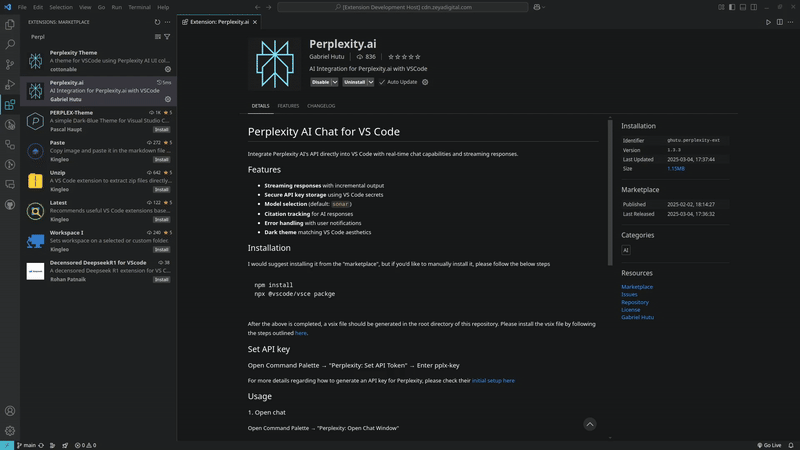Perplexity AI Chat for VS CodeIntegrate Perplexity AI's API directly into VS Code with real-time chat capabilities and streaming responses. Features
InstallationI would suggest installing it from the vscode marketplace, but if you'd like to manually install it, please follow the below steps After the above is completed, a vsix file should be generated in the root directory of this repository. Please install the vsix file by following the steps outlined here. Set API keyOpen Command Palette → "Perplexity: Set API Token" → Enter pplx-keyFor more details regarding how to generate an API key for Perplexity, please check their initial setup here Usage
1. Open chatClick on the Chat icon on the activity bar and hit "Open chat window" 2. Select model from dropdownOn the left sidebar, there is a dropdown menu. the menu allows you to select which model would you like to use with Perplexity. The current available options are
For more details regarding how they work, please check their documentation. 3. Enter questions in chat inputType in anything! 4. Receive streaming responses with citationsWait for the model to respond. It will stream every word to you, which is captured in the ArchitectureSecurity - API keys encrypted via VS Code Secret Storage
|