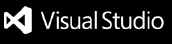🌑 Late Night Code
Minimalist dark theme for Visual Studio Code (VS Code), designed for a comfortable night coding experience. Inspired by One Dark and Default Dark Modern themes, every shade of Late Night was selected to provide maximum comfort and code readability - even during long night sessions! 😴

Syntax composed of shades of red, orange, yellow, green, cyan, blue, and pink, as well as dark gray and light gray tones, providing a pleasant contrast, essential to any coding session.
🚀 Main Features
- Minimalism: ⚫️ Designed to be clean and distraction-free, increasing concentration.
- Visual Comfort: 🎨 Specially selected tones to reduce eye strain at night.
- Code Focus: 💻 Syntax highlighting aimed at providing the best possible readability.
🧩 VS Code Extension
- With VS Code open, access the
Extensions menu (or press Ctrl + Shift + X).
- Search for
Late Night Code and, once found, install the extension by clicking Install.
- After installation, click on "⚙️" next to the extension, and select
Set Color Theme.
- Then, choose
Late Night Code from the list of available themes. And happy hacking!
🛠️ Local Installation
# Clone the repository
git clone https://github.com/germanocastanho/latenight-code.git
# Navigate to the directory
cd latenight-code
# Install dependencies
sudo apt update
sudo apt install nodejs
sudo apt install npm
# Install VS Code Extensions
npm install -g @vscode/vsce
# Package the extension
vsce package
# Install the extension
code --install-extension latenight-code-*.vsix
📜 Free Software
Distributed under the GNU GPL v3, ensuring freedom - as in "free speech" - to use, modify, and redistribute the software, as long as these freedoms are preserved in any derivative versions. By using or contributing, you support the free software philosophy and help build an open, community-driven technological environment! ✊