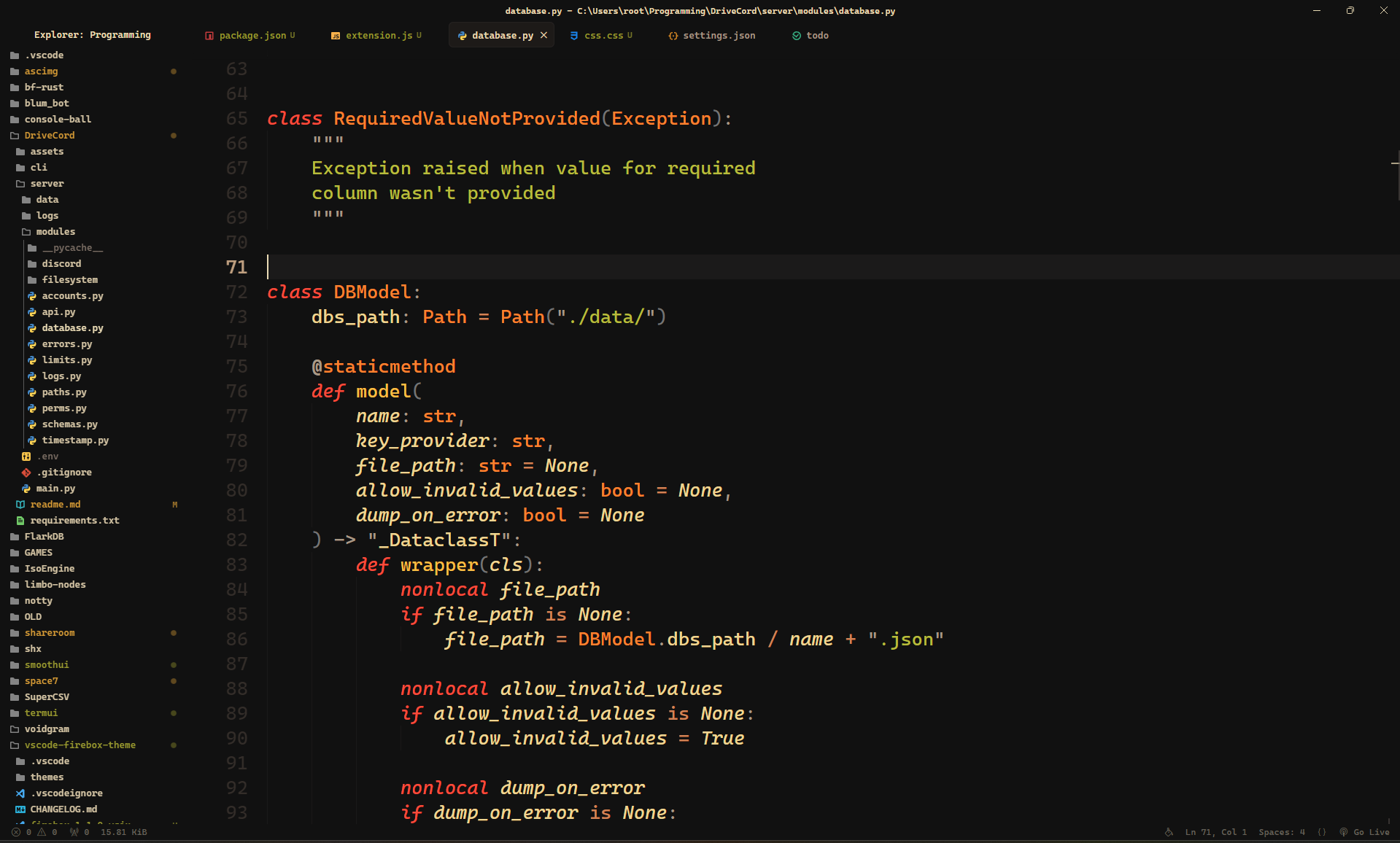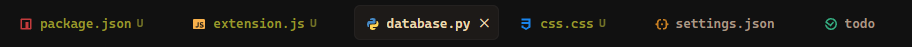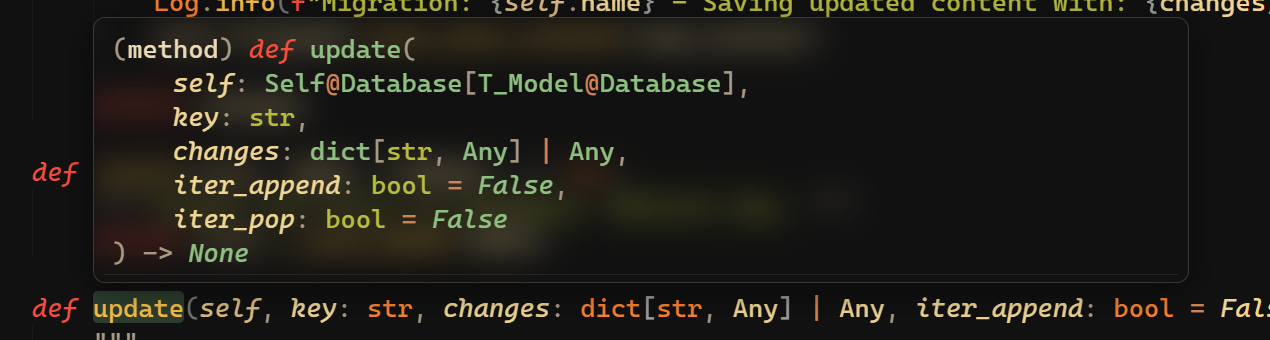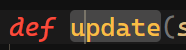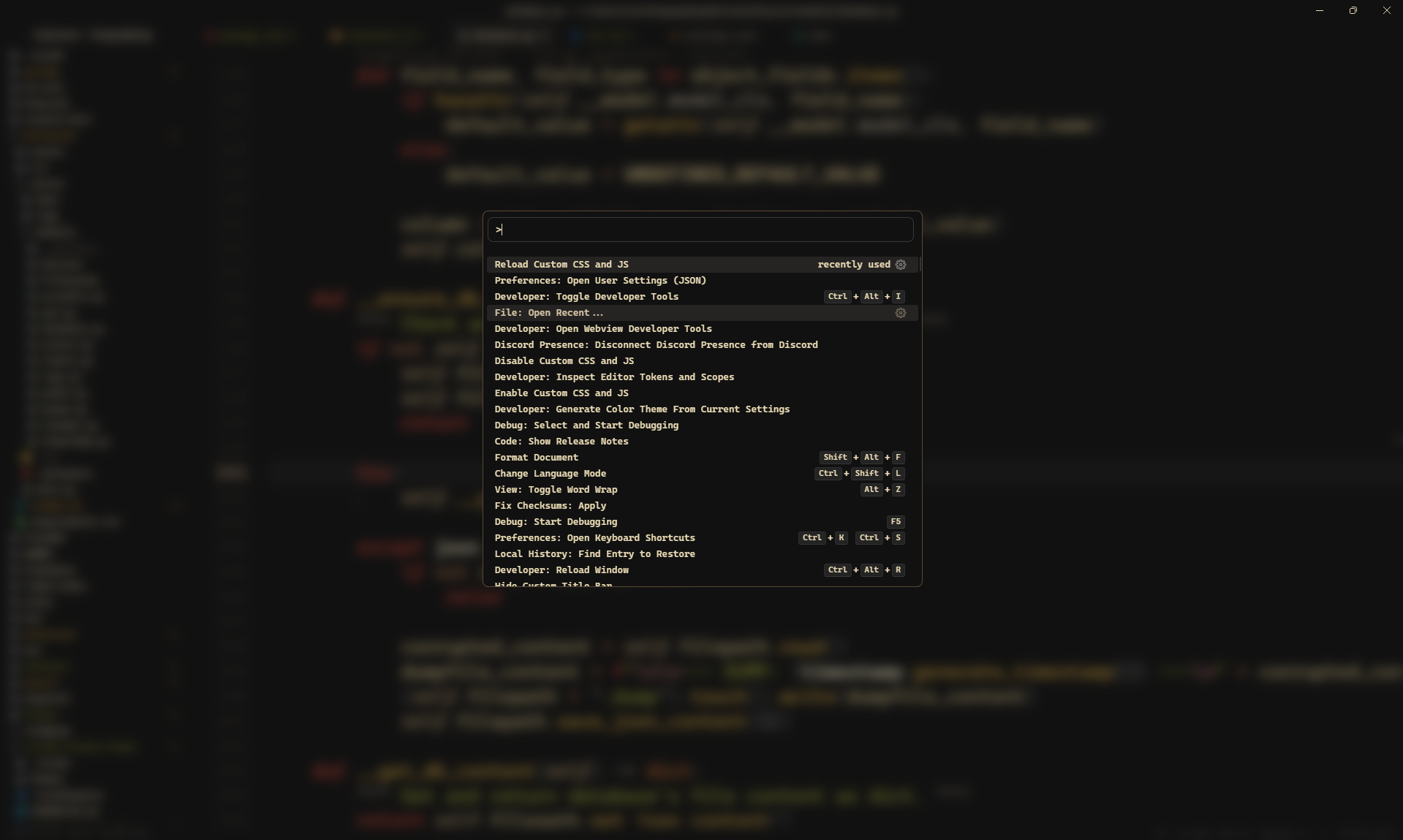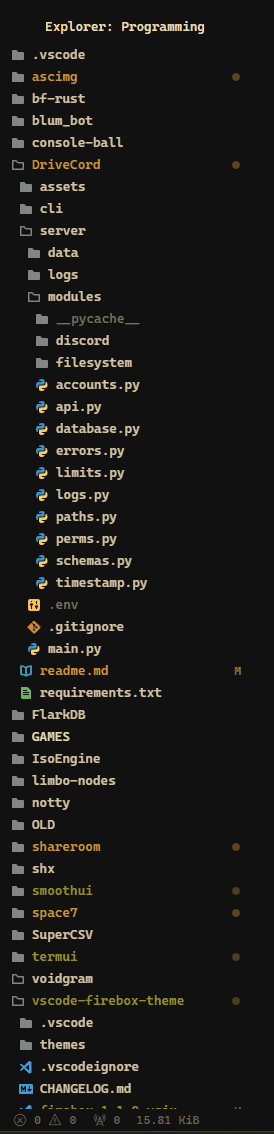🪽 Smooth UI
Apply greater style to the Visual Studio Code.✨ Features:Compatible with all themes (use flat, no-border for better effect.) Font changed to the Sidebar title centered. VSC icon hidden. Cleaner tabs:
Rounded corners and background blur in all menus.
Reworked command palette:
Animations:
|