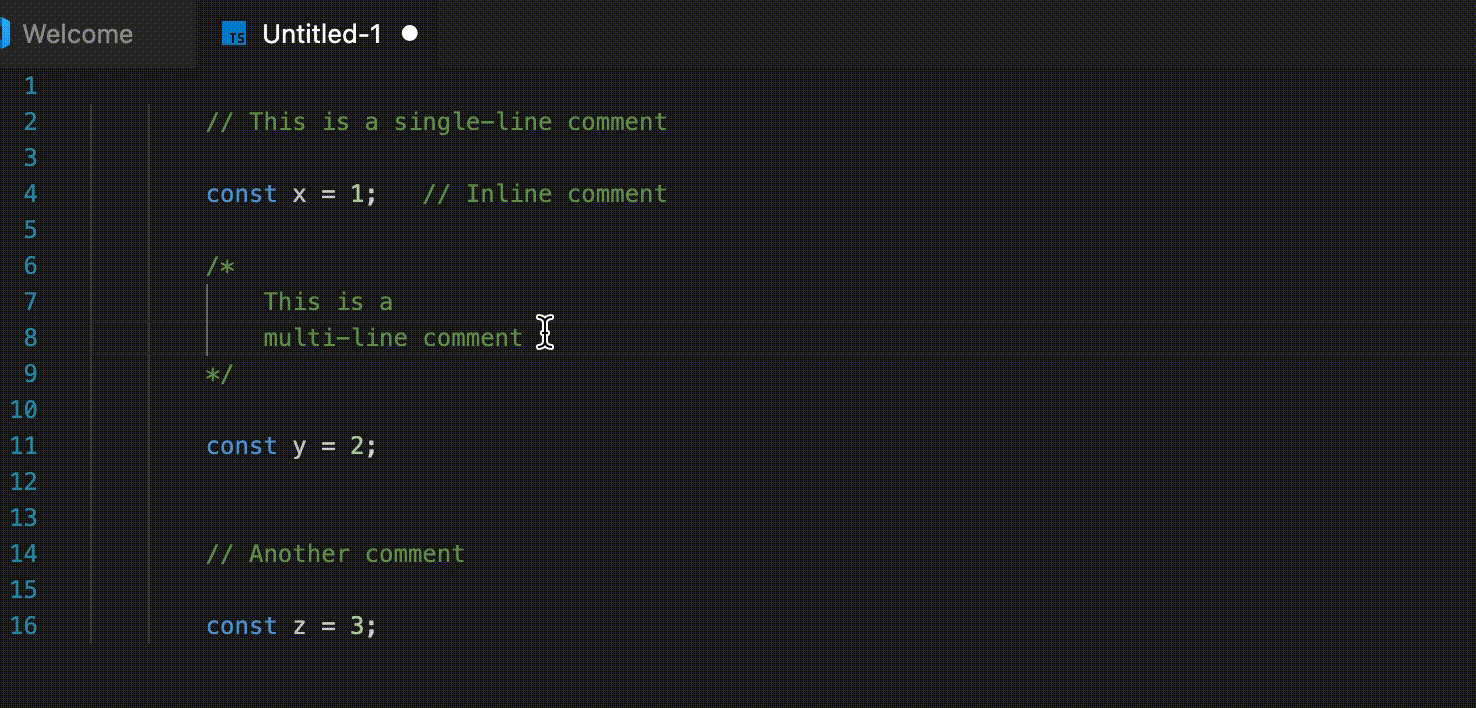Anti Comment: Instant Comment Removal for Cleaner CodeTired of clutter in your code, especially from AI-generated comments? Anti Comment is a powerful VS Code extension designed to effortlessly remove all comments from your files in an instant. Achieve a cleaner, more readable codebase with a single click. Key FeaturesBlazingly Fast PerformanceExperience lightning-fast comment removal, optimizing your workflow without delay. Intelligent Comment RecognitionAnti Comment is smart enough to differentiate between actual comments and similar text found within regex patterns or URLs, ensuring accurate and safe code cleaning. Broad Language SupportAnti Comment supports a wide range of programming languages, making it a versatile tool for any developer.
UsageJust open command panel (CMD + Shift + P) and type 'Anti Comment' and hit enter on the first option. Stay Updated!This extension is under active development. Enable auto-updates in VS Code to ensure you always have the latest features and improvements. Version 1.0.0
Get in TouchEnjoy a cleaner coding experience with Anti Comment! |