VSCode VirtualCustomize your vscode styles. Configif your file content has changed, use VSCode command NOTE: style changes require reloading VSCode to work. DemoCustomize the VSCode start page logo: 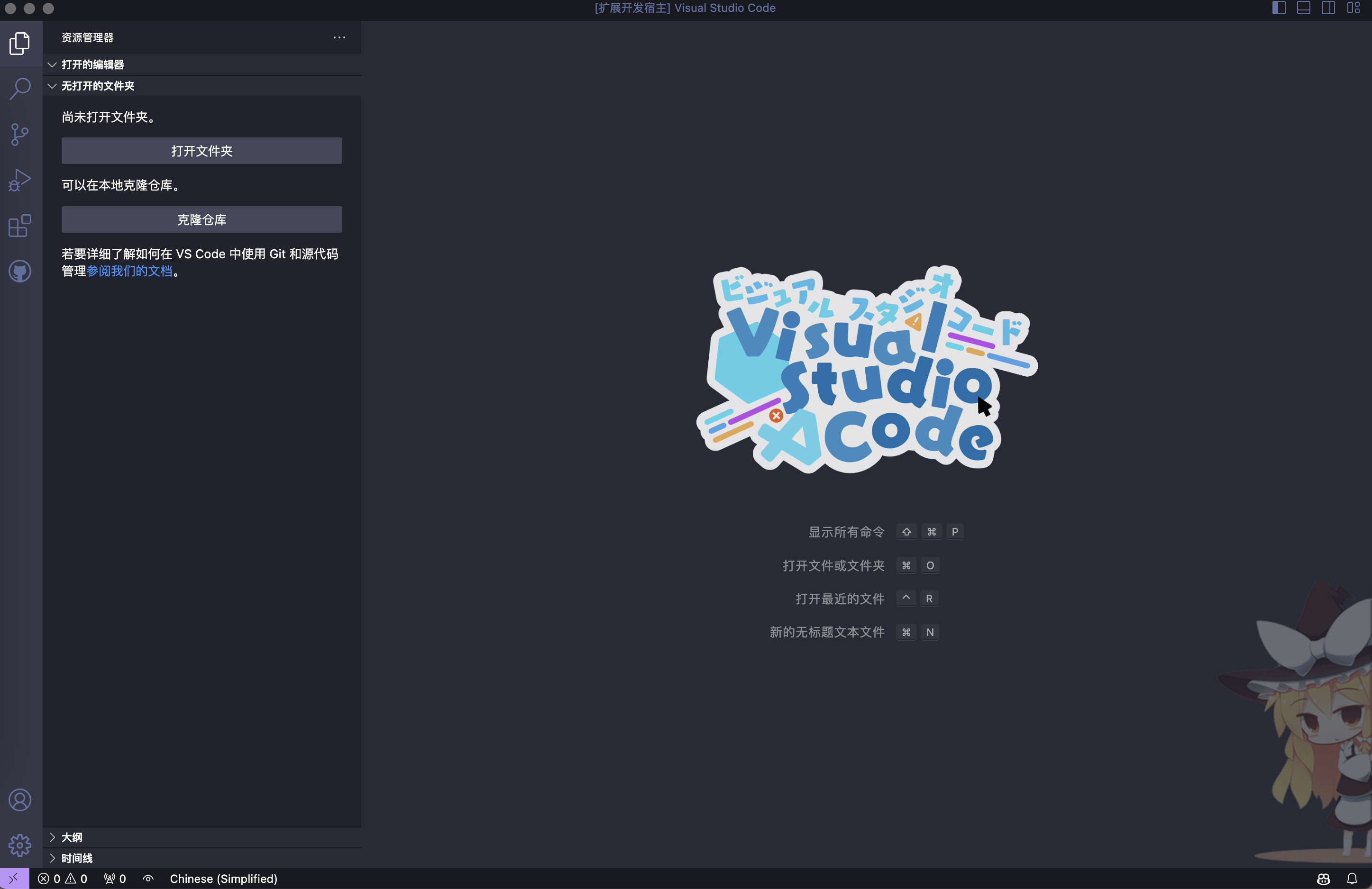
this image from: Thanks/Inspiration
|
VSCode VirtualCustomize your vscode styles. Configif your file content has changed, use VSCode command NOTE: style changes require reloading VSCode to work. DemoCustomize the VSCode start page logo: 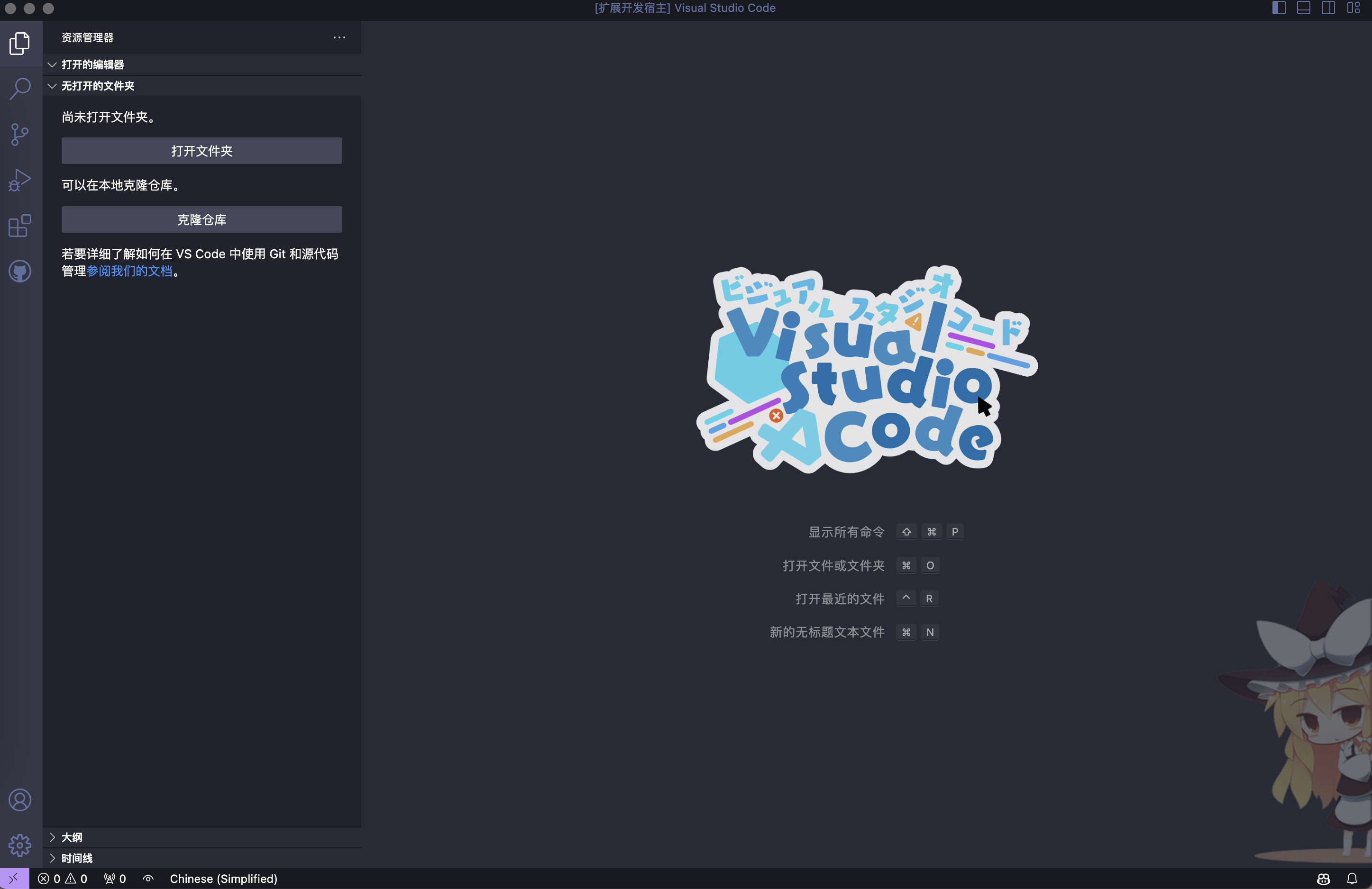
this image from: Thanks/Inspiration
|