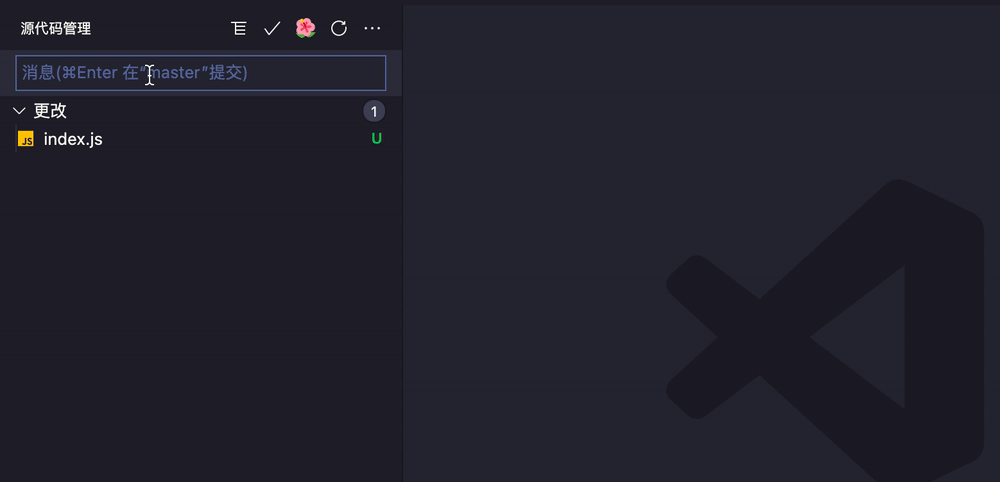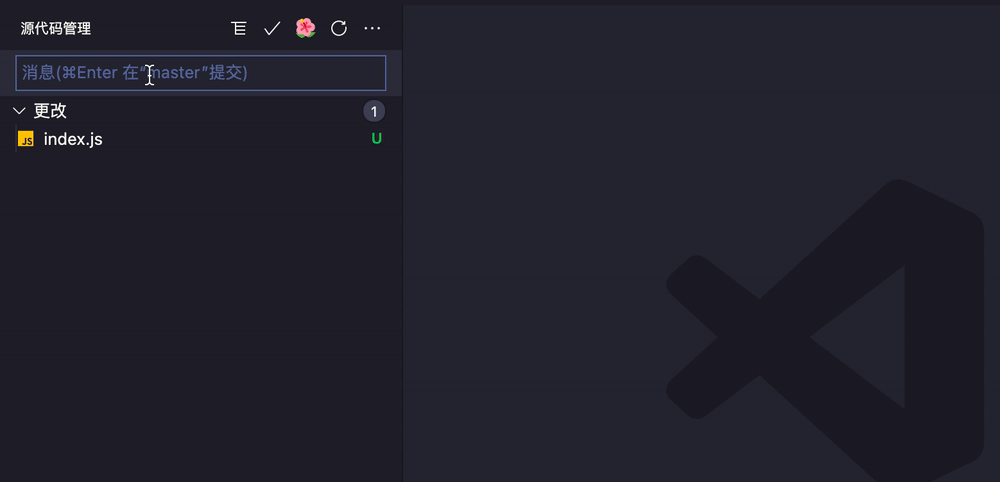Individual emoji commit
Using emoji to highly customize commit message.
Language: English | 简体中文
Feature
Preview
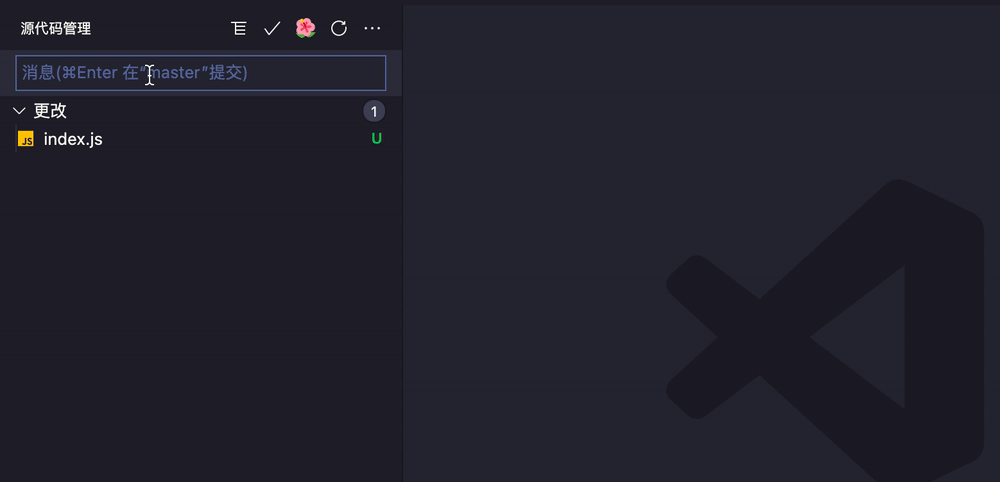
Usage
Three ways to trigger the addition of Emoji.
Click icon: click git panel navigation icon (🌸)
Keyboard: ctrl/cmd + shift + i
Command: Individual Emoji 🌈: insert emoji to commit message
Config
random mode
Each commit uses a random Emoji
individualEmoji.random.enable
individualEmoji.random.list
- default:
['🍓', '🍉', '🍇', '🍒', '🍡', '🍥', '🍩', '🍰', '🍭', '🌸', '🌈']
example:
{
"individualEmoji.random.enable": true,
"individualEmoji.specified.enable": false, // using random mode needs to turn off specified mode
"individualEmoji.random.list": ["🧀", "🍫", "🍪"]
}
specified mode
individualEmoji.specified.enable
individualEmoji.specified.typeConfig
// https://gitmoji.dev/
[
['feat', ['✨']],
['chore', ['🔥']],
['fix', ['🐛']],
['style', ['🎨']],
['pref', ['⚡️']],
['docs', ['📝']],
['build', ['🚀']],
['test', ['✅']],
['release', ['🔖']],
['wip', ['🚧']],
['revert', ['⏪️']],
['refactor', ['♻️']],
['merge', ['🔀']],
]
example:
{
"individualEmoji.specified.enable": true,
"individualEmoji.specified.typeConfig": [
// override default this type config ['feat', ['✨']]
["feat", ["🌸", "🌈"]],
// random from individualemoji.random.list
["fix"],
// not use random emoji
["chore", "🍎"]
]
}
individualEmoji.pos
# start
feat(scope): some text => feat(scope) 🌈: some text
# end
feat: some text => feat: some text 🌈