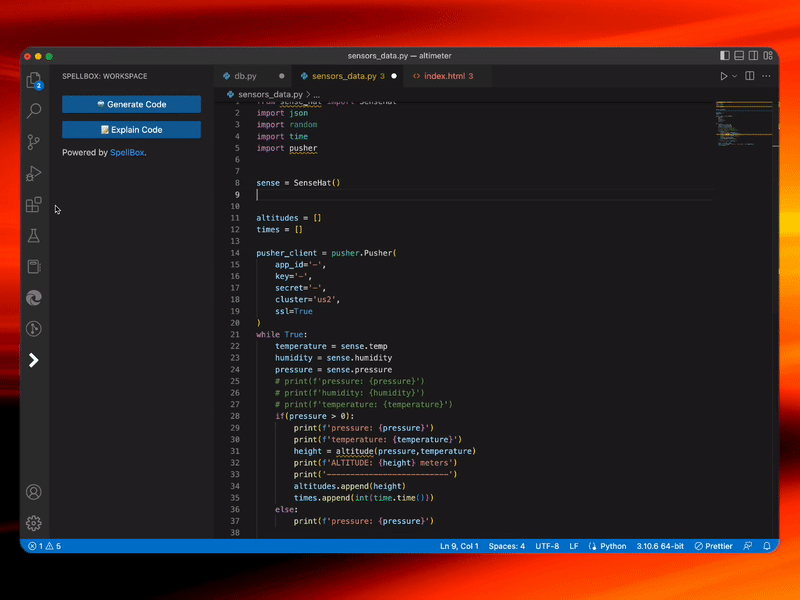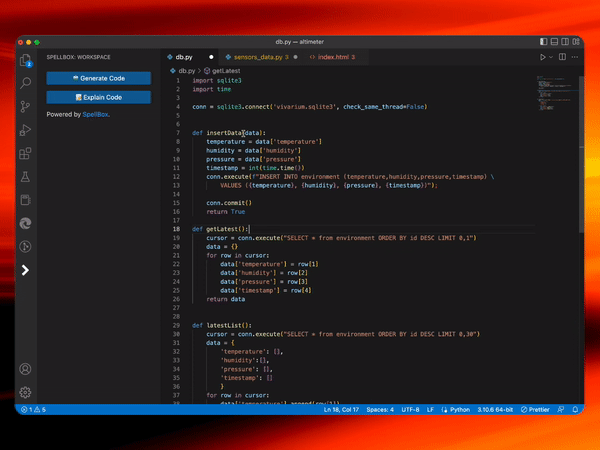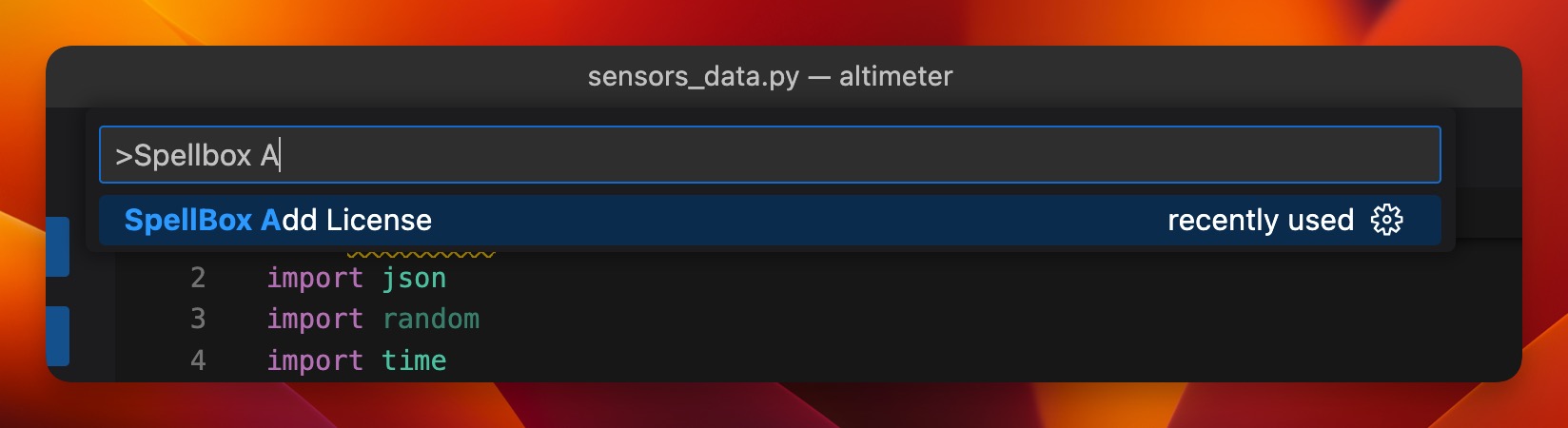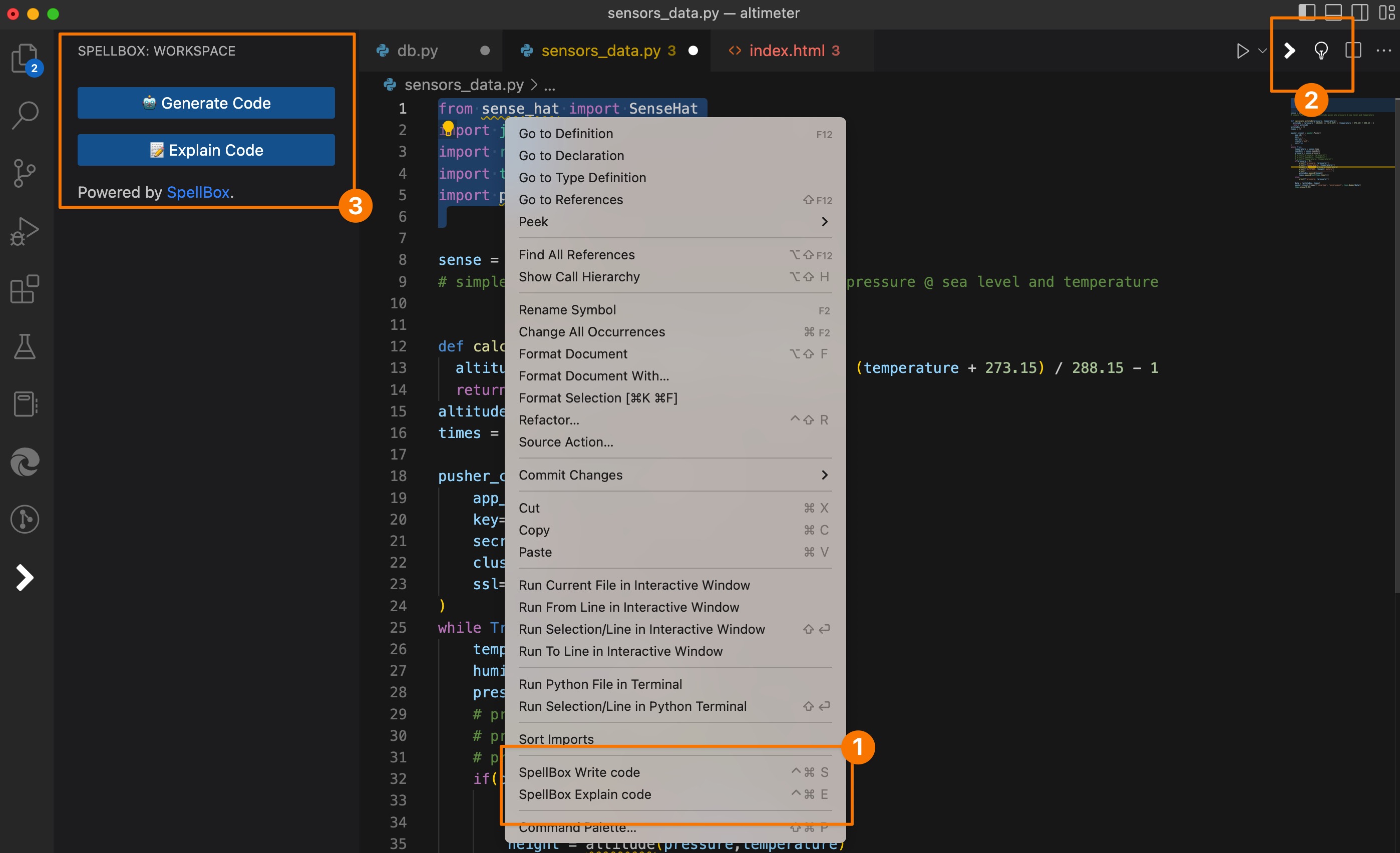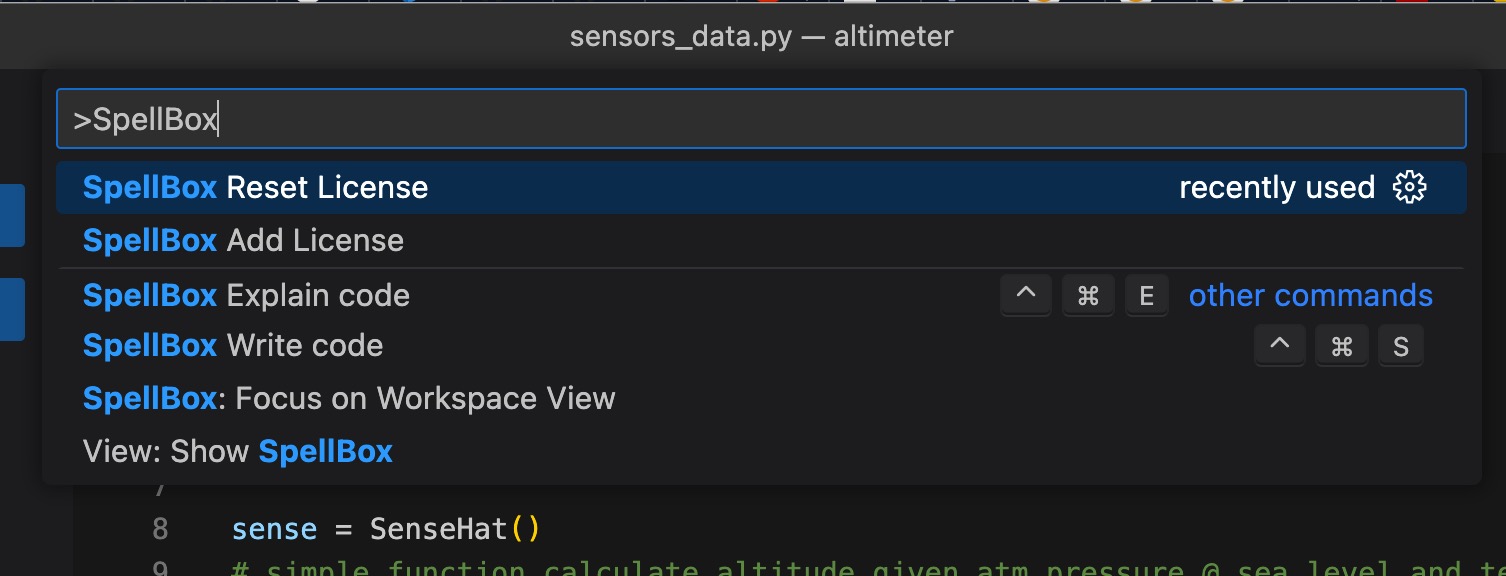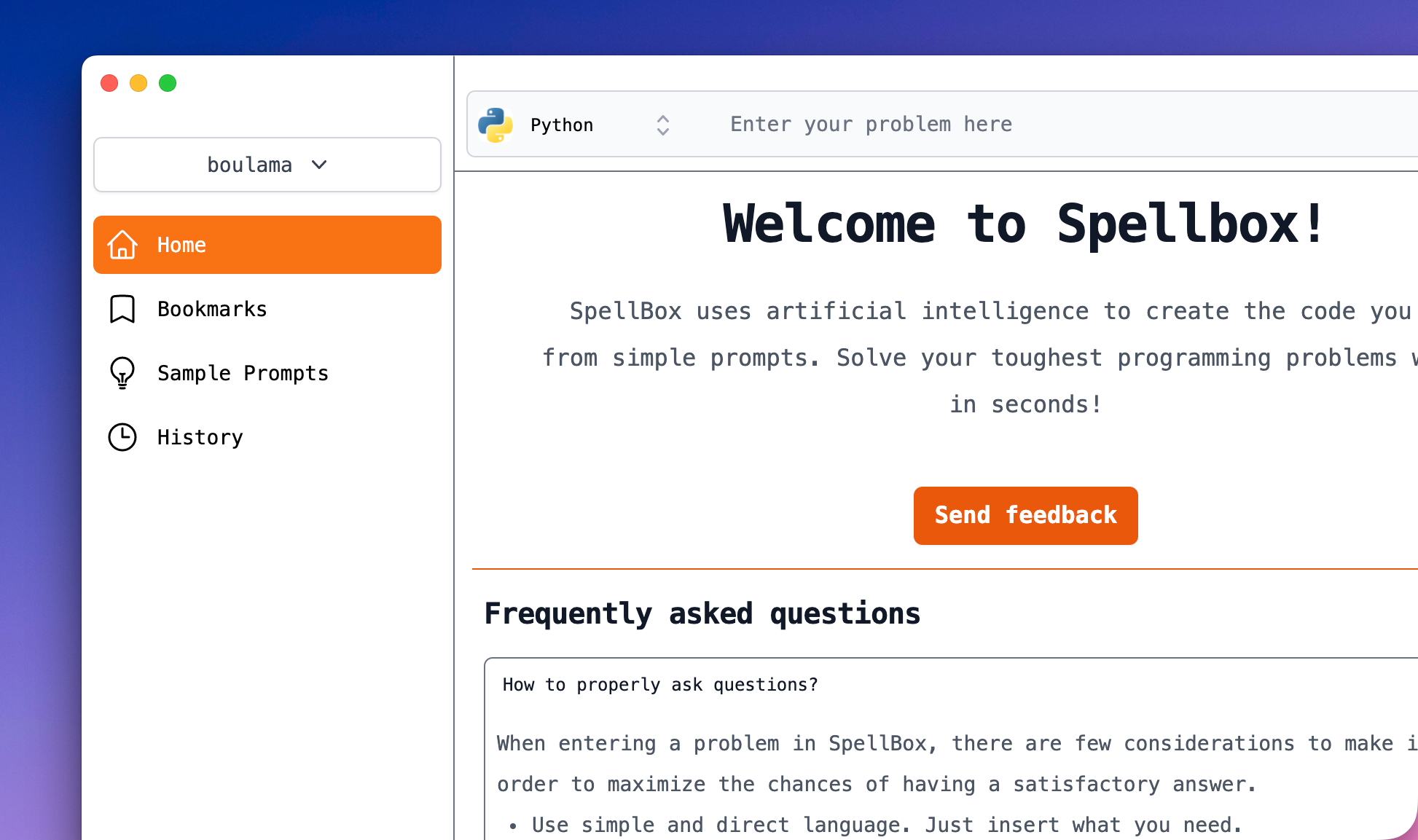SpellBox - Code Writing Assistant for VSCodeIntroductionSpellBox is a cutting-edge Visual Studio Code extension that utilizes AI technology to revolutionize the way you write and understand code. With SpellBox, you can write code with ease, save time, and increase productivity. The extension not only provides code solutions to problems, but also explanations for your code through AI-powered explanations. Say goodbye to the hassle of manual coding and hello to a more intuitive and efficient coding experience with SpellBox. 🏁 Get StartedIn order to use SpellBox, you need a license key available here: https://spellbox.app. Watch a video that shows you how to authenticate: https://www.loom.com/share/e445e26f8ee34dedba7b3982b8414f98 Once you have obtained your license key, simply download and install the extension in VSCode. Then, open the Command Panel using (Ctrl/Command Shift P) and search for "SpellBox Add License".
You will be asked to open the site https://spellbox.app/licenses-manager to view your license key and e-mail. Once you have those, simply enter them when prompted. And that's it! You're good to go! ℹ️ How to use SpellBox:You can invoke SpellBox's features in various ways:
You can also invoke SpellBox using the command panel:
📚 Documentation:Please click here to go to SpellBox's documentation: https://docs.spellbox.ai ✅ Languages supported
🖥️ Deskop App:SpellBox is primarily a desktop app available on both macOS and Windows! It is feature-rich and offers code history, bookmark, and much more! Contribute:In order to contribute and help improve, please post your feedback here: https://spellbox.canny.io/ |