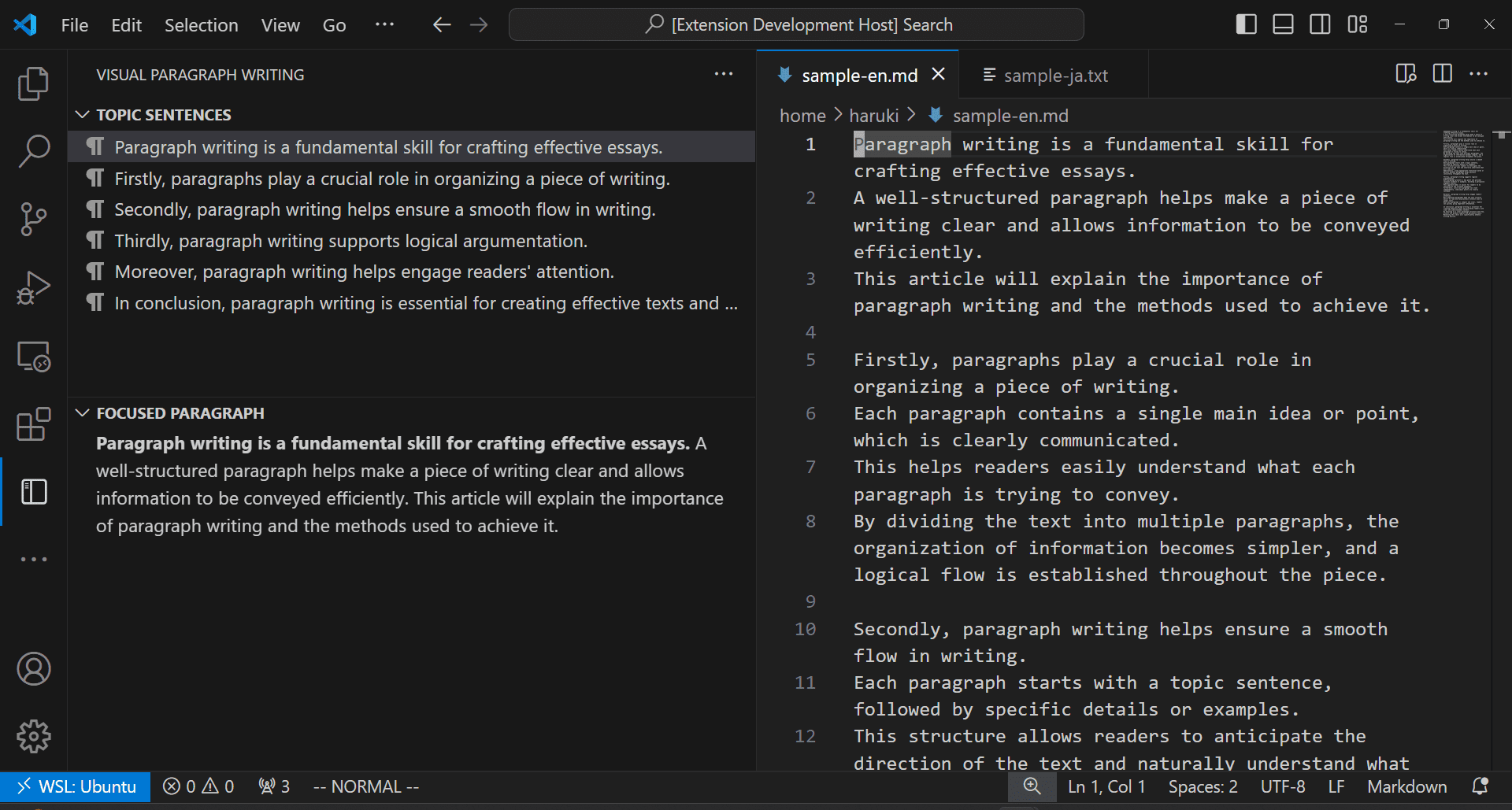Visual Paragraph WritingThis extension is designed to enhance your writing efficiency in Visual Studio Code. It provides two main features to help you focus on the overall flow of your document and the content of each paragraph. このプラグインは、文章作成時の効率を向上させるために設計されたVisual Studio Codeの拡張機能です。文章全体の流れと各段落の内容に集中できるように、以下の2つの主要機能を提供します。 Features
1. Topic Sentence ListDisplays a list of topic sentences in the sidebar, allowing you to easily review the structure of your document and adjust the flow as needed. サイドバーに文章内のトピックセンテンスの一覧を表示します。これにより、文章全体の構造を一目で確認でき、必要に応じて流れを修正することができます。 2. Editing Paragraph DisplayShows the paragraph currently being edited in the sidebar, helping you ensure that each paragraph remains focused on a single topic. サイドバーに編集中の段落を表示します。これにより、現在の段落が一つのトピックに集中しているかどうかを確認しながら執筆することができます。 UsageTo maintain consistency and structure in your document, this extension follows a specific set of rules: 文章の一貫性と構造を保つために、このプラグインは特定のルールに従っています:
By adhering to these rules, you can maintain a clear and organized structure in your writing, making it easier to edit and refine your document. これらのルールに従うことで、文書の構造を明確かつ整理された状態に保ち、編集や修正が容易になります。 |