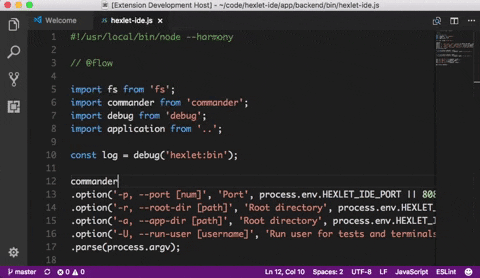Day Night Theme SwitcherDefine daytime and nighttime themes and quickly switch between them from the command palette. Features
A darker, calmer color theme is better for your eyes during the night. But it's not always convenient during the day. This extension allows you to define daytime and nighttime themes and quickly switch between them. Extension SettingsThis extension contributes the following settings:
Release Notes0.0.4Made toggle switch to day or night theme even when neither is the current theme 0.0.3Added a keybinding to toggle theme ( 0.0.2Added color customizations to settings. 0.0.1Define themes in the user settings file, switch between them from the command palette. CreditsNight and day by Aaron K. Kim from the Noun Project. |