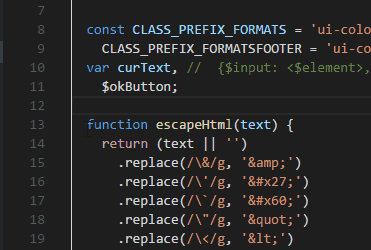cursoruler
FeaturesIn Visual Studio Code there is only a static vertical ruler option. There is no API for controlling it from extension so I came up with this replacement. It uses a text decorations to simulate a ruler. The only drawback is that ruler is only shown in lines as long as current cursor position.
Release Notes0.0.4Fix security vulnerabilities in deps. 0.0.3Thanks to @hkcr fix for indentation with mixed spaces and tabs. Bump to the newest vscode version. 0.0.1Initial release of Cursor Ruler.
|