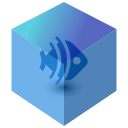TesserakVisual Studio Code plugin which copy a file to a specified output location related to the project Extension SettingsReplace an exisiting file at the output location if it already exists. Default is true. Example ScenariosRight click on file(s) or folder(s) within the explorer view and select Tesserak this! context menu voice. It will create a copy of given file(s) or folder(s) to output destination mantaining the folder structure. NotesWe suggest to create a Workspace Settings file in order to use relative paths. |