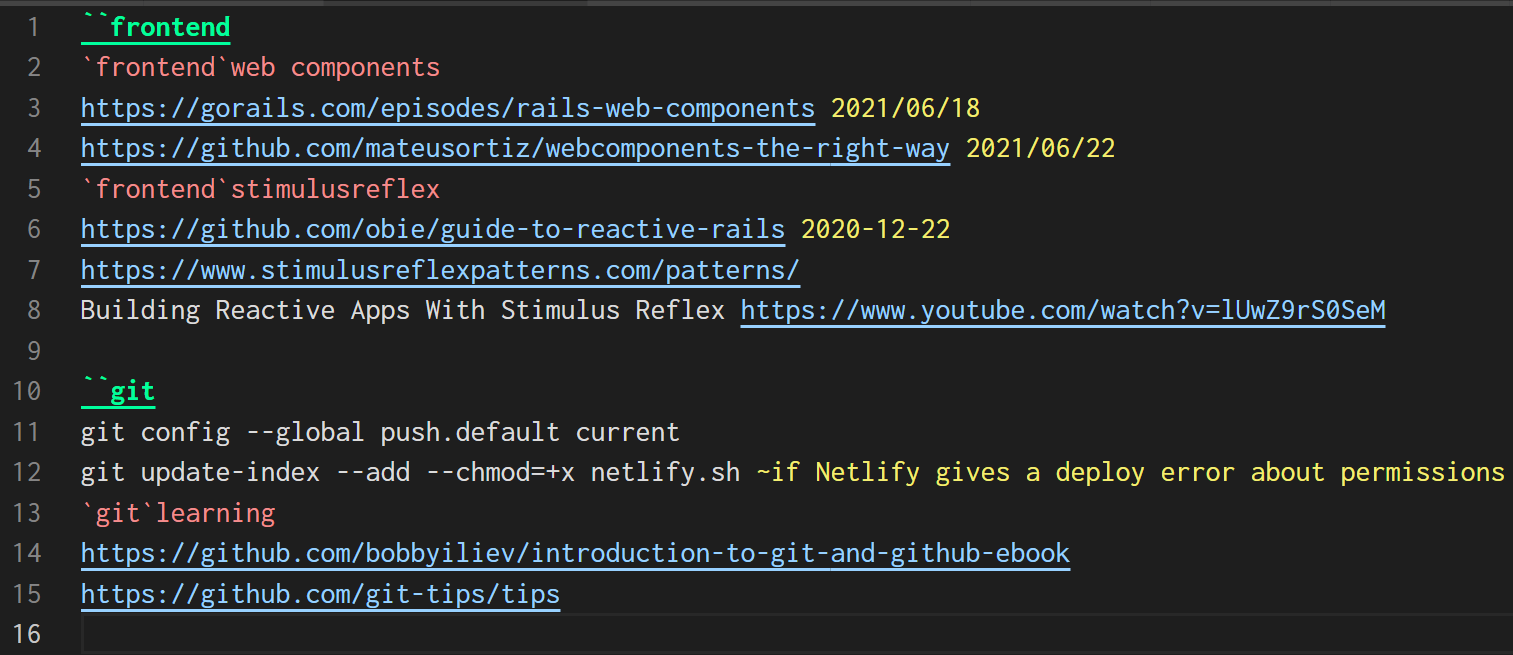Supertext
Supertext provides syntax highlighting for writing notes in plain text. For the backstory, see my article Plain text knowledge base.
Features
The following are highlighted:
``heading tag
`tag
https://some-url.com
~highlighted note
2021/08/05 (date)
<<quote or code block — can spread across multiple lines>> (or “ and ”)
// (divider, must have a space on either side; or 🙼)
Example:
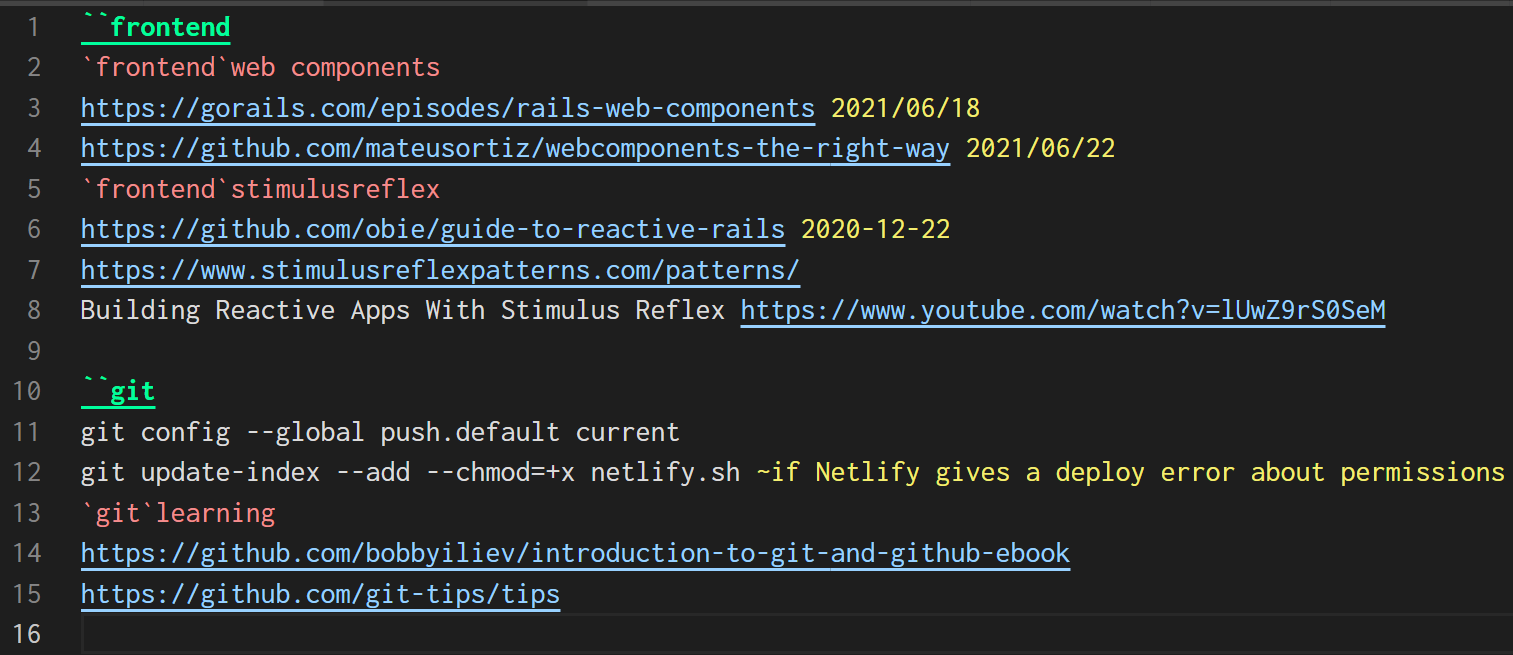
Syntax Settings
To customize the syntax, edit the .tmLanguage file in your VS Code extension directory. In Windows that's C:\Users\[USERNAME]\.vscode\extensions\supertext\syntaxes\supertext.tmLanguage.
Color Settings
This extension contributes settings for syntax highlighting colors. To change the colors, simply edit them in VS Code's settings.json, under "editor.tokenColorCustomizations". Here are the default settings:
"editor.tokenColorCustomizations": {
"textMateRules": [
{
"scope": "constant.language.heading-tag.supertext",
"settings": {
"foreground": "#00ff9d",
"fontStyle": "bold underline"
}
},
{
"scope": "constant.language.tag.supertext",
"settings": {
"foreground": "#F38D8D"
}
},
{
"scope": "constant.language.url.supertext",
"settings": {
"foreground": "#98d1ff"
}
},
{
"scope": "constant.language.note.supertext",
"settings": {
"foreground": "#F3ED72"
}
},
{
"scope": "constant.language.date.supertext",
"settings": {
"foreground": "#F3ED72"
}
},
{
"scope": "constant.language.quote.supertext",
"settings": {
"foreground": "#bda385"
}
},
{
"scope": "constant.language.divider.supertext",
"settings": {
"foreground": "#4aff40"
}
},
{
"scope": "text.supertext",
"settings": {
"foreground": "#DBDBDB"
}
}
]
}
Release Notes
1.0.1 - 1.0.3
Minor presentation fixes.
1.0.0
Initial release of Supertext.