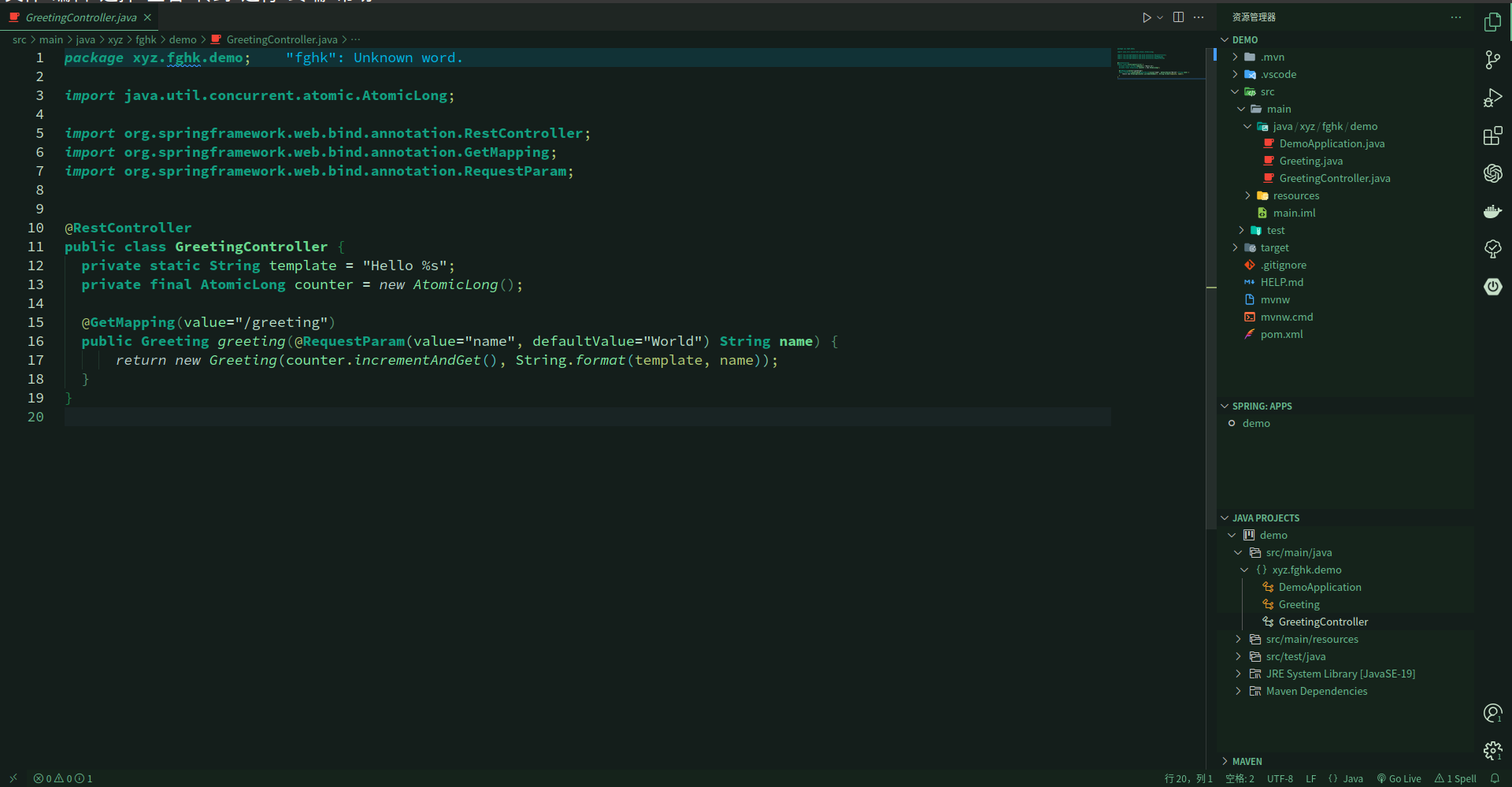Easy developIntroduction中文我在使用vscode进行开发的过程中使用过许多主题,但是大多都不是很适合。我认为一款适合自己的主题能在开发中给人带来愉快的心情,会成为我们在开发过程中的一部分助力,所以我在尝试了许多主题之后,我尝试着自己开发主题,因为我经常会在夜间进行开发,所以我使用了大量绿色系颜色开发出了这个主题,在我平时的使用中,我的眼睛并没有感到非常的疲劳,但是在使用一些其他的dark主题的时候,我的眼睛有时会感到酸痛。 EnglishI have used many themes in the process of developing with vscode, but most of them are not very suitable. I think that a theme that suits me can bring people a happy mood during development and will become a part of our development process, so after trying many themes, I try to develop themes myself, because I often It will be developed at night, so I developed this theme using a lot of green colors. In my usual use, my eyes don't feel very tired, but when using some other dark themes, my Eyes sometimes feel sore. Preview
|