Design PatternsApply the principal design patterns in your project with just a click.Currently the implemented language is PHP and the available patterns are below: PHP:
New patterns and languages will be implements in the future! UsageSelect the path where you want apply the pattern, click in menu Design Pattern and choose your language, category and pattern. Just it! You will get all classes, interfaces, implementation and documentation. Change the names and use in your project! 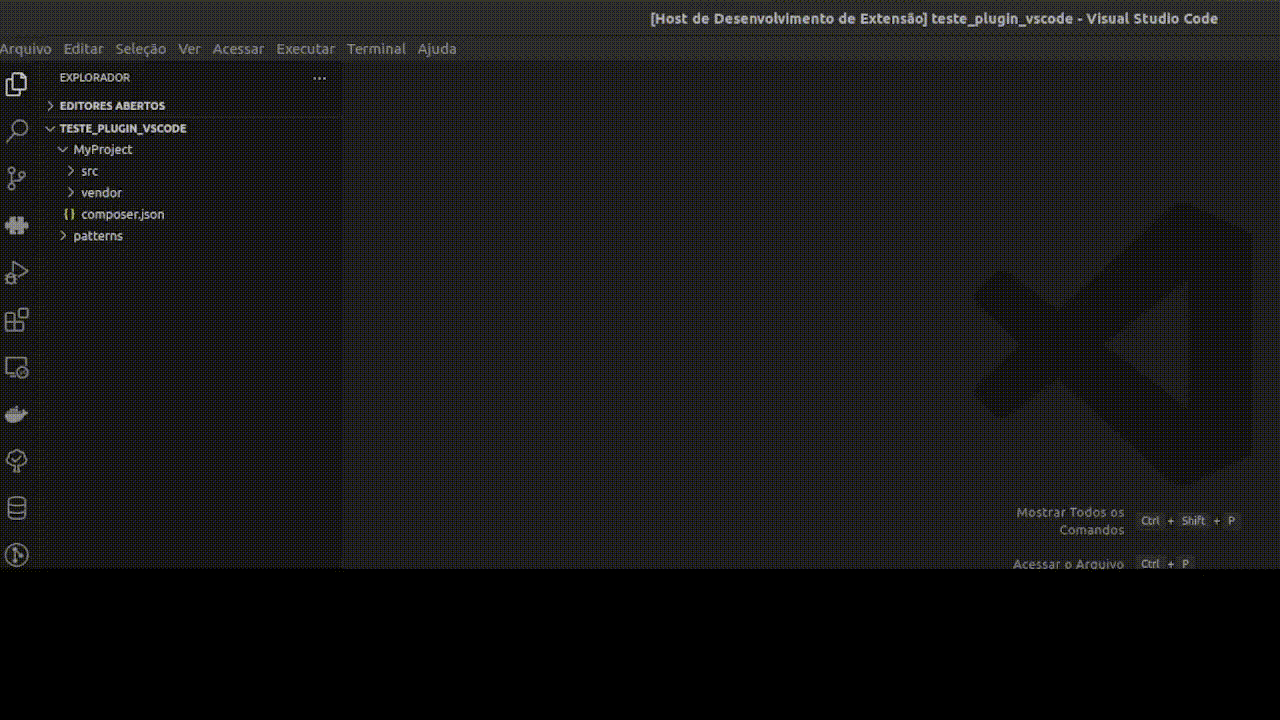
If you click in "learn more", you will be redirected to the web site where you get more information about the pattern and the class diagram implemented. Apply, learn, change and use in your project!Issues/ContributionIf you've found a bug, please let me know at https://github.com/fertioga/extension-vscode-design-patterns/issues. If you'd like to help out, fork the repo and submit pull requests. LicenseThis work is licensed under MIT License If you love this extension |


